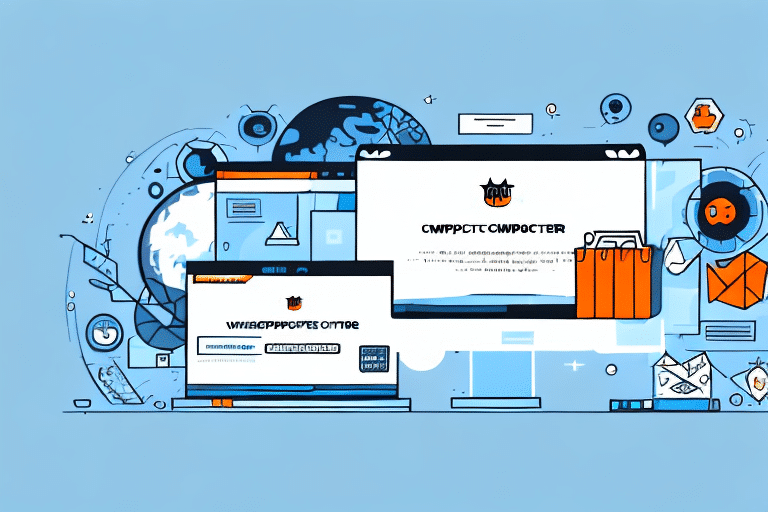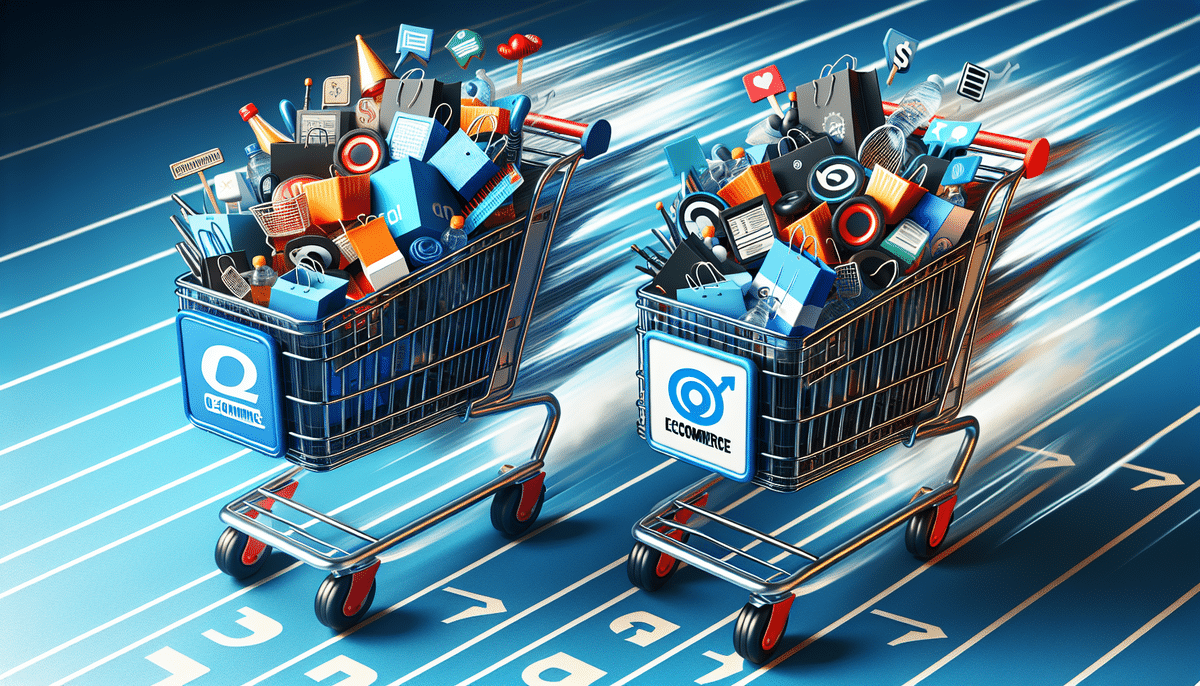Integrating UPS Worldship with Magento: Enhancing Your E-commerce Shipping
In the competitive world of e-commerce, efficient shipping processes are essential for maintaining customer satisfaction and operational efficiency. Integrating UPS Worldship with Magento offers a robust solution for automating and streamlining shipping operations. This integration not only saves time and reduces errors but also enhances the overall customer experience by providing accurate shipping information and diverse delivery options.
Why Integrate UPS Worldship with Magento?
For online merchants, a seamless shipping process is pivotal. Integrating UPS Worldship with Magento provides several key benefits:
- Automation: Automate label generation, tracking, and order management to save time.
- Accuracy: Minimize human errors in order processing and shipping details.
- Enhanced Customer Experience: Offer real-time shipping rates and accurate delivery estimates.
- Cost Efficiency: Access discounted UPS rates, improving your profit margins.
According to a Business News Daily report, efficient shipping processes can significantly impact customer satisfaction and loyalty, making this integration a strategic move for online businesses.
Understanding UPS Worldship and Magento
What is UPS Worldship?
UPS Worldship is a comprehensive shipping software designed to help businesses automate their shipping processes. It allows users to manage shipments, print labels, track packages, and generate detailed reports. Worldship integrates seamlessly with various e-commerce platforms, including Magento, facilitating smooth order fulfillment.
What is Magento?
Magento is a leading open-source e-commerce platform known for its flexibility and scalability. It enables merchants to create customized online stores with advanced features such as inventory management, payment processing, and shipping integrations. Magento's extensive range of extensions and plugins allows businesses to tailor their websites to meet specific needs.
Step-by-Step Integration Process
Pre-Integration Checklist
Before initiating the integration, ensure you have the following:
- A valid UPS account with access to UPS Worldship software.
- A Magento store running the latest version.
- Administrative access to your Magento backend.
- Basic technical knowledge of both Worldship and Magento.
- The capability to modify your Magento store's code if necessary.
Additionally, clearly define your business goals for the integration, such as desired shipping methods, return handling processes, and specific tracking requirements.
Installing UPS Worldship
To install UPS Worldship on your computer:
- Download the latest version of UPS Worldship from the official UPS website.
- Run the installer and follow the on-screen instructions, providing necessary information like your name, email, and company details.
- After installation, activate the software using your UPS account credentials.
Ensure your computer meets the system requirements, such as a Windows 10 operating system, at least 4GB of RAM, and a 2.0 GHz processor, to guarantee optimal performance.
Configuring UPS Worldship for Magento Integration
Once UPS Worldship is installed, proceed with the configuration:
- Open UPS Worldship and navigate to the Import/Export wizard.
- Select the Magento-compatible file format and set your import/export preferences.
- Create a mapping between Magento order data and Worldship's data fields.
- Save the mapping configuration and import your Magento orders into Worldship.
Ensure that all necessary Magento extensions for UPS integration are installed and that shipping methods and rates are correctly configured within your Magento store.
Integrating Magento with UPS Worldship
To establish the connection between Magento and UPS Worldship:
- Install the Magento UPS extension from the Magento Marketplace.
- Access the UPS settings page within your Magento backend and enter your UPS account details.
- Enable the Worldship integration option in the shipping settings.
- Provide your Worldship workstation name and any other required information.
This integration enables automatic generation of shipping labels and tracking numbers, as well as real-time shipping rates and delivery estimates for your customers.
Testing and Troubleshooting Integration
Testing the Integration
Before making the integration live:
- Create a test order in your Magento store.
- Select a shipping method and complete the order process.
- Generate a shipping label and verify its appearance in UPS Worldship.
- Track the package using the generated tracking number to ensure accuracy.
Proper testing ensures that customers receive accurate tracking information and that shipping processes function smoothly.
Troubleshooting Common Issues
During integration, you may encounter common issues such as:
- Data Formatting Errors: Ensure data is correctly formatted in both Magento and Worldship.
- Authentication Failures: Double-check your UPS account credentials in both systems.
- Label Printing Problems: Verify that your printer is properly connected and configured.
- Shipping Discrepancies: Ensure that shipping methods and rates are consistently mapped between Magento and Worldship.
For persistent issues, consider consulting UPS support or Magento's developer resources to find tailored solutions.
Maintaining the Integration
To ensure the long-term success of your UPS Worldship and Magento integration:
- Regularly update both UPS Worldship and Magento to their latest versions.
- Conduct periodic tests to verify that the integration remains functional.
- Train your staff on using the integrated system effectively.
- Monitor order and shipment data to quickly identify and address any discrepancies.
Adhering to these best practices helps maintain a seamless shipping process and prevents potential disruptions.
Conclusion: Maximizing Efficiency with UPS Worldship and Magento Integration
Integrating UPS Worldship with Magento is a strategic move for online merchants aiming to enhance their shipping operations. This integration automates critical shipping tasks, reduces errors, and provides customers with reliable shipping information, thereby improving overall satisfaction. By following a structured integration process and maintaining best practices, businesses can leverage this powerful combination to boost efficiency, reduce costs, and foster growth in the competitive e-commerce landscape.