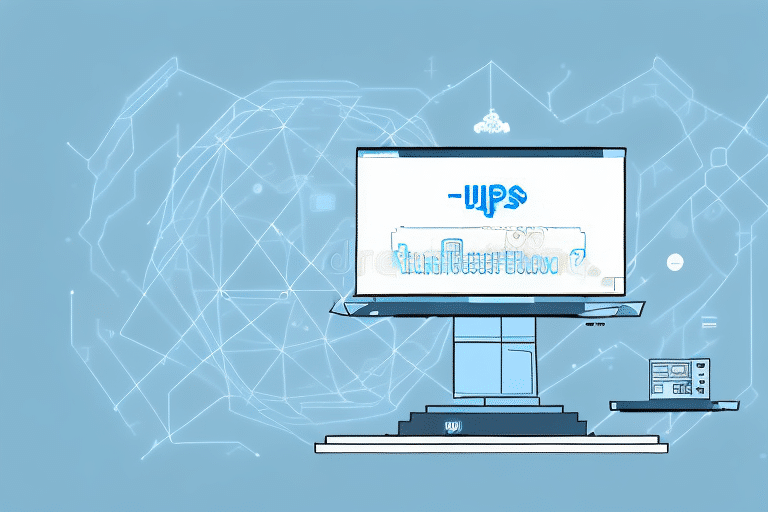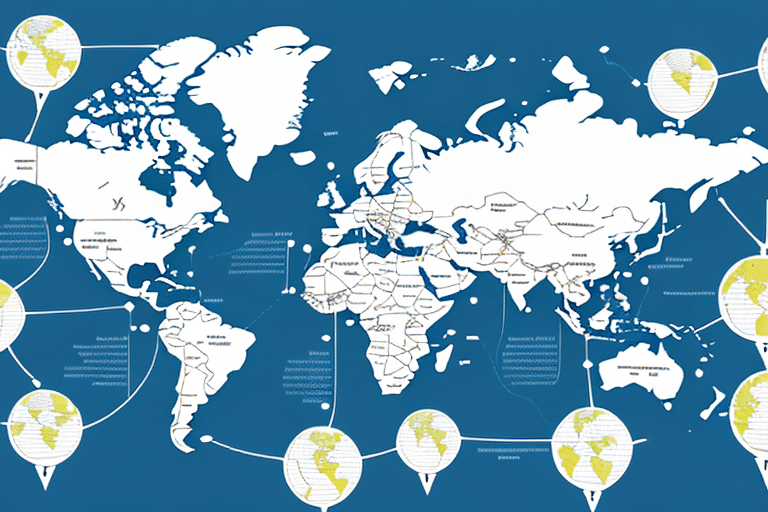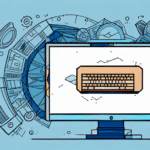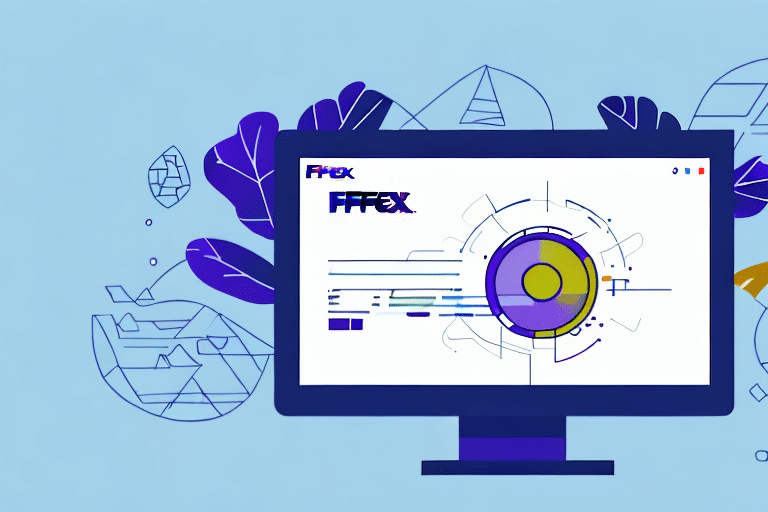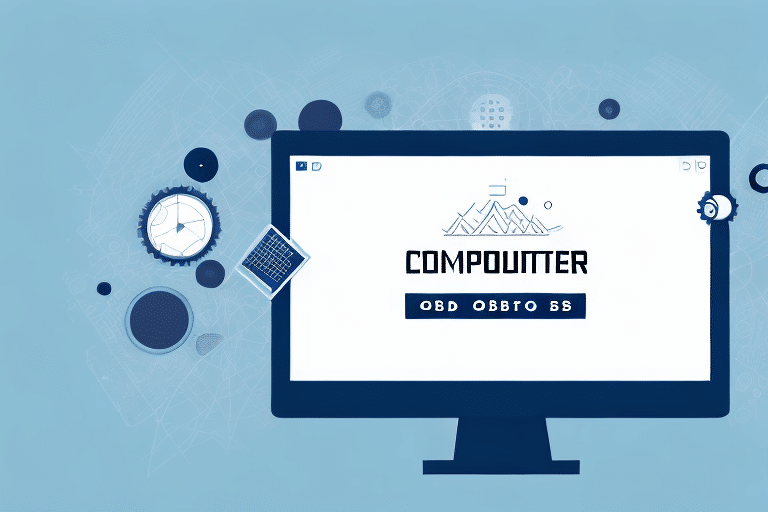Integrating UPS WorldShip with ODBC for Seamless Data Exchange
In today's rapidly evolving business landscape, efficient data exchange is crucial for maintaining smooth operations. Integrating UPS WorldShip with Open Database Connectivity (ODBC) offers a robust solution for businesses to automate and streamline their shipping processes. This integration facilitates seamless data flow between shipping software and relational databases, enhancing accuracy, reducing manual efforts, and improving overall operational efficiency. In this article, we delve into the functionalities of UPS WorldShip and ODBC, the benefits of their integration, the step-by-step process for implementation, common challenges, best practices, real-world applications across various industries, future advancements in integration technology, and a comprehensive conclusion on how this integration can transform business operations.
Understanding UPS WorldShip and ODBC
UPS WorldShip is a comprehensive shipping software solution designed to help businesses manage their shipping operations efficiently. It offers functionalities such as label printing, package tracking, rate calculations, and integration with UPS services to streamline the shipping process.[1] On the other hand, Open Database Connectivity (ODBC) is a standard API that enables applications to access and manipulate data stored in relational databases. ODBC acts as an intermediary, allowing UPS WorldShip to communicate with various database systems without compatibility issues.[2]
Key Features of UPS WorldShip
- Automated label creation and printing
- Real-time package tracking and status updates
- Integration with e-commerce platforms and ERP systems
- Customizable reporting and analytics
Advantages of Using ODBC
- Universal data access across different database systems
- Facilitates data sharing and interoperability between applications
- Supports diverse programming languages and environments
Benefits of Integrating UPS WorldShip with ODBC
The integration of UPS WorldShip with ODBC offers numerous advantages that significantly enhance business operations:
- Real-Time Data Synchronization: Ensures that shipping data is consistently updated across both systems, eliminating discrepancies and ensuring data integrity.[3]
- Reduced Manual Entry: Automates data transfer between UPS WorldShip and databases, minimizing the risk of human error and saving valuable time.
- Enhanced Reporting Capabilities: Enables the generation of detailed and customized reports by leveraging comprehensive shipping data stored in databases.
- Cost Efficiency: Streamlines shipping processes, leading to reduced operational costs and improved resource allocation.
Moreover, this integration facilitates better tracking of shipments and more accurate management of shipping-related expenses, contributing to overall operational efficiency and improved financial performance.
Data Exchange Process Between UPS WorldShip and ODBC
The data exchange between UPS WorldShip and ODBC involves establishing a secure connection that allows for bidirectional data flow. Here's an overview of the process:
- Connection Setup: Install and configure the appropriate ODBC drivers compatible with the chosen database system.
- Data Source Configuration: Create a System Data Source Name (DSN) that defines the connection parameters for UPS WorldShip to access the database.
- Mapping Data Fields: Align the data fields in UPS WorldShip with those in the database to ensure accurate data transfer.
- Data Transfer: UPS WorldShip retrieves shipping data from the database via ODBC, processes it for shipping operations, and updates the database with shipment statuses and tracking information.
Security is paramount in this process. The connection between UPS WorldShip and ODBC is secured using encryption protocols to protect sensitive information such as customer data and shipping details. Additionally, robust error-handling mechanisms are in place to ensure data integrity during transmission.[1]
Steps to Integrate UPS WorldShip with ODBC
Integrating UPS WorldShip with ODBC involves a systematic approach to ensure seamless data exchange:
- Verify System Requirements:
- Ensure that the operating system is compatible with both UPS WorldShip and the chosen database system.
- Confirm that the necessary ODBC drivers are available and up to date.
- Install ODBC Drivers:
- Download and install the appropriate ODBC drivers for your database system.
- Follow the manufacturer's guidelines for installation and configuration.
- Create a System DSN:
- Access the ODBC Data Source Administrator tool on your system.
- Create a new System DSN, providing the necessary connection details such as server name, database name, and authentication credentials.
- Configure UPS WorldShip Settings:
- Open UPS WorldShip and navigate to the settings or configuration section.
- Enable the ODBC data exchange feature, selecting the previously created DSN for connection.
- Map the necessary data fields between UPS WorldShip and the database.
- Test the Integration:
- Perform test shipments to ensure that data is correctly transferred between UPS WorldShip and the database.
- Verify that shipping labels are generated accurately and that tracking information is updated in the database.
- Monitor and Maintain:
- Regularly monitor the integration to identify and resolve any issues promptly.
- Update ODBC drivers and UPS WorldShip as necessary to maintain compatibility and security.
Troubleshooting Common Integration Issues
While integrating UPS WorldShip with ODBC offers significant benefits, businesses may encounter challenges during the process. Addressing these common issues promptly is essential for maintaining seamless operations:
Authentication Errors
Incorrect authentication credentials can prevent UPS WorldShip from accessing the ODBC database. To resolve this:
- Verify that the username and password entered during DSN creation are correct.
- Ensure that the database user has the necessary permissions to read and write data.
Driver Compatibility Issues
Mismatched or outdated ODBC drivers can lead to connectivity problems. Solutions include:
- Updating ODBC drivers to the latest version compatible with your database system.
- Consulting the database provider's documentation for recommended driver versions.
Data Field Mapping Errors
Discrepancies between data fields in UPS WorldShip and the database can cause data transfer issues. To fix this:
- Carefully map each data field to ensure consistency and accuracy.
- Utilize UPS WorldShip's data mapping tools to facilitate accurate alignment.
Performance Bottlenecks
Large volumes of data can strain system resources, leading to slow integration performance. Mitigation strategies include:
- Optimizing database queries to enhance data retrieval speeds.
- Upgrading hardware resources such as RAM and processing power to handle increased data loads.
Best Practices for Successful Integration
Adhering to best practices can significantly enhance the success rate of integrating UPS WorldShip with ODBC:
- Comprehensive Planning: Outline the integration objectives, scope, and timeline to ensure all stakeholders are aligned.
- System Compatibility Checks: Verify that all systems involved are compatible and meet the necessary technical requirements.
- Robust Testing: Conduct thorough testing phases, including unit testing and user acceptance testing, to identify and rectify issues before full-scale deployment.
- Regular Monitoring: Continuously monitor the integration to promptly address any emerging issues and maintain optimal performance.
- Employee Training: Educate staff on the integrated system to ensure smooth adoption and efficient use of the new functionalities.
- Data Backup Strategies: Implement reliable data backup procedures to prevent data loss in case of system failures.
Real-World Applications: Successful Integrations Across Industries
Integrating UPS WorldShip with ODBC has proven beneficial across various industries, enabling businesses to enhance their shipping operations:
Healthcare Sector
Medical facilities utilize this integration to manage the distribution of medical supplies and equipment efficiently. Real-time tracking ensures timely deliveries, which is critical for patient care.[1]
Retail Industry
Retailers leverage the integration to synchronize inventory management with shipping operations, ensuring accurate order fulfillment and timely deliveries. This leads to improved customer satisfaction and reduced return rates.[4]
Manufacturing Sector
Manufacturers use the integration to streamline their supply chain logistics, ensuring that components and finished goods are shipped efficiently. This optimization reduces lead times and enhances overall production efficiency.[5]
Financial Services
Financial institutions implement the integration to manage the secure shipment of sensitive documents and materials. Automated tracking and data synchronization ensure compliance with regulatory standards and enhance operational security.[6]
Hospitality Industry
Hotels and resorts utilize the integration to manage guest package deliveries efficiently, enhancing the guest experience by ensuring timely and accurate handling of personal items.[7]
Future Developments in UPS WorldShip and ODBC Integration
The integration landscape between UPS WorldShip and ODBC is poised for significant advancements, driven by technological innovations and evolving business needs:
- Enhanced Scalability: Future integrations will focus on accommodating growing data volumes and expanding business operations without compromising performance.
- Advanced Security Measures: Incorporating sophisticated encryption and authentication protocols to further secure data exchanges.
- Machine Learning Integration: Leveraging artificial intelligence to predict shipping trends, optimize routes, and proactively address potential issues.
- Improved User Interfaces: Developing more intuitive and user-friendly interfaces to simplify the integration setup and management processes for businesses.
- Cross-Platform Compatibility: Expanding compatibility with a wider range of databases and shipping systems to provide greater flexibility and choice for businesses.
These developments aim to make the integration more robust, efficient, and adaptable to the dynamic demands of modern businesses.[8]
Conclusion: Streamlining Business Operations Through UPS WorldShip and ODBC Integration
Integrating UPS WorldShip with ODBC stands as a transformative strategy for businesses seeking to enhance their shipping operations. This integration not only automates data exchange but also ensures real-time synchronization, accuracy, and efficiency in managing shipments. By reducing manual data entry and minimizing errors, businesses can achieve significant time and cost savings, allowing them to focus on core activities and customer satisfaction.
The ability to generate customized reports and access comprehensive shipping data empowers businesses to make informed, data-driven decisions. Enhanced visibility into shipping processes leads to better inventory management, improved delivery times, and increased operational transparency.
Moreover, the integration fosters scalability and adaptability, enabling businesses to grow and evolve without being hindered by logistical challenges. As technology advances, the integrated system will continue to incorporate innovative features, further streamlining operations and maintaining a competitive edge in the market.
In conclusion, the UPS WorldShip and ODBC integration is a pivotal investment for businesses aiming to optimize their shipping workflows, enhance data accuracy, and drive overall operational excellence.