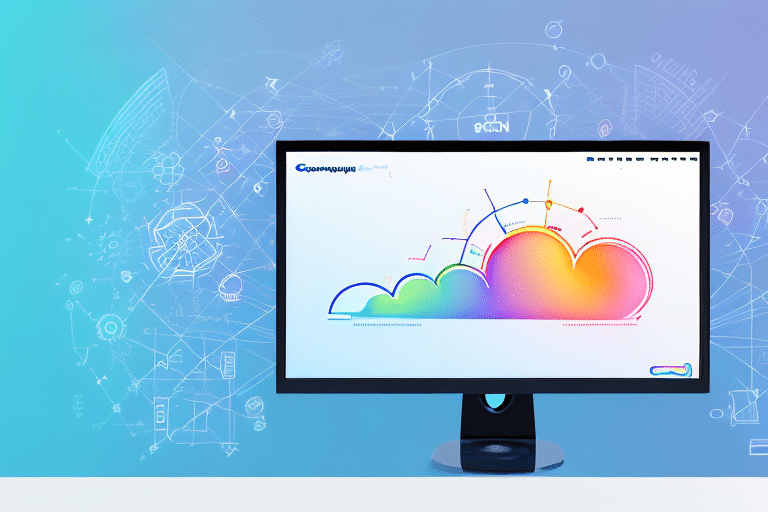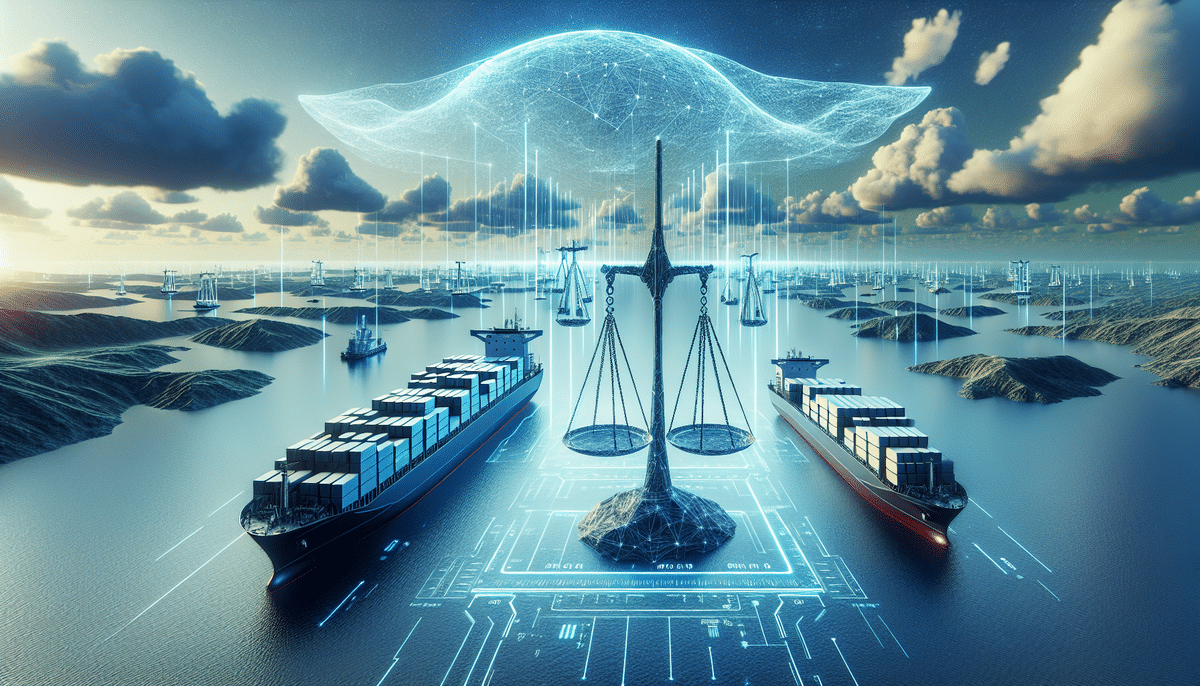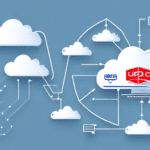Integrating Your Business with SendCloud: A Step-by-Step Guide
If you run an online store, effective shipping and delivery management are crucial for your success. SendCloud is a powerful platform that helps automate your shipping processes, manage returns and exchanges, customize shipping labels and invoices, and optimize shipping costs. But why should you integrate your business with SendCloud? In this guide, we'll explore the benefits of SendCloud and provide a comprehensive step-by-step integration guide.
Why Integrate with SendCloud?
As an online store owner, streamlining operations and enhancing customer satisfaction are ongoing priorities. SendCloud offers several benefits that can help you achieve these goals:
- Automate Shipping Processes: Save time and money by automating order fulfillment.
- Manage Returns and Exchanges: Simplify the returns process for better customer experience.
- Customize Shipping Labels and Invoices: Enhance brand recognition with personalized shipping materials.
- Optimize Shipping Costs: Choose the best carriers and services to reduce expenses.
- Real-Time Shipment Tracking: Keep customers informed about their orders’ status.
- Advanced Analytics and Reporting: Make data-driven decisions to further optimize your operations.
Leveraging these features allows you to streamline your shipping and delivery processes, improve your operations, and ultimately boost your bottom line.
Automate Shipping Processes
SendCloud automates key aspects of shipping, reducing manual tasks and minimizing errors. By streamlining your order fulfillment process, you can handle more orders efficiently, especially during peak seasons.
Manage Returns and Exchanges
The platform simplifies managing returns and exchanges, allowing customers to initiate returns easily and tracking their status seamlessly. A smooth returns process enhances customer satisfaction and encourages repeat business.
Customize Shipping Labels and Invoices
Personalize your shipping labels and invoices with your brand’s logo, colors, and messaging. Customization not only reinforces your brand identity but also provides a professional appearance to your shipments.
Optimize Shipping Costs
SendCloud integrates with multiple carriers, enabling you to compare rates and select the most cost-effective options for each shipment. This flexibility helps reduce your overall shipping expenses.
Understanding SendCloud
Before diving into integration, it’s important to understand what SendCloud offers. SendCloud is a comprehensive shipping management platform that integrates with various carriers and e-commerce platforms, allowing you to manage all your shipments from one central location.
Overview of SendCloud
SendCloud provides tools for automating shipping processes, tracking shipments, generating shipping labels, and managing returns. It supports a wide range of carriers, ensuring flexibility and reliability in your shipping operations.
Shipping Options and Customer Choices
With SendCloud, you can offer your customers multiple shipping options, such as standard, express, or same-day delivery. Providing various delivery methods enhances customer satisfaction by catering to their individual needs and preferences.
Integration with Carriers and E-commerce Platforms
SendCloud seamlessly integrates with leading e-commerce platforms like Shopify, Magento, and WooCommerce, as well as major carriers like DHL, UPS, and FedEx. This extensive integration ensures compatibility with your existing systems.
The Benefits of Using SendCloud for Your Business
Integrating SendCloud into your business operations offers numerous advantages:
- One-Stop-Shop for Shipping Needs: Manage all your shipments, track packages, and print shipping labels and invoices from a single platform.
- Automation and Consistency: Create rules and preferences for shipping to ensure consistent and efficient processing of every order.
- Multiple Integration Options: Compatible with major e-commerce platforms and carriers, offering flexibility regardless of your platform choice.
- Cost Optimization: Compare rates across carriers and benefit from discounted shipping rates to lower your shipping expenses.
- Dedicated Customer Support: Access a support team ready to assist with any technical issues or questions about shipping rates.
One-Stop-Shop for Shipping Needs
Centralize your shipping operations with SendCloud, managing shipments, tracking, and labeling from one dashboard. This consolidation simplifies your workflow and saves time.
Automation and Consistency
By setting shipping rules based on factors like weight, size, and destination, SendCloud ensures that every shipment is processed consistently, reducing the chances of errors and delays.
Multiple Integration Options
No matter which e-commerce platform you use, SendCloud offers integration options that fit your needs, providing seamless connectivity and ease of use.
Cost Optimization
SendCloud allows you to compare different carrier rates and take advantage of bulk shipping discounts, helping you minimize shipping costs without compromising on service quality.
Dedicated Customer Support
Receive prompt assistance from SendCloud’s support team, ensuring that any issues or questions are addressed quickly to keep your shipping operations running smoothly.
Step-by-Step Integration Guide
Step 1: Creating a SendCloud Account
Begin by signing up for a SendCloud account. Visit the SendCloud website and click on "Get Started" to create your account. After registration, you can begin integrating your e-commerce platform.
Step 2: Linking Your E-commerce Store with SendCloud
After creating your account, connect your e-commerce store to SendCloud. Depending on your platform, this process may involve installing a plugin or app:
- Shopify: Download the SendCloud app from the Shopify App Store.
- Magento: Install the SendCloud extension from the Magento Marketplace.
- WooCommerce: Add SendCloud via the WooCommerce Marketplace.
Follow the installation prompts to link your store to SendCloud, allowing seamless data transfer and integration.
Step 3: Setting Up Shipping and Delivery Preferences
Configure your shipping and delivery preferences within SendCloud. This includes selecting preferred carriers, defining delivery times, and establishing shipping rules based on package weight, size, or destination.
Proper configuration ensures that your shipping processes align with your business needs and customer expectations.
Step 4: Automating Your Shipping Processes with SendCloud
Utilize SendCloud’s automation features to streamline your shipping operations. Set up automatic tracking notifications for customers and create rules to select the best carriers based on predefined criteria.
Automation reduces manual workload and enhances operational efficiency.
Step 5: Customizing Your Shipping Labels and Invoices
Personalize your shipping labels and invoices by adding your company logo, contact information, and any additional branding elements. SendCloud allows you to include personalized messages or thank-you notes, enhancing the customer experience.
Step 6: Managing Returns and Exchanges
Set up a seamless returns process with SendCloud. Create return labels and automate the return workflow to simplify the process for your customers. Track the status of returns and exchanges directly within the platform, ensuring efficient management.
Step 7: Integrating with Multiple Carriers
Connect with various carriers through SendCloud to offer flexible shipping options. Integration with carriers like DHL, UPS, and FedEx allows you to choose the best service for each shipment, balancing cost and delivery speed.
Step 8: Optimizing Shipping Costs
Use SendCloud’s rate comparison feature to find the most cost-effective shipping options. Take advantage of bulk shipping discounts and select carriers that offer the best rates for your specific needs.
Step 9: Solving Common Integration Problems
While integrating SendCloud, you might encounter common issues such as API errors or synchronization problems. Utilize SendCloud’s support resources, including tutorials and support articles, to troubleshoot and resolve these issues effectively.
Step 10: Using Analytics to Track Shipment Performance
Leverage SendCloud’s analytics and reporting tools to monitor your shipping performance. Analyze data on delivery times, carrier performance, and shipping costs to identify trends and make informed decisions to optimize your shipping strategy.
Conclusion: Why Integrate Your Business with SendCloud?
Integrating your business with SendCloud offers numerous benefits, including automation of shipping processes, efficient management of returns and exchanges, customizable shipping materials, and optimized shipping costs. By following this step-by-step guide, you can seamlessly incorporate SendCloud into your e-commerce operations and enhance your overall business performance.