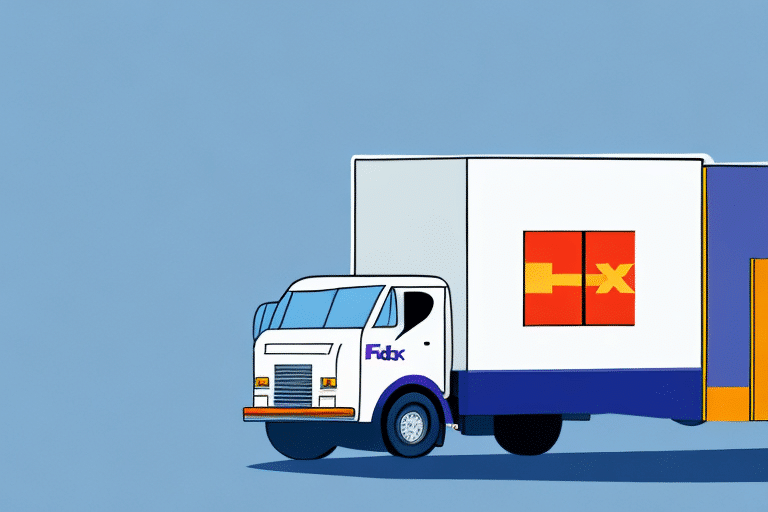Integrating Your Sender ID with FedEx Ship Manager for Seamless Shipping
Streamlining your shipping processes and minimizing errors are critical for maintaining customer satisfaction and operational efficiency. Integrating your Sender ID with FedEx Ship Manager is a vital step toward achieving these goals. This guide explores the fundamentals of Sender ID, the benefits of its integration with FedEx Ship Manager, provides a comprehensive step-by-step integration process, addresses common challenges, and highlights best practices and future developments in shipping technology.
Understanding the Importance of Sender ID in Shipping
Sender ID is a unique identifier assigned to your business by the shipping service provider, such as FedEx. It distinguishes your shipments from others in the shipping ecosystem, facilitating accurate tracking and delivery to intended recipients. In an era where online shopping is booming, effective shipping is essential for customer satisfaction and loyalty. Sender ID ensures timely and accurate deliveries, reducing costly shipping errors and minimizing unwanted returns.
Enhancing Package Security
Sender ID plays a crucial role in securing your packages during transit. By providing a unique identifier, it helps prevent unauthorized access, theft, or tampering, especially important for high-value or sensitive items like electronics and pharmaceuticals.
Boosting Brand Visibility
Including your Sender ID on shipping labels and tracking information enhances brand recognition and projects a professional image. This is particularly beneficial for small businesses and startups aiming to establish a strong presence in competitive markets.
FedEx Ship Manager: A Comprehensive Overview
FedEx Ship Manager is a robust, web-based shipping application designed to automate and manage all aspects of your shipping operations. From creating and printing labels to tracking packages in real-time, FedEx Ship Manager caters to businesses of all sizes and industries. Integrating your Sender ID with this tool further enhances your shipping efficiency and accuracy.
Key Features of FedEx Ship Manager
- Label Creation and Printing: Easily generate and print shipping labels customized with your company logo and branding.
- Real-Time Tracking: Monitor the status of your shipments in real-time, ensuring transparency and reliability.
- Customizable Shipping Preferences: Set delivery times, choose carrier options, and tailor shipping settings to meet your business needs.
- Comprehensive Reporting: Access detailed analytics and reports to track shipping costs and identify optimization opportunities.
Benefits of Integrating Your Sender ID with FedEx Ship Manager
Integrating your Sender ID with FedEx Ship Manager offers multiple advantages that streamline your shipping operations:
Increased Efficiency and Accuracy
Automation of Sender ID entry eliminates manual input errors and speeds up the shipping process. This leads to more accurate tracking and improved delivery times.
Compliance and Reliability
Ensures adherence to FedEx's shipping requirements, reducing the likelihood of errors and enhancing customer satisfaction through reliable service.
Cost Management
Access detailed reports on shipping expenses, enabling you to identify cost-saving opportunities and optimize your shipping budget effectively.
How to Obtain a Sender ID for Your Business
Obtaining a Sender ID from FedEx involves registering your business and following specific guidelines:
Registration Process
- Visit the FedEx Ship Manager website.
- Create an account or log in to your existing FedEx account.
- Navigate to the Sender ID registration section and complete the required forms.
- Provide necessary documentation, such as business licenses and identification.
Maintaining Your Sender ID
Your Sender ID requires regular updates to ensure it remains accurate and compliant with FedEx guidelines. Periodic reviews by FedEx may be conducted to verify compliance, so it's essential to keep your information current.
Step-by-Step Guide to Integrating Your Sender ID with FedEx Ship Manager
Integrating your Sender ID with FedEx Ship Manager can be accomplished through the following steps:
Step 1: Access Your FedEx Ship Manager Account
Log in to your FedEx Ship Manager account using your credentials.
Step 2: Navigate to Shipper Numbers
Once logged in, go to the "Options" tab and select the "Shipper Numbers" section.
Step 3: Edit Sender ID
Click on "Edit," enter your Sender ID in the designated field, and save the changes.
Step 4: Verify Integration
After saving, verify that the Sender ID is correctly integrated by initiating a test shipment and ensuring the Sender ID appears accurately on the shipping label.
Troubleshooting Common Issues
While integrating Sender ID with FedEx Ship Manager is generally straightforward, you may encounter some challenges:
Account Standing and Documentation
Ensure your FedEx account is in good standing and that all necessary documentation has been submitted and approved.
Software Compatibility
Clear your browser cache, update your browser or software, and ensure compatibility with FedEx Ship Manager to prevent technical issues.
Accurate Data Entry
Double-check all entered information, such as addresses and package dimensions, to avoid delays or errors in shipping.
Special Shipping Requirements
For shipments involving hazardous materials or international deliveries, ensure you comply with all additional documentation and handling requirements.
Best Practices for Utilizing Sender ID in FedEx Ship Manager
To maximize the benefits of Sender ID integration, consider the following best practices:
Consistent Information Entry
Ensure your Sender ID is consistently and accurately entered across all shipping documents and platforms.
Leverage FedEx Tools
Utilize FedEx's enhanced tracking, automated shipping options, and other available tools to further streamline your shipping processes.
Employee Training
Train your staff on the proper use of Sender ID and FedEx Ship Manager to ensure efficiency and accuracy in shipping operations.
Regular Reviews and Updates
Regularly review and update your Sender ID settings to maintain validity and optimize for evolving shipping needs.
How to Optimize Shipping Processes with Sender ID Integration
Integrating Sender ID is just the beginning. To fully optimize your shipping processes, consider the following strategies:
Utilize Additional FedEx Tools
Incorporate tools like FedEx's mobile app and automated shipping options to enhance logistics efficiency.
Analyze Shipping Data
Regularly review shipping analytics to identify and address potential issues, ensuring continuous improvement.
Negotiate Shipping Rates
If you have high shipment volumes, negotiate lower rates with FedEx or other carriers to reduce shipping costs.
Consider Third-Party Logistics Providers
Third-party logistics (3PL) providers can offer better rates and additional services like warehousing and fulfillment, further streamlining your logistics operations.
Case Studies: Successful Sender ID Integration with FedEx Ship Manager
Several businesses have benefited from integrating their Sender IDs with FedEx Ship Manager:
Large E-Commerce Retailer
A major e-commerce retailer saw a 25% increase in shipping efficiency after integrating Sender ID with FedEx Ship Manager, leading to improved customer satisfaction and reduced operational costs.
Small Business Owner
A small business reduced shipping errors by 50% and saved significant time by automating their shipping processes through Sender ID integration.
Mid-Sized Manufacturing Company
This company streamlined their shipping processes, cutting preparation time by 40%, resulting in faster delivery times and decreased shipping costs.
Healthcare Provider
A healthcare provider improved regulatory compliance and patient safety by tracking sensitive medical supplies accurately with Sender ID integration.
Future Developments in Sender ID Integration and Shipping Technology
The shipping industry continues to evolve with advancements in technology. Future developments in Sender ID integration and shipping technology may include:
Artificial Intelligence in Logistics
AI can enhance logistics by predicting shipping volumes, optimizing routes, and automating customer service.
Automated and Drone Delivery Systems
Emerging delivery methods like drones and autonomous vehicles promise faster and more efficient shipping options.
Enhanced Real-Time Tracking
Advancements in real-time tracking technologies will provide even greater transparency and control over shipments.
Staying informed about these trends ensures your business leverages the most effective tools and processes for efficient and reliable shipping operations.