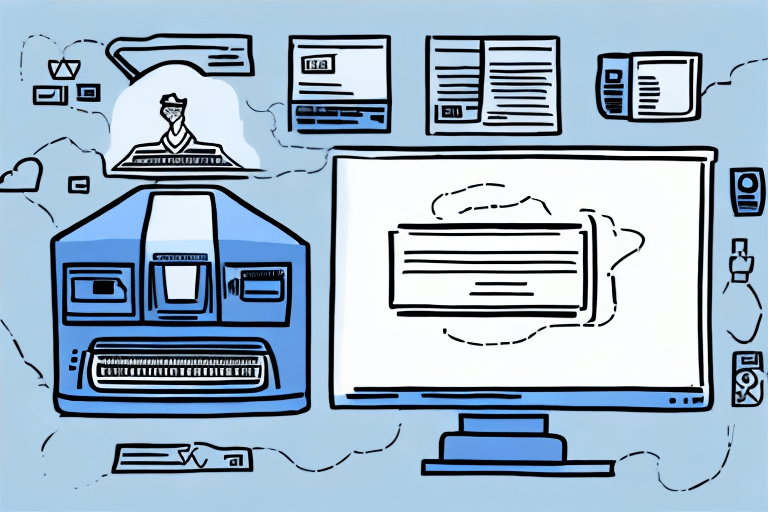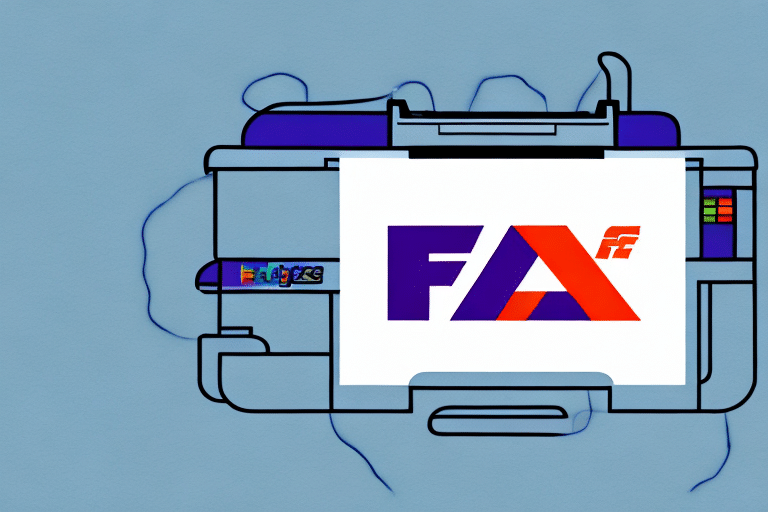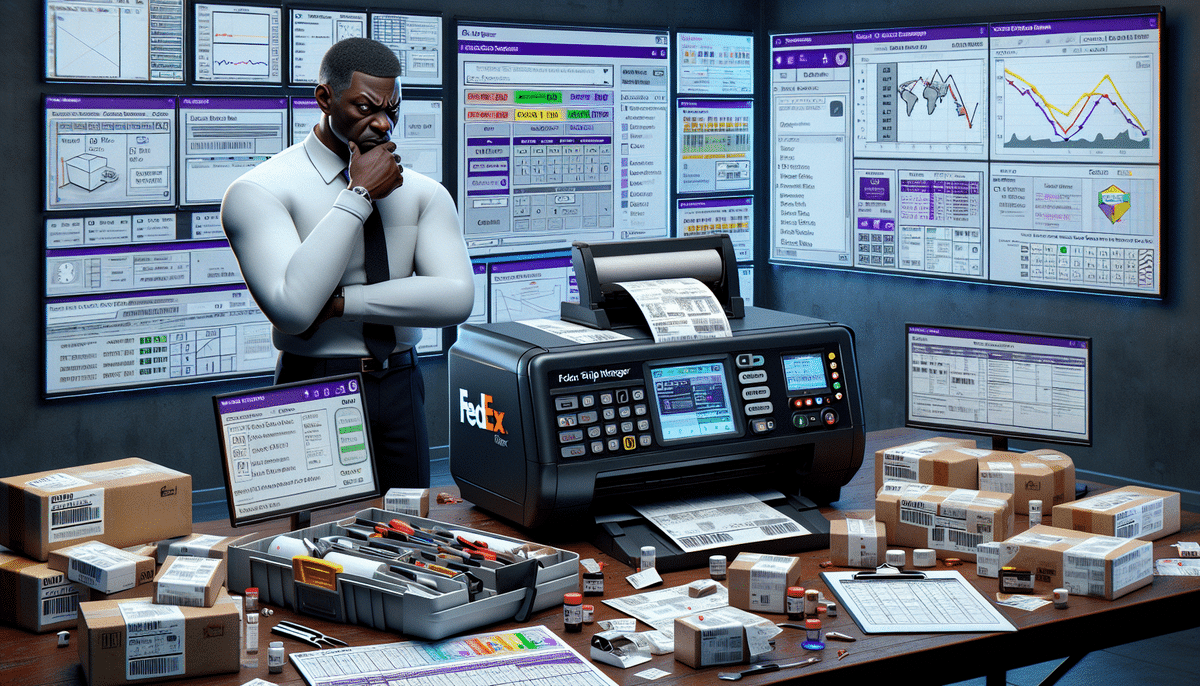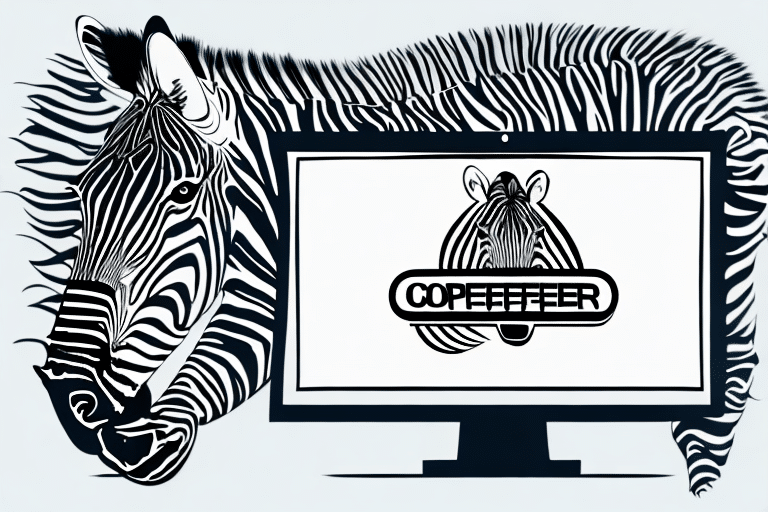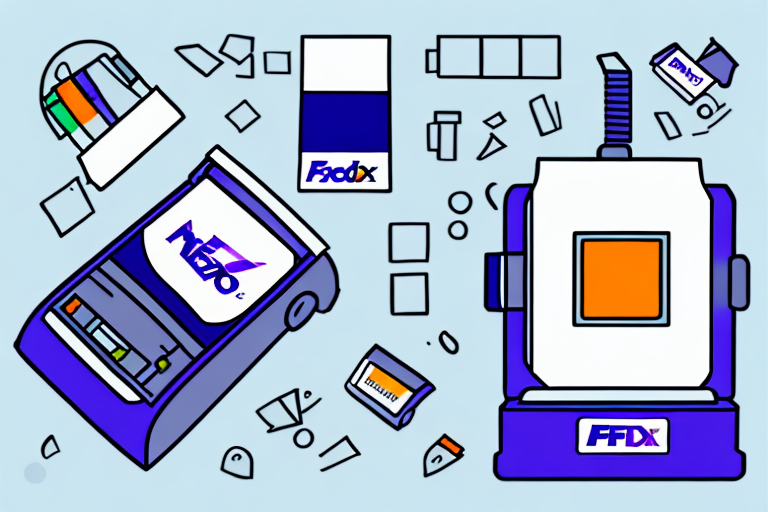When it comes to shipping products or packages, having the right tools on hand is essential. Among these tools, a label printer stands out as one of the most important. However, not just any label printer will do - it needs to be compatible with the shipping software you use. In this article, we'll be looking at the compatibility between label printers and two popular shipping software options: UPS WorldShip and FedEx Ship Manager.
Understanding the Importance of Compatibility between Label Printers and Shipping Software
Compatibility between label printers and shipping software is crucial for several reasons. Without compatible tools, you may face issues such as delays in printing labels, errors in data transfer, and even hardware malfunctions. Moreover, incompatible tools can lead to wasted time, money and effort, and result in lower productivity and customer satisfaction. Therefore, it's crucial that you choose a label printer that is compatible with your existing shipping software
One of the key benefits of using compatible label printers and shipping software is that it can help streamline your shipping process. When your tools work seamlessly together, you can easily print labels, track shipments, and manage your inventory all in one place. This can save you time and reduce the risk of errors, which can ultimately lead to a more efficient and profitable business.
Another important factor to consider when choosing label printers and shipping software is the level of support and resources available. Look for vendors that offer comprehensive training, technical support, and online resources to help you get the most out of your tools. This can be especially important if you're new to shipping or if you're using complex software or hardware.
UPS WorldShip and FedEx Ship Manager: An Overview of Two Popular Shipping Softwares
It's worth noting that both UPS WorldShip and FedEx Ship Manager have their unique features, but both systems perform similar functions. They allow you to create and print labels, manage shipping rates, send tracking information and more. These software applications are typically used by businesses that regularly ship packages and products, and as such, finding a compatible label printer is essential for smooth business operations.
One key difference between UPS WorldShip and FedEx Ship Manager is their integration with other software systems. UPS WorldShip has the ability to integrate with a variety of business software, such as accounting and inventory management systems, allowing for a more streamlined shipping process. On the other hand, FedEx Ship Manager has limited integration capabilities, which may be a drawback for businesses with complex shipping needs.
Choosing the Right Label Printer for Your Shipping Needs
When choosing a label printer, it's important to consider the requirements of your business. Factors such as printing speed, connectivity, and compatibility are crucial. You'll need a label printer that can handle the volume of shipping you do, at a speed that doesn't hold up the process. Connectivity is also important, as you should be able to connect the printer to both UPS WorldShip and FedEx Ship Manager software with ease. You might also want to consider your business' future needs, to ensure that the label printer you choose will be able to keep up.
Another important factor to consider when choosing a label printer is the type of labels it can print. Some label printers are only compatible with specific label sizes and materials, so it's important to choose one that can accommodate the labels you need for your business. Additionally, you may want to consider the quality of the labels produced by the printer, as this can impact the professional appearance of your packages.
It's also worth considering the cost of the label printer, both in terms of the initial purchase price and ongoing maintenance and supply costs. While it may be tempting to opt for a cheaper model, it's important to ensure that it meets all of your business' requirements and won't end up costing you more in the long run. You may also want to look into warranties and customer support options, to ensure that you have access to assistance if any issues arise with your label printer.
Finding a Label Printer that Works with Both UPS WorldShip and FedEx Ship Manager
Many label printers are compatible with both UPS WorldShip and FedEx Ship Manager software. However, if you're having trouble finding one, it's worth checking the requirements of both programs. Usually, label printers should work with both software, as long as they can print according to the technical specifications of each program.
It's important to note that some label printers may require additional software or drivers to work with both UPS WorldShip and FedEx Ship Manager. Before purchasing a label printer, make sure to check the manufacturer's website for compatibility information and any necessary downloads.
Another factor to consider when choosing a label printer is the volume of labels you'll be printing. Some printers are better suited for high-volume printing, while others may be more cost-effective for smaller businesses with lower shipping volumes. It's also worth considering the size and type of labels you'll be printing, as some printers may have limitations on label size or material.
Troubleshooting Common Compatibility Issues with Label Printers and Shipping Software
Compatibility issues between label printers and shipping software can arise. For instance, the printer might be unable to communicate with the software or might not print correctly. In such cases, you'll want to troubleshoot the issue by first checking the device's settings and updating the drivers. If these steps don't work, do some research on the particular make and model of both the label printer and the software, to check if there are any documented issues with compatibility, and if there are, contact the manufacturer
Another common issue that can cause compatibility problems is outdated software. Make sure that both the label printer and shipping software are running the latest version. Additionally, check if there are any firmware updates available for the printer. It's also important to ensure that the printer and software are both configured to use the same communication protocol, such as USB or Ethernet. By taking these steps, you can often resolve compatibility issues and ensure that your label printer and shipping software work seamlessly together.
Benefits of Using a Label Printer for Your Shipping Operations
Using a label printer for your shipping operations offers several advantages. For one, it's much faster and more efficient than printing labels manually. With a label printer, you can print the exact number of labels you need, saving you time and money on supplies. Moreover, label printers can produce high-quality, professional-looking labels that help to present your brand well. Additionally, when the printer is compatible with both UPS WorldShip and FedEx Ship Manager software, it can streamline your shipping processes significantly.
Another benefit of using a label printer for your shipping operations is that it can help to reduce errors. When you print labels manually, there's a higher chance of making mistakes, such as printing the wrong address or shipping method. With a label printer, you can ensure that the information is accurate and consistent, reducing the risk of shipping errors and delays.
Furthermore, label printers can be used for more than just shipping labels. They can also print product labels, barcodes, and inventory labels, making them a versatile tool for businesses. This can help to improve organization and efficiency in your warehouse or storage facility, as well as make it easier to track inventory and shipments.
How to Ensure Smooth Integration Between Your Label Printer and Shipping Software
To ensure smooth integration between your label printer and shipping software, follow the manufacturer's instructions for installing and configuring the printer. Be sure your printer drivers are up to date, and understand how to adjust settings for the best performance. You may also want to run tests before engaging in full-blown shipping operations, to ensure that everything is working as intended.
Another important factor to consider is the compatibility of your label printer and shipping software. Make sure that the printer you are using is compatible with the software you are using, and that they are both able to communicate with each other seamlessly. This will help to avoid any potential issues or errors that may arise during the shipping process.
It is also recommended to have a backup plan in case of any technical difficulties. This can include having a spare printer on hand, or having a contingency plan in place for printing labels manually if necessary. By having a backup plan, you can ensure that your shipping operations continue to run smoothly, even in the event of unexpected technical issues.
Comparing Different Types of Label Printers for Shipping Purposes
There are several types of label printers available on the market, including thermal, inkjet, and laser printers. They each have their unique features and specifications, so it pays to do your research before making a purchase. Generally, thermal printers are the most preferred for label printing purposes. They are reliable and produce high-quality prints quickly. Still, there are differences between brands and models, so make sure you select a label printer that meets your specific shipping needs.
When selecting a label printer for shipping purposes, it's important to consider the volume of labels you will be printing. If you have a high volume of labels to print, a thermal printer with a large capacity label roll may be the best option. Additionally, some label printers come with software that allows you to easily design and print custom labels, which can be useful if you need to include specific information such as barcodes or logos. Ultimately, the best label printer for your shipping needs will depend on your specific requirements and budget.
Best Practices for Using a Label Printer with UPS WorldShip and FedEx Ship Manager
Overall, using a label printer with UPS WorldShip and FedEx Ship Manager software can enhance your shipping operations significantly. To get the best out of this tool, here are some best practices:
- Ensure that both the label printer and the shipping software are compatible.
- Follow the manufacturer's instructions carefully for configuring the printer and software.
- Run tests to ensure that everything is working as intended before engaging in full-blown shipping operations.
- Keep your printer drivers up-to-date to avoid compatibility issues.
- Consider factors like printer speed, connectivity, and volume capacity when choosing a label printer.
- Stick to label designs recommended by vendors to prevent compatibility and printing issues.
Conclusion
While there are many label printer options available on the market, it's essential that you find one that's compatible with both UPS WorldShip and FedEx Ship Manager software. Doing this can help streamline your shipping operations and avoid any headaches or delays that arise from incompatible hardware and software. Remember, it's always best to do your research, follow best practices, and troubleshoot compatibility issues promptly to keep your business running smoothly.