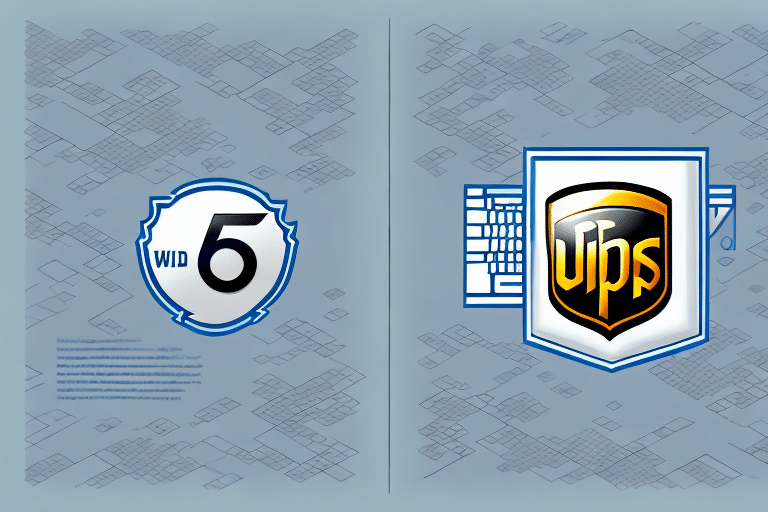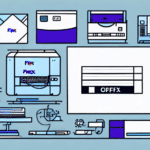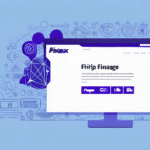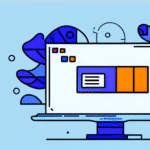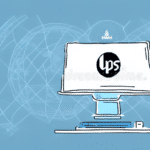Is FedEx Ship Manager 32-bit or 64-bit?
Ensuring software compatibility with your computer's operating system is crucial for optimal performance. A common question regarding FedEx Ship Manager is whether it operates as a 32-bit or 64-bit program. This article examines the technical specifications of FedEx Ship Manager, highlighting the benefits and drawbacks of 64-bit software to help you make an informed decision.
Understanding 32-bit vs. 64-bit Software
The term "bit" refers to the amount of data a processor can handle at one time. A 32-bit processor can address a maximum of 4 GB of RAM, limiting its ability to manage large amounts of data efficiently. In contrast, a 64-bit processor can handle significantly more memory, enhancing performance and enabling the processing of larger datasets.
Not all software is compatible with both 32-bit and 64-bit systems. It's essential to verify the system requirements before installation. While 64-bit processors offer greater memory capacity, they may not always translate to better performance for every application. The effectiveness depends on how the software utilizes the processor's capabilities.
Benefits and Drawbacks of 64-bit Software
Advantages
- Increased Memory Capacity: 64-bit software can utilize more than 4 GB of RAM, which is beneficial for resource-intensive tasks.
- Enhanced Performance: Capable of handling more data simultaneously, leading to faster processing speeds and smoother operations.
- Better Security: 64-bit systems often include advanced security features, such as hardware-based Data Execution Prevention (DEP).
Disadvantages
- Compatibility Issues: May not support older hardware or 32-bit applications, potentially limiting software options.
- Higher Resource Consumption: Requires more RAM and processing power, which can be a strain on older systems.
- Software Availability: Some legacy applications are only available in 32-bit versions, restricting flexibility.
Determining Your Operating System's Bit Version
To check whether your computer is running a 32-bit or 64-bit operating system:
- Windows:
- Navigate to Settings > System > About.
- Look for the System type entry, which will indicate whether your OS is 32-bit or 64-bit.
- Mac:
- Click the Apple icon and select About This Mac.
- Click on System Report and check the Processor Name for 64-bit capabilities.
Understanding your OS architecture is vital as it dictates the compatibility and performance of installed software applications.
Overview of FedEx Ship Manager Software
FedEx Ship Manager is a comprehensive shipping software designed to streamline logistics for businesses. It offers functionalities such as:
- Creating shipping labels
- Tracking packages
- Managing shipping invoices
The software is available in both desktop and web-based versions, catering to diverse business needs.
One of its standout features is the ability to integrate seamlessly with other business systems like inventory management and accounting software. This integration minimizes manual data entry, reducing errors and saving time. Additionally, FedEx Ship Manager allows users to customize shipping preferences, set default carriers, and create shipping profiles tailored to different shipment types.
Compatibility Requirements for FedEx Ship Manager
Before installing FedEx Ship Manager, ensure your system meets the following requirements:
Desktop Version
- Operating System: Windows 10 or later
- RAM: Minimum of 4 GB
- Processor: 2.0 GHz or faster
- Storage: At least 500 MB of free space
Web-Based Version
- Supported Browsers: Latest versions of Chrome, Firefox, Safari, or Edge
- Internet Connection: Stable broadband connection recommended
- Operating System: Compatible with modern operating systems, both 32-bit and 64-bit
Having a reliable internet connection is crucial for the web-based version to function effectively, as it relies on real-time data processing and updates.
Technical Specifications of FedEx Ship Manager
While detailed internal specifications of FedEx Ship Manager are proprietary, it is known that:
- The desktop version is likely a 32-bit application, optimized for compatibility with a wide range of systems.
- The web-based version leverages modern web technologies, potentially utilizing 64-bit architecture depending on the server environment.
- Technologies Used: Java, .NET, and XML, facilitating integration with various business systems and platforms.
This versatility makes FedEx Ship Manager a robust solution for businesses of all sizes, adapting to different technological environments.
Performance Implications of 32-bit vs. 64-bit FedEx Ship Manager
The choice between 32-bit and 64-bit versions of FedEx Ship Manager can significantly impact performance:
- 64-bit Version: Offers faster processing speeds and better performance with large datasets, ideal for businesses handling high volumes of shipments.
- 32-bit Version: Suitable for smaller businesses or those using older hardware, ensuring compatibility without the need for extensive system upgrades.
However, it's essential to consider system compatibility. Older systems may struggle with the resource demands of 64-bit software, potentially leading to slower performance or system instability.
Additionally, ensure that all other system components and software are compatible with the chosen version to maintain seamless operations and avoid conflicts.
Troubleshooting Software Compatibility Issues
If you encounter compatibility issues with FedEx Ship Manager, consider the following steps:
- Visit the FedEx Support Center for troubleshooting guides and technical assistance.
- Contact FedEx Technical Support for personalized help with installation or operational issues.
- Review the Microsoft Support Documentation if using a Windows-based system for additional compatibility information.
- Participate in FedEx webinars or training sessions to better understand software functionalities and resolve common issues.
Leveraging these resources can help mitigate compatibility problems and ensure smooth usage of FedEx Ship Manager.
Optimizing Your Computer for FedEx Ship Manager
To enhance the performance of FedEx Ship Manager on your computer:
- Upgrade Hardware: Ensure your system meets or exceeds the recommended requirements, such as increasing RAM or upgrading the processor.
- Keep Software Updated: Regularly update your operating system and FedEx Ship Manager to benefit from performance improvements and security patches.
- Manage Background Applications: Close unnecessary programs to free up system resources, allowing FedEx Ship Manager to run more efficiently.
- Optimize Browser Performance: If using the web-based version, regularly clear your browser's cache and cookies to maintain optimal performance.
- Maintain System Health: Perform routine maintenance tasks like disk cleanup and defragmentation to ensure your system runs smoothly.
Implementing these strategies can significantly improve your experience with FedEx Ship Manager, ensuring reliability and efficiency in managing your shipping operations.
In summary, understanding whether FedEx Ship Manager operates on a 32-bit or 64-bit architecture is essential for ensuring compatibility and optimizing performance. By adhering to the recommended system requirements and utilizing available resources, businesses can effectively leverage FedEx Ship Manager to enhance their shipping processes.