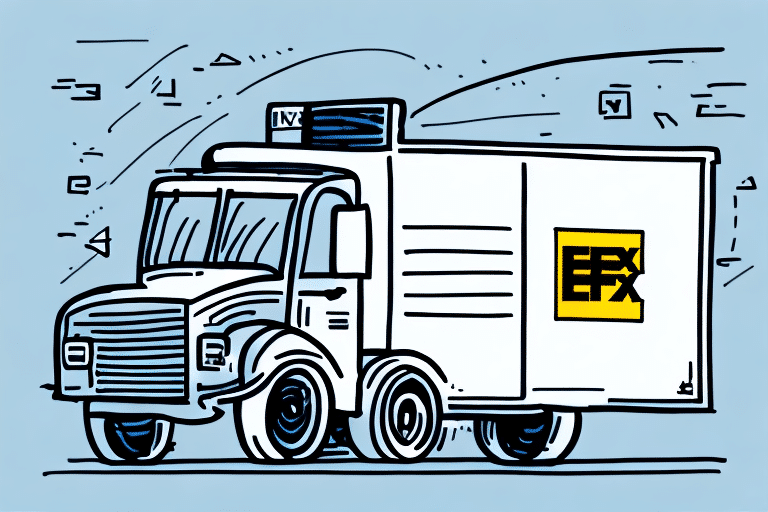Is FedEx Ship Manager Currently Down?
If you are a shipping business that relies heavily on FedEx Ship Manager to manage your shipping operations, you may have encountered issues with accessing and using the tool. In this article, we will explore the current status of FedEx Ship Manager, its importance for businesses, ways to use it, and how to troubleshoot issues that may arise when using it.
Understanding FedEx Ship Manager
FedEx Ship Manager is an online tool designed for shipping businesses to handle and manage their shipping operations efficiently. It allows businesses to create shipping labels, schedule pickups, and track their shipments, among other functionalities. Accessible through an internet browser, the tool streamlines various aspects of the shipping process, making it indispensable for businesses of all sizes.
One of the key benefits of using FedEx Ship Manager is the ability to save time and streamline shipping processes. With the tool, businesses can manage multiple shipments simultaneously, reducing the need for manual data entry and minimizing the risk of errors. Additionally, FedEx Ship Manager offers a range of customization options, allowing businesses to tailor the tool to their specific needs and preferences.
Another advantage of using FedEx Ship Manager is the access to real-time shipping information. The tool provides businesses with up-to-date tracking data, enabling them to monitor the status of their shipments and make necessary adjustments to their shipping plans. This capability enhances overall shipping efficiency and ensures that customers receive their orders promptly.
How to Use FedEx Ship Manager
To utilize FedEx Ship Manager, businesses must first create an account with FedEx. Once an account is established, users can log in to the tool and begin managing their shipping operations. Key features include:
- Creating, editing, and printing shipping labels: Simplify the labeling process for all shipments.
- Scheduling pickups: Arrange for FedEx to collect packages directly from your business location.
- Tracking shipments: Monitor the progress and status of shipments in real-time.
- Generating reports: Analyze shipping activity to identify trends and areas for improvement.
FedEx Ship Manager is available in several versions, including a web-based version and a desktop application, catering to different user preferences and operational needs.
By leveraging features such as an accessible shipping history and an address book, businesses can avoid the redundancy of re-entering information for repeat shipments. Setting up shipping preferences and default settings further simplifies the process, making FedEx Ship Manager a powerful tool for efficient shipping management.
The Importance of FedEx Ship Manager for Shipping Businesses
FedEx Ship Manager serves as a central platform for managing shipping operations, offering comprehensive control over all aspects of shipping. This centralization allows businesses to:
- Create accurate shipping labels: Ensure that packages are correctly labeled to avoid delivery issues.
- Schedule efficient pickups: Optimize pickup schedules to align with business needs.
- Track shipments effectively: Maintain visibility over shipment statuses to enhance customer satisfaction.
By streamlining shipping operations, FedEx Ship Manager helps businesses save time, reduce errors, and improve overall efficiency. Additionally, the tool provides businesses with customizable shipping preferences, allowing for consistent and cost-effective shipping practices.
Access to detailed shipping reports is another significant benefit, enabling businesses to analyze shipping trends and identify opportunities for operational improvements. Such insights are crucial for optimizing logistics and enhancing the bottom line.
Common Issues Faced with FedEx Ship Manager
Like any software, FedEx Ship Manager can encounter issues that may disrupt shipping operations. Some common problems include:
- Login problems: Difficulties accessing the tool due to authentication errors.
- Website errors: Technical glitches that hinder the functionality of the tool.
- Shipping label creation issues: Challenges in generating or printing accurate shipping labels.
- Tracking difficulties: Inability to obtain real-time tracking information for shipments.
These issues can be frustrating and may negatively impact the productivity of businesses relying on FedEx Ship Manager for their shipping needs.
In some cases, tracking information may not update in real-time, leading to confusion and delays. It's essential for businesses to proactively address these issues by working with FedEx support to minimize disruptions.
Troubleshooting FedEx Ship Manager
If you encounter issues with FedEx Ship Manager, consider the following troubleshooting steps:
- Clear Browser Cache and Cookies: Sometimes, accumulated data can cause conflicts. Clearing your browser's cache and cookies may resolve access issues.
- Try a Different Browser or Device: Switching to another browser or device can help determine if the issue is browser-specific.
- Check Internet Connection: Ensure your internet connection is stable and strong to prevent connectivity issues.
- Update Browser or Operating System: Outdated software can lead to compatibility problems. Ensure your browser and OS are up to date.
- Reinstall FedEx Ship Manager: Uninstalling and reinstalling the software can fix corrupted files or settings.
- Contact FedEx Support: If the issue persists, reach out to FedEx customer service for specialized assistance.
By following these steps, businesses can often resolve common issues and restore the functionality of FedEx Ship Manager.
Current Status of FedEx Ship Manager
As of October 2023, there have been reports of intermittent issues with FedEx Ship Manager. Users have experienced difficulties accessing the tool, creating shipping labels, and scheduling pickups. FedEx has acknowledged these issues and is actively working to resolve them.
For the latest updates on the status of FedEx Ship Manager, users should visit the FedEx Service Alerts page. In the meantime, customers can utilize alternative FedEx tools such as the FedEx website or the FedEx Mobile app to continue their shipping operations.
If issues persist with these alternative tools, contacting FedEx customer service is recommended for further assistance.
Impact of FedEx Ship Manager Downtime on Shipping Operations
Downtime of FedEx Ship Manager can significantly disrupt shipping operations for businesses. Potential impacts include:
- Delays in Creating Shipping Labels: Inability to generate labels promptly can slow down the entire shipping process.
- Scheduling Pickup Delays: Challenges in arranging pickups may result in delayed shipments.
- Tracking Inaccuracies: Limited tracking capabilities can affect order transparency and customer satisfaction.
Such disruptions can lead to delayed deliveries, negatively affecting a business's reputation and revenue. Additionally, manual entry of shipping information during downtimes increases the risk of errors, potentially resulting in packages being sent to incorrect addresses.
The ripple effect of these issues extends beyond immediate shipping delays. Businesses may need to allocate additional resources to address customer complaints, process refunds or replacements, and manage operational inefficiencies, which can be particularly burdensome for small businesses.
Alternatives to FedEx Ship Manager During Downtime
During periods of FedEx Ship Manager downtime, businesses can consider the following alternative shipping tools to maintain their operations:
- UPS WorldShip: A comprehensive shipping software offering label creation, shipment tracking, and report generation.
- Pitney Bowes SendSuite: Provides tools for mailing, shipping, and tracking with integration capabilities.
- Stamps.com: Offers online postage and shipping services with various integration options.
When selecting an alternative, businesses should consider factors such as pricing structures, user interfaces, and specific feature sets to determine which tool best fits their needs.
Additionally, reaching out to a FedEx account representative can provide businesses with updates on the issue and access to alternative solutions or workarounds, minimizing the impact on shipping operations.
FedEx’s Response to Ship Manager Issues
FedEx has acknowledged the recent issues affecting its Ship Manager tool and is actively working to resolve them. While specific details regarding the cause or the timeline for resolution have not been disclosed, FedEx has assured customers that they are prioritizing the restoration of the tool’s functionality.
To prevent similar issues in the future, FedEx has enhanced its monitoring systems and is conducting regular maintenance checks to ensure the stability and reliability of Ship Manager. These proactive measures aim to minimize downtime and maintain optimal performance.
As interim solutions, FedEx has provided alternative shipping options such as FedEx Web Services and FedEx Ship Manager Lite. To support customers during this period, FedEx has also offered to waive any fees associated with these alternative options, ensuring that businesses can continue their shipping operations without incurring additional costs.
Staying Updated on FedEx Ship Manager Status
To remain informed about the status of FedEx Ship Manager, businesses should utilize the following resources:
- FedEx Service Alerts: Regularly check the FedEx Service Alerts page for real-time updates on service disruptions and maintenance schedules.
- Social Media Channels: Follow FedEx on platforms like Twitter and Facebook for the latest announcements and support information.
- Email and Text Alerts: Sign up for FedEx’s email or text message alerts to receive immediate notifications about service changes or issues.
- Customer Service: Contact FedEx’s customer service team directly for personalized assistance and information on any ongoing issues.
By actively monitoring these channels, businesses can stay informed about any developments related to FedEx Ship Manager and take necessary actions to mitigate the impact on their operations.
Customer Reviews and Experiences with FedEx Ship Manager
Customer feedback on FedEx Ship Manager varies, with many praising its ease of use and the efficiency it brings to shipping operations. Users appreciate the tool’s ability to streamline processes, save time, and reduce operational costs.
However, some customers have reported challenges, including difficulties in creating shipping labels and occasional inconsistent performance. These issues highlight the importance of reliable shipping management tools and the impact of downtime on business operations.
Overall, FedEx Ship Manager is considered a valuable tool for shipping businesses, offering features that enhance operational efficiency and provide valuable insights into shipping performance. The tool’s ability to integrate with other FedEx services and its comprehensive reporting capabilities make it a preferred choice for many businesses.
Despite occasional issues, the proactive measures taken by FedEx to address and resolve these problems demonstrate the company's commitment to maintaining high service standards and supporting its customers effectively.
Conclusion
FedEx Ship Manager is an essential tool for shipping businesses, providing a centralized platform to manage shipping operations efficiently. Its current downtime may pose challenges for businesses that rely on the tool, but alternative solutions and proactive troubleshooting can help mitigate these issues. FedEx is actively working to resolve the current problems, and businesses can stay updated through FedEx’s official channels.
Beyond creating shipping labels, FedEx Ship Manager offers features such as package tracking, shipping preference management, and access to detailed shipping reports. These functionalities are highly beneficial for managing shipping operations and gaining insights into shipping performance. Additionally, FedEx provides robust customer support for Ship Manager, ensuring that users can receive assistance with any issues or questions that may arise.