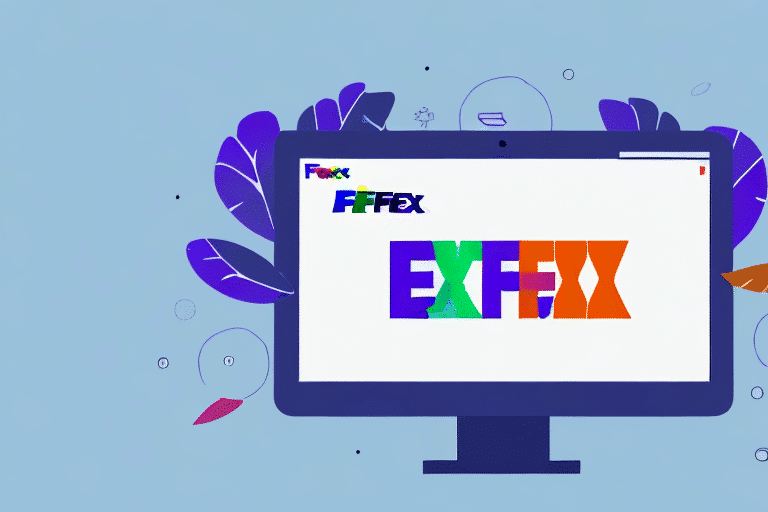Is the FedEx Ship Manager Compatible With a Scale?
In the world of e-commerce, shipping is an essential part of the process. To ensure the smooth functioning of shipping operations, it is crucial to have reliable tools for weighing and printing shipping labels. One solution that many businesses utilize is the FedEx Ship Manager. However, a common question arises: is the FedEx Ship Manager compatible with a scale? In this article, we will explore this topic in depth and discuss all aspects of the compatibility between the FedEx Ship Manager and various scales.
Understanding the FedEx Ship Manager
The FedEx Ship Manager is a comprehensive software solution provided by FedEx designed to streamline shipping operations. This software allows businesses to create shipping labels, track shipments, and manage billing and invoicing efficiently. It is an essential tool for businesses that ship products regularly, as it can help reduce errors and save time.
One of the key features of the FedEx Ship Manager is its ability to integrate with other business software systems. For instance, it can seamlessly work with inventory management or accounting software, enabling businesses to import and export data effortlessly. This integration minimizes the need for manual data entry, thereby reducing the likelihood of errors and increasing overall efficiency.
Importance of Using a Scale with FedEx Ship Manager
Accurate weighing of packages is fundamental in determining the correct shipping costs. A reliable scale ensures that the weight of each package is measured precisely, which is critical for calculating shipping fees accurately. By using a scale in conjunction with the FedEx Ship Manager, businesses can:
- Calculate Exact Shipping Costs: Accurate weight measurements ensure that businesses are charged the correct amount for shipping, avoiding overpayment or underpayment.
- Prevent Unexpected Fees: Misjudging package weight can lead to additional fees or delays if the package is found to be heavier or lighter than initially estimated.
- Enhance Operational Efficiency: Streamlining the weighing and labeling process reduces the chances of errors, leading to smoother shipping operations.
According to the Statista E-commerce Report 2023, accurate shipping cost calculations can reduce overall shipping expenses by up to 15%, underscoring the financial benefits of using precise weighing tools.
Benefits of Using a Scale with FedEx Ship Manager
Integrating a scale with the FedEx Ship Manager offers numerous advantages for businesses:
1. Enhanced Accuracy
Accurate weight measurements lead to precise shipping rates, ensuring that businesses only pay for what they use. This precision helps in budgeting and financial planning.
2. Time Efficiency
Automating the weighing and labeling process speeds up operations, allowing businesses to handle more shipments in less time.
3. Cost Savings
By avoiding overpayment for shipping costs and preventing the need for re-shipping packages due to incorrect weights, businesses can achieve significant cost savings.
4. Improved Customer Satisfaction
Accurate shipping information ensures that packages arrive on time and in good condition, enhancing the overall customer experience.
Additionally, maintaining accurate records of package weights can provide valuable data for future shipping strategies and inventory management.
How to Connect Your Scale to FedEx Ship Manager
Connecting a scale to the FedEx Ship Manager is a straightforward process. Follow these steps to ensure a seamless integration:
- Ensure Compatibility: Verify that your scale is compatible with the FedEx Ship Manager. FedEx provides a list of approved scales that work seamlessly with their software.
- Connect the Scale: Use a USB cable or Bluetooth to connect the scale to your computer. Ensure the connection is secure to prevent any disruptions.
- Configure Settings: Open the FedEx Ship Manager software and navigate to the settings menu. Configure the software to detect and communicate with the connected scale.
- Calibrate the Scale: Regular calibration ensures accurate weight measurements. Follow the manufacturer's instructions or use the calibration feature within the Ship Manager software.
If you encounter any issues during the setup process, FedEx offers comprehensive customer support to assist with troubleshooting and resolving compatibility problems. It is also advisable to periodically check for software updates to maintain optimal performance.
Choosing the Right Scale for Your Shipping Needs
Selecting the appropriate scale is crucial for optimizing your shipping operations. Consider the following factors when choosing a scale:
1. Weight Capacity
Ensure the scale can handle the maximum weight of the packages you intend to ship. Overloading a scale can result in inaccurate measurements and potential equipment damage.
2. Accuracy
Opt for a scale with high accuracy to ensure precise weight measurements. Accuracy is particularly important for businesses with high shipping volumes or those that ship heavy items.
3. Connectivity Options
Choose a scale that offers reliable connectivity options, such as USB or Bluetooth, to ensure smooth integration with the FedEx Ship Manager software.
4. Size and Portability
Consider the size of the scale based on your available workspace. If you need to move the scale frequently, a portable model with a battery option may be more convenient.
5. Durability
Invest in a scale that is built to withstand regular use. Durable materials and robust construction can extend the lifespan of the scale and reduce maintenance costs.
According to the Business Insider Guide 2022, businesses that invest in high-quality scales experience fewer shipping errors and faster processing times, contributing to overall operational efficiency.
Common Issues with Scale Compatibility and How to Fix Them
While integrating a scale with the FedEx Ship Manager offers many benefits, businesses may encounter some common issues. Here are typical problems and their solutions:
1. Scale Not Recognized by Software
- Solution: Check the connection between the scale and the computer. Ensure that the USB cable or Bluetooth connection is secure. Restart the FedEx Ship Manager software and try reconnecting the scale.
2. Inaccurate Weight Readings
- Solution: Calibrate the scale regularly to maintain accuracy. Place the scale on a stable, level surface and avoid placing heavy objects that can affect readings.
3. Software Configuration Errors
- Solution: Review the software settings to ensure that the scale is properly configured. Refer to the FedEx Ship Manager user guide or contact customer support for assistance.
4. Hardware Malfunctions
- Solution: Inspect the scale for any physical damage or wear. Replace faulty cables or components as needed and consult the manufacturer's support if the problem persists.
Tips for Accurate Weighing and Shipping with FedEx Ship Manager and a Scale
To maximize the benefits of using a scale with the FedEx Ship Manager, follow these best practices:
1. Regular Calibration
Calibrate your scale at least once a month or as recommended by the manufacturer to ensure consistent accuracy.
2. Stable Surface Placement
Place the scale on a flat, stable surface to prevent vibrations or movements that can affect weight measurements.
3. Exclude Packaging Weight
Weigh the package without the packaging materials to obtain the net weight of the product. Subtract the packaging weight from the total weight if necessary.
4. Consistent Unit Measurements
Use consistent units of measurement (e.g., pounds, ounces, kilograms) to avoid confusion and ensure accurate shipping cost calculations.
5. Double-Check Shipping Information
Before finalizing shipments, verify all shipping details, including recipient addresses and shipping methods, to prevent delays and errors.
Implementing these tips can lead to more efficient shipping operations, reduced costs, and improved customer satisfaction.
Conclusion
Integrating a scale with the FedEx Ship Manager is highly beneficial for businesses engaged in regular shipping activities. It ensures accurate weight measurements, precise shipping cost calculations, and efficient label generation. By selecting the right scale, addressing compatibility issues promptly, and adhering to best practices for weighing and shipping, businesses can optimize their shipping processes, reduce costs, and enhance customer satisfaction.
For more information on optimizing your shipping operations, consider consulting industry reports from sources such as the FedEx Shipping Tools or the UPS Shipping Services.