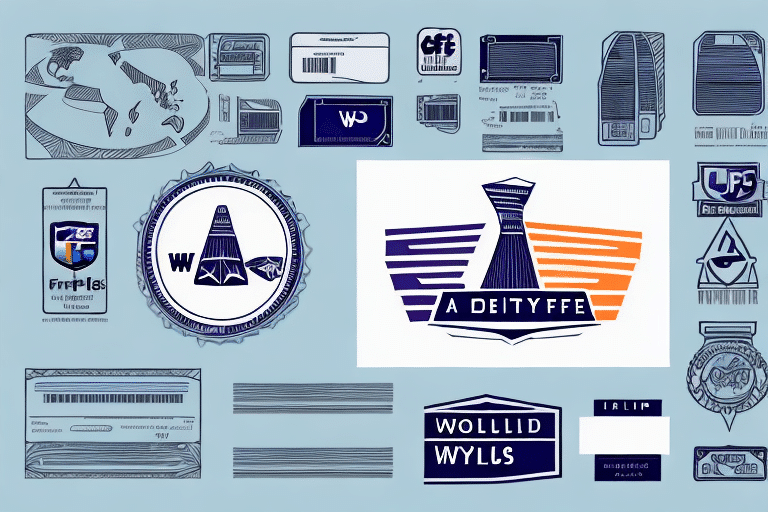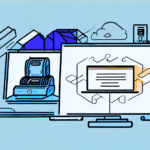Is the Label Printer for UPS Worldship and FedEx Ship Manager the Same?
When it comes to shipping, choosing the right label printer is crucial. Shipping software such as UPS Worldship and FedEx Ship Manager require compatible label printers to function properly. One common question is whether the same label printer can be used for both UPS Worldship and FedEx Ship Manager. In this article, we will explore label printers for shipping, compare the two software platforms, and provide guidance on selecting the right label printer for your business needs.
Comparing UPS Worldship and FedEx Ship Manager
Features and Capabilities
UPS Worldship is a comprehensive shipping software solution that enables businesses to create shipping labels, manage shipments, and track packages. It offers features such as print return labels, upload shipping data, and generate detailed reports. The software is highly customizable, allowing users to tailor settings to their specific needs.
FedEx Ship Manager provides similar functionalities, including generating shipping labels, managing shipments, and tracking packages. Additionally, it offers the ability to schedule pickups, generate customs documents, and order shipping supplies. This makes it a versatile tool for businesses that operate internationally.
Pricing Structure
The pricing models for UPS Worldship and FedEx Ship Manager differ significantly. UPS Worldship typically charges a monthly fee for access to its software, which can be a consideration for small businesses with tight budgets. On the other hand, FedEx Ship Manager is free to use, but certain services, such as scheduling pickups or generating customs documents, may incur additional fees. Businesses should carefully assess their shipping volumes and budget constraints when choosing between the two platforms.
Customer Support
Both UPS and FedEx offer robust customer support for their shipping software. UPS Worldship provides phone and email support, along with access to an extensive online knowledge base. FedEx Ship Manager offers similar support options and additionally includes real-time chat support, which can be invaluable for businesses requiring immediate assistance.
Choosing the Right Label Printer
Assessing Shipping Volume
Determining the volume of shipments your business handles daily is essential in selecting a label printer. For low-volume operations, entry-level printers such as the DYMO LabelWriter 4XL or the Brother QL-1100 are sufficient. High-volume businesses may require industrial-grade printers like the Zebra GX430t or the TSC TTP-244 Pro, which are designed to handle large batches efficiently.
Connectivity Options
Modern label printers offer various connectivity options, including USB, Ethernet, Wi-Fi, and Bluetooth. Printers with wireless capabilities, such as the Brother QL-820NWB, provide greater flexibility, allowing multiple users to print labels from different devices without the need for direct connections. Assess your workplace setup to determine which connectivity options best fit your needs.
Compatibility with Shipping Software
Ensure that the label printer you choose is compatible with both UPS Worldship and FedEx Ship Manager. Most thermal label printers are universally compatible, but it's advisable to verify compatibility through the software’s official documentation or by consulting with the printer manufacturer.
Benefits of Using Label Printers with Shipping Software
Efficiency and Accuracy
Automating the label printing process significantly reduces manual data entry errors and speeds up the shipping workflow. According to a study by American Express, businesses that implement automated label printing report a 30% increase in operational efficiency.
Cost Savings
Using dedicated label printers can lead to cost savings by reducing the likelihood of shipping errors, which can result in fewer returned packages and lower shipping costs. Additionally, high-quality labels enhance brand professionalism, potentially attracting more customers and repeat business.
Troubleshooting and Maintenance Tips
Common Printer Issues
Label printers may encounter issues such as paper jams, connectivity problems, or poor print quality. To address these, regularly clean the printer to prevent dust buildup, ensure all connections are secure, and use high-quality label stock to maintain print clarity.
Improving Print Quality
Poor print quality can often be resolved by checking and replacing low ink or toner levels, adjusting print settings to match label type, and cleaning the print head regularly. For thermal printers, ensure the print head is free from debris and wear.
Installation and Setup Guide
Setting Up Your Label Printer
Installing a label printer involves connecting it to your computer via USB, Ethernet, or Wi-Fi, installing the necessary drivers, and configuring the printer settings within UPS Worldship or FedEx Ship Manager. Detailed setup guides are available on the UPS Support and FedEx Support websites.
Ensuring Compatibility
Not all label printers are compatible with every shipping software. Before purchasing, consult the software’s compatibility list and consider reaching out to customer support for recommendations tailored to your specific needs.
Future Trends in Label Printing for Shipping
The shipping industry is continually evolving, with advancements in label printing technology contributing to greater efficiency and automation. Emerging trends include the integration of mobile label printers that allow for on-the-go printing and the adoption of cloud-based printing solutions that enhance remote management capabilities. Additionally, improvements in thermal printing technology are enabling faster print speeds and higher resolution labels, further streamlining the shipping process.
Conclusion
While UPS Worldship and FedEx Ship Manager are both robust shipping software platforms, the choice between them depends on your business's specific needs, budget, and shipping volume. Selecting the right label printer is a critical component of an efficient shipping process. By evaluating your shipping requirements, considering printer compatibility, and staying informed about the latest technology trends, you can optimize your shipping operations for increased productivity and cost savings.