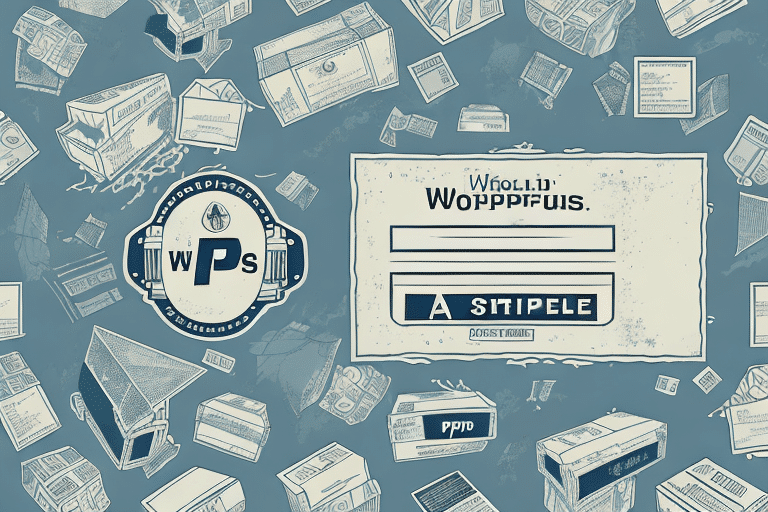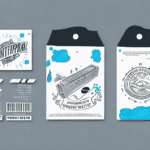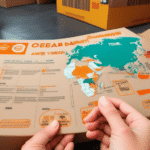Is UPS WorldShip Stick and Peel Label Free?
If your business relies on shipping products to customers, you’re likely familiar with UPS WorldShip. This comprehensive shipping software developed by UPS streamlines shipping processes and minimizes errors. A common question among users is whether UPS WorldShip provides stick and peel labels for free and how these labels integrate into your shipping workflow.
Understanding the Basics of UPS WorldShip
UPS WorldShip is designed to manage your shipping and tracking processes efficiently. It allows businesses to prepare, process, and track shipments both domestically and internationally. Users can print labels directly from the software, ensuring accuracy and consistency for each package.
The software also enables the storage of customer information and shipment preferences, facilitating quicker processing of future orders. With real-time tracking updates and a user-friendly interface, UPS WorldShip is a valuable tool for businesses of all sizes aiming to optimize their shipping operations.
The Evolution of Labeling in Shipping
Shipping labels have undergone significant transformations over the years. Traditional paper labels required manual input, often leading to transcription errors. The introduction of barcode labels improved tracking efficiency, but the adhesive backing posed practical challenges. More recently, stick and peel labels have gained popularity thanks to their ease of use and compatibility with modern shipping software like UPS WorldShip.
Advancements in labeling technology continue with the adoption of RFID (Radio Frequency Identification) tags, which offer enhanced tracking capabilities through radio waves. However, the higher costs associated with RFID implementation can be a barrier for some businesses.
Moreover, there’s a growing emphasis on sustainable labeling options. Biodegradable or recyclable materials and digital labeling systems are being adopted to reduce environmental impact and appeal to eco-conscious consumers.
What are Stick and Peel Labels?
Stick and peel labels, also known as self-adhesive labels, are designed for easy removal from their backing and application to packages. These labels adhere securely to various surfaces and can include detailed information such as recipient details, package weight, and tracking numbers. Their versatility makes them suitable for diverse industries, including food and beverage, where labels must withstand moisture and environmental factors.
Available in multiple shapes, sizes, and colors, stick and peel labels offer businesses flexibility in branding and presentation. Their durability ensures that labels remain intact during transit, reducing the risk of mislabeling or loss of important tracking information.
How Stick and Peel Labels Work with UPS WorldShip
Integrating stick and peel labels with UPS WorldShip is a straightforward process. After entering shipment details into the software, users can select the label type during the printing phase. If stick and peel labels are loaded into the printer, the software will generate labels that can be easily detached from the backing and affixed to packages.
This efficiency not only speeds up the shipping process but also reduces the likelihood of errors compared to traditional labeling methods. The seamless integration ensures that each package is labeled correctly, enhancing overall shipping accuracy and reliability.
Benefits of Using Stick and Peel Labels with UPS WorldShip
Using stick and peel labels with UPS WorldShip offers several advantages:
- Time Efficiency: Quick printing and minimal handling streamline the shipping process.
- Accuracy: Pre-populated data reduces the chance of labeling errors.
- Versatility: Suitable for various packaging materials and surface types.
- Professional Appearance: Consistent and high-quality labels enhance brand image.
- Durability: Resistant to environmental factors, ensuring labels remain intact during transit.
Additionally, customizable options allow businesses to incorporate branding elements such as logos, further reinforcing brand recognition and professionalism.
Alternatives to Stick and Peel Labels for Shipping with UPS WorldShip
While stick and peel labels are highly effective, UPS WorldShip supports various other label types to meet diverse business needs:
Thermal Labels
Thermal labels are ideal for printing large volumes quickly. They use heat to transfer ink onto the label, producing durable and high-quality labels. However, the initial cost of thermal printers can be higher compared to standard label printers.
Laser Labels
Laser labels are printed using laser printers, offering a cost-effective alternative to thermal labels. They provide clear and professional-looking labels, making them suitable for businesses operating on a tighter budget.
RFID Labels
For businesses requiring advanced tracking capabilities, RFID labels offer enhanced functionality. These labels can be scanned remotely, providing real-time tracking data. However, the adoption of RFID technology involves significant investment in both labels and compatible scanning equipment.
How to Set Up Stick and Peel Label Printing in UPS WorldShip
Setting up stick and peel label printing in UPS WorldShip involves a few straightforward steps:
- Verify Printer Compatibility: Ensure your printer can handle stick and peel labels. Refer to the printer’s manual or contact the manufacturer if unsure.
- Load the Correct Label Size: Use the appropriate label size compatible with UPS WorldShip to avoid printing errors.
- Configure Printing Preferences: In UPS WorldShip, navigate to the printing preferences and select the stick and peel label option.
- Conduct a Test Print: Print a sample label to verify that settings are correct and that the label adheres properly.
If you encounter any issues during setup, UPS customer support offers assistance to troubleshoot and ensure your labeling process runs smoothly.
Troubleshooting Common Issues with Stick and Peel Labels in UPS WorldShip
Even with the best setup, issues can occasionally arise when using stick and peel labels with UPS WorldShip:
Labels Not Adhering Properly
If labels are not sticking to package surfaces, ensure that both the labels and the package are clean and dry. Residue or moisture can interfere with adhesion.
Wrinkled or Damaged Labels
Ensure correct printer settings and proper label loading to prevent wrinkling or damage during printing. Handle labels with care to maintain their integrity.
Unreadable Barcodes
Ensure labels are printed clearly without smudges or tears. Unreadable barcodes can lead to tracking errors and delivery delays.
Regular maintenance of printers and adherence to best practices can minimize these issues.
Tips for Maximizing Efficiency with Stick and Peel Labels in UPS WorldShip
Enhance your labeling efficiency with the following tips:
- Printer Configuration: Regularly check and update printer settings to match label specifications.
- Minimize Handling: Reduce the number of times you handle labels to prevent damage.
- Proper Storage: Store label rolls in a cool, dry environment to maintain their quality.
- Clean Application Surface: Always apply labels to clean, dry surfaces to ensure maximum adhesion.
- Batch Processing: Print labels in batches during peak times to streamline workflow.
Conclusion
Stick and peel labels offer a versatile and efficient solution for businesses using UPS WorldShip. They enhance accuracy, save time, and provide a professional appearance to shipments. By understanding how to effectively integrate and troubleshoot these labels within UPS WorldShip, businesses can optimize their shipping processes, reduce errors, and improve overall operational efficiency. Additionally, exploring alternative labeling options can further tailor the shipping process to meet specific business needs.