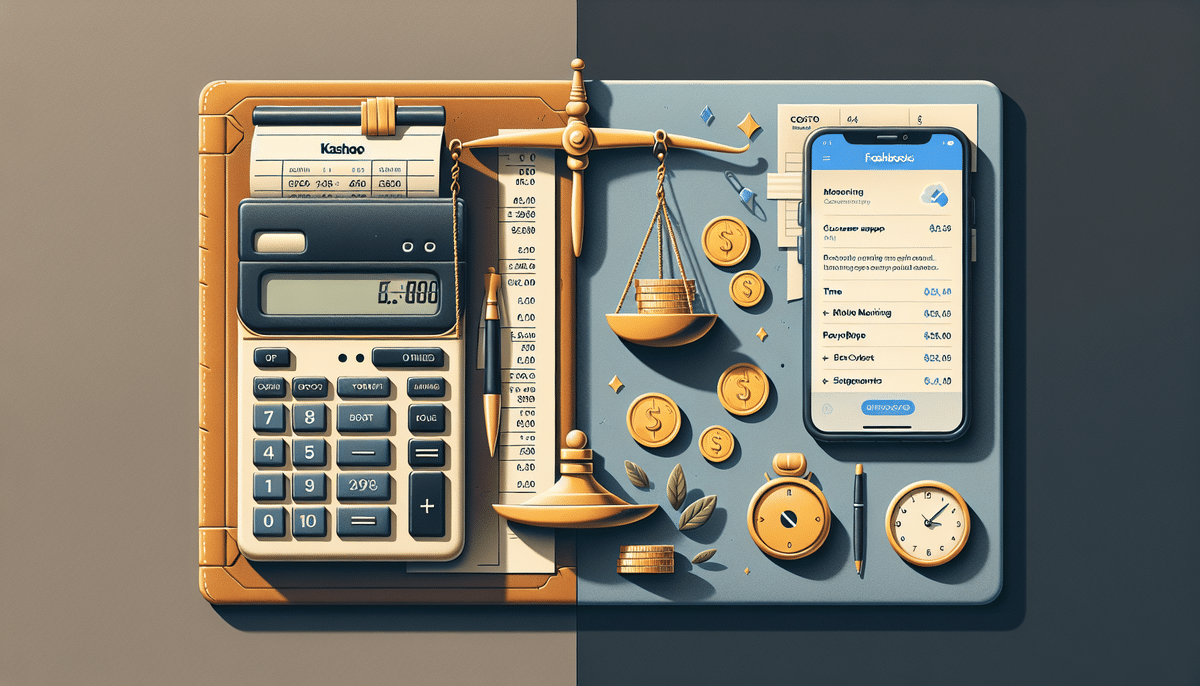Kashoo vs FreshBooks: Comprehensive Comparison for Small Businesses
When it comes to small business accounting software, Kashoo and FreshBooks stand out as two of the top contenders. Both platforms offer a robust set of features designed to streamline financial management for small businesses. This article provides an in-depth comparison of Kashoo and FreshBooks, exploring their features, pricing, user experience, integrations, customer support, security measures, and more to help you determine which solution best fits your business needs.
Features and Functionality
Invoicing
Both Kashoo and FreshBooks offer comprehensive invoicing capabilities. Kashoo allows users to create customized invoices with branding elements like logos, providing a professional appearance. FreshBooks excels with automated payment reminders, which can help expedite the payment process and improve cash flow.
Expense Tracking
Expense tracking is a critical feature for any accounting software. Kashoo enables detailed expense categorization and tracking against specific projects and tasks. FreshBooks offers similar functionality but enhances it with the ability to capture and upload receipt photos directly through its mobile app, simplifying the expense management process.
Financial Reporting
Both platforms provide robust financial reporting tools. Kashoo offers essential reports such as profit and loss statements, balance sheets, and cash flow statements. FreshBooks goes a step further by providing more customizable reports and real-time financial insights, which can be particularly beneficial for businesses seeking deeper financial analysis.
Pricing Plans
Pricing is a crucial factor when selecting accounting software. Here's how Kashoo and FreshBooks compare:
- Kashoo: Offers a 14-day free trial. Pricing starts at $19.95 per month or an annual plan at $199.50 per year.
- FreshBooks: Provides a 30-day free trial. Monthly plans begin at $15 for up to 5 clients, scaling up to $50 per month for up to 500 clients.
Kashoo's pricing is straightforward with a flat monthly fee, making it predictable for budgeting purposes. FreshBooks' tiered pricing based on the number of clients can be more cost-effective for businesses with fewer clients but may become more expensive as your client base grows.
User Experience: Interface and Mobile Accessibility
User Interface
The user interface (UI) significantly impacts the usability of accounting software. FreshBooks is acclaimed for its intuitive and user-friendly design, featuring a drag-and-drop interface that simplifies invoice creation and financial report customization. In contrast, Kashoo offers a more traditional interface, which might be preferred by users accustomed to conventional accounting software layouts.
Mobile Applications
Both Kashoo and FreshBooks provide mobile apps to manage accounting tasks on the go. FreshBooks' mobile app is highly rated for its ease of use, allowing users to capture receipts, track billable hours, and create invoices seamlessly. Kashoo's mobile app, while functional, has received mixed reviews regarding its user-friendliness. Business owners who prioritize mobile access may find FreshBooks' app more reliable and feature-rich.
Integrations with Other Business Tools
Integrations enhance the functionality of accounting software by connecting it with other essential business tools. Kashoo supports integrations with popular payment gateways like Stripe, Square, and PayPal, as well as tax software such as TaxJar. These integrations facilitate streamlined invoicing, payment processing, and tax calculations.
FreshBooks offers a broader range of integrations, connecting with over 100 business tools, including e-commerce platforms like Shopify, project management tools like Trello and Asana, and CRM systems like Salesforce and HubSpot. This extensive integration capability allows businesses to create a more interconnected and efficient workflow.
Customer Support and Resources
Effective customer support is vital for resolving issues promptly. Both Kashoo and FreshBooks provide multiple support channels:
- Kashoo: Offers email and phone support during business hours, a comprehensive knowledge base, and a community forum.
- FreshBooks: Provides 24/7 email and phone support, live chat, and an extensive help center with articles and tutorial videos.
FreshBooks is particularly noted for its exceptional customer support, often receiving high marks for responsiveness and helpfulness. Kashoo also offers solid support resources, though its availability is limited to business hours.
Security Measures
Protecting sensitive financial data is paramount. Both Kashoo and FreshBooks implement strong security protocols:
- SSL Encryption: Both platforms use SSL encryption to secure data transmission.
- Data Backups: Automated data backups ensure that your financial information is safe and recoverable in case of data loss.
- Two-Factor Authentication (FreshBooks): FreshBooks adds an extra layer of security with two-factor authentication and allows setting user permissions to control access to specific financial data.
These security features ensure that your financial data remains protected against unauthorized access and breaches.
Pros and Cons
Kashoo
Pros:
- Simple and intuitive user interface
- Affordable flat-rate pricing
- Customizable invoicing features
Cons:
- Limited integrations with non-accounting tools
- Mobile app lacks advanced time-tracking features
- Less comprehensive reporting and analytics compared to FreshBooks
FreshBooks
Pros:
- User-friendly and modern design
- Extensive integration options with various business tools
- Automated payment reminders to accelerate receivables
Cons:
- Higher cost, especially for larger client bases
- No built-in automatic time tracking
- Advanced features may be overwhelming for beginners
Which Accounting Software is Better for Small Businesses?
Choosing between Kashoo and FreshBooks depends on your specific business needs and budget:
- Kashoo is ideal for small businesses seeking a straightforward and affordable solution with essential accounting features and customizable invoicing.
- FreshBooks is better suited for businesses that prioritize a user-friendly interface, extensive integrations with various business tools, and automated features to enhance financial management.
Consider conducting a free trial of both platforms to determine which one aligns best with your operational requirements.
Getting Started: A Beginner's Guide
Both Kashoo and FreshBooks offer resources to help new users get acquainted with the software:
Kashoo
- Video tutorials covering basic accounting principles and platform usage.
- Comprehensive knowledge base with articles and guides.
- Active community forum for peer support.
FreshBooks
- Setup wizard to guide you through the initial configuration.
- Personalized onboarding support for new users.
- Webinars and tutorial videos to help you master the platform.
Taking advantage of these resources can significantly reduce the learning curve and help you utilize the software effectively from the start.
Migrating Between Kashoo and FreshBooks
Switching accounting software requires careful planning to ensure data integrity and continuity:
- Data Backup: Always back up your existing data before initiating a migration.
- Step-by-Step Guides: Both Kashoo and FreshBooks offer guides and customer support to assist with the migration process.
- Data Export and Import: Export your data from the current platform in a compatible format and import it into the new system following the provided instructions.
Properly planning and executing the migration steps will help prevent data loss and minimize disruptions to your financial management processes.
Avoiding Common Mistakes
Small business owners often encounter challenges when using accounting software. Here are common mistakes and tips to avoid them:
- Neglecting Regular Updates: Failing to keep your bookkeeping up to date can lead to inaccurate financial insights. Set aside dedicated time weekly or monthly to maintain your records.
- Underutilizing Features: Both Kashoo and FreshBooks offer a range of features. Explore and customize these tools to fully leverage their capabilities for your business needs.
- Ignoring Integrations: Integrating with other business tools can streamline operations. Ensure you connect your accounting software with other essential platforms you use.
By being proactive and diligent, you can maximize the benefits of your accounting software and maintain accurate financial records.
The Future of Cloud-Based Accounting Software
Cloud-based accounting software continues to evolve, incorporating advanced technologies to meet the dynamic needs of businesses:
- Enhanced Automation: Both Kashoo and FreshBooks are investing in automation features to reduce manual data entry and streamline financial processes.
- Machine Learning: Implementing machine learning algorithms to provide predictive analytics and smarter financial insights.
- Improved Integrations: Expanding integration capabilities to connect with an ever-growing list of business tools and platforms.
Staying informed about these advancements ensures that your business leverages the latest tools and features to maintain a competitive edge and optimize financial management.
Conclusion
Choosing the right accounting software is crucial for the financial health of your small business. Kashoo offers a simple, affordable solution with essential accounting features, making it a great choice for businesses with straightforward financial needs. On the other hand, FreshBooks provides a more comprehensive and user-friendly platform with extensive integrations and automated features, ideal for businesses looking for a more robust financial management tool.
Evaluate your business requirements, budget, and the specific features that matter most to you to make an informed decision between Kashoo and FreshBooks. Both platforms offer free trials, allowing you to test their functionalities before committing to a subscription.