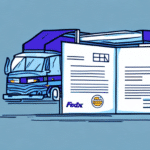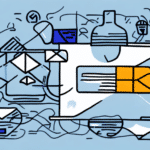Importance of Creating a Paperless Invoice for UPS Worldwide Express Freight International Import
When shipping goods internationally, UPS Worldwide Express Freight plays a crucial role in ensuring timely delivery. One of the key documents required for customs clearance is an invoice. Transitioning to a paperless invoice can significantly streamline this process by reducing errors and accelerating customs clearance. Moreover, adopting electronic invoicing contributes to environmental sustainability by minimizing paper usage and lowering your carbon footprint.
In addition to efficiency and environmental benefits, paperless invoicing offers substantial cost savings. Eliminating the need for printing and mailing invoices reduces expenses related to paper, ink, and postage. For businesses with high shipping volumes, these savings can accumulate, enhancing overall profitability.
Furthermore, digital invoices enhance record-keeping and financial tracking. Electronic storage allows for easy access and retrieval of invoicing and payment records, facilitating better financial management and quicker resolution of any disputes that may arise. This leads to improved customer relationships and operational efficiency.
Benefits of Going Paperless with Invoicing
Efficiency and Accuracy
Electronic invoicing minimizes the risk of human errors associated with manual data entry. Automated systems can populate invoice details accurately, ensuring that all necessary information is included and reducing the likelihood of mistakes that could delay customs clearance.
Environmental Sustainability
By eliminating paper invoices, businesses contribute to environmental conservation efforts. According to the Environmental Protection Agency (EPA), reducing paper usage is a significant step towards decreasing overall environmental impact.
Cost Savings
Switching to electronic invoicing can lead to considerable savings. Businesses save on costs related to printing, paper, and postage. Additionally, electronic systems can reduce administrative overhead by automating invoice generation and processing.
Improved Financial Management
Digital invoices offer better tracking and management of financial records. They can be easily integrated with accounting software, providing real-time updates on payments and outstanding invoices. This integration enhances cash flow management and financial planning.
Step-by-Step Guide to Creating a Paperless Invoice
1. Choose an Invoice Template or Software
Select a reputable invoice template or use an online invoicing tool that supports PDF generation. Ensure the software is compatible with UPS’s requirements and can handle international shipping details.
2. Add Company and Recipient Information
Include your company’s logo, contact information, and the recipient’s details. Accurate information is essential for smooth customs clearance and timely delivery.
3. Describe the Shipped Items
Provide a detailed description of each item being shipped, including quantity, weight, and value. Accurate descriptions help prevent delays at customs and ensure proper billing.
4. Calculate Taxes and Surcharges
Include any applicable taxes, duties, or surcharges. Consult the UPS Help Center for specific guidelines on international shipping charges.
5. Total the Costs
Ensure all costs are accurately calculated to reflect the total amount due. This transparency aids in quick processing and payment.
6. Save and Send the Invoice
Save the invoice as a PDF file and attach it to your shipping instructions. You can also send it directly to UPS via email or through their online portal.
Key Components of an Effective Paperless Invoice
- Company Logo and Contact Information: Enhances professionalism and ensures recipients can easily reach you.
- Recipient’s Contact Information: Accurate details are crucial for international shipping and customs.
- Itemized Description: Clear descriptions with quantity, weight, and value to prevent customs delays.
- Taxes and Surcharges: Detailed breakdown of all applicable fees.
- Total Cost: Clearly stated total amount due.
- Shipment Dates: Includes date of shipment and expected delivery date for tracking purposes.
- Tracking Number: Unique reference number for easy identification and tracking of the shipment.
Including these components ensures that your invoice is comprehensive and meets all necessary requirements for efficient processing and customs clearance.
Best Practices for Creating Professional Paperless Invoices
Use Clear and Readable Fonts
Select fonts that are easy to read both on-screen and in printed form. Consistency in font style and size across the invoice enhances readability.
Maintain Consistent Layout and Formatting
A uniform layout helps recipients quickly find and understand the information. Use headings, subheadings, and bullet points to organize content effectively.
Provide Detailed Descriptions
Include comprehensive descriptions of the goods being shipped to avoid misunderstandings and delays in customs clearance.
Double-Check Information
Ensure all data, including contact information, item details, and calculations, are accurate. Errors can lead to processing delays and additional costs.
Integrate with Accounting Software
Use invoicing tools that seamlessly integrate with your accounting software. This integration automates financial tracking and reduces manual entry errors.
Common Mistakes to Avoid When Creating Paperless Invoices
- Incomplete Information: Omitting necessary details like recipient contact information or total costs can cause delays.
- Inconsistent Layout: Varying formats can confuse recipients and complicate the invoicing process.
- Unclear Cost Breakdown: Failing to clearly itemize costs and taxes can lead to misunderstandings and payment delays.
- Calculation Errors: Mistakes in totaling invoice amounts can disrupt financial records and customer trust.
By avoiding these common pitfalls, businesses can ensure their paperless invoicing process is smooth and efficient, leading to better operational outcomes and stronger customer relationships.
The Future of Digital Invoicing for International Shipping
The trend towards digital invoicing is set to continue, driven by advancements in technology and the growing emphasis on sustainability. Digital invoices offer unparalleled efficiency, security, and integration capabilities compared to traditional paper methods. According to a report by McKinsey & Company, adopting digital invoicing can lead to significant improvements in cash flow and operational efficiency.
As businesses increasingly adopt electronic solutions, the integration of invoicing systems with other digital tools will become more seamless. This integration facilitates real-time tracking, automated payments, and enhanced data analytics, providing businesses with deeper insights into their financial processes.
In conclusion, transitioning to a paperless invoice system for UPS Worldwide Express Freight International Import is not only a step towards greater efficiency and cost savings but also an essential move for environmental responsibility. Embracing digital invoicing prepares businesses for the future, ensuring they remain competitive and responsive in a rapidly evolving global market.