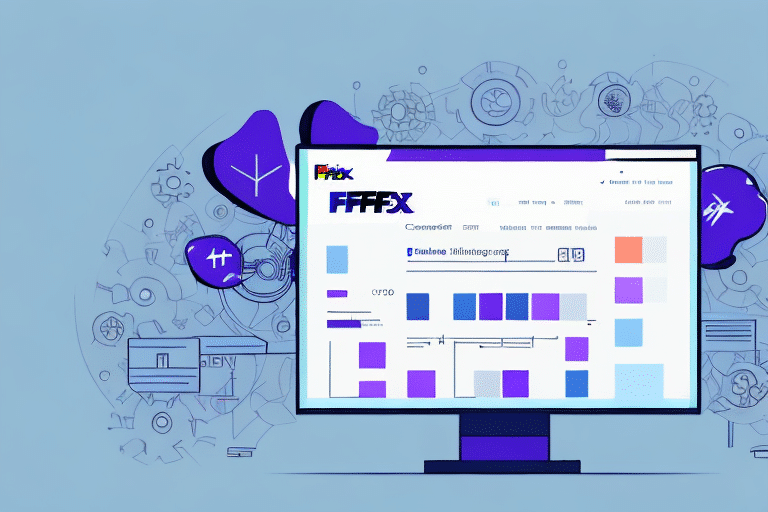Learn How to Use FedEx Ship Manager Software to Optimize Your Shipping Process
FedEx Ship Manager Software is a robust solution designed to help businesses streamline their shipping operations and manage deliveries efficiently. This comprehensive guide explores the key features of FedEx Ship Manager Software, including installation, dashboard navigation, shipment creation, selecting optimal shipping options, entering shipping information, tracking shipments, and troubleshooting common issues. By leveraging this software, businesses can enhance their shipping accuracy, reduce costs, and improve customer satisfaction.
Key Benefits of Using FedEx Ship Manager Software
FedEx Ship Manager Software offers a multitude of benefits that can significantly improve your shipping operations:
- Efficiency and Accuracy: Automates the shipment creation process, reducing manual errors and saving time.
- Cost Savings: Provides access to discounted shipping rates, helping businesses lower their shipping expenses.
- Customization: Allows businesses to tailor shipping preferences, labels, and alerts to fit specific needs.
- Real-Time Tracking: Enables real-time monitoring of shipments, ensuring timely deliveries and enhancing customer transparency.
According to a Statista report, the global shipping and packaging market is expected to reach significant growth by 2025, underscoring the importance of efficient shipping management solutions like FedEx Ship Manager.
Installing FedEx Ship Manager Software on Your Computer
Installing FedEx Ship Manager Software is straightforward:
- Visit the official FedEx website to download the latest version of the software.
- Run the installation wizard and follow the on-screen instructions.
- Select the appropriate options based on your business requirements.
Before installation, ensure your computer meets the minimum system requirements, including a compatible operating system, sufficient RAM, and adequate hard drive space. Temporarily disabling antivirus software during installation can prevent potential conflicts.
Understanding the FedEx Ship Manager Dashboard Interface
The FedEx Ship Manager dashboard serves as the central hub for managing all shipping activities:
- Shipment Creation: Easily create new shipments by inputting necessary details.
- Tracking: Monitor the status of your packages in real-time.
- Reporting: Access detailed reports to analyze shipping performance.
- Account Management: Manage account settings and preferences.
Customization is a key feature of the dashboard. Users can set default shipping options, save frequently used addresses, and customize shipping labels with company branding, enhancing both efficiency and brand visibility.
Creating and Managing Shipments with FedEx Ship Manager
How to Create a Shipment
To create a shipment:
- Navigate to the "Create Shipment" section in the dashboard.
- Enter the recipient's name, address, package dimensions, and weight.
- Select the appropriate shipment type and shipping options.
- Review the details and generate the shipping label.
Additional features include scheduling pickups, choosing drop-off locations, and receiving real-time delivery notifications, all of which contribute to a seamless shipping experience.
Choosing the Right Shipping Option
FedEx Ship Manager offers various shipping options to cater to different business needs:
- Same-Day Delivery: For urgent shipments requiring immediate delivery.
- Next-Day Delivery: Ensures packages arrive by the next business day.
- Standard Ground Shipping: A cost-effective option for non-urgent shipments.
It's essential to select the shipping option that aligns with the recipient's location and the shipment's urgency. Reviewing FedEx's shipping services can help in making informed decisions.
Entering Accurate Shipping Information
Accurate shipping information is critical for timely deliveries:
- Recipient Details: Ensure the recipient's name and address are correct, including any specific delivery instructions.
- Package Specifications: Accurately measure and weigh packages to avoid incorrect shipping fees and delays.
- Shipping Service Selection: Choose the service that best fits your delivery timeline and budget.
FedEx Ship Manager includes tools to calculate shipping costs based on package weight and dimensions, aiding in precise information entry.
Customizing Your Shipment Preferences
Tailoring shipment preferences can enhance operational efficiency:
- Default Settings: Set default package dimensions, weights, and shipping preferences to streamline the process.
- Shipping Profiles: Create and save frequently used shipping profiles for quick access during future shipments.
- Alerts and Notifications: Set up alerts for important shipment milestones, such as delivery confirmation.
These customization options not only speed up the shipping process but also ensure consistency and accuracy across all shipments.
Printing Labels and Shipping Documents
FedEx Ship Manager simplifies the printing of necessary shipping documents:
- Shipping Labels: Generate and print labels directly from the dashboard, ensuring all necessary information is included.
- Shipping Documents: Print invoices, customs forms, and other required documents as needed.
Saving shipment information for future use can significantly reduce the time spent on repetitive tasks, allowing for quicker turnaround times.
Tracking Your Shipments Effectively
Real-time tracking is a vital feature for maintaining transparency and customer satisfaction:
- Enter the tracking number in the FedEx Ship Manager to view the current status and estimated delivery time of your package.
- Receive updates on shipment milestones, such as pickup, in transit, and delivered statuses.
- Integrate tracking information with your customer service platforms to provide automatic updates to your clients.
Effective tracking helps in proactively managing any delivery issues and keeps customers informed, thereby enhancing their overall experience.
Troubleshooting Common Issues with FedEx Ship Manager Software
While FedEx Ship Manager is designed for ease of use, you may encounter some common issues:
- Installation Problems: Ensure your system meets the minimum requirements and temporarily disable antivirus software during installation.
- Software Crashes: Update to the latest version and check for any conflicting applications.
- Tracking Errors: Verify the tracking number and ensure it is entered correctly.
- Printing Issues: Check printer connections and settings to ensure labels and documents print correctly.
For comprehensive support, refer to the official FedEx customer support or consult the user manual available on the FedEx website.
Conclusion
FedEx Ship Manager Software is an invaluable tool for businesses looking to optimize their shipping processes. By automating shipment creation, providing access to discounted rates, offering real-time tracking, and allowing for extensive customization, it enhances efficiency, reduces costs, and improves customer satisfaction. Regularly updating the software and maintaining accurate shipping information ensures a smooth and hassle-free shipping experience. Implementing FedEx Ship Manager can significantly contribute to the operational success and growth of your business.
Keeping Your FedEx Ship Manager Software Updated
Maintaining the latest version of FedEx Ship Manager Software is crucial for optimal performance and security:
- Regularly check for software updates on the FedEx website and install them promptly.
- Clear your browser’s cache and cookies periodically to prevent performance issues.
- Ensure compatibility with your operating system by reviewing the latest system requirements.
By keeping the software updated, you can take advantage of new features, security enhancements, and improved functionalities, ensuring your shipping operations remain efficient and secure.