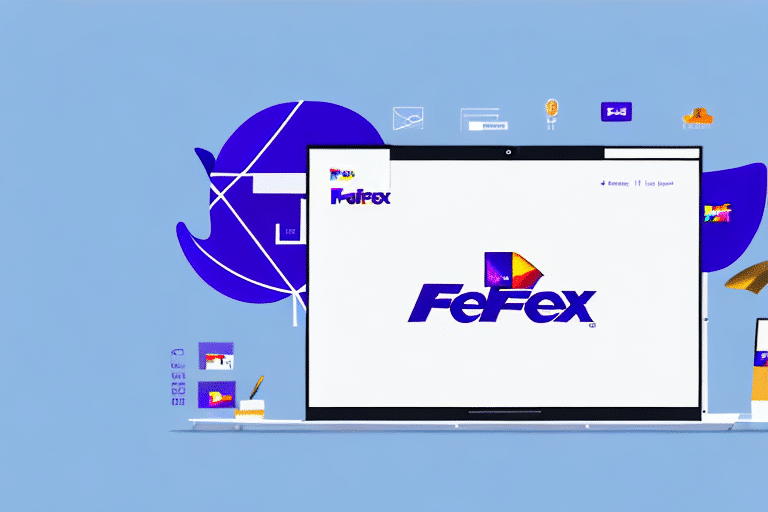Introduction to FedEx Ship Manager
FedEx Ship Manager is a comprehensive online tool designed to help businesses efficiently manage their shipping needs. By leveraging FedEx Ship Manager, you can streamline the process of creating and printing shipping labels, tracking shipments, and managing shipping history, ultimately saving time and reducing costs. This guide provides a detailed, step-by-step approach to logging in and utilizing FedEx Ship Manager to optimize your shipping operations.
Benefits of Using FedEx Ship Manager
Time and Cost Savings
FedEx Ship Manager allows businesses to create and print shipping labels quickly, eliminating the need for manual label creation. This automation not only saves valuable time but also reduces the likelihood of errors. According to a Statista report, businesses that utilize shipping management tools can see up to a 30% reduction in shipping-related costs.
Real-Time Shipment Tracking
With FedEx Ship Manager, you can track your shipments in real-time, providing visibility into the status and location of your packages. This feature ensures that you can monitor deliveries and receive timely notifications upon delivery, enhancing customer satisfaction and operational efficiency.
Multiple Shipping Options
FedEx offers a variety of shipping options, including express, ground, and international services. This flexibility allows businesses to choose the shipping method that best fits their needs, whether prioritizing speed or cost-effectiveness.
Getting Started with FedEx Ship Manager
Creating a FedEx Account
To begin using FedEx Ship Manager, you need to create a FedEx account. Visit the FedEx website and click on the "Ship" tab. Select "Create Shipment" followed by "Get Started with FedEx Ship Manager." Provide the necessary business information, including your company name, address, contact details, and payment information.
Ensure that all information is accurate to facilitate smooth shipping operations and avoid potential delays.
Verifying Your Email Address
After account creation, FedEx will send a verification email to ensure the validity of your provided email address. Follow the instructions in the email to complete the verification process. If you do not receive the email, check your spam folder or request a new verification email through the "Account Settings" section on the FedEx website.
Logging In to FedEx Ship Manager
Once your account is set up and verified, you can log in to FedEx Ship Manager using your username and password. Access the dashboard to begin managing your shipments, printing labels, and tracking packages.
Navigating the FedEx Ship Manager Dashboard
Dashboard Overview
The FedEx Ship Manager dashboard provides access to all the essential tools and features required to manage your shipping activities. Familiarize yourself with the interface to maximize efficiency.
Saving Frequently Used Information
To save time, FedEx Ship Manager allows you to store frequently used shipping information, such as addresses and shipment preferences. Utilize the "Save" feature to store these details for quick access during future shipments.
Managing Shipping Addresses and Payment Options
Adding and Organizing Shipping Addresses
Use the "Address Book" feature to add and manage your shipping addresses. Input the recipient's name, address, and contact information, and organize them into groups for easier management. Keeping your address book updated ensures accurate and timely deliveries.
Setting Up Payment Methods
FedEx Ship Manager supports various payment options, including credit cards, debit cards, and electronic funds transfers. Navigate to the "Payment" tab in the dashboard to add or update your payment methods. If multiple users access your account, you can assign different payment options for better financial control.
Creating and Managing Shipments
Choosing Your Shipping Service
Select the appropriate shipping service based on factors like delivery time, cost, and tracking capabilities. FedEx offers services such as FedEx Express, FedEx Ground, and FedEx International, each tailored to different shipping needs.
Entering Shipment Details
When creating a shipment, ensure all details are accurate, including recipient information, package weight, and dimensions. Accurate data entry helps prevent delays and ensures the correct calculation of shipping costs. For more information on package dimensions and weight restrictions, refer to the FedEx International Shipping Dimensions.
Printing Shipping Labels and Documents
After entering shipment details, print the necessary labels and documents. Ensure your printer settings are correct to avoid printing errors. Keeping digital copies of shipping documents can also be beneficial for record-keeping and customer service purposes.
Tracking and Managing Shipments
Real-Time Tracking
Use the "Track" feature in FedEx Ship Manager to monitor the status of your shipments. Enter the tracking number to view real-time updates on your package's journey. This feature helps you provide accurate delivery estimates to your customers.
Shipping History and Records
FedEx Ship Manager maintains a detailed history of all your shipments. Access the "History" tab to review past shipments, analyze shipping patterns, and manage records. This information can be useful for auditing purposes and improving future shipping strategies.
Troubleshooting and Support
Common Issues and Solutions
If you encounter issues with FedEx Ship Manager, such as login problems or shipment errors, try the following troubleshooting steps:
- Ensure your web browser is up to date.
- Check your internet connection.
- Clear your browser's cache and cookies.
- Verify that your account information is correct.
If problems persist, contact FedEx Customer Support for assistance.
Accessing Support Resources
FedEx provides a variety of support resources, including online help centers, FAQs, and customer service representatives. Utilize these resources to resolve any issues and optimize your use of FedEx Ship Manager.
Best Practices for Streamlining Shipping with FedEx
Automate Repetitive Tasks
Take advantage of FedEx Ship Manager's automation features to handle repetitive tasks such as label printing and address entry. Automation reduces the risk of errors and speeds up the shipping process.
Monitor Shipping Performance
Regularly review your shipping history and performance metrics to identify areas for improvement. Utilizing data-driven insights can help you optimize shipping costs and enhance delivery efficiency.
Stay Informed with Updates
Stay updated with the latest FedEx services and features. FedEx periodically updates Ship Manager with new functionalities that can further streamline your shipping operations.
Conclusion: Maximizing Efficiency with FedEx Ship Manager
FedEx Ship Manager is a powerful tool that can significantly enhance your business's shipping operations. By following this comprehensive guide, you can effectively log in, navigate the dashboard, manage shipments, and troubleshoot issues, ultimately saving time and reducing costs. Embrace the benefits of FedEx Ship Manager to streamline your shipping processes and focus on growing your business.