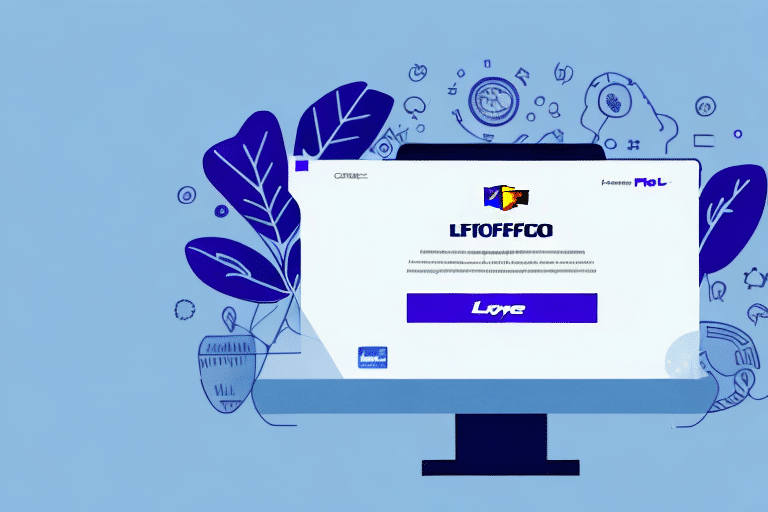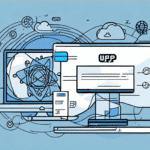Introduction to the FedEx Ship Manager Database
The FedEx Ship Manager Database is a comprehensive online platform designed to help businesses efficiently manage their FedEx shipments. By centralizing shipment creation, tracking, and management, this tool caters to both small and large enterprises, enhancing the overall shipping process.
Key Features and Benefits
Streamlined Shipping Process
With the FedEx Ship Manager Database, users can manage all their shipments in one place, reducing the likelihood of errors and saving valuable time. Features such as batch shipping and address book management allow for seamless handling of high-volume shipments.
Real-Time Rates and Tracking
The platform provides real-time shipping rates and delivery estimates, enabling businesses to make informed decisions about shipping options and costs. Additionally, real-time tracking ensures that users are always updated on the status and location of their shipments.
Customization and Integration
FedEx Ship Manager allows for the customization of shipping preferences, such as default delivery times and package dimensions. It also integrates seamlessly with various e-commerce platforms and inventory management systems, automating the shipping process and minimizing manual data entry.
Getting Started with FedEx Ship Manager
Creating a FedEx Account
To utilize the FedEx Ship Manager Database, users must first create a FedEx account. During the registration process, accurate and up-to-date information, including contact details and identification, is required to ensure secure and reliable shipping services.
Logging In and Navigating the Dashboard
Once the account is set up, users can log in to the FedEx Ship Manager Dashboard. The dashboard is intuitively organized into sections such as Shipping, Tracking, and Reporting, allowing for easy access to necessary tools and information. The address book feature enables users to save frequently used addresses, further streamlining the shipping process.
Managing Shipments Effectively
Adding and Editing Shipment Details
Users can add shipment details by entering the recipient's address, package dimensions, and weight. The platform allows for the selection of various shipping methods and the inclusion of special instructions. Accurate data entry is crucial to prevent delivery issues.
Printing Shipping Labels
After entering shipment details, users can generate and print shipping labels in PDF format. Ensuring that labels are clear and accurate is essential for timely and correct deliveries. It's also advisable to keep copies of labels for record-keeping purposes.
Real-Time Tracking and Shipment History
The FedEx Ship Manager Database offers robust tracking capabilities, allowing users to monitor shipments in real-time. Additionally, the platform maintains a comprehensive shipping history, which is invaluable for tracking expenses and analyzing shipping patterns.
Advanced Features and Integrations
Batch Processing and Reporting
For businesses handling multiple shipments, batch processing simplifies the management of large volumes. Advanced reporting tools provide insights into shipping activities, helping businesses identify cost-saving opportunities and optimize their shipping strategies.
Integration with E-Commerce Platforms
Integrating FedEx Ship Manager with popular e-commerce platforms like Shopify or Magento can automate the shipping process, reducing errors and saving time. This integration ensures that orders from online stores are efficiently managed and dispatched.
Optimizing Costs and Best Practices
Cost-Saving Strategies
To maximize cost savings, businesses should select the most economical shipping methods, minimize package weight and dimensions, and leverage FedEx's discounted rates for high-volume shipments. Regularly reviewing shipping reports can help identify additional savings opportunities.
Best Practices for Effective Use
Maintaining up-to-date shipping information, regularly updating addresses, and utilizing shipment templates can greatly enhance the efficiency of the FedEx Ship Manager Database. Additionally, staying informed about new features and updates ensures that businesses can fully leverage the platform's capabilities.
Troubleshooting and Support
Common Login Issues
If users encounter difficulties logging into the FedEx Ship Manager Database, they should first verify their login credentials, clear their browser cache, and disable any interfering browser extensions. Ensuring a stable internet connection is also crucial.
Customer Support Resources
For persistent issues, contacting FedEx customer support is recommended. Support agents can assist with password resets, account verification, and resolving technical problems to ensure uninterrupted access to the database.
Conclusion
Leveraging the FedEx Ship Manager Database can significantly enhance a business's shipping operations through its robust features, real-time tracking, and integration capabilities. By following best practices and utilizing advanced functionalities, businesses can optimize their shipping processes, reduce costs, and improve overall efficiency.