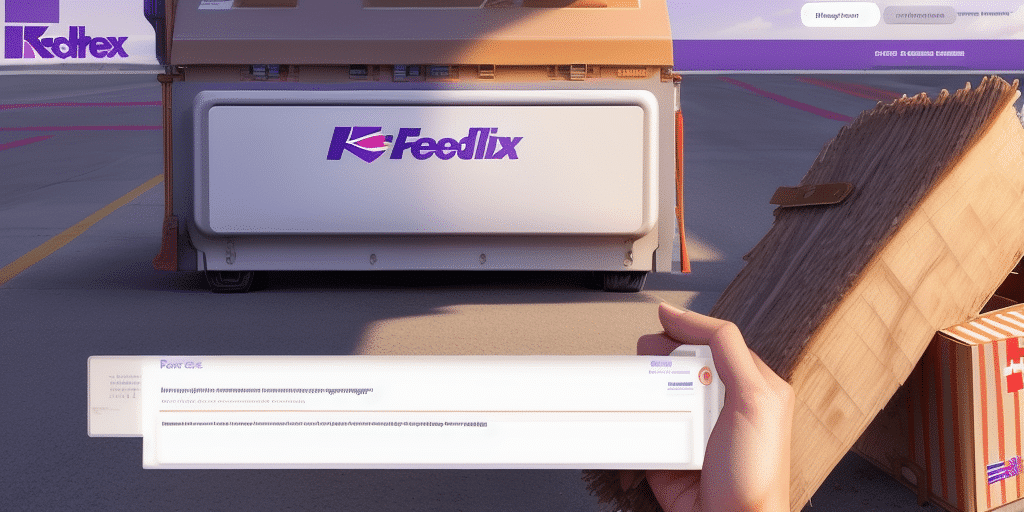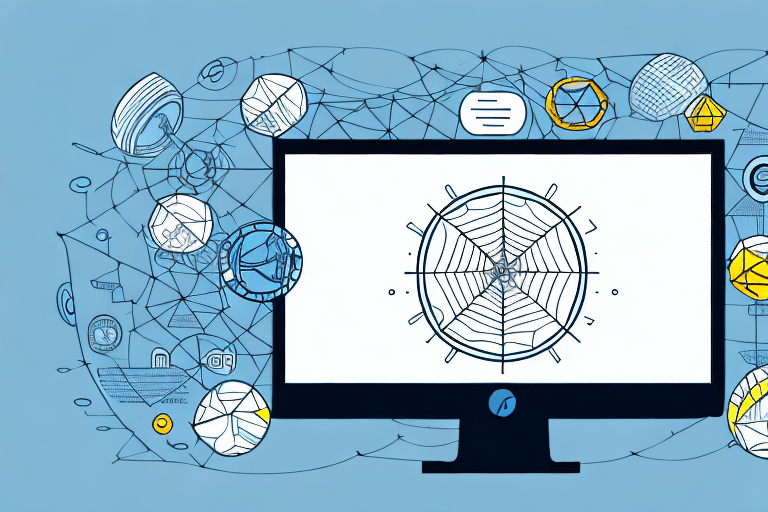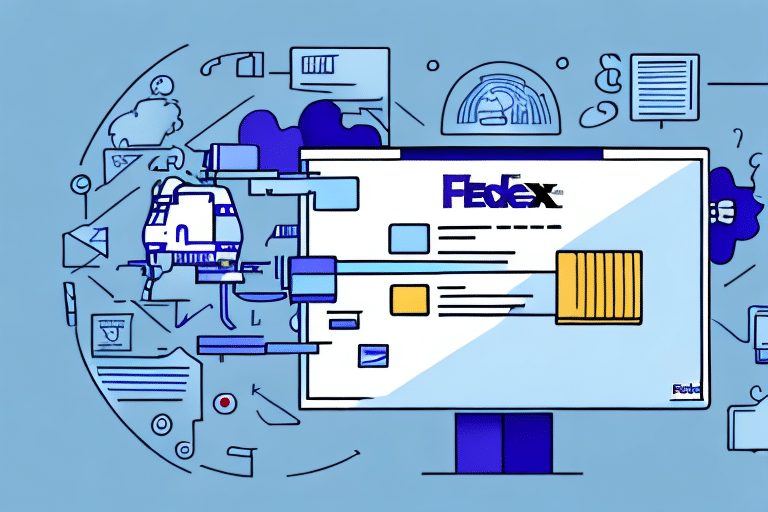How to Log In to FedEx Ship Manager US
Managing your shipments efficiently is crucial for any business. The FedEx Ship Manager US platform offers a comprehensive solution to streamline your shipping processes. This guide provides a step-by-step approach to accessing and utilizing the FedEx Ship Manager US login page, ensuring you can manage your shipments effectively and securely.
Accessing the FedEx Ship Manager US Login Page
To begin using the FedEx Ship Manager US, follow these steps to access the login page:
- Open your preferred web browser and navigate to https://www.fedex.com/en-us/shipping.html.
- Click on the "Ship" tab located at the top of the webpage.
- Scroll to the bottom of the page and select the "FedEx Ship Manager" link.
- You will be redirected to the FedEx Ship Manager US login page.
Once on the login page, enter your User ID and Password to access your account. If you don’t have an account, click on the "Sign Up" button to create one.
Understanding the Login Process
The FedEx Ship Manager US login process is designed for simplicity and security. Here’s what you need to know:
Creating an Account
If you do not have an existing account, creating one is straightforward:
- Click on the "Sign Up" button on the login page.
- Provide the necessary information, including your business details and contact information.
- Create a strong password that includes a combination of letters, numbers, and special characters.
- Verify your email address through the confirmation link sent by FedEx.
Logging In
With your account ready, logging in involves:
- Entering your assigned User ID.
- Providing your secure password.
- Clicking the "Log In" button to access the dashboard.
Once logged in, you’ll be greeted by a user-friendly dashboard where you can manage all aspects of your shipping needs.
Managing Shipments with FedEx Ship Manager US
The FedEx Ship Manager US platform offers a variety of features to enhance your shipping experience:
Dashboard Overview
The dashboard provides a centralized location for all your shipping operations, including:
- Shipment Creation: Quickly create new shipments with pre-filled information for returning customers.
- Label Printing: Generate and print shipping labels directly from the dashboard.
- Package Tracking: Monitor the status of your packages in real-time.
Advanced Features
Beyond basic shipment management, the platform includes:
- Address Validation: Ensures the accuracy of shipping addresses to prevent delivery errors.
- Automated Scheduling: Schedule pickups and deliveries at your convenience.
- Integration Capabilities: Seamlessly integrate with third-party applications and e-commerce platforms.
Troubleshooting Login Issues
Encountering issues while logging in can be frustrating. Here are common problems and their solutions:
Incorrect Credentials
Ensure that your User ID and password are entered correctly. If you've forgotten your password, use the "Forgot your password?" link to reset it.
Browser Compatibility
Sometimes, browser issues can prevent successful logins. Try the following:
- Clear your browser’s cache and cookies.
- Update your browser to the latest version.
- Attempt to log in using a different browser or device.
Account Issues
If your account is not activated or you’re experiencing persistent issues, contact FedEx Customer Support for assistance.
Ensuring Secure Login and Account Management
Security is paramount when managing your shipping operations. Follow these best practices to safeguard your FedEx Ship Manager US account:
Creating Strong Passwords
Use a combination of uppercase and lowercase letters, numbers, and special characters to create a robust password. Avoid using easily guessable information such as birthdays or common words.
Enabling Two-Factor Authentication
Whenever possible, enable two-factor authentication (2FA) to add an extra layer of security to your account.
Regularly Updating Your Credentials
Change your password periodically and avoid reusing passwords across different platforms.
Monitoring Account Activity
Regularly review your account activity for any unauthorized access or suspicious behavior.
Resetting Your FedEx Ship Manager US Password
If you need to reset your password, follow these steps:
- Navigate to the FedEx Ship Manager US login page.
- Click on the "Forgot your password?" link below the login fields.
- Enter the email address associated with your account.
- Check your email for the password reset link and follow the instructions provided.
Remember, the password reset link is time-sensitive. If it expires, you will need to request a new one.
Integrating Third-Party Applications
The FedEx Ship Manager US platform supports integration with various third-party applications to enhance functionality:
E-Commerce Platforms
Integrate with popular e-commerce platforms like Shopify or BigCommerce to automate your shipping processes directly from your online store.
Accounting Software
Connect with accounting tools such as QuickBooks to streamline invoice management and financial tracking.
Inventory Management Systems
Integrate with inventory management systems to ensure real-time synchronization of stock levels and shipping status.
These integrations not only save time but also reduce the likelihood of errors by automating data transfer between platforms.
Best Practices for Secure and Efficient Shipping
To maximize the benefits of the FedEx Ship Manager US platform, adhere to the following best practices:
- Use Accurate Address Information: Always verify shipping addresses to prevent misdeliveries.
- Proper Packaging: Ensure that packages are securely and appropriately packaged to avoid damage during transit.
- Stay Updated on FedEx Policies: Regularly review FedEx shipping policies and guidelines to stay compliant.
- Utilize FedEx Tools: Take advantage of available tools such as shipping calculators and transit time maps to plan your shipments effectively.
- Monitor Shipments: Use the tracking feature to monitor your packages in real-time and notify customers of their status.
Conclusion
Logging in to and utilizing the FedEx Ship Manager US platform can significantly enhance your shipping operations, providing you with the tools needed to manage shipments efficiently and securely. By following the steps outlined in this guide and adhering to best practices, you can ensure a smooth and effective shipping process for your business.
For more detailed information and support, visit the FedEx Customer Support page or explore additional resources on the official FedEx Shipping website.