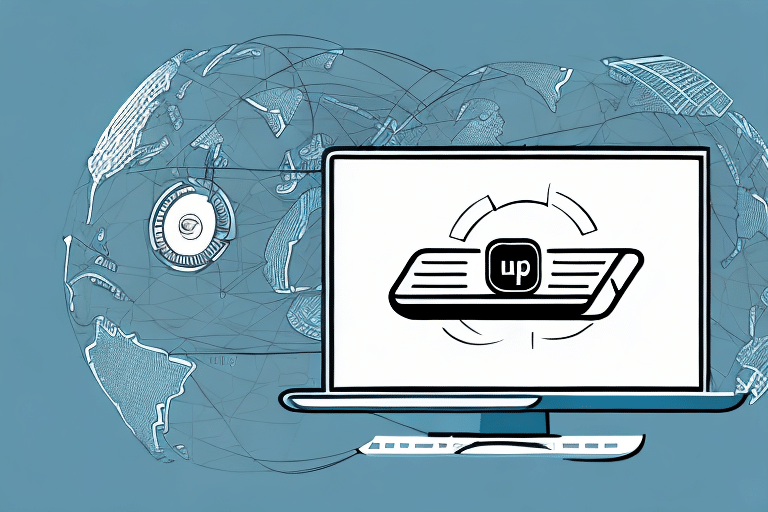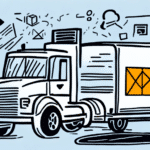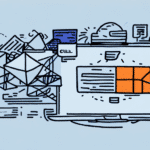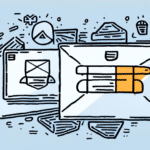Importance and Security of Logging Out of FedEx Ship Manager® Lite
Ensuring the security of your shipping account is paramount. Logging out of FedEx Ship Manager® Lite after each session helps protect your sensitive information from unauthorized access. This practice is especially critical when using shared or public devices.
By logging out, you:
- Prevent unauthorized users from accessing your shipping details and account settings.
- Mitigate the risk of accidental shipments that could lead to unexpected charges.
- Ensure compliance with data protection regulations, safeguarding both your business and your customers.
According to industry standards, regular logout procedures are a fundamental aspect of maintaining account security and integrity (CSO Online).
How to Log Out: Step-by-Step Guide
Logging out of FedEx Ship Manager® Lite is a straightforward process. Follow these steps to ensure your session is securely terminated:
- Click on the Log Out button located at the top right corner of the dashboard.
- A confirmation pop-up will appear. Click Yes to proceed.
- Wait for the system to redirect you to the logout confirmation page.
Always look for a confirmation message indicating a successful logout to ensure that your session has been properly closed.
Customizing and Printing Shipping Labels
Personalizing your shipping labels not only enhances your brand visibility but also improves operational efficiency. FedEx Ship Manager® Lite offers various customization options:
Adding Company Logo and Branding
Incorporate your company’s logo and brand colors into your shipping labels to reinforce brand recognition. This simple addition can make your packages stand out and provide a professional appearance.
Including Important Information
Customize labels by adding details such as:
- Order numbers
- Customer names
- Handling instructions
- QR codes linking to tracking information or promotional content
These customizations facilitate better package tracking and enhance the customer experience.
Printing Multiple Labels Efficiently
FedEx Ship Manager® Lite allows you to print multiple labels simultaneously, saving time and reducing the potential for errors. This feature is particularly beneficial for businesses handling large volumes of shipments.
Advanced Features and Time-Saving Options
FedEx Ship Manager® Lite is equipped with advanced features designed to streamline your shipping process:
Automated Shipping Processes
Automate repetitive tasks such as address entry and label printing to boost efficiency and minimize manual errors.
Bulk Label Printing
Print labels for multiple shipments in one go, significantly reducing the time spent on individual label creation.
Integration with Other Systems
Integrate FedEx Ship Manager® Lite with your existing inventory and order management systems to ensure seamless operations and data consistency.
Utilizing these advanced features can lead to substantial time and cost savings. According to a study by Investopedia, businesses that automate their shipping processes can reduce operational costs by up to 30%.
Troubleshooting Common Logout Issues
Encountering issues while logging out can disrupt your workflow. Here are some common problems and their solutions:
- Browser Compatibility: Ensure you are using a supported and updated browser. Outdated browsers can cause functionality issues.
- Internet Connection: A stable internet connection is crucial. Unstable connections may prevent the logout process from completing successfully.
- Clearing Cache and Cookies: Regularly clear your browser’s cache and cookies to prevent login and logout issues caused by corrupted data.
- Software Updates: Make sure FedEx Ship Manager® Lite is updated to the latest version to benefit from recent fixes and improvements.
If problems persist, contact FedEx Customer Support for further assistance.
Best Practices for International Shipping
When using FedEx Ship Manager® Lite for international shipments, adhering to best practices ensures a smooth and cost-effective process:
- Accurate Documentation: Ensure all necessary customs documentation, such as commercial invoices and export declarations, are accurately completed.
- Compliance with Regulations: Verify that your products meet the import and export regulations of the destination country to avoid delays and penalties.
- Efficient Packaging: Use appropriate packaging materials to protect goods during transit and comply with carrier requirements.
- Track Shipments: Utilize real-time tracking to monitor the status of your international shipments and proactively address any issues.
Implementing these practices can reduce shipping delays and enhance customer satisfaction. Refer to the U.S. Customs and Border Protection guidelines for comprehensive information on international shipping requirements.
Tracking Packages and Managing Shipping History
FedEx Ship Manager® Lite provides robust tools for tracking and managing your shipments:
Real-Time Tracking
Monitor the status of your packages in real-time, receiving updates from the moment they are shipped until delivery is confirmed.
Shipment History Management
Access and manage your complete shipping history, allowing you to:
- Review past shipments for accuracy and completeness.
- Reprint labels or documentation as needed.
- Analyze shipping patterns to identify opportunities for cost savings.
Effective tracking and management help maintain transparency and improve overall shipping efficiency.
Security Measures During Logout
FedEx Ship Manager® Lite implements several security measures to protect your account during the logout process:
- Secure Logout Confirmation: Upon initiating logout, you are prompted to confirm your decision, ensuring intentional action.
- Session Termination: The system effectively terminates your active session, preventing any residual access.
- Data Protection: All account information remains encrypted and secure, inaccessible without proper authentication.
These measures are designed to protect your data and maintain the integrity of your shipping operations.
Conclusion
Logging out of FedEx Ship Manager® Lite is a critical step in safeguarding your shipping account and personal information. By following the step-by-step guide, customizing your shipping labels, utilizing advanced features, troubleshooting common issues, and adhering to best practices for international shipping, you can optimize your shipping processes effectively.
Implementing these strategies not only enhances security but also contributes to substantial time and cost savings, ultimately leading to improved operational efficiency and customer satisfaction.