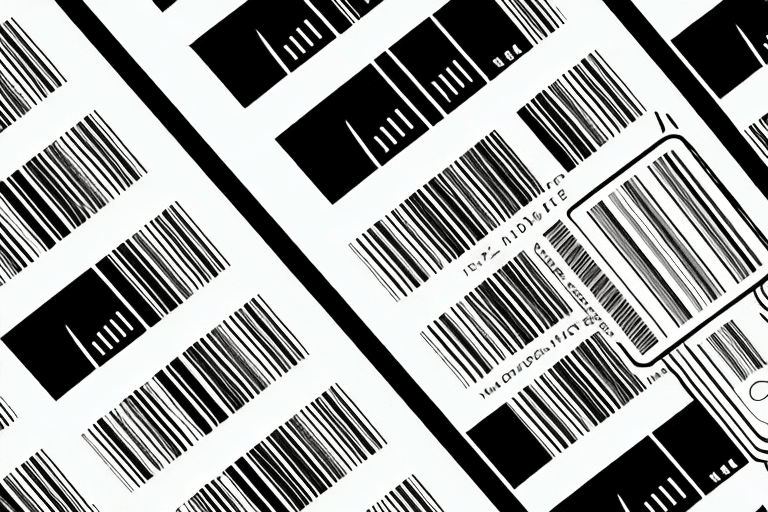How to Easily Locate Your FedEx Ship Manager Barcode
If you frequently ship packages with FedEx, you're likely familiar with the FedEx Ship Manager Barcode. This barcode is a vital tool that streamlines your shipping process by automating data entry and simplifying tracking. But what should you do if you forget or lose your barcode? Fortunately, finding it is a straightforward process that can be accomplished in just a few steps. In this article, we'll explore the importance of the FedEx Ship Manager Barcode, how to locate it, and strategies for maximizing its benefits.
Understanding the Importance of Your FedEx Ship Manager Barcode
The FedEx Ship Manager Barcode is essential for ensuring that your packages are delivered on time and to the correct destination. Each barcode is unique to your account, providing critical information about your package, including its origin, destination, and selected service level. This information is utilized to track your package at every stage of the shipping process, enhancing accuracy and reliability.
Moreover, using the FedEx Ship Manager Barcode can lead to significant time and cost savings. By accessing and managing your shipping information online, you can efficiently track packages, schedule pickups, and print shipping labels. According to FedEx, businesses that utilize automated shipping tools can reduce processing time by up to 30% (FedEx Shipping Management).
Additionally, the barcode provides valuable data and insights into your shipping patterns and costs, enabling you to make informed decisions about your shipping strategy and budget.
How to Locate Your FedEx Ship Manager Barcode
There are multiple ways to locate your FedEx Ship Manager Barcode:
- Via FedEx Account: Log in to your FedEx account and access your shipping history. Select the shipment you wish to track and click on "Print Labels." The barcode will be displayed on the label, ready for printing and affixing to your package.
- On FedEx Documentation: Locate the barcode on your FedEx paperwork or invoices, typically found in the top right corner of the document.
- FedEx Mobile App: Download the FedEx mobile app, log in to your account, and access your shipping history to view the barcode for each shipment. This is particularly convenient for those who frequently ship packages on the go.
- Customer Service: If you're unable to locate your barcode using the above methods, contact FedEx Customer Service. They can provide your barcode number over the phone or via email. Ensure you have your account information ready to expedite the process.
Step-by-Step Guide to Finding Your FedEx Ship Manager Barcode
If you're having difficulty locating your barcode, follow this step-by-step guide:
- Log In: Access your FedEx account by visiting the FedEx website.
- Access Shipment History: From the dashboard, select "Shipment History" from the menu.
- Select Shipment: Locate the shipment you want to track and click on it.
- Print Labels: Click on the "Print Labels" button to display the barcode on the label.
- Affix Barcode: Print the label and attach the barcode to your package.
**Note:** If you're using a thermal printer, the barcode may not be visible on the label. Adjust the printer settings or contact FedEx Customer Service for assistance. Additionally, international shipments may require additional documentation or labels. Always check the FedEx International Shipping requirements based on your destination country.
The Benefits of Using a FedEx Ship Manager Barcode
Utilizing the FedEx Ship Manager Barcode offers several advantages beyond automating data entry and simplifying tracking:
Reduced Shipping Errors
The barcode minimizes manual entry errors by automatically capturing essential package information, ensuring accurate delivery and reducing the likelihood of misplaced shipments.
Enhanced Security
Each barcode is unique to your account, adding an extra layer of security to your packages. Additionally, you receive email alerts at various milestones, such as delivery confirmation, keeping you informed about your shipment's status.
Efficient Shipping Management
With the barcode, you can easily manage your shipping preferences, set up default shipping options like delivery speed and packaging type, and access special shipping rates and discounts. This not only saves time but also ensures consistency across your shipments.
Streamlined Returns Process
Including the barcode on return labels allows you to track returned packages efficiently, ensuring they are processed quickly and reducing the workload on your customer service team. This contributes to improved customer satisfaction.
Tips for Keeping Your FedEx Ship Manager Barcode Safe and Secure
Ensuring the safety and security of your FedEx Ship Manager Barcode is crucial:
- Secure Storage: Store your barcode in a safe location, such as a locked drawer or a secure digital folder.
- Limit Access: Share the barcode only with trusted individuals and avoid posting it on public platforms.
- Regular Inspection: Frequently check your barcode for any signs of damage or wear. Contact FedEx immediately if you notice any issues.
- Backup Copies: Keep a backup copy of your barcode in a separate, secure location to prevent loss or damage.
- Protect Login Credentials: Use strong, unique passwords for your FedEx account and avoid sharing them. If you suspect unauthorized access, change your password immediately and notify FedEx.
Common Issues with Finding Your FedEx Ship Manager Barcode and Solutions
Encountering difficulties in locating your barcode can be frustrating. Here are common issues and how to resolve them:
Incorrect Account Login
Ensure you are logged into the correct FedEx account associated with the shipment. Double-check your login credentials and verify that your account is active.
Barcode Deletion or Misplacement
If your barcode has been accidentally deleted or misplaced, you can generate a new one by following these steps:
- Log in to your FedEx account.
- Navigate to the Ship Manager section.
- Select the option to generate a new barcode.
- Follow the prompts to complete the process.
Always keep your barcode in a secure and easily accessible location to prevent future issues.
Technical Issues with Printing
If the barcode doesn't print correctly, especially when using thermal printers, adjust your printer settings or consult the printer's user manual. If problems persist, contact FedEx Customer Service for assistance.
Best Practices and Strategies for Maximizing Your FedEx Ship Manager Barcode
To fully leverage the capabilities of your FedEx Ship Manager Barcode, consider the following best practices:
Automate Shipping Processes
Set up automated alerts to notify you when your package is out for delivery or has been delivered. This ensures you stay informed and can promptly address any issues.
Utilize Eco-Friendly Shipping Options
Take advantage of FedEx's eco-friendly services by using electronic shipping labels, which reduce paper usage and contribute to sustainability efforts.
Real-Time Tracking
Use the barcode to track your packages in real-time through your FedEx account. This provides up-to-date information on your shipment's progress and any potential delays, allowing you to adjust your shipping strategy as needed.
Analyze Shipping Data
Leverage the data collected through your barcodes to analyze shipping patterns, costs, and performance. This analysis can help you optimize your shipping strategy, negotiate better rates, and improve overall efficiency.
Integrate with Other Tools
Integrate FedEx Ship Manager with your existing business tools, such as inventory management systems or e-commerce platforms. This integration streamlines operations and ensures seamless data flow across your business processes.
In conclusion, the FedEx Ship Manager Barcode is a powerful tool that can enhance your shipping efficiency, accuracy, and security. By knowing how to locate, protect, and fully utilize your barcode, you can significantly improve your shipping operations and ensure a smooth experience for both you and your customers.