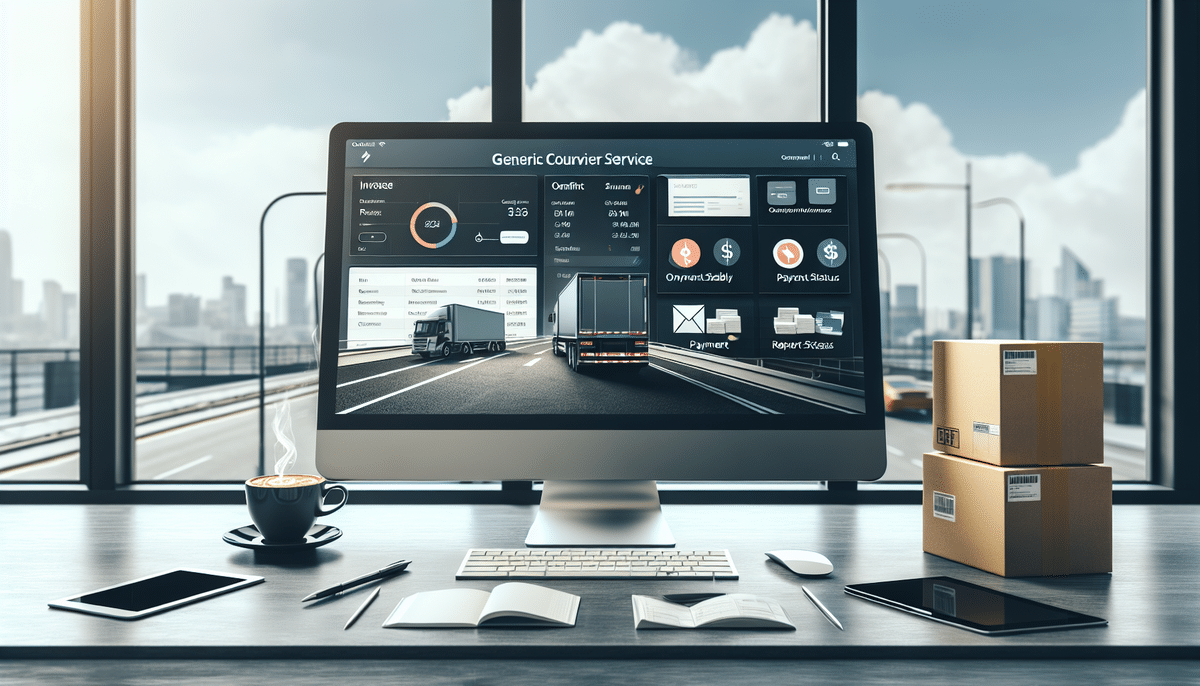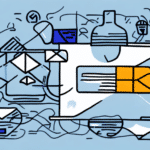Manage and Pay Invoices Easily with FedEx Billing Online from FedEx
Are you tired of managing paper invoices and struggling to keep track of payments for your business? Look no further than FedEx Billing Online. This platform offers a convenient and user-friendly solution for busy professionals, saving you time and hassle in invoice management. In this article, we'll cover everything you need to know about using FedEx Billing Online, from registering and accessing the platform to customizing your invoicing preferences.
The Importance of Streamlining Invoice Management
As a business owner or manager, you know that managing invoices is a crucial part of keeping your operations running smoothly. However, paper-based invoicing systems can easily lead to falling behind and missing payments, which may disrupt relationships with suppliers and damage your reputation. By streamlining your invoicing process with an online platform like FedEx Billing Online, you can avoid these issues and ensure that all payments are made on time.
Moreover, online invoicing platforms offer a range of benefits beyond just timely payments. They help you track expenses, generate reports, and provide insights into your cash flow. Features like automatic payment reminders and recurring invoices save time and reduce the risk of errors. Additionally, online invoicing contributes to environmental sustainability by eliminating the need for paper-based systems. Adopting an online invoicing platform not only streamlines your operations but also supports a more sustainable future.
FedEx Billing Online: A Convenient Solution for Busy Professionals
One of the standout features of FedEx Billing Online is its convenience. As a web-based platform, you can access it from anywhere with an internet connection, allowing you to review and pay invoices on the go without waiting until you're back in the office. The simple and intuitive user interface makes it easy to find the information you need and take action quickly. Plus, the platform is available 24/7, so you can manage invoices on your own schedule.
Another benefit of using FedEx Billing Online is the ability to track your payment history. The platform maintains a record of all your past invoices and payments, making it easy to reference and reconcile your accounts. You can also set up automatic payments, ensuring you never miss a due date or incur late fees.
Additionally, FedEx Billing Online offers customizable reporting options. You can generate reports on your invoice history, payment activity, and more, which is especially useful for businesses that need to track expenses and analyze financial data. With access to all the information you need, you can make informed decisions about your shipping and logistics expenses.
How to Register for and Access FedEx Billing Online
Getting started with FedEx Billing Online is easy. First, register for an account on the FedEx website by visiting the FedEx Billing Online page and clicking the "Register Now" button. You'll be prompted to enter basic information about yourself and your business. Once registration is complete, log in to the platform using your FedEx ID and password. If you don't have a FedEx ID, you can create one during the registration process.
After logging in, you'll have access to various features that can help you manage your shipping and billing needs, such as viewing and paying invoices online, setting up automatic payments, and tracking your shipping history. You can also download reports and data to analyze your shipping costs and identify areas where you can save money.
FedEx Billing Online also provides tools and resources to keep you informed about your account and shipping activity. You can sign up for email notifications to receive alerts about new invoices, payment confirmations, and other important updates. Additionally, access a library of helpful articles and guides to learn more about shipping best practices, billing policies, and other topics related to your FedEx account.
Understanding the Features of FedEx Billing Online
Once you're logged in to FedEx Billing Online, you'll see a dashboard that provides an overview of your account activity. From there, you can access a range of features to manage your invoices more effectively, including:
- Viewing invoices: Review your current invoices and past invoices.
- Payment status: Check the status of each invoice, including whether it's been paid or is still outstanding.
- Reminders: Set up email reminders for upcoming payments to never miss a deadline.
- Dispute management: Raise and track disputes or issues with any invoice directly through the platform.
Additionally, FedEx Billing Online allows you to customize your invoice preferences. Choose to receive your invoices via email or have them mailed to you, and select the frequency of your invoices, whether it's weekly, bi-weekly, or monthly.
Another useful feature is the ability to download your invoice data. Export your invoice information into a CSV file, which can be easily imported into your accounting software. This saves time and reduces the risk of errors when manually entering data.
How to Navigate the User-Friendly Interface of FedEx Billing Online
One of the great strengths of FedEx Billing Online is its user-friendly interface. Here are a few tips for navigating the platform effectively:
- Use the search bar: Quickly find specific invoices or payments.
- View detailed invoice information: Click on an invoice to see the amount due, payment status, and other details.
- Quick payments: Use the "Pay Now" button to make payments quickly and securely.
- Customize your dashboard: Tailor the dashboard to display the information that's most important to you.
Beyond these basic tips, FedEx Billing Online offers additional features to enhance your invoice management:
- Automatic payments: Set up recurring payments for your invoices, ensuring timely payments without manual intervention.
- Data export options: Download your invoice data in various formats such as CSV or PDF for accounting purposes.
If you encounter any errors or discrepancies in your invoices, the platform allows you to dispute charges or request adjustments directly. Submit a dispute through the platform and track its progress until resolution, saving you time compared to traditional customer service interactions.
The Benefits of Using FedEx Billing Online for Your Business
There are numerous benefits to using FedEx Billing Online for your invoicing needs, including:
- Time-saving: Reduce administrative work and streamline your invoicing process.
- Improved cash flow: Ensure timely payment of invoices to maintain healthy cash flow.
- Reduced errors: Minimize the risk of errors or lost payments with a streamlined invoicing system.
Additionally, using FedEx Billing Online can help you:
- Real-time tracking: Monitor your invoices and payments in real-time, providing greater visibility into your financials.
- Remote access: Access your invoices and payment history from anywhere, at any time, making it easier to manage your finances on the go.
Overall, FedEx Billing Online helps streamline your invoicing process, reduce administrative workload, and improve cash flow, all while providing greater visibility and control over your financials.
A Step-by-Step Guide to Paying Invoices with FedEx Billing Online
If you're new to FedEx Billing Online, here's how to pay invoices through the platform:
- Log in: Access your FedEx Billing Online account.
- Select an invoice: Click on the invoice you want to pay.
- Review details: Ensure the invoice details are correct.
- Choose payment method: Select your preferred payment method (credit card or bank transfer).
- Confirm payment: Enter your payment details and confirm the payment.
FedEx Billing Online also allows you to set up automatic payments for your invoices, saving you time and ensuring that your invoices are always paid on time. To set up automatic payments, navigate to the "Payment Profiles" section of your account and follow the prompts.
If you have any questions or issues while paying your invoices through FedEx Billing Online, you can contact their customer service team for assistance. They are available 24/7 to help with any billing-related inquiries you may have.
Customizing Your Invoice Preferences with FedEx Billing Online
FedEx Billing Online offers a range of options for customizing your invoicing preferences, including:
- Email notifications: Choose to receive email alerts when a new invoice is available.
- Automatic payments: Set up recurring payments for your invoices to automate the payment process.
- Invoice layout and format: Customize the layout and format of your invoices to align with your branding or compliance requirements.
How to Track Payment History and Manage Invoices with FedEx Billing Online
Another valuable feature of FedEx Billing Online is its ability to track payment history and manage invoices efficiently. You can:
- View payment history: Access a comprehensive payment history report to see all payments made through the platform.
- Reconcile accounts: Ensure accuracy by reconciling invoices and payments.
- Download records: Download invoices and payment records for your own records and accounting purposes.
Managing Disputes and Resolving Issues with FedEx Billing Online Support
If you encounter any issues or disputes with an invoice, FedEx Billing Online provides support to help resolve them. You can:
- Access online support: Use the platform's online portal to seek assistance.
- Contact support team: Reach out to the FedEx Billing Online support team via phone for immediate help.
The support team will work with you to investigate the issue and find a resolution that is fair and satisfactory for both parties.
Comparing FedEx Billing Online with Other Invoice Management Tools
While there are many invoice management tools available, FedEx Billing Online stands out for its convenience, user-friendliness, and reliability. It offers a comprehensive set of features that make it easy to manage invoices, track payments, and customize preferences, all within one convenient online platform. Additionally, with the trusted FedEx brand backing it, you can be confident that your invoicing needs are in capable hands.
Tips and Tricks for Maximizing Efficiency with FedEx Billing Online
To get the most out of FedEx Billing Online, consider the following tips and tricks:
- Set up email reminders: Enable email reminders for upcoming payments to never miss a deadline.
- Utilize the search bar: Quickly locate specific invoices or payments using the search functionality.
- Customize your dashboard: Arrange your dashboard to display the information that's most important to you.
- Download records: Regularly download invoices and payment records for your accounting purposes.
By implementing these strategies, you'll be well on your way to efficiently managing and paying your invoices with FedEx Billing Online. Experience how it can streamline your invoicing process and save you time and hassle.