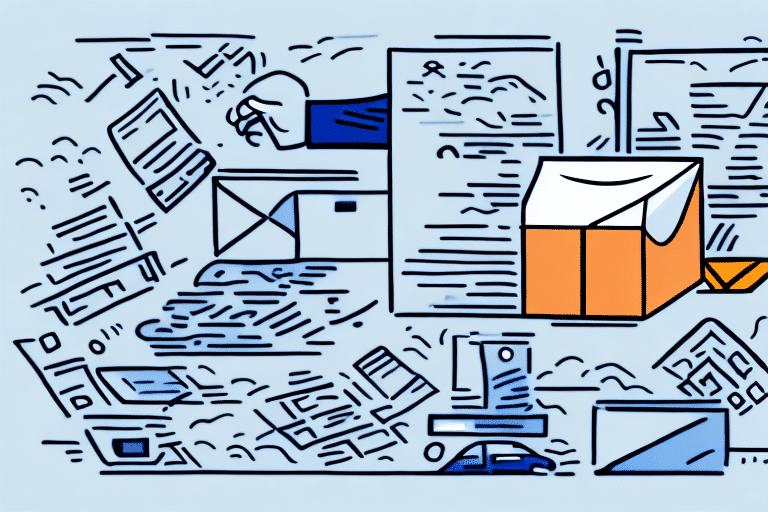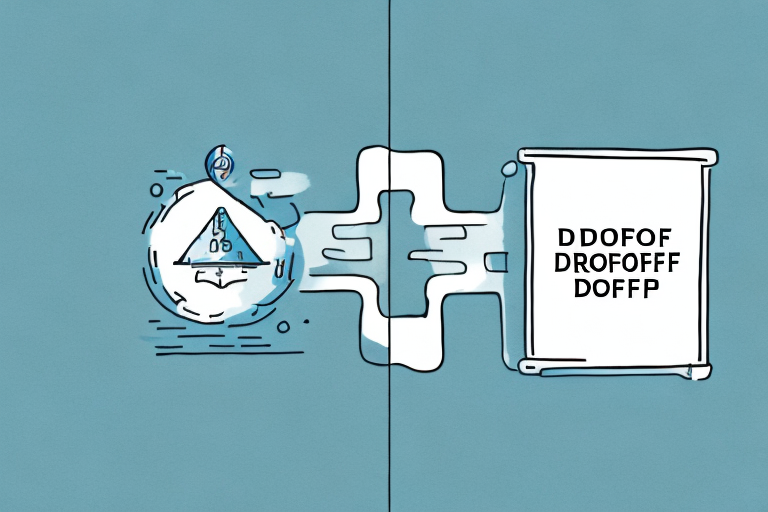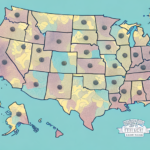Managing the End of Day with FedEx Ship Manager
As a business owner or manager, the end of the day can be a hectic time as you prepare all of your package shipments for pickup or drop-off. However, with the use of FedEx Ship Manager, this process can be much smoother and more efficient. This guide explores what FedEx Ship Manager is, its benefits, how to set up an account, and how to utilize its various features to better manage your end-of-day shipping tasks.
What is FedEx Ship Manager?
FedEx Ship Manager is an online shipping tool designed to help businesses of all sizes manage their shipping tasks with ease. From creating labels to tracking shipments, FedEx Ship Manager streamlines the entire shipping process. The platform integrates seamlessly with FedEx’s extensive shipping network, providing users with a range of features such as customized shipping options, real-time tracking information, and accurate shipping cost calculations.
By centralizing shipping tasks, FedEx Ship Manager reduces the complexity of handling multiple shipments, allowing businesses to focus on their core operations. According to FedEx, businesses utilizing their shipping manager tools have seen significant improvements in shipping efficiency and accuracy.
Benefits of Using FedEx Ship Manager
Time Efficiency
One of the most significant advantages of FedEx Ship Manager is the time it saves during the shipping preparation process. The user-friendly interface allows for quick creation of shipping labels, scheduling pickups, and tracking packages all from a single dashboard. This centralized approach minimizes the time spent on administrative tasks and reduces the likelihood of errors.
Real-Time Tracking and Notifications
FedEx Ship Manager offers real-time tracking capabilities, enabling businesses to monitor the progress of their shipments from departure to delivery. This feature not only ensures that packages arrive on time but also provides businesses with the ability to proactively address any delays or issues that may arise. Additionally, automated notifications keep both the sender and the recipient informed about the shipment status.
Cost Savings
By providing accurate shipping cost calculations and a variety of shipping options, FedEx Ship Manager helps businesses choose the most cost-effective shipping methods. Whether it's selecting ground shipping for domestic deliveries or expedited options for urgent shipments, businesses can optimize their shipping expenses based on their specific needs.
Setting Up Your FedEx Ship Manager Account
Setting up a FedEx Ship Manager account is a straightforward process that can be completed entirely online. Here’s how to get started:
- Visit the FedEx Ship Manager Website: Navigate to the official FedEx Ship Manager page.
- Register for an Account: Click on the “Register” button and provide the required business information, including your shipping and billing details.
- Complete Registration: Follow the prompts to finalize your account setup. Once registered, you'll gain access to a suite of shipping tools.
After setting up your account, you can customize your shipping preferences, set up recurring shipments, and integrate with other business systems to enhance your shipping workflow.
Navigating the FedEx Ship Manager Interface
The FedEx Ship Manager interface is designed for ease of use, allowing users to quickly access and manage all necessary shipping functions.
Main Dashboard
The main dashboard provides immediate access to key features such as creating new shipments, scheduling pickups, and tracking existing packages. The intuitive layout ensures that even users with minimal technical expertise can navigate the platform efficiently.
Side Menu and Additional Options
The side menu offers additional functionalities, including customs documentation for international shipments, billing options, and account settings. Users can also access detailed reports and analytics to monitor their shipping performance and identify areas for improvement.
Creating and Managing Shipments
Creating a Shipment
To create a shipment, follow these steps:
- Click on the “Ship” tab in the main dashboard.
- Enter the recipient’s address, package dimensions, weight, and any additional shipping details.
- Select the desired shipping service based on speed and cost requirements.
- Review the shipment details and click “Create Shipment” to generate a shipping label.
Once the shipment is created, you can print the label and attach it to your package. FedEx Ship Manager also allows you to schedule pickups, eliminating the need to visit a FedEx location.
Managing Multiple Shipments
If your business handles multiple shipments simultaneously, the “Batch Shipping” feature is invaluable. This tool allows you to create and print multiple shipping labels and tracking numbers at once, significantly reducing the time and effort required for bulk shipping operations.
Customizing and Tracking Shipments
Customizable Shipping Options
FedEx Ship Manager offers a variety of customizable shipping options to meet diverse business needs. Options include:
- Saturday Delivery
- Signature Confirmation
- Shipping Insurance
- Carbon-Neutral Delivery
These options enable businesses to tailor their shipping strategies to align with customer expectations and sustainability goals.
Real-Time Tracking
Real-time tracking is a critical feature that provides visibility into the status of each shipment. Businesses can monitor their packages throughout the shipping journey, ensuring timely deliveries and addressing any potential issues proactively. This transparency enhances customer satisfaction and trust.
Integrating FedEx Ship Manager with Other Systems
To maximize efficiency, FedEx Ship Manager can be integrated with various eCommerce platforms and warehouse management systems (WMS). Integration allows for seamless data transfer and automated label creation directly from your existing software, reducing manual entry and minimizing errors.
Benefits of Integration
- Automated Processes: Streamline order processing and shipping tag generation.
- Inventory Management: Sync shipping data with inventory levels for accurate stock tracking.
- Enhanced Reporting: Consolidate shipping data with sales and inventory reports for comprehensive insights.
Many popular eCommerce platforms, such as Shopify and WooCommerce, offer built-in integrations with FedEx Ship Manager, making the setup process straightforward.
Tracking Your Shipments
FedEx Ship Manager provides robust tracking capabilities that allow businesses to monitor their shipments in real-time. Key features include:
- Estimated Delivery Times: View anticipated delivery dates to manage customer expectations.
- Shipment Updates: Receive automatic notifications for status changes, delays, or delivery confirmations.
- Historical Data: Access past shipment data for performance analysis and reporting.
Effective tracking ensures that businesses can provide accurate delivery information to their customers, enhancing transparency and reliability.
Troubleshooting Common Issues
While FedEx Ship Manager is a reliable tool, users may occasionally encounter technical difficulties. Common issues and solutions include:
Login Problems
If you experience issues logging in, ensure that your credentials are correct. Reset your password if necessary, and contact FedEx support if the problem persists.
Label Printing Errors
Ensure that your printer settings are correctly configured and that you are using compatible label paper. If issues continue, try updating your printer drivers or using a different printer.
Integration Issues
If you encounter problems with integrations, verify that your eCommerce platform or WMS is properly connected to FedEx Ship Manager. Re-authenticate the connection and consult the platform’s support resources for additional assistance.
FedEx also offers a comprehensive support center with FAQs, guides, and contact options to help resolve any issues quickly.
Tips for Streamlining Your Shipping Process
To maximize the efficiency of your shipping operations with FedEx Ship Manager, consider implementing the following strategies:
- Schedule Regular Pickups: Establish a consistent pickup schedule to maintain a routine and ensure timely shipments.
- Utilize Templates: Save frequently used shipment details as templates to speed up the labeling process.
- Automate Processes: Integrate FedEx Ship Manager with your eCommerce and inventory systems to automate order processing and reduce manual tasks.
- Monitor Performance: Use FedEx’s reporting tools to analyze shipping performance and identify areas for improvement.
Implementing these tips can lead to significant time savings and enhanced operational efficiency.
Comparing FedEx Ship Manager to Other Shipping Solutions
When evaluating shipping management tools, FedEx Ship Manager stands out due to its comprehensive feature set, ease of use, and robust integration options. Compared to other solutions like UPS WorldShip or USPS Click-N-Ship, FedEx Ship Manager offers competitive pricing, a wide range of shipping options, and superior tracking capabilities.
Cost and Convenience
FedEx Ship Manager provides businesses with flexible pricing models and discounts based on shipping volume, making it a cost-effective option for various business sizes. Additionally, its intuitive interface and automation features reduce the time and resources required for shipping tasks.
Feature Comparison
- FedEx Ship Manager: Extensive integration options, real-time tracking, batch shipping, and customizable shipping settings.
- UPS WorldShip: Strong international shipping support, comprehensive reporting tools, and robust security features.
- USPS Click-N-Ship: Ideal for small businesses with basic shipping needs, offering affordable domestic shipping options.
Ultimately, the best shipping solution depends on your specific business requirements, including shipping volume, budget, and desired features.
The Future of Shipping and Logistics Technology
The shipping and logistics industry is rapidly evolving, driven by advancements in technology and changing consumer expectations. Innovations such as drone deliveries, autonomous vehicles, and artificial intelligence are set to transform the way businesses handle shipping operations.
Emerging Technologies
- Drone Delivery: Offers faster delivery times, especially for last-mile deliveries in urban areas.
- Autonomous Vehicles: Enhances efficiency and reduces labor costs by automating transportation processes.
- Artificial Intelligence: Improves route optimization, predictive analytics, and customer service through chatbots and automated support.
Tools like FedEx Ship Manager will continue to integrate these technologies to provide even more efficient and reliable shipping solutions. Businesses that adopt and adapt to these advancements will benefit from increased operational efficiency and enhanced customer satisfaction.
In conclusion, managing your end-of-day shipping tasks doesn't have to be stressful or time-consuming. By utilizing tools like FedEx Ship Manager, you can streamline your shipping process, reduce errors, and increase efficiency. With its comprehensive features, user-friendly interface, and integration capabilities, FedEx Ship Manager remains a top choice for businesses looking to optimize their shipping operations. As the shipping industry continues to innovate, FedEx Ship Manager is poised to evolve alongside these changes, ensuring that businesses are well-equipped to meet future challenges.