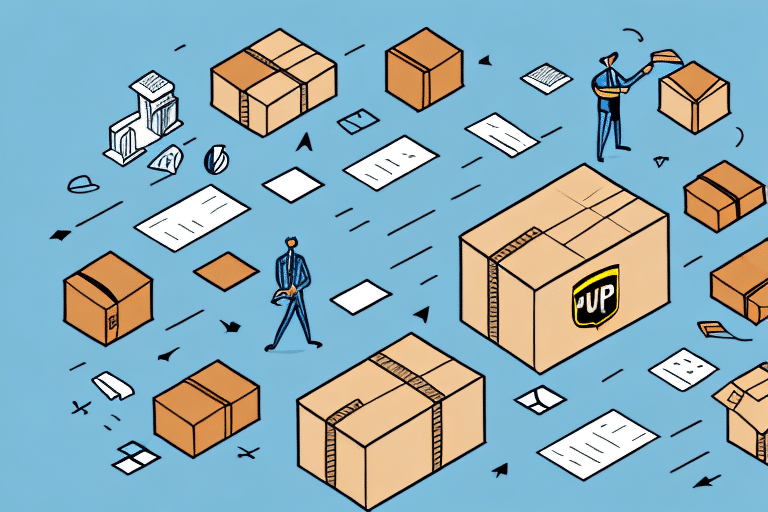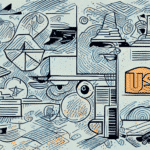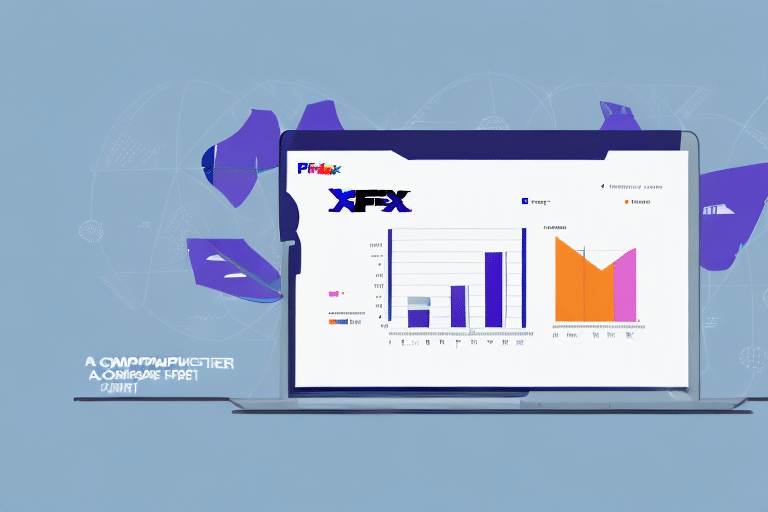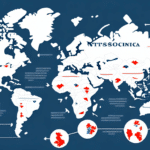Mastering the UPS WorldShip Program for Maximum Efficiency
If you're looking to streamline your shipping process and maximize efficiency, the UPS WorldShip program is an essential tool. In this article, we'll cover everything you need to know to master this program and make shipping a breeze. We'll start with the basics, including how to set up your WorldShip account and navigate the user interface, before delving into advanced features like customizing shipment preferences, generating reports, and troubleshooting common issues. By the end of this article, you'll have the tools you need to save time, reduce errors, and get your shipments out the door with ease.
Overview and Benefits of UPS WorldShip
The UPS WorldShip program is a comprehensive shipping solution designed for businesses of all sizes. It allows you to manage your entire shipping process from a single interface, offering features such as creating and managing shipments, printing shipping labels, tracking packages, and more. According to UPS, businesses that utilize WorldShip can reduce shipping errors by up to 50% and save significant time on processing orders (UPS Official Services).
- Efficiency: Automates repetitive tasks, reducing manual data entry.
- Integration: Seamlessly integrates with various order management and e-commerce platforms.
- Customization: Offers extensive customization options to fit specific business needs.
- Reporting: Provides detailed reports to analyze shipping data and optimize operations.
Setting Up Your WorldShip Account
Getting started with WorldShip is straightforward. Follow these steps to set up your account:
- Sign Up: Visit the UPS website and sign up for a WorldShip account.
- Download and Install: Download the WorldShip software compatible with your operating system and install it on your computer.
- Account Configuration: Launch WorldShip and enter your UPS account information. Configure your default shipment preferences, including shipping methods, package types, and billing information.
- Integration: Integrate WorldShip with your existing order management or e-commerce platforms to automate shipment creation.
Ensure that all settings are customized to match your business requirements to optimize the shipping process effectively.
Navigating the User Interface and Managing Shipments
The WorldShip user interface is designed to be intuitive, but it can appear complex initially. Here's how to navigate and manage shipments efficiently:
Main Tabs and Their Functions
- Home: Dashboard displaying recent shipments and quick actions.
- Shipment: Create and manage new shipments.
- Shipment History: View and track past shipments.
- Reports: Generate and analyze shipping reports.
- Administration: Manage account settings and preferences.
Customizing the Layout
Customize the layout by rearranging the tabs to prioritize the features you use most. Right-click on any tab and select "Customize Layout" to adjust the interface according to your workflow.
Efficient Shipment Management
Use the search function to quickly locate specific shipments or tracking numbers. This feature enhances productivity by reducing the time spent searching for shipment details.
Creating and Managing Shipments
WorldShip simplifies the shipment creation process with both manual entry and data import options:
Creating Shipments
- Manual Entry: Enter recipient details, package weight, dimensions, and shipping method.
- Data Import: Import shipment data from CSV or Excel files to save time.
Managing Shipments
Once created, shipments can be tracked in real-time through the Shipment History tab. Utilize filtering options to organize and monitor multiple shipments efficiently.
Shipment Templates
Create and save shipment templates for frequent shipments. Templates pre-populate common shipment details, reducing the time required for repetitive tasks.
Customizing Shipping Preferences and Address Book
Tailor WorldShip to fit your business needs by customizing shipment preferences and managing your address book:
Shipment Preferences
- Default Settings: Set default shipping methods, package types, and billing options.
- Special Instructions: Add handling instructions for fragile or hazardous materials.
- Notifications: Configure alerts for shipment deliveries and delays.
Managing the Address Book
The address book feature allows you to store and organize recipient and sender information:
- Quick Access: Select existing addresses when creating new shipments.
- Tags and Notes: Add labels and notes to easily identify and search for addresses.
- Import/Export: Import addresses from various file formats or export them for backup purposes.
Generating Labels, Tracking Shipments, and Utilizing Reports
WorldShip offers robust features for label generation, shipment tracking, and reporting:
Generating Shipping Labels
After creating a shipment, generate shipping labels seamlessly:
- Select the shipment and click "Create Label."
- Choose label type and print settings (thermal, laser printer, or PDF).
- Verify label accuracy before attaching it to your package to prevent delivery issues.
Tracking Shipments
Monitor your packages in real-time:
- Access tracking information from the Shipment History tab.
- View detailed status updates, including delivery confirmations.
- Receive notifications for any delays or issues during transit.
Using Reports to Analyze Shipping Data
Leverage reporting tools to gain insights into your shipping operations:
- Standard Reports: Generate reports on package history, shipping charges, and destination analysis.
- Custom Reports: Use the report writer tool to create tailored reports based on specific criteria.
- Data-Driven Decisions: Analyze reports to identify trends, optimize shipping methods, and reduce costs.
Integrating Third-Party Applications and Troubleshooting
Enhance the functionality of WorldShip through integrations and ensure smooth operations by addressing common issues:
Integrating Third-Party Applications
- E-commerce Platforms: Integrate with platforms like Shopify, Magento, or WooCommerce to automate order processing.
- Inventory Management: Connect with inventory systems to synchronize stock levels and shipment data.
- Custom Integrations: Utilize the WorldShip API to build bespoke integrations tailored to your business needs.
Troubleshooting Common Issues
Address common challenges to maintain efficient shipping operations:
- Performance Slowdowns: Ensure your system meets the recommended specifications and keep the software updated.
- Printer Connectivity: Verify printer settings and drivers are correctly configured.
- Data Sync Errors: Check integration settings and ensure data formats are compatible.
For further assistance, refer to the UPS Support Center or contact their customer service for specialized help.
Tips for Maximizing Efficiency with WorldShip
Implement these best practices to enhance your WorldShip experience:
- Keyboard Shortcuts: Assign shortcuts to frequently used functions to expedite tasks.
- Automation Rules: Set up rules to automatically process shipments that meet specific criteria, reducing manual intervention.
- Batch Processing: Utilize the batch processing feature to handle multiple shipments simultaneously, saving time.
- Regular Data Analysis: Continuously analyze shipping data to identify cost-saving opportunities and optimize processes.
By adopting these strategies, you can significantly reduce processing time, minimize errors, and enhance overall shipping efficiency.