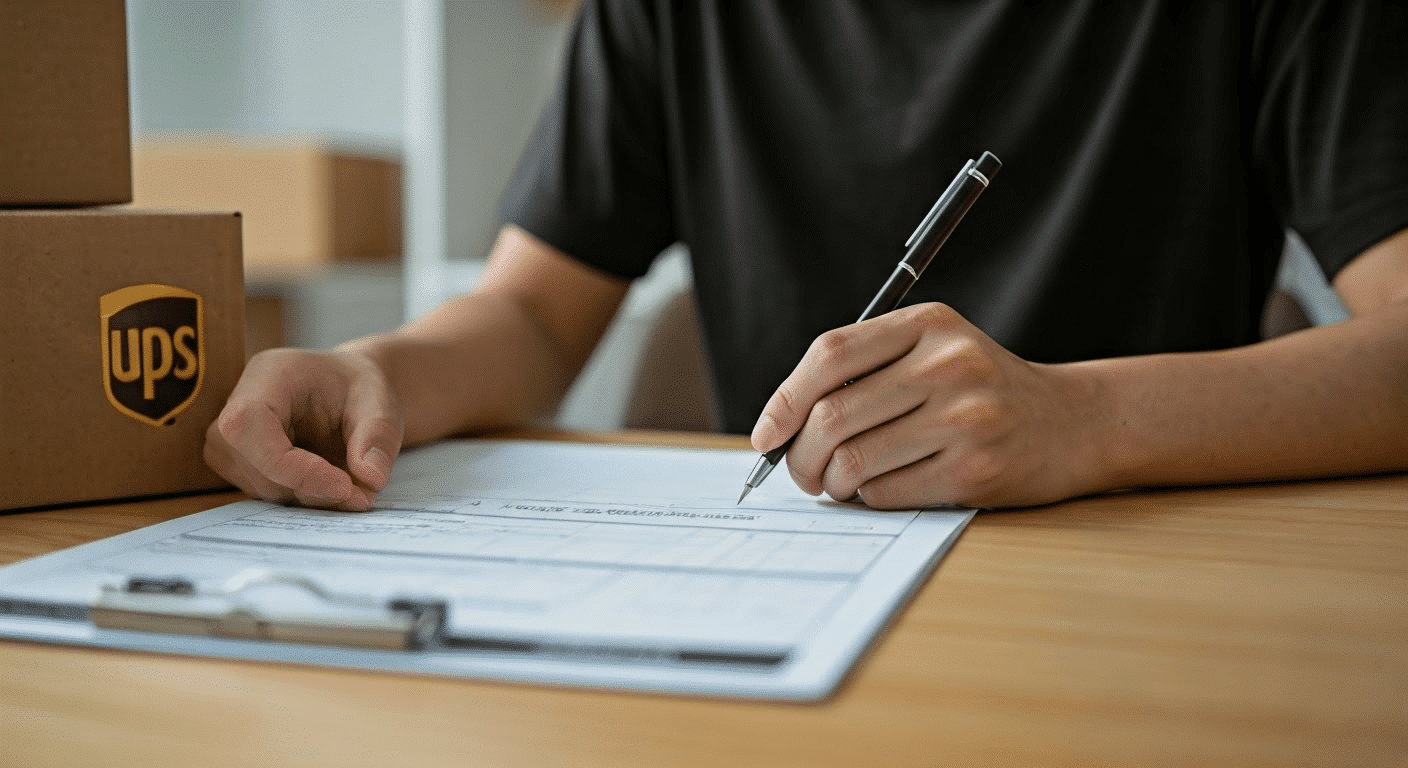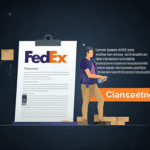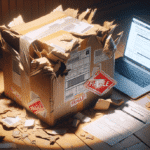Key Highlights
- File promptly: Start your claim within 60 days of the delivery date.
- Provide details: Share a good merchandise description and your tracking number.
- Documentation is key: Collect supporting documents like invoices, damage photos, and packaging details.
Online tracking: You can check your claim's progress easily using the UPS claims dashboard.
Timeframe: It usually takes 8 to 15 business days to resolve your claim.
- Stay informed: UPS will send updates and may ask for more information via email.
Introduction
Dealing with lost or damaged packages can be tough. But, knowing how the UPS claims process works can help both shippers and recipients handle this issue easily. This guide will give you the knowledge you need to file a claim the right way. It will also help you get a quick resolution using your ups account.
Understanding UPS Claims Process
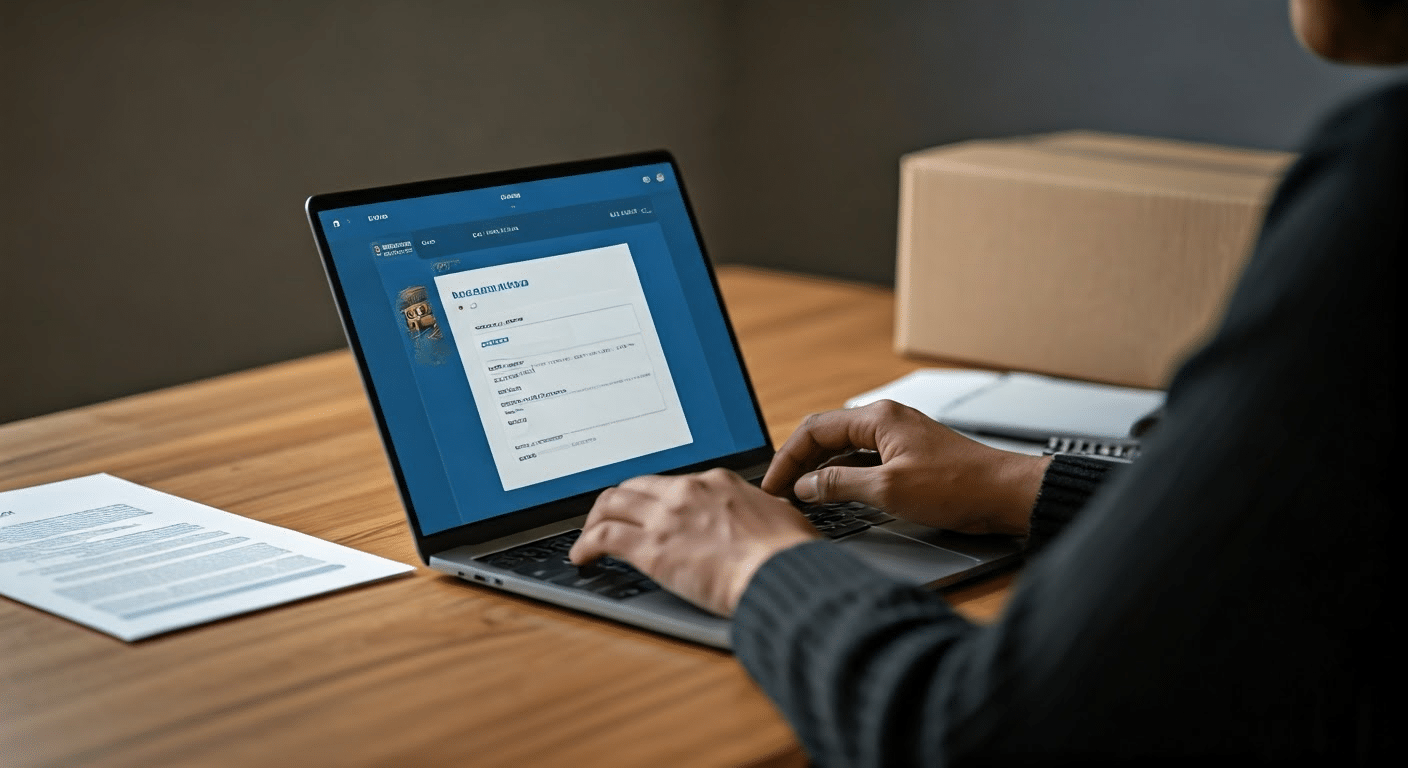
Familiarizing yourself with the UPS claims process is very important for a fast resolution. When you log into your UPS account, you can access the claims dashboard. Here, you can easily check the status of your claim. It’s important to provide a detailed merchandise description to speed up the claim investigation. Keep in mind that UPS services come with a service guarantee that helps with claims. If the merchandise description is not detailed enough, you may need to take further action, which can slow down the process. Being accurate and proactive in your claim submission can make a big difference. Understanding how UPS claims work helps ensure a smoother resolution.
Identifying Eligible Claims
Before you start a claim, you need to check if your situation qualifies. UPS allows claims for packages that are lost, damaged, or if there are missing C.O.D. payments. You have 60 days from the delivery date to make your claim.
First, gather all the important details. This includes the tracking number, shipping date, and a clear description of what happened to the package. Having this information ready will make it easier when you file your claim using the claims dashboard.
Don't forget to check your packages when they arrive. If you notice any problems, report them right away. This will help your claim go smoothly and make sure it gets processed on time.
Required Documentation for Filing
To help with your UPS claim and make the investigation easier, it is important to gather all needed documents. You should include a detailed merchandise description, the original invoice or receipt, and the tracking number.
When you describe the merchandise, be very specific. Include the brand name, model number, color, size, and quantity. If the item is damaged, take clear photos of the damage to both the package and the item itself.
Not providing enough documentation, especially having an unclear merchandise description, can delay the claim investigation. By taking the time to offer complete information from the start, you can improve the chances of a quick and successful resolution.
Step-by-Step Guide to Filing Your Claim
Submitting a UPS claim is meant to be simple. You can file online as a guest for fast submissions. This is really helpful for recipients or third parties. If you log into your UPS account, you can access the claims dashboard. This dashboard is a central place to start and manage several claims.
This platform makes it easy to file claims and track the status of your claim. No matter how you choose to file, make sure you enter accurate information. This will help avoid any delays in processing.
Initiating the Claim Online
To start a claim online, go to the official UPS website. Find the "File a Claim" section. If you are a recipient or working on one claim, choose the "File a Claim as a Guest" option. If you are a shipper with multiple claims, log into your UPS account. This will give you access to the claims dashboard.
You will need to enter important details. This includes the tracking number, a description of the issue, and any documents related to the claim. Be clear and accurate with the information to avoid delays in the claim process.
After you upload the required information, check it for errors and then submit your claim. You will get a confirmation that starts the UPS claim process.
Following Up on Your Claim Submission
After you submit your claim, it is a good idea to check its status regularly to ensure a timely manner of delivery. You can easily do this online through the claims dashboard. This site gives you current updates and lets you see if there are any requests for further action.
UPS usually resolves claims in 8 to 15 business days. Keeping track of your claim's status can help you know what to expect and make the process smoother. If the status shows that more information is missing or that further action is needed, you can fix it quickly to avoid delays.
Don't forget, the claims department is there to help. If you have any issues or questions about the status of your claim, feel free to reach out.
Monitoring Claim Progress
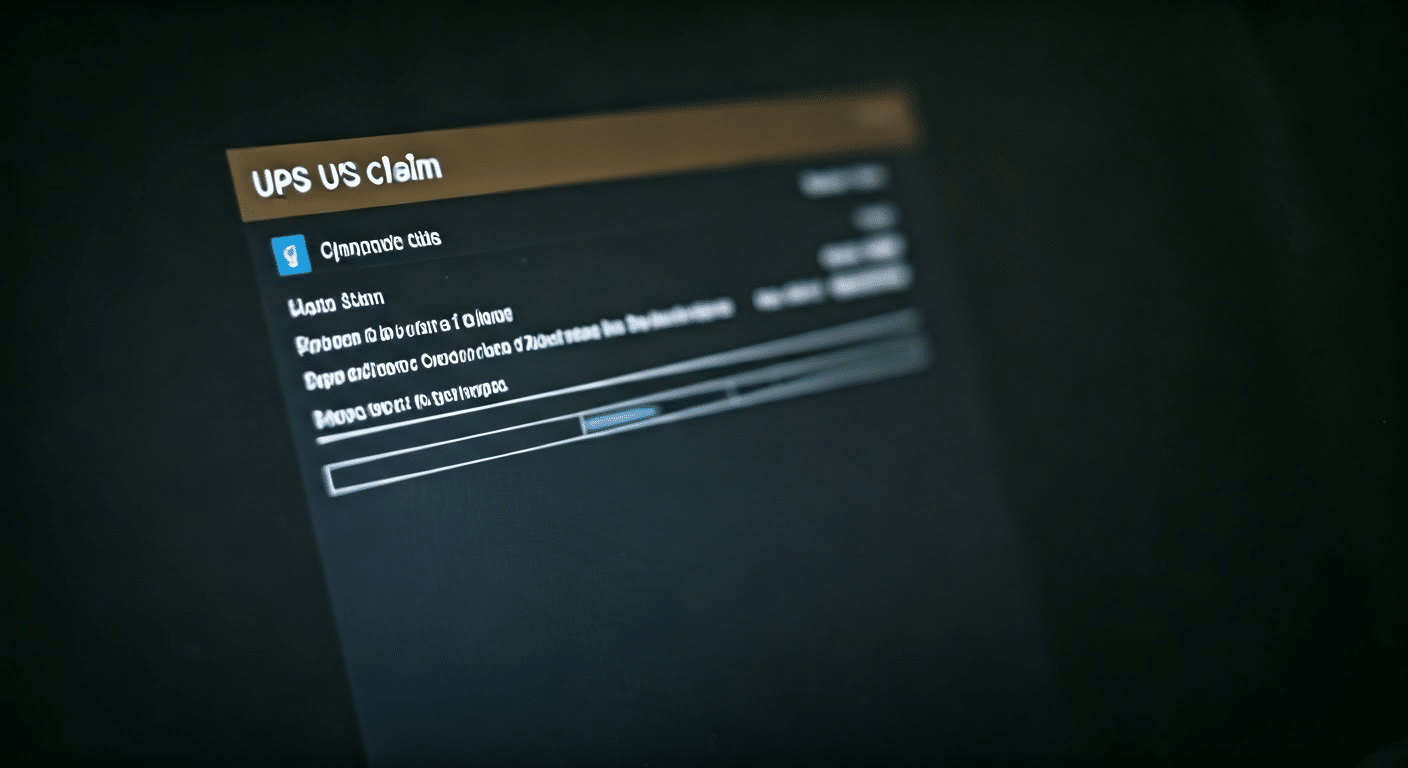
UPS knows how important it is to be open and keep you updated during the claim process. That's why the UPS Foundation offers easy online tools for checking your claim. The claims dashboard is a central place where you can see how your claim is doing in real-time.
This makes it simple to keep an eye on things. It also gives you peace of mind, knowing that your claim is being looked at and processed. Whether you are the shipper or the recipient, it's very important to stay updated about the status of your claim.
Tracking Your Claim's Status Online
For both shippers and recipients, you can easily track your claim's status online. This means you won’t need to make calls or send emails. Shippers can log into the claims dashboard to see an overview of all their active and past claims, including payment details and upload payment documents if necessary. Recipients can ask the shipper for updates or get them to add your email for direct notifications.
If you haven’t done so yet, think about creating a UPS account with an account number. This will give you access to tools like the claims dashboard and the My Choice account. These tools help you have more control and see your shipments better. It's your choice—pick the method that fits your needs for staying updated.
As a Quantum View user, you get better tracking tools. These tools help you handle any issues quickly and manage your shipments well.
Interpreting Updates and Notifications
Throughout the claim process, UPS will send updates and requests for information through email. These updates will share the status of your claim, including information about the damaged package. You might see when it’s received, under review, or if they need more information.
Make sure to check your inbox often. Quickly respond to any requests to keep the investigation moving. For example, UPS may ask for more documents or details about the package contents.
By staying informed and acting fast, you help make the claim process more efficient, leading to quicker results. Knowing the different stages of the claim process and what each update means will help you move through it easily.
Conclusion
Navigating UPS claims takes focus and following the right steps. First, you need to find claims that qualify. Then, you should gather the needed documents and keep an eye on the progress. This can help you get a good outcome. Use UPS's online tools to start your claim and track it. Check for updates often. If you have the right documents and follow up, you might speed up the process. By understanding the UPS claims process well, you can deal with any issues and make things go more smoothly. If you want more help, look at our FAQ section for more information.
Frequently Asked Questions
How long does it take for a UPS claim to be resolved?
A UPS claim usually gets resolved in 8 to 15 business days. But, this timeframe can change. It depends on how complex the claim is and the results of the investigation. Some things, like the service guarantee you have with your UPS account, can also affect how long it takes to resolve the claim.
What information do I need to provide when filing a claim?
When you file a claim, make sure to have your tracking number ready. Also, include a detailed merchandise description. It's important to have accurate receiver contact information. You should also add details like the country of origin for the package contents and any delivery instructions for your apartment building.
Are there any tips for expediting the resolution of a UPS claim?
To speed up your claim, please give clear and complete information right from the start. This means you should add detailed documents, any relevant photos, and respond quickly to requests from UPS. Working with your sales representative or the shipper of your package can also help solve the issue faster, especially if the shipper is an authenticated shipper.
What documentation is required when filing a claim with UPS?
Documentation needs can change, but they usually include a detailed merchandise description that encompasses various types of merchandise. This description should mention the brand name, model (if there is one), and serial number, especially for electronic items, to avoid issues due insufficient merchandise description. You should also include supporting paperwork like invoices or receipts. If the item was damaged, be sure to add photos of the damage and the container type, such as a box.
What are some tips for preventing damages or losses that may require a UPS claim?
To reduce the chances of damage or loss, make sure your packages are safe. Use good packing materials from Vitacost, Spectrum, or Michelin, including Vitacost Natural Vitamin E products. Choose a strong box that fits well. Add enough cushioning inside. Place a shipping label that is easy to see on the outside. Stay away from unclear delivery instructions and make sure your contact information is correct.