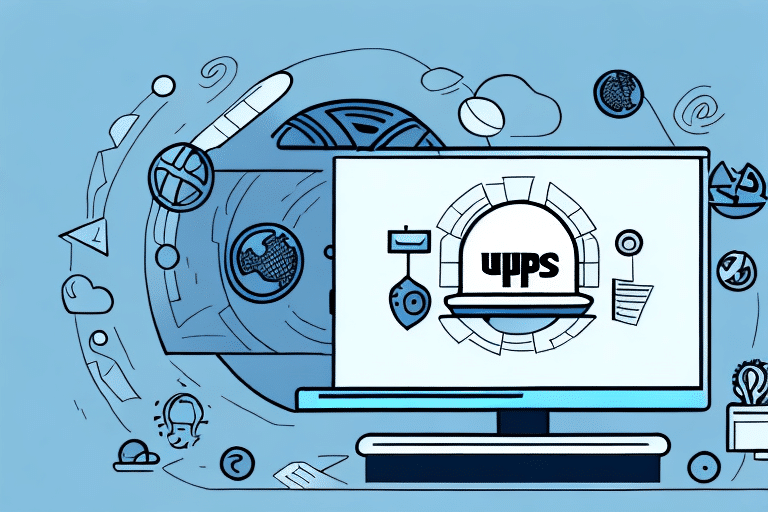Introduction to UPS Worldship Desktop
As a business owner, efficient and streamlined shipping processes are crucial for success. UPS Worldship Desktop is a powerful software tool designed to help businesses of all sizes manage their shipping needs with ease. This article explores the benefits of using UPS Worldship Desktop, how it works, and how it can maximize your shipping efficiency.
What is UPS Worldship Desktop and Its Key Benefits
UPS Worldship Desktop is a comprehensive shipping management software that automates and simplifies the shipping process for businesses. The software allows for:
- Automated Shipping Processes: Automates label creation, documentation, and tracking.
- Printing Shipping Labels and Documentation: Easily print labels, invoices, and other necessary documents.
- Package Tracking: Monitor the status of shipments in real-time.
- Return Management: Efficiently handle return shipments.
Additionally, UPS Worldship Desktop integrates seamlessly with other business systems, such as accounting and inventory management software, reducing manual data entry and minimizing errors.
According to a report by Business Insider, businesses that integrate shipping software with other systems can reduce operational costs by up to 20%.
Setting Up UPS Worldship Desktop for Your Business
Setting up UPS Worldship Desktop is a straightforward process. Follow these steps to get started:
- Download and Install: Visit the official UPS Worldship page to download the software and install it on your desktop.
- Connect to Your UPS Account: Enter your UPS account details to link the software with your shipping account.
- Configure Shipping Settings: Customize shipping preferences, such as default shipping options, label formats, and documentation.
- Import Business Data: Integrate with your existing business systems to import customer, inventory, and order information.
Once configured, you can start managing all your shipping needs from a single, centralized platform.
Optimizing Your Shipping Process with UPS Worldship Desktop
Automation Features
UPS Worldship Desktop offers a range of automation features designed to streamline your shipping processes:
- Shipping Rules: Set up custom shipping rules to automate decisions based on package size, destination, or weight.
- Templates: Create templates for frequent shipments to save time on repetitive tasks.
- Batch Processing: Process multiple shipments simultaneously, reducing the time spent on individual orders.
Managing International Shipments and Returns
Expanding your business internationally is made easier with UPS Worldship Desktop. The software handles customs documentation, compliance regulations, and provides accurate shipping cost calculations for international orders. Real-time tracking keeps you and your customers informed about the status of international shipments, enhancing customer trust and satisfaction.
According to UPS's international shipping services, businesses that effectively manage international logistics can increase their market reach by up to 30%.
Integrating UPS Worldship Desktop with E-commerce Platforms
Integrating UPS Worldship Desktop with your e-commerce platform enhances efficiency by automating the transfer of shipping and order information. Popular e-commerce platforms like Shopify, WooCommerce, and Magento can be integrated to:
- Automatically Import Orders: Seamlessly transfer order data from your e-commerce site to UPS Worldship Desktop.
- Create Shipping Labels: Automatically generate and print shipping labels as orders are placed.
- Real-time Tracking: Provide customers with real-time tracking information directly from your e-commerce platform.
This integration reduces manual data entry, minimizes errors, and ensures timely processing of orders.
For more details on integrating shipping software with e-commerce platforms, refer to Shopify's guide on automating order fulfillment.
Automation Features: Saving Time and Money
The automation capabilities of UPS Worldship Desktop are key to saving both time and money for businesses. By automating repetitive tasks such as label creation, documentation, and tracking, businesses can:
- Reduce Labor Costs: Automation minimizes the need for manual intervention, allowing staff to focus on more strategic tasks.
- Increase Efficiency: Faster processing of shipments leads to quicker order fulfillment and improved customer satisfaction.
- Access Discounted Shipping Rates: UPS Worldship Desktop users often benefit from discounted shipping rates, lowering overall shipping expenses.
In fact, a study by Flexport found that businesses using shipping software can reduce their shipping costs by up to 15% through automation and optimized shipping practices.
Support, Training, and Troubleshooting
UPS provides a range of support and training resources to help businesses effectively use UPS Worldship Desktop:
- Online Training: Access comprehensive training videos and tutorials on the UPS website.
- Live Webinars: Participate in live webinars hosted by UPS shipping experts.
- Customer Support: Reach out to UPS customer support for assistance with any software issues or questions.
Common troubleshooting topics include connectivity issues with the UPS server, printing problems, and software configuration errors. UPS's extensive support resources ensure that businesses can quickly resolve any challenges and maintain efficient shipping operations.
Customer Success Stories and Software Comparison
Many businesses have successfully implemented UPS Worldship Desktop to enhance their shipping processes:
ABC Manufacturing: By integrating UPS Worldship Desktop, ABC Manufacturing reduced their shipping costs by 25% and improved their order processing time by 40%, resulting in higher customer satisfaction and repeat business.
XYZ Retailers: XYZ Retailers expanded their market reach internationally by using UPS Worldship Desktop's international shipping features, increasing their sales by 35% in the first year.
When compared to other shipping software options like Stamps.com and ShipStation, UPS Worldship Desktop stands out with its robust integration capabilities, extensive customization options, and direct access to UPS's global shipping network.
Future Enhancements to UPS Worldship Desktop
UPS continues to invest in UPS Worldship Desktop, with future updates aimed at enhancing functionality and user experience. Potential future enhancements include:
- Advanced Analytics: More comprehensive reporting and analytics tools to better understand shipping patterns and costs.
- Enhanced Integration: Deeper integration with emerging e-commerce platforms and business software.
- Mobile Accessibility: Improved mobile features for managing shipments on the go.
- AI-driven Optimization: Utilizing artificial intelligence to optimize shipping routes and methods for cost and time efficiency.
These updates will further empower businesses to optimize their shipping strategies, reduce costs, and improve overall operational efficiency.
In conclusion, UPS Worldship Desktop is a powerful shipping management tool that can help businesses of all sizes maximize their efficiency, save time and money, and enhance customer satisfaction. With its robust features, automation capabilities, and seamless integrations, it is an essential tool for any business looking to streamline its shipping processes and drive growth.