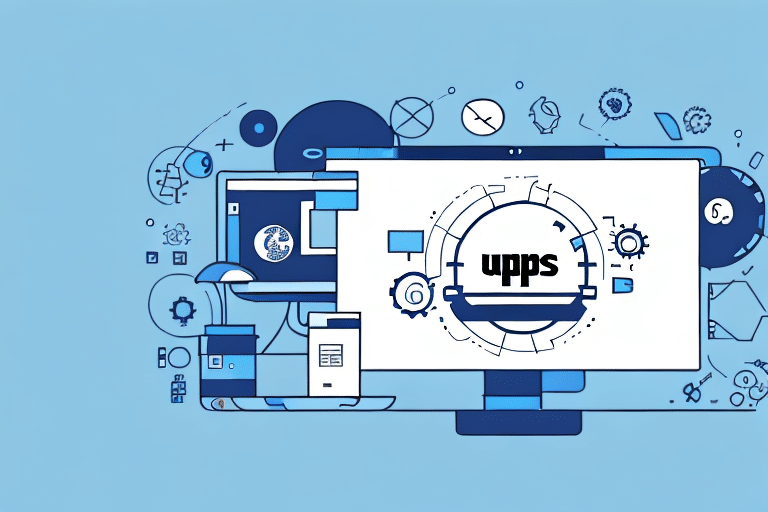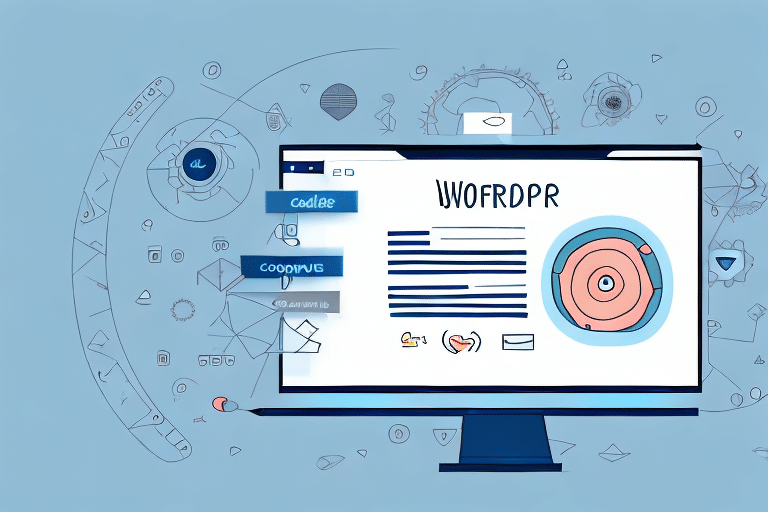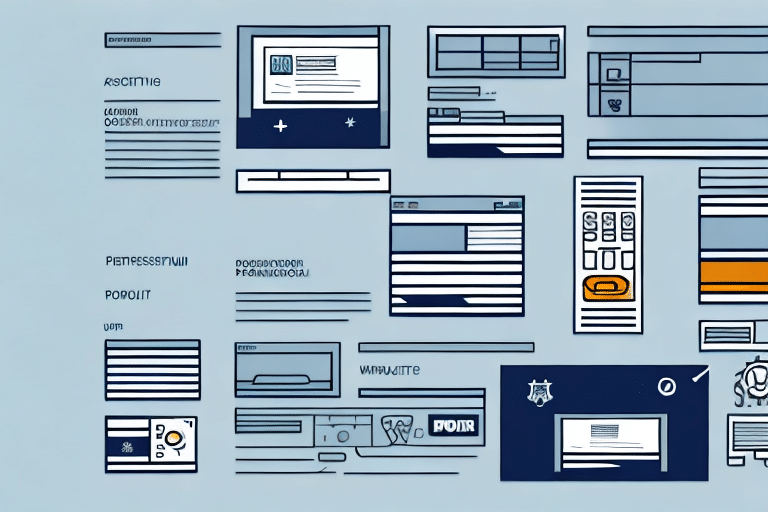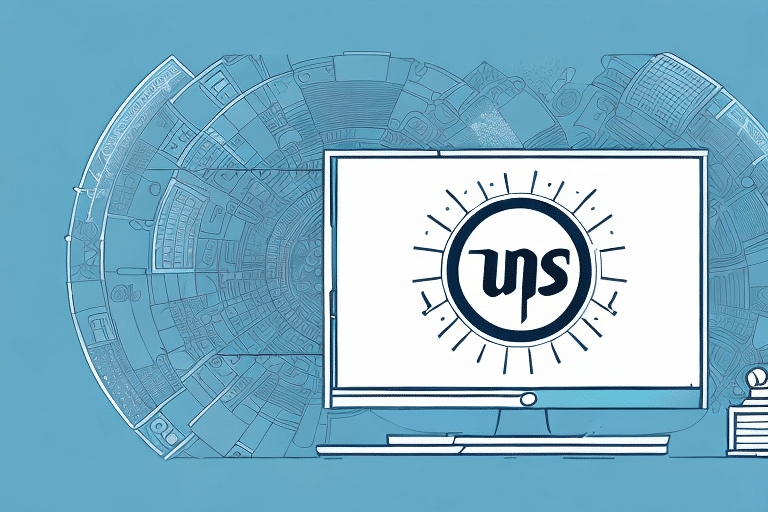Introduction to FedEx Ship Manager
In today's fast-paced business environment, efficient shipping processes are essential for success. Reliable delivery of packages on time and in optimal condition can significantly impact customer satisfaction and business reputation. FedEx, a leader in the shipping industry, offers a comprehensive solution called FedEx Ship Manager. This web-based platform is designed to streamline your shipping operations, enhancing efficiency and reducing errors. In this article, we will explore the administrative requirements for using FedEx Ship Manager and the benefits of meeting these requirements.
What is FedEx Ship Manager?
FedEx Ship Manager is an advanced, web-based shipping software that allows businesses to manage their shipping activities seamlessly. It provides a range of features, including:
- Creating and managing shipments
- Tracking packages in real-time
- Printing shipping labels and invoices
- Generating detailed reports and analytics
By automating key shipping tasks, FedEx Ship Manager helps businesses save time, reduce manual errors, and improve overall operational efficiency.
Importance of Meeting Admin Requirements
Meeting the administrative requirements for FedEx Ship Manager is crucial to fully leverage the platform's capabilities. Proper setup ensures:
- Optimal functionality and access to all features
- Accurate and timely shipping information
- Enhanced customer satisfaction through reliable delivery services
- Compliance with FedEx's operational standards
Failing to meet these requirements can lead to operational inefficiencies, increased shipping errors, and potential disruptions in the supply chain.
Setting Up FedEx Ship Manager
Prerequisites
Before setting up FedEx Ship Manager, ensure you have the following:
- A computer with a stable internet connection
- A printer for printing shipping labels and invoices
- An active FedEx account
- Your company's FedEx account number
- Necessary software plugins or add-ons, such as Java or Adobe Acrobat Reader
- A scale for accurate package weighing (recommended for precise shipping costs)
Registering for a FedEx Account
If you do not have a FedEx account, follow these steps to register:
- Visit the FedEx website and click on "Register" at the top of the page.
- Provide the necessary business details and contact information.
- Complete the registration process and verify your email address through the confirmation link sent to your inbox.
- Log in to your newly created account to access FedEx Ship Manager.
An active FedEx account grants access to additional features such as package tracking, shipment management, and the creation of shipping labels.
Configuring Your Shipping Profile
Setting up your shipping profile ensures that your packages are correctly addressed and shipped according to your preferences. Here’s how to configure your profile:
- Log in to FedEx Ship Manager and navigate to the "Shipping Profile" section.
- Enter your company’s information, including name, address, and contact details.
- Select your preferred shipping options, such as delivery speed and packaging types.
- Set up payment methods and billing preferences.
- Save your settings to apply them to all future shipments.
Proper configuration of your shipping profile not only saves time but also minimizes the risk of shipping errors.
Adding Users to Your FedEx Account
If multiple team members will be using FedEx Ship Manager, it’s essential to add them to your account with appropriate access levels:
- Log in to your FedEx account and go to the "Manage Users" section.
- Click on "Add Users" and enter the required information for each user.
- Assign roles and permissions based on each user’s responsibilities.
- Save the changes to grant access to the new users.
By managing user access, businesses can maintain security and control over their shipping operations.
Managing Your Address Book
An organized address book within FedEx Ship Manager allows for quick and accurate shipment creation:
- Access the "Address Book" section after logging into FedEx Ship Manager.
- Add new addresses by entering the recipient’s name, company, and complete address.
- Save frequently used addresses for easy selection during shipment creation.
Maintaining an up-to-date address book enhances efficiency and reduces the likelihood of shipping delays.
Utilizing Shipping Options in FedEx Ship Manager
Diverse Shipping Services
FedEx Ship Manager offers a variety of shipping options to cater to different business needs:
- Standard Shipping: Cost-effective options for less time-sensitive deliveries.
- Express Shipping: Faster delivery times for urgent shipments.
- International Shipping: Solutions for global shipping needs, including customs documentation.
- Freight Shipping: Handling large and heavy shipments efficiently.
Choosing the right shipping option ensures that packages are delivered in a manner that aligns with your business requirements and customer expectations.
Creating and Managing Shipments
FedEx Ship Manager simplifies the process of creating and managing shipments:
- Select the appropriate package type, such as an envelope or box.
- Enter the package’s weight and dimensions accurately.
- Choose the shipping options that best meet your delivery timelines and budget.
- Input the recipient’s information, ensuring all details are correct.
- Review and confirm shipment details before finalizing.
- Print the shipping label and invoice for the package.
Efficient shipment management reduces errors and accelerates the shipping process, enhancing overall operational productivity.
Tracking and Managing Shipments
One of the standout features of FedEx Ship Manager is real-time tracking:
- Monitor the status of your shipments at any stage of the delivery process.
- Receive notifications for delivery confirmations and potential delays.
- Make necessary adjustments, such as re-routing or updating delivery instructions, directly from the platform.
Real-time tracking provides transparency and allows businesses to proactively manage their shipping logistics.
Optimizing Your Experience with FedEx Ship Manager
Tips and Best Practices
To maximize the benefits of FedEx Ship Manager, consider the following tips:
- Set up automated shipment notifications to keep both your team and customers informed.
- Utilize the address book feature to save time when creating new shipments.
- Take advantage of FedEx’s free packaging materials to reduce shipping costs.
- Explore FedEx’s loyalty programs for discounts and rewards.
- Create shipment templates for frequently shipped items to streamline the process.
Implementing these strategies can significantly enhance your shipping efficiency and cost-effectiveness.
In-Depth Analysis and Reporting
FedEx Ship Manager provides advanced reporting and analytics tools:
- Analyze shipping performance metrics to identify trends and areas for improvement.
- Generate reports on shipping costs, delivery times, and customer satisfaction.
- Use data-driven insights to optimize shipping strategies and operational workflows.
Leveraging these analytical tools ensures continuous improvement and informed decision-making in your shipping operations.
Troubleshooting and Support
Common Issues and Solutions
While FedEx Ship Manager is designed for ease of use, you may encounter occasional issues. Common problems include:
- Login Difficulties: Ensure that your account credentials are correct and that your internet connection is stable.
- Label Printing Errors: Verify that your printer is properly connected and has sufficient ink and label stock.
- Shipment Tracking Issues: Check for accurate tracking numbers and ensure that the shipment has been properly created.
Available Support Resources
If you encounter challenges while using FedEx Ship Manager, several support resources are available:
- FedEx Help Center: Access comprehensive guides and tutorials.
- FedEx Customer Support: Contact support representatives for assistance.
- FedEx Community Forum: Engage with other users to share tips and solutions.
Utilizing these support channels ensures that you can quickly resolve any issues and maintain smooth shipping operations.
Conclusion: Streamlining Your Shipping Process with FedEx Ship Manager
Efficient shipping is a cornerstone of successful business operations. FedEx Ship Manager offers a robust platform to manage your shipping needs effectively, from creating shipments to tracking deliveries. By meeting the administrative requirements and leveraging the platform’s full range of features, businesses can enhance operational efficiency, reduce costs, and improve customer satisfaction. Start using FedEx Ship Manager today to optimize your shipping processes and drive business growth.