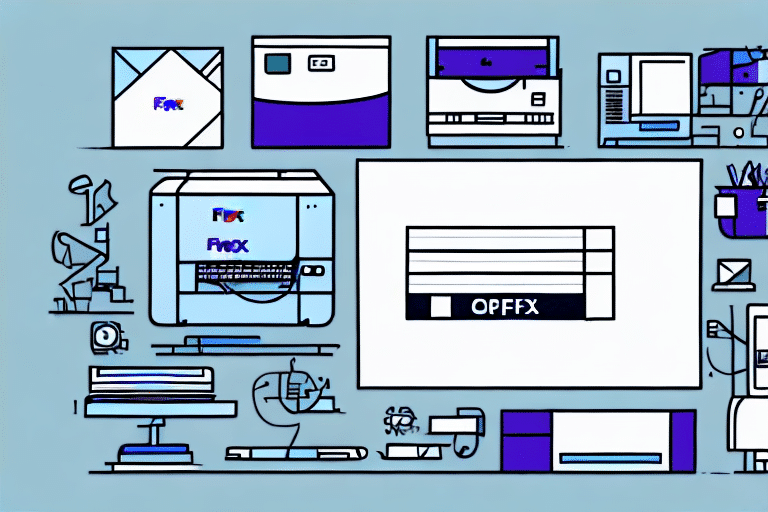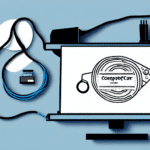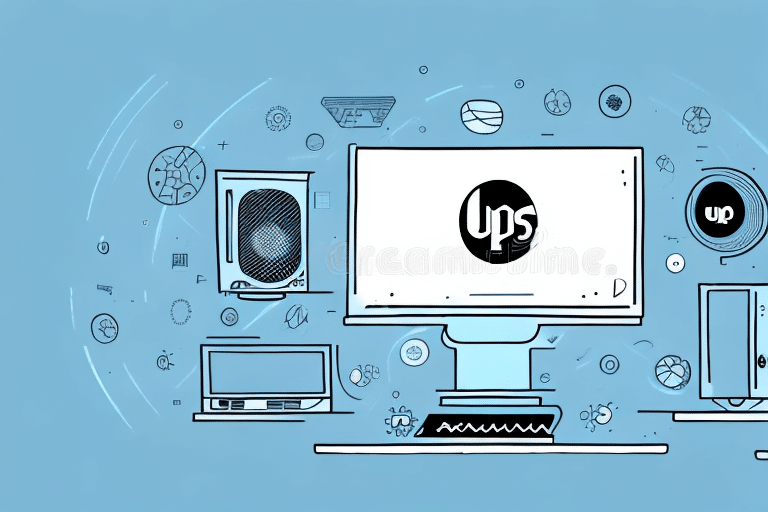Meeting the Hardware Requirements for FedEx Ship Manager
FedEx Ship Manager is a powerful software application designed to streamline shipping tasks, including label printing, package tracking, and shipment management. To ensure smooth and efficient performance, it's crucial to meet the recommended hardware requirements. This article delves into the necessary hardware specifications for FedEx Ship Manager and offers strategic recommendations to optimize your shipping operations.
Understanding the Minimum System Requirements for FedEx Ship Manager
Before deploying FedEx Ship Manager, it's essential to understand the minimum hardware specifications to ensure seamless operation. According to FedEx's official guidelines, your computer must meet the following baseline requirements:
- Operating System: Microsoft Windows XP or later; Mac OS X 10.8 (Mountain Lion) or later.
- Processor: Intel Pentium 4 or equivalent processor.
- RAM: Minimum 1 GB.
- Storage: At least 200 MB of available hard disk space.
- Ports: USB port and, if necessary, a CD-ROM drive.
- Internet Connection: Required for downloading updates and managing shipments.
While these specifications serve as a foundation, businesses handling a higher volume of shipments or utilizing advanced features may experience performance bottlenecks if using systems that only meet the minimum requirements. Therefore, it's advisable to exceed these baseline specifications to enhance performance and reliability.
Additionally, ensuring that your printer is compatible with FedEx Ship Manager is crucial. FedEx provides a list of supported printers on their official website. Verifying compatibility beforehand can avert potential disruptions in label printing or document management.
Hardware Recommendations for Optimal Performance with FedEx Ship Manager
While meeting the minimum hardware requirements allows FedEx Ship Manager to function, optimizing your system specifications can significantly enhance performance, especially for businesses processing a high volume of shipments or utilizing advanced features. Upgrading beyond the baseline ensures efficient task execution and minimizes system lag.
For an optimal user experience, consider the following hardware enhancements:
- Processor: Intel Core i5 or higher with a clock speed of at least 2.5 GHz. A multi-core processor can handle simultaneous processes more effectively.
- Memory (RAM): A minimum of 8 GB RAM is recommended to facilitate smooth multitasking and faster data processing.
- Storage: A Solid-State Drive (SSD) is preferred over traditional Hard Disk Drives (HDD) due to its faster data access rates, which can significantly reduce application load times.
- Display: A high-resolution monitor (e.g., 1920x1080 pixels or higher) improves visibility of shipping documents and labels, reducing eye strain and enhancing productivity.
Implementing these hardware improvements can result in:
- Reduced processing times for large orders
- Smoother navigation through the software interface
- Enhanced capability to handle multiple tasks simultaneously
Investing in robust hardware not only streamlines current operations but also ensures readiness for future software updates and increased shipment volumes.
Choosing the Right Computer for Your FedEx Ship Manager Needs
Selecting the appropriate computer hardware is critical for maximizing the efficiency of FedEx Ship Manager. Several factors should be assessed to ensure that your system not only meets the software's requirements but also facilitates smooth daily operations.
Processor and Memory
The central processing unit (CPU) and memory (RAM) play pivotal roles in the software's performance. Opt for a computer equipped with at least an Intel Core i5 processor and 8 GB of RAM. This configuration supports faster data processing and allows for seamless multitasking, which is essential for handling multiple shipments concurrently.
Storage Solutions
Transitioning to a Solid-State Drive (SSD) from a traditional Hard Disk Drive (HDD) can markedly improve data retrieval speeds and reduce application load times. SSDs are more reliable and offer better performance, which is beneficial for businesses that require quick access to shipment information.
Operating System Compatibility
FedEx Ship Manager is compatible with both Windows and macOS platforms. When selecting a computer, ensure that the chosen operating system aligns with your business's existing software ecosystem and your team's proficiency. This compatibility minimizes potential technical issues and facilitates easier integration with other business tools.
Portability and Form Factor
Consider the nature of your business operations when choosing between a desktop and a laptop computer. Laptops offer portability, allowing you to manage shipments from various locations, which is advantageous for businesses with dynamic work environments. Conversely, desktop computers generally offer more processing power and ergonomic benefits, suitable for fixed workstations handling heavy shipment volumes.
Assessing these factors holistically will ensure that your computer not only supports FedEx Ship Manager effectively but also contributes to overall operational efficiency and scalability.
Upgrading Your Computer to Meet the Hardware Requirements for FedEx Ship Manager
If your current computer setup falls short of the FedEx Ship Manager hardware requirements, upgrading your system may be necessary to ensure optimal performance. Upgrades can enhance processing speed, increase storage capacity, and improve overall system reliability, which are crucial for efficient shipping operations.
Assessing Upgrade Needs
Begin by evaluating which components require enhancement. Common upgrades include:
- Memory (RAM): Increasing RAM from 4 GB to 8 GB or higher can significantly improve multitasking capabilities and reduce software load times.
- Processor (CPU): Upgrading to a faster processor, such as moving from an Intel Core i3 to an i5 or i7, can expedite data processing and enhance overall system responsiveness.
- Storage: Transitioning from a Traditional Hard Disk Drive (HDD) to a Solid-State Drive (SSD) enhances data access speeds and reduces application launch times.
Before undertaking any upgrades, research the specific hardware specifications required by FedEx Ship Manager to ensure compatibility. Consult the official FedEx resources for detailed system requirements.
Consulting Professionals
Upgrading hardware components can be complex, especially for those unfamiliar with computer architecture. It's advisable to consult with IT professionals or experienced technicians to avoid potential compatibility issues and ensure that upgrades are performed correctly and efficiently.
Alternative Solutions: Cloud-Based Shipping Software
As an alternative to hardware upgrades, consider leveraging cloud-based shipping solutions such as FedEx Web Services. Cloud-based platforms reduce reliance on local hardware by offloading processing tasks to remote servers. Benefits include:
- Accessibility from any device with an internet connection
- Reduced maintenance and upgrade costs
- Scalability to accommodate varying shipment volumes
However, it is essential to evaluate the suitability of cloud-based solutions based on your business needs, data security considerations, and internet reliability.
Troubleshooting Hardware Issues with FedEx Ship Manager
Encountering hardware-related challenges while using FedEx Ship Manager can disrupt your shipping operations. Effective troubleshooting ensures minimal downtime and maintains operational efficiency. Here are systematic steps to identify and resolve common hardware issues:
1. Verify System Compatibility
Ensure that your computer meets the minimum system requirements for FedEx Ship Manager. Inadequate hardware can hinder software performance and lead to crashes or delays.
2. Update Drivers and Software
Outdated drivers can cause compatibility issues. Regularly update your system's drivers, including those for the printer, scanner, and other peripheral devices. Additionally, ensure that FedEx Ship Manager and your operating system are updated to the latest versions to benefit from performance improvements and bug fixes.
3. Check Physical Connections
Inspect all hardware connections, such as USB ports, printers, and scanners, to ensure they are securely connected and functioning correctly. Loose or faulty connections can impede data transmission and device performance.
4. Assess Recent Changes
If issues arise after installing new software or making system changes, these modifications might conflict with FedEx Ship Manager. Consider:
- Uninstalling recently added software to identify potential conflicts
- Reverting to previous system restore points if system stability issues persist
5. Consult IT Professionals
If preliminary troubleshooting does not resolve the hardware issues, seek assistance from IT professionals. They can perform in-depth diagnostics and implement solutions tailored to your specific hardware and software configurations.
By methodically addressing potential hardware issues, you can maintain the reliability and efficiency of FedEx Ship Manager in your shipping operations.
Common Hardware Compatibility Issues with FedEx Ship Manager and Solutions
Ensuring seamless interoperability between FedEx Ship Manager and your hardware peripherals is vital for maintaining efficient shipping operations. Below are some frequent hardware compatibility issues and their corresponding solutions:
1. Printer Compatibility Problems
Issues:
- Labels not printing correctly or at all
- Poor print quality or alignment issues
Solutions:
- Driver Updates: Ensure that your printer drivers are up-to-date by downloading the latest versions from the manufacturer's website.
- Configuration Settings: Adjust printer settings within FedEx Ship Manager to match the printer's specifications, such as label size and print resolution.
- Alternative Printers: If issues persist, consider using a different printer model that is officially supported by FedEx Ship Manager.
2. Scanner and Barcode Reader Issues
Issues:
- Inability to scan barcodes accurately
- Scanner not recognized by the software
Solutions:
- Device Calibration: Calibrate the scanner or barcode reader to ensure accurate data capture.
- Firmware Updates: Update the device's firmware to the latest version to maintain compatibility.
- Alternative Devices: Use barcode readers that are certified to work with FedEx Ship Manager for optimal performance.
3. Operating System Compatibility
Issues:
- Software crashes or unresponsiveness
- Feature limitations due to outdated OS
Solutions:
- OS Upgrades: Upgrade your operating system to the latest version supported by FedEx Ship Manager to ensure full functionality.
- System Patches: Install all pending system updates and patches to enhance software compatibility and security.
4. Insufficient Hardware Resources
Issues:
- Slow application performance
- Frequent crashes or freezes
Solutions:
- Hardware Upgrades: Increase RAM or upgrade the processor to meet or exceed the recommended specifications.
- Resource Management: Close unnecessary applications and processes to free up system resources for FedEx Ship Manager.
If persistent hardware compatibility issues remain unresolved after implementing these solutions, it's advisable to contact FedEx Customer Support for further assistance and potential troubleshooting guidance.
The Benefits of Meeting Hardware Requirements for FedEx Ship Manager
Ensuring your system meets or exceeds the FedEx Ship Manager hardware requirements offers numerous advantages that enhance the efficiency and reliability of your shipping operations. Key benefits include:
- Enhanced Performance: Optimal hardware specifications enable the software to run smoothly, reducing load times and minimizing system lag, which is critical during peak shipping periods.
- Increased Productivity: Faster processing speeds allow for quicker shipment creation and management, enabling your team to handle more tasks in less time.
- Reduced Error Rates: Efficient software performance reduces the likelihood of errors in label printing and data entry, ensuring accurate shipments and decreasing the incidence of returns.
- Scalability: Robust hardware setups can accommodate increased shipment volumes and future software updates, facilitating business growth without significant additional investments.
- Cost Efficiency: Investing in appropriate hardware upfront can lead to long-term cost savings by decreasing maintenance needs, reducing downtime, and avoiding frequent hardware replacements.
Moreover, aligning your hardware with FedEx Ship Manager's requirements ensures compatibility with upcoming software features and updates, safeguarding your operations against obsolescence and maintaining competitive advantage in the logistics industry.
How to Verify If Your Computer Meets the Hardware Requirements for FedEx Ship Manager
Ensuring that your computer complies with the FedEx Ship Manager hardware requirements is a fundamental step in optimizing your shipping operations. Follow these steps to assess your system's compatibility:
1. Review Official System Requirements
Start by consulting the official FedEx Ship Manager system requirements page. This resource provides detailed information on the necessary hardware and software specifications.
2. Check Your Computer's Specifications
Access your computer's system information to verify current hardware components:
- Windows:
- Press Windows Key + Pause/Break to open the System Information window.
- Review details such as processor type, installed RAM, and operating system version.
- Mac:
- Click the Apple menu and select About This Mac.
- Examine specifications like processor, memory, and macOS version.
3. Use Diagnostic Tools
Utilize built-in or third-party diagnostic tools to gain comprehensive insights into your system's hardware status. Tools like CPU-Z for Windows or System Information on Mac can provide detailed component data.
4. Maintain Your System
Regular system maintenance enhances performance even if hardware meets baseline requirements. Implement practices such as:
- Clearing temporary files and caches
- Updating device drivers
- Running antivirus scans to prevent malware-related performance degradation
For businesses that rely heavily on FedEx Ship Manager or handle large shipment volumes, consider upgrading hardware components beyond the minimum requirements to ensure sustained performance and reliability.
Exploring Additional Equipment to Enhance Your FedEx Ship Manager Experience
Complementing the hardware requirements of FedEx Ship Manager with specialized equipment can significantly improve your shipping operations' efficiency and accuracy. Below are some essential peripherals and tools to consider integrating into your workflow:
1. High-Quality Label Printers
Label Printers are vital for producing clear and durable shipping labels. Investing in a reliable label printer can:
- Accelerate the label creation process by printing multiple labels in one batch
- Ensure high-resolution prints for barcode scannability, reducing scanning errors
- Enhance label durability, especially for packages subjected to handling and environmental factors
2. Thermal Label Printers
Thermal Label Printers utilize heat to generate labels on special thermal paper, offering several advantages:
- Cost-Efficiency: Eliminates the need for ink or toner cartridges, reducing ongoing costs
- Speed: Provides rapid label printing, essential for high-volume shipping operations
- Integration: Some models can directly print barcodes and essential shipping information, streamlining the packaging process
3. Barcode Scanners
Barcode Scanners facilitate quick and accurate data capture, essential for tracking and managing shipments. Benefits include:
- Reducing manual data entry errors
- Enhancing the speed of processing incoming and outgoing packages
- Improving inventory management and real-time tracking capabilities
4. Digital Scales
Accurate weight measurements are critical for calculating shipping costs and ensuring compliance with carrier guidelines. Digital Scales offer:
- Precision in weight measurement, minimizing the risk of shipping cost discrepancies
- Efficiency in handling bulk shipments by quickly weighing multiple items
- Certain models can integrate with FedEx Ship Manager for automatic data transfer
5. Document Scanners
For businesses that handle extensive documentation, document scanners can digitize invoices, labels, and other paperwork, enhancing organization and accessibility.
Integrating these additional equipment pieces with FedEx Ship Manager not only streamlines your shipping processes but also contributes to overall operational efficiency and accuracy. Assess your business's specific needs to determine which equipment investments will yield the highest returns.