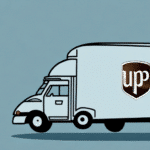Moving Up WorldShip Data: A Step-by-Step Guide
In today's fast-paced business environment, staying up-to-date with the latest technology is crucial. A key tool for businesses that rely heavily on shipping is UPS WorldShip, a shipping management software that streamlines shipping processes and ensures timely delivery of products to customers. Regularly updating your WorldShip data is essential to maintain seamless operations, leverage new features, and ensure compliance with evolving shipping regulations.
Why You Need to Update Your WorldShip Data
Updating your WorldShip data is vital for several reasons:
- Performance Enhancements: New updates often include performance improvements that can speed up your shipping processes.
- Security Patches: Regular updates ensure that your software is protected against the latest security threats.
- Compliance: Shipping regulations change frequently. Keeping your data updated helps maintain compliance and avoid potential penalties.
- Access to New Features: Updates may include new functionalities that can optimize your shipping operations.
According to a UPS report, businesses that regularly update their shipping software see a 15% increase in operational efficiency.
Understanding WorldShip Data and Its Importance
WorldShip data encompasses all the information used to manage your shipping operations effectively. This includes customer details, shipping rates, tracking information, and shipping labels. Maintaining accurate and up-to-date data ensures that your shipments are processed smoothly and delivered on time.
Real-time tracking is one of the standout features of WorldShip, allowing businesses to monitor shipments from dispatch to delivery. This capability not only enhances customer satisfaction but also helps identify and address any issues promptly.
Moreover, updated data integration ensures compatibility with other business tools, such as inventory management systems and customer relationship management (CRM) software, fostering a more cohesive operational workflow.
The Benefits of Updating Your WorldShip Data
Updating your WorldShip data offers numerous benefits:
- Improved Efficiency: Enhanced software performance reduces processing times and minimizes errors.
- Enhanced Security: Latest security features protect sensitive customer and financial information.
- Cost Savings: Streamlined operations and reduced errors lead to significant cost reductions over time.
- Regulatory Compliance: Updated data ensures adherence to current shipping laws and standards.
For instance, adopting the latest WorldShip features can reduce shipping errors by up to 20%, as highlighted in industry studies by the Shipping Journal.
Preparing for the WorldShip Data Migration Process
Before initiating the WorldShip data migration, it's crucial to undertake the following preparations:
- Backup Current Data: Ensure all existing data is backed up to prevent loss during migration.
- Verify System Requirements: Confirm that your hardware and operating systems meet the minimum requirements for the latest WorldShip version.
- Notify Your Team: Inform relevant team members about the migration schedule to minimize disruptions.
- Plan for Downtime: Schedule the migration during off-peak hours to reduce the impact on daily operations.
Additionally, reviewing the official UPS system requirements can ensure a smooth migration process.
Step-by-Step Guide to Updating Your WorldShip Data
- Backup Your Data: Use WorldShip's backup feature to save your current data securely.
- Download the Latest Version: Visit the UPS website to download the newest version of WorldShip.
- Install the Update: Run the installer and follow the on-screen instructions to update the software.
- Launch WorldShip: Open the updated WorldShip application.
- Move Data: Navigate to the "Utilities" section and select "Move Data" to initiate the data transfer.
- Follow Prompts: Complete the migration by following the guided prompts.
- Verify the Update: After migration, test the software to ensure all functionalities are working correctly.
It's advisable to consult the WorldShip User Guide for detailed instructions and troubleshooting tips.
Troubleshooting Common Issues During Data Migration
During the migration process, you might encounter several common issues:
- Slow System Response: Ensure your system meets the minimum requirements and close unnecessary applications to free up resources.
- Interrupted Data Transfer: Verify a stable internet connection and sufficient disk space before restarting the migration.
- Data Errors: Double-check data integrity and consult the UPS Support Team for assistance.
Implementing these solutions can help mitigate potential setbacks and ensure a successful migration.
Best Practices for Managing Your Updated WorldShip Data
After successfully migrating your WorldShip data, adopt the following best practices to maintain optimal performance:
- Regular Backups: Schedule periodic backups to safeguard your data.
- Monitor System Performance: Keep an eye on system resources to prevent slowdowns.
- Update Software Promptly: Install updates as soon as they become available to benefit from the latest features and security enhancements.
- Train Your Team: Ensure that all users are familiar with the new features and functionalities of the updated software.
- Review Shipping Settings: Regularly audit your shipping preferences and rates to maintain accuracy.
Adhering to these practices can help sustain the efficiency and reliability of your shipping operations.
The Importance of Regularly Updating Your WorldShip Data
Consistently updating your WorldShip data is essential for several reasons:
- Enhanced Security: Protect your business against emerging cyber threats with the latest security patches.
- Operational Efficiency: Leverage new features and optimizations to improve shipping workflows.
- Regulatory Compliance: Stay aligned with current shipping laws and industry standards to avoid legal complications.
- Customer Satisfaction: Efficient shipping processes contribute to timely deliveries and higher customer satisfaction rates.
Studies have shown that businesses that regularly update their shipping software experience fewer operational disruptions and higher overall performance.
Final Thoughts: The Crucial Role of Updating Your WorldShip Data
Keeping your WorldShip data up-to-date is pivotal for the success of your shipping operations. Regular updates ensure that your software remains efficient, secure, and compliant with the latest industry standards. By following the step-by-step migration guide and adhering to best practices, you can enhance your shipping processes, reduce costs, and improve customer satisfaction.
Moreover, staying current with your WorldShip data allows your business to adapt to changing market demands and technological advancements, positioning you for long-term success in the competitive shipping industry.