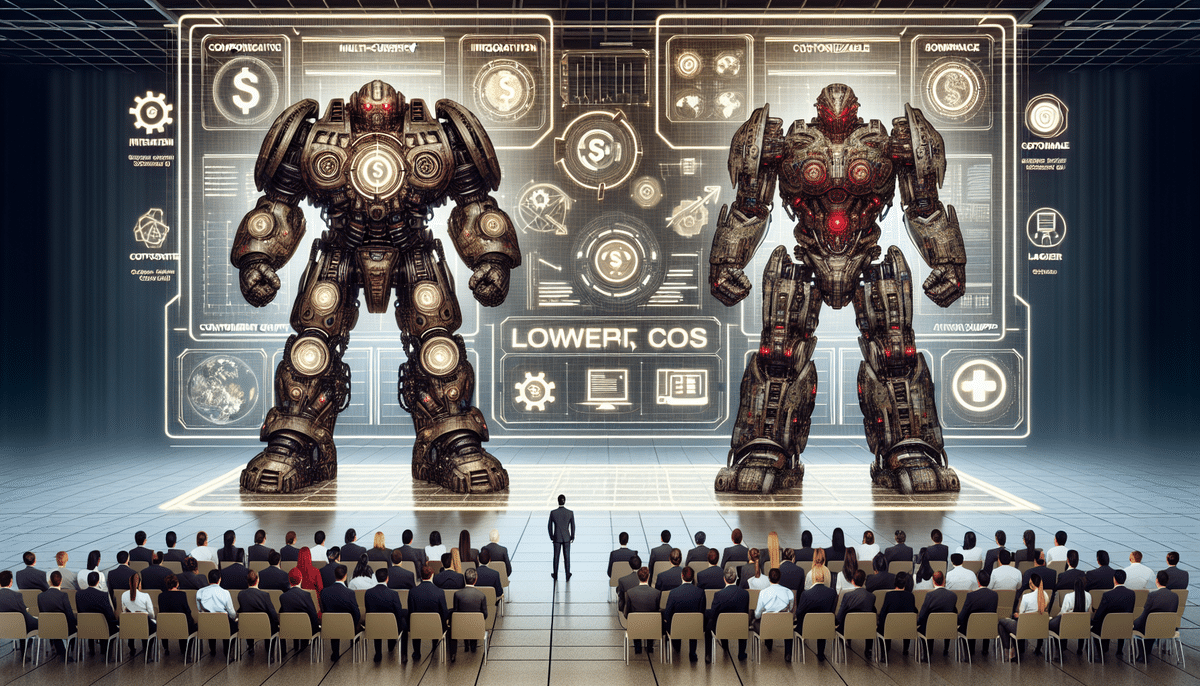NetSuite ERP vs QuickBooks Online: Choosing the Right Solution for Your Business
Selecting the right Enterprise Resource Planning (ERP) software is crucial for optimizing your business operations. Among the top contenders in the market are NetSuite ERP and QuickBooks Online. This comprehensive comparison will help you understand the key differences, features, and benefits of each platform to make an informed decision tailored to your business needs.
Features and Functionality
NetSuite ERP
NetSuite ERP is a robust, cloud-based solution designed to handle complex business processes for larger organizations. Its extensive features include:
- Multi-currency and multi-language support
- Advanced inventory and supply chain management
- Comprehensive financial planning and analysis tools
- Human resources management
- E-commerce integration
These features enable businesses to streamline operations, enhance visibility, and improve decision-making processes.
QuickBooks Online
QuickBooks Online is tailored for small to medium-sized businesses, offering essential financial management tools. Key functionalities include:
- Accounts payable and receivable
- Expense tracking
- Basic inventory management
- Financial reporting and insights
- Integration with various third-party applications
Its user-friendly interface makes it accessible for users with varying levels of accounting expertise.
Scalability and Target Audience
Understanding the scalability and target audience of each ERP solution is vital for aligning with your business growth.
NetSuite ERP
Designed for larger, complex organizations, NetSuite ERP supports scalability with its modular architecture. It caters to industries such as manufacturing, wholesale distribution, and professional services, where intricate processes and high transaction volumes are common.
QuickBooks Online
QuickBooks Online is ideal for small to medium-sized businesses across various industries, including retail, consulting, and freelance operations. Its simplicity and affordability make it a suitable choice for businesses looking to manage their finances without extensive ERP requirements.
Pricing Comparison
Pricing structures can significantly influence the decision between NetSuite ERP and QuickBooks Online.
QuickBooks Online
- Simple Start: Starts at $25 per month
- Essentials: Approximately $50 per month
- Plus: Priced at $80 per month
QuickBooks Online offers a straightforward and affordable pricing model, making it accessible for smaller businesses with budget constraints.
NetSuite ERP
NetSuite ERP employs a customized pricing structure based on the number of users, required modules, and specific business needs. While it generally has a higher cost than QuickBooks Online, the extensive range of features and scalability justify the investment for larger enterprises. According to Gartner, NetSuite ERP is positioned as a leader in the ERP market, especially for mid-sized to large businesses.
Integration and Customization
Both platforms offer integration capabilities, but they differ in scope and flexibility.
NetSuite ERP
NetSuite ERP provides a robust integration platform with extensive APIs, enabling seamless connectivity with a wide array of business applications. Its customization options allow businesses to tailor workflows, dashboards, and reports to meet specific operational requirements.
Additionally, NetSuite supports integrations with CRM systems, e-commerce platforms, and various industry-specific tools, enhancing overall business efficiency.
QuickBooks Online
QuickBooks Online offers numerous integrations with popular third-party applications such as payment processors, CRM systems, and project management tools. While it provides flexibility, the customization options are more limited compared to NetSuite ERP, potentially restricting complex business processes.
User Interface and Experience
The user interface (UI) and overall user experience (UX) play a critical role in the adoption and effectiveness of ERP systems.
NetSuite ERP
NetSuite ERP features a comprehensive and customizable UI designed for power users and administrators. While it offers extensive functionality, the interface can be complex for new users, necessitating thorough training and onboarding.
QuickBooks Online
QuickBooks Online is renowned for its intuitive and user-friendly interface. Its streamlined design allows users to navigate financial tasks effortlessly, making it suitable for businesses without dedicated accounting teams.
Customer Support and Security
Customer Support
Effective customer support ensures that businesses can address issues promptly and maintain seamless operations.
- NetSuite ERP: Offers comprehensive support through phone, email, and an extensive knowledge base. Additionally, NetSuite provides training resources and online documentation to aid users.
- QuickBooks Online: Provides 24/7 phone and email support, alongside a community forum where users can seek assistance and share insights.
Security Features
Security is paramount in ERP systems to protect sensitive business data.
- NetSuite ERP: Implements advanced security measures, including role-based access control, data encryption, and compliance with industry standards like SOC 1, SOC 2, and PCI DSS.
- QuickBooks Online: Offers robust security features such as two-factor authentication, data encryption, and regular security updates to safeguard against cyber threats.
NetSuite ERP’s enhanced security protocols make it a preferred choice for larger organizations with stringent security requirements.
Pros and Cons
NetSuite ERP
Pros:
- Comprehensive and advanced functionality
- Highly customizable and scalable
- Robust integration capabilities
- Advanced security features
Cons:
- Higher cost compared to QuickBooks Online
- Steeper learning curve due to complexity
QuickBooks Online
Pros:
- User-friendly and intuitive interface
- Affordable pricing plans
- Extensive range of third-party integrations
- 24/7 customer support
Cons:
- Limited functionality for complex business processes
- Less advanced security features compared to NetSuite ERP
Choosing the Best Solution for Your Business
When deciding between NetSuite ERP and QuickBooks Online, consider the following factors:
- Business Size: Larger enterprises with complex operations may benefit more from NetSuite ERP, while small to medium-sized businesses may find QuickBooks Online sufficient.
- Budget: QuickBooks Online offers a more affordable entry point, whereas NetSuite ERP represents a more significant investment with extensive capabilities.
- Functional Requirements: Assess your business’s specific needs, such as inventory management, human resources, and supply chain processes, to determine which platform aligns best.
- Scalability: Consider your growth plans and whether the ERP solution can scale accordingly without significant additional costs or complications.
- Integration Needs: Ensure the ERP system can seamlessly integrate with your existing software stack to maintain operational efficiency.
Ultimately, the best choice depends on matching the ERP’s strengths with your business requirements and future growth plans.
Real-World Examples of Companies Using NetSuite ERP and QuickBooks Online
Many organizations leverage NetSuite ERP and QuickBooks Online to enhance their business operations:
- NetSuite ERP: Companies like Clorox, TGI Fridays, and GoPro utilize NetSuite ERP for its comprehensive feature set and scalability.
- QuickBooks Online: Small businesses, freelancers, and consultants, such as photographers and independent contractors, commonly adopt QuickBooks Online for its ease of use and affordability.
Conclusion: Making an Informed Decision
Both NetSuite ERP and QuickBooks Online offer unique advantages tailored to different business needs. NetSuite ERP is ideal for larger organizations seeking a comprehensive and scalable solution, while QuickBooks Online serves as an excellent choice for small to medium-sized businesses focused on straightforward financial management. By evaluating your business size, budget, functional requirements, and growth plans, you can select the ERP system that best supports your operational goals and enhances overall efficiency.