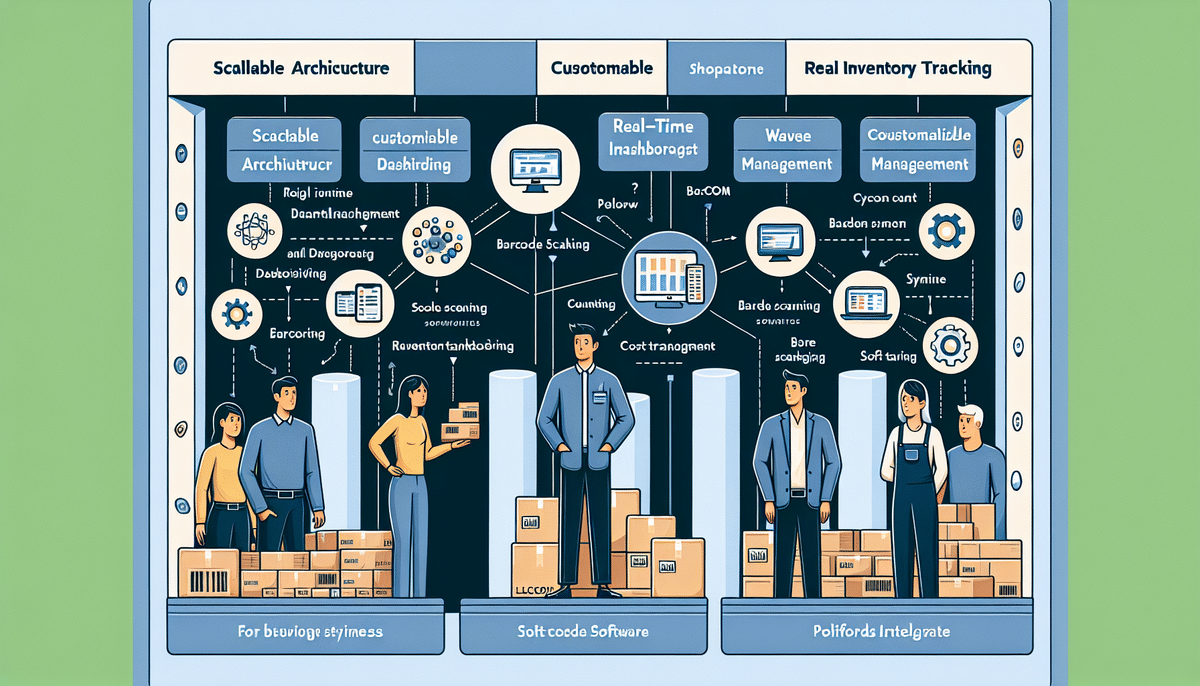Comparing NetSuite WMS and Fishbowl Inventory: Which Warehouse Management System is Right for Your Business?
Choosing the right warehouse management system (WMS) is crucial for optimizing your supply chain and ensuring efficient operations. Two leading options in the market are NetSuite WMS and Fishbowl Inventory. This comprehensive comparison explores their features, benefits, pricing, and suitability for different business sizes to help you make an informed decision.
Overview of NetSuite WMS
What is NetSuite WMS?
NetSuite WMS is a cloud-based inventory and warehouse management solution developed by Oracle. It offers a robust suite of features designed to enhance warehouse operations for businesses of all sizes. NetSuite WMS is highly customizable, catering to specific industry needs and providing real-time visibility into inventory and warehouse activities.
With its advanced capabilities, NetSuite WMS facilitates informed decision-making in inventory management, order fulfillment, and shipping processes. Key features include wave picking, cycle counting, and automated replenishment, which collectively streamline warehouse operations and boost overall efficiency.
Key Features of NetSuite WMS
- Real-time inventory tracking
- Order processing and demand planning
- Cycle counting and wave management
- Bin tracking and multi-location management
- Customizable dashboards and reporting
- Scalable cloud architecture
- Mobile app for on-the-go management
- Integration with NetSuite ERP and CRM
NetSuite WMS also supports automation of warehouse processes such as order routing, picking, and packing, reducing manual errors and speeding up order fulfillment. Its mobile application allows managers to access and manage warehouse data remotely, enhancing operational flexibility.
Overview of Fishbowl Inventory
What is Fishbowl Inventory?
Fishbowl Inventory is a comprehensive inventory and warehouse management system tailored for small to mid-sized businesses. It streamlines warehouse operations through features like inventory management, order processing, and barcode scanning, making it a versatile solution for various industries.
One of Fishbowl Inventory's standout features is its seamless integration with popular business software such as QuickBooks, Salesforce, and e-commerce platforms like Shopify and Magento. This connectivity ensures real-time data synchronization across different systems, minimizing errors and enhancing operational efficiency.
Key Features of Fishbowl Inventory
- Comprehensive inventory management
- Order management and fulfillment
- Barcode scanning and tracking
- Lot and serial number tracking
- Real-time inventory visibility
- Multi-location and warehouse support
- Advanced reporting and analytics
- User-friendly mobile app
- Integration with accounting and e-commerce platforms
Fishbowl Inventory's mobile application enhances flexibility by allowing users to manage inventory and orders from anywhere. Its ability to handle lot and serial number tracking is particularly beneficial for businesses dealing with perishable or high-value items, ensuring precise inventory control and traceability.
Pros and Cons of NetSuite WMS
Pros:
- Scalability: Suitable for businesses ranging from small enterprises to large corporations.
- Customization: Highly adaptable to specific industry requirements.
- Integration: Seamlessly integrates with NetSuite ERP and CRM systems.
- Cloud-Based: Enables remote access and real-time data tracking.
- Advanced Automation: Automates complex warehouse processes, reducing manual intervention.
Cons:
- Cost: Higher price point compared to other WMS solutions, which may be prohibitive for smaller businesses.
- Implementation Complexity: Setup and customization can be time-consuming and require specialized expertise.
- User Interface: Some users find the interface less intuitive and challenging to navigate initially.
Despite its higher cost and complex implementation, NetSuite WMS is favored by businesses that require a scalable and highly customizable solution capable of handling intricate warehouse operations.
Pros and Cons of Fishbowl Inventory
Pros:
- Affordability: More cost-effective for small and mid-sized businesses.
- Customization: Can be tailored to meet specific industry needs.
- Scalability: Supports growth from small operations to larger enterprises.
- User-Friendly: Intuitive interface that reduces the learning curve for new users.
- Integration: Connects seamlessly with accounting software like QuickBooks and e-commerce platforms.
- Mobile Access: Offers a mobile app for managing inventory and orders on the go.
Cons:
- Limited Advanced Features: May lack some of the more sophisticated functionalities found in higher-end WMS solutions.
- Customer Support: Users have reported mixed experiences with customer support responsiveness.
- Learning Curve: While user-friendly, some advanced features may require additional training.
- Third-Party Add-Ons: Advanced functionalities might necessitate purchasing additional third-party modules, increasing overall costs.
Pricing Comparison: NetSuite WMS vs. Fishbowl Inventory
NetSuite WMS Pricing
NetSuite WMS operates on an annual licensing model, with costs starting at approximately $999 per user per month. This fee covers the core functionalities, with additional costs possible for customization, implementation, and ongoing support. The cloud-based nature of NetSuite WMS includes automatic updates and maintenance within the licensing fee.
Fishbowl Inventory Pricing
Fishbowl Inventory offers a flexible pricing structure, beginning at around $4,395 for a perpetual license. Additional expenses may include implementation services, training, and ongoing support. While the initial investment is lower compared to NetSuite WMS, businesses may incur higher total costs over time due to maintenance and potential add-ons.
Total Cost of Ownership
While Fishbowl Inventory appears more affordable upfront, NetSuite WMS provides a comprehensive cloud-based solution with integrated updates and support, potentially offering greater long-term value for businesses seeking scalability and extensive integrations. Businesses should assess their budget and long-term needs when evaluating the total cost of ownership for each system.
Integration Capabilities
NetSuite WMS Integrations
NetSuite WMS excels in integration with other NetSuite products such as NetSuite ERP and NetSuite CRM, creating a unified business management ecosystem. Additionally, it supports integration with third-party applications like Salesforce and e-commerce platforms such as Shopify.
Fishbowl Inventory Integrations
Fishbowl Inventory integrates seamlessly with a variety of business software, including QuickBooks, Xero, and e-commerce platforms like Magento. It also connects with major shipping carriers such as UPS, FedEx, and USPS, facilitating streamlined shipping processes and real-time tracking.
Both systems offer robust integration options, but NetSuite WMS may be more advantageous for businesses already utilizing the broader NetSuite ecosystem, while Fishbowl Inventory provides extensive compatibility with widely used third-party applications.
Customer Reviews and Ratings
NetSuite WMS Reviews
On G2, NetSuite WMS holds an average rating of 3.9 out of 5 stars. Customers commend its scalability, customization options, and real-time data capabilities. However, some reviewers highlight concerns regarding its cost and the complexity of its implementation.
Fishbowl Inventory Reviews
Fishbowl Inventory garners an average rating of 4.3 out of 5 stars on G2. Users appreciate its affordability, ease of use, and effective customer support. Nonetheless, some users point out that it may lack certain advanced features compared to more comprehensive WMS solutions.
Suitability for Business Sizes
Best WMS for Small Businesses
Fishbowl Inventory is generally more suited for small to mid-sized businesses due to its affordability and user-friendly interface. It provides essential warehouse management features without the high costs associated with more extensive systems.
For small businesses requiring more advanced capabilities, such as multi-location management or deeper integrations with accounting software, alternatives like QuickBooks Enterprise might offer the necessary functionalities to support growth.
Best WMS for Large Enterprises
NetSuite WMS is better suited for larger businesses with complex warehouse operations. Its extensive feature set, scalability, and robust integration capabilities make it ideal for enterprises seeking a comprehensive and adaptable WMS solution.
Functionality Comparison
Advanced Features
NetSuite WMS offers advanced functionalities such as wave management, demand planning, and extensive automation capabilities, which are essential for managing large-scale and complex warehouse operations.
In contrast, Fishbowl Inventory provides essential features like lot tracking and barcode scanning but may lack some of the more sophisticated tools found in NetSuite WMS.
Customization and Flexibility
Both systems offer high levels of customization, but NetSuite WMS provides deeper customization options within the NetSuite ecosystem. Fishbowl Inventory offers flexibility through its integrations with various third-party applications, allowing businesses to tailor the system to their specific needs.
Choosing the Right WMS for Your Business
Factors to Consider
- Business Size and Growth: Assess whether the WMS can scale with your business growth.
- Budget: Consider both initial costs and long-term expenses, including licensing, implementation, and maintenance.
- Feature Requirements: Identify the essential features needed for your warehouse operations.
- Integration Needs: Ensure the WMS integrates seamlessly with your existing software and systems.
- User Experience: Evaluate the ease of use and the learning curve associated with the WMS.
It's advisable to conduct a thorough needs assessment and potentially consult with a WMS expert to determine which system aligns best with your operational requirements and strategic goals.
Future Developments and Upgrades
Both NetSuite WMS and Fishbowl Inventory continue to evolve, introducing new features and integrations to enhance their offerings:
- NetSuite WMS: Recent updates focus on enhanced automation, improved user interface, and expanded integration capabilities with emerging technologies such as AI and machine learning for predictive analytics.
- Fishbowl Inventory: Recent developments include deeper integrations with leading e-commerce platforms and the introduction of more advanced reporting and analytics tools to provide better insights into warehouse operations.
Staying updated with these advancements ensures that businesses can leverage the latest technologies to maintain competitive advantage and operational efficiency.
Conclusion: Making the Right Choice for Your Business
Choosing between NetSuite WMS and Fishbowl Inventory depends largely on your business’s specific needs, size, and budget. Fishbowl Inventory offers a cost-effective, user-friendly solution ideal for small to mid-sized businesses seeking essential warehouse management features with robust integration options. On the other hand, NetSuite WMS provides a comprehensive, scalable solution suited for larger enterprises requiring advanced functionalities and seamless integration within the NetSuite ecosystem.
By carefully evaluating your operational requirements and future growth plans, you can select the WMS that best supports your business objectives, enhances warehouse efficiency, and drives overall productivity.