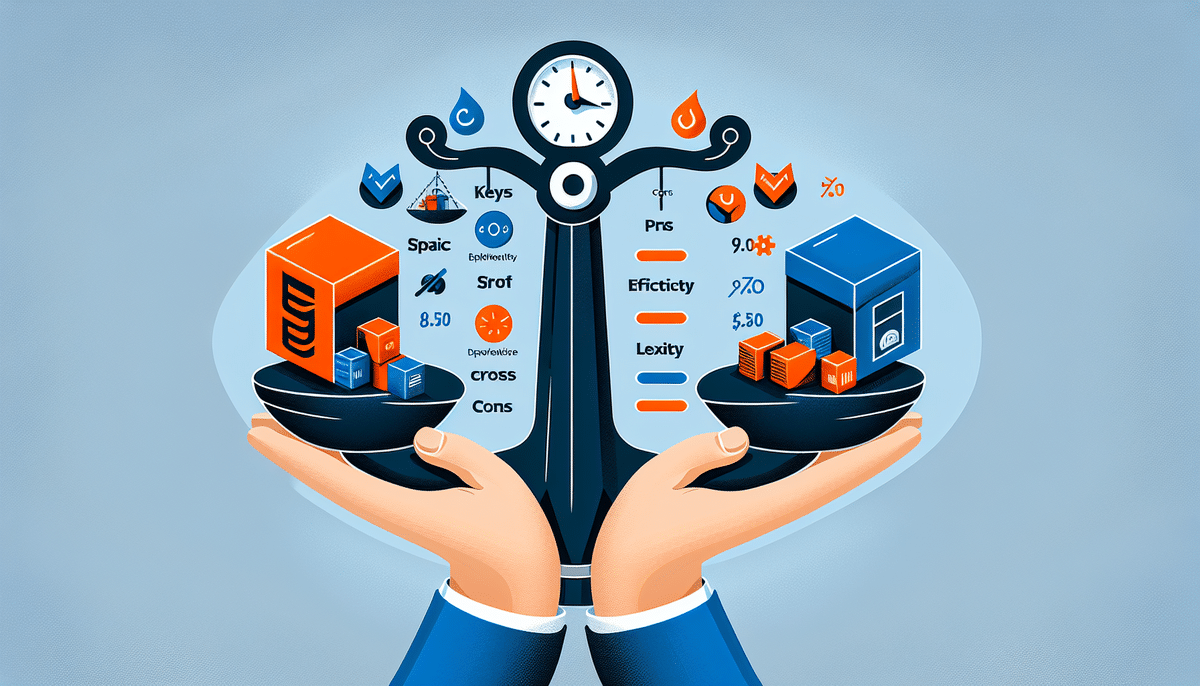Introduction to Warehouse Management Systems (WMS)
Warehouse Management Systems (WMS) are critical for businesses aiming to optimize their inventory control and streamline warehouse operations. In an era where consumers expect faster and more accurate deliveries, a reliable WMS can significantly enhance a company's supply chain efficiency and overall profitability. According to a Gartner report, the adoption of advanced WMS solutions has increased by 20% annually over the past three years, underlining their growing importance in the industry.
Key Benefits of Using a WMS
- Increased Inventory Accuracy: Real-time data and automated processes ensure that inventory levels are always accurate, reducing the risk of stockouts and overstocking.
- Improved Labor Efficiency: Automation of manual tasks minimizes the time and labor required for warehouse operations, leading to cost savings and enhanced productivity.
- Enhanced Order Fulfillment: Advanced order management capabilities enable faster and more accurate order processing, boosting customer satisfaction.
- Optimized Space Utilization: Efficient layout planning and inventory placement maximize warehouse space, reducing operational costs.
- Data-Driven Decision Making: Comprehensive reporting and analytics provide valuable insights for strategic planning and process improvements.
NetSuite WMS Overview
NetSuite WMS is a part of the comprehensive NetSuite Enterprise Resource Planning (ERP) suite, offering businesses advanced inventory and order management capabilities. As a cloud-based solution, it provides real-time visibility into inventory levels and movements, facilitating flexible fulfillment options without the need for on-premise infrastructure.
Key Features of NetSuite WMS
- Real-time inventory tracking and control
- Flexible order fulfillment options
- Advanced demand planning and forecasting
- Automated financial management tools
- Mobile warehouse management capabilities
- Integration with NetSuite’s CRM, financials, and e-commerce modules
NetSuite WMS also includes robust reporting and analytics with customizable dashboards, enabling businesses to make informed decisions based on real-time data.
Pros and Cons of NetSuite WMS
Pros
- Seamless integration with other NetSuite modules for comprehensive business management
- Mobile capabilities enhance on-the-floor efficiency and accuracy
- Highly customizable to fit various business needs
Cons
- Higher implementation costs and longer setup times compared to some competitors
- Complexity may be overwhelming for smaller businesses
- Limited configurability in certain advanced scenarios
Implementation Process of NetSuite WMS
- Scoping and Planning: Defining the project scope, objectives, and timeline.
- Configuration and Setup: Customizing the WMS to align with business processes.
- Integration with Other Systems: Ensuring smooth connectivity with ERP, CRM, and other platforms.
- Training and User Adoption: Educating staff to effectively utilize the new system.
- Data Migration and Testing: Transferring existing data and validating system performance.
- Go-Live and Support: Launching the system with ongoing support for continuous improvement.
Pricing of NetSuite WMS
NetSuite WMS employs a subscription-based pricing model, which varies based on the level of functionality and user requirements. While the initial investment may be higher, especially for extensive implementations, the comprehensive feature set and scalability offer long-term value for businesses with complex warehousing needs. Learn more about NetSuite WMS pricing.
Customer Reviews and Feedback on NetSuite WMS
Users of NetSuite WMS generally commend its robust feature set and seamless integration capabilities. Many highlight the system's ability to enhance inventory accuracy and streamline order fulfillment processes. However, some users report challenges during the initial implementation phase, particularly for smaller businesses with limited resources.
Infor CloudSuite WMS Overview
Infor CloudSuite WMS is a cloud-based solution designed to optimize warehouse operations through advanced inventory and order management tools. It offers automated tracking, monitoring of inventory movements, and flexible configurability to cater to specific business requirements. As part of Infor’s extensive ERP suite, it provides comprehensive reporting and analytics for data-driven decision-making.
Key Features of Infor CloudSuite WMS
- Real-time tracking and monitoring of inventory movements
- Flexible order fulfillment and shipment options
- Advanced inventory optimization and forecasting
- Automated financial management tools
- Intuitive user interface with role-based access controls
- Mobile warehouse management capabilities
- Integration with Infor Supply Chain Planning and Infor Transportation Management
Additionally, Infor CloudSuite WMS offers customizable dashboards and real-time data visualization to track key performance indicators such as inventory accuracy and warehouse productivity.
Pros and Cons of Infor CloudSuite WMS
Pros
- Highly scalable, accommodating the needs of growing businesses
- Advanced inventory optimization and forecasting capabilities
- Seamless integration with other Infor products for comprehensive supply chain management
Cons
- Steep learning curve, which may be challenging for smaller businesses
- Less flexible configuration options in certain scenarios
- Higher overall costs due to the necessity of additional system integrations
Implementation Process of Infor CloudSuite WMS
- Discovery and Planning: Collaborating with businesses to understand their unique requirements and potential challenges.
- Installation and Configuration: Setting up the software to match specific business processes.
- Data Migration and System Integration: Transferring existing data and ensuring compatibility with other systems.
- Testing and Validation: Conducting thorough testing to ensure system reliability and performance.
- Training and Go-Live Support: Providing comprehensive training and support during the transition period.
Pricing of Infor CloudSuite WMS
Infor CloudSuite WMS utilizes a subscription-based pricing model, tailored to the functionality and usage requirements of each business. While the pricing is competitive, the need for additional system integrations can lead to higher overall costs. Businesses should evaluate their specific needs to determine the most cost-effective solution. Explore Infor CloudSuite WMS pricing.
Customer Reviews and Feedback on Infor CloudSuite WMS
Customers appreciate Infor CloudSuite WMS for its powerful inventory optimization and flexible configuration options. Users often highlight the system's scalability and comprehensive reporting capabilities as major advantages. However, some feedback points to the steep learning curve and the complexity of implementation, especially for smaller organizations with limited IT resources.
Comparative Analysis: NetSuite WMS vs Infor CloudSuite WMS
Features Comparison
- NetSuite WMS: Offers seamless integration with NetSuite’s ERP, CRM, and e-commerce modules, along with advanced demand planning and forecasting tools.
- Infor CloudSuite WMS: Provides superior inventory optimization and forecasting capabilities, with robust integration options within the Infor ecosystem.
Pricing Comparison
Both NetSuite WMS and Infor CloudSuite WMS operate on a subscription-based pricing model. NetSuite generally requires a higher initial investment due to its comprehensive feature set and extensive integration capabilities. In contrast, Infor CloudSuite WMS may incur additional costs related to system integrations but offers scalable options that can be more cost-effective for growing businesses.
User Reviews Comparison
NetSuite WMS is often praised for its user-friendly interface and strong order fulfillment capabilities, making it a preferred choice for businesses prioritizing integration and ease of use. Infor CloudSuite WMS, on the other hand, is lauded for its advanced inventory optimization and scalability, making it suitable for businesses with complex warehousing needs. Both systems receive feedback regarding their implementation challenges, though the specifics vary based on business size and resources.
Choosing the Right WMS for Your Business
Factors to Consider
- Business Size and Complexity: Larger businesses with complex operations may benefit more from NetSuite’s extensive integrations, while growing businesses may find Infor’s scalability advantageous.
- Budget Constraints: Consider both initial implementation costs and long-term subscription fees.
- Feature Requirements: Identify the essential features your business needs, such as advanced forecasting, mobile capabilities, or specific integration options.
- Implementation Resources: Assess your team’s capacity to handle the implementation process and ongoing system management.
- Scalability: Ensure the WMS can grow with your business, accommodating increased inventory and expanding operations.
Final Verdict
Choosing between NetSuite WMS and Infor CloudSuite WMS ultimately depends on your business’s specific needs, budget, and operational complexity. NetSuite WMS is ideal for businesses seeking seamless integration within a comprehensive ERP system and valuing ease of use. In contrast, Infor CloudSuite WMS is better suited for businesses that require advanced inventory optimization and scalability to support growth.
Conclusion: Choosing the Right Warehouse Management System for Your Business
Selecting the appropriate Warehouse Management System is a pivotal decision that can significantly influence your business’s efficiency and profitability. By thoroughly evaluating the features, pros and cons, pricing, and customer feedback of both NetSuite WMS and Infor CloudSuite WMS, you can make an informed choice that aligns with your unique business requirements. Investing in the right WMS not only streamlines your warehouse operations but also enhances your overall supply chain performance, positioning your business for sustained success.