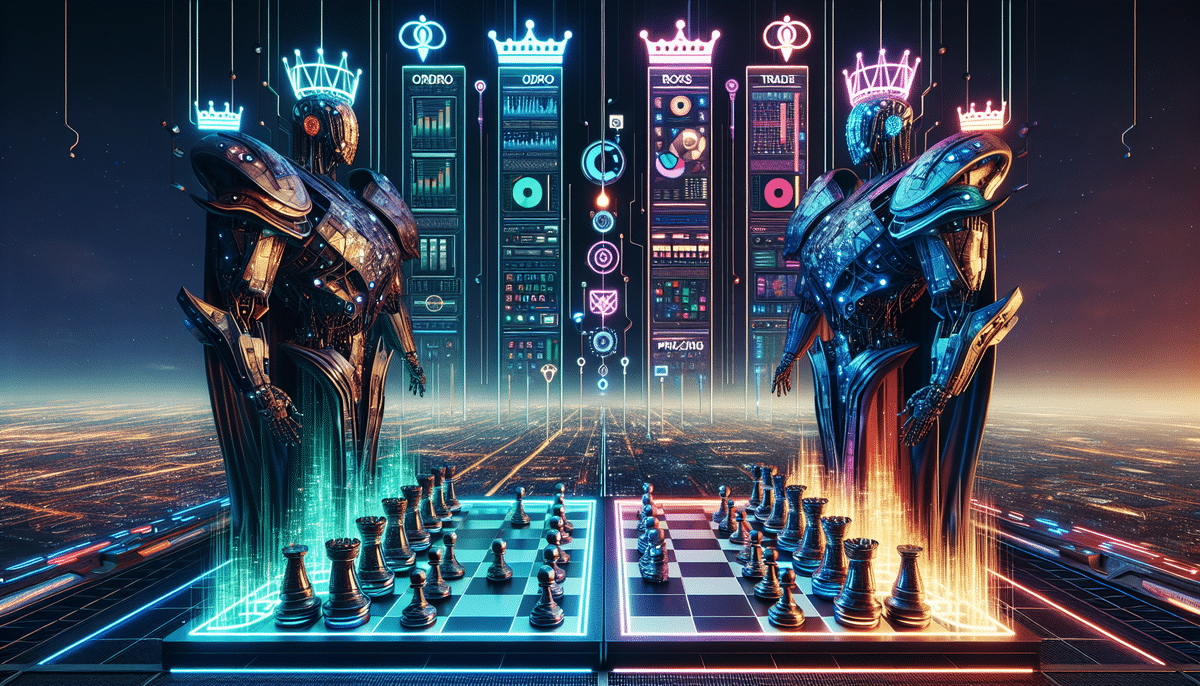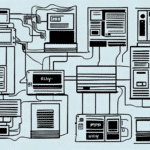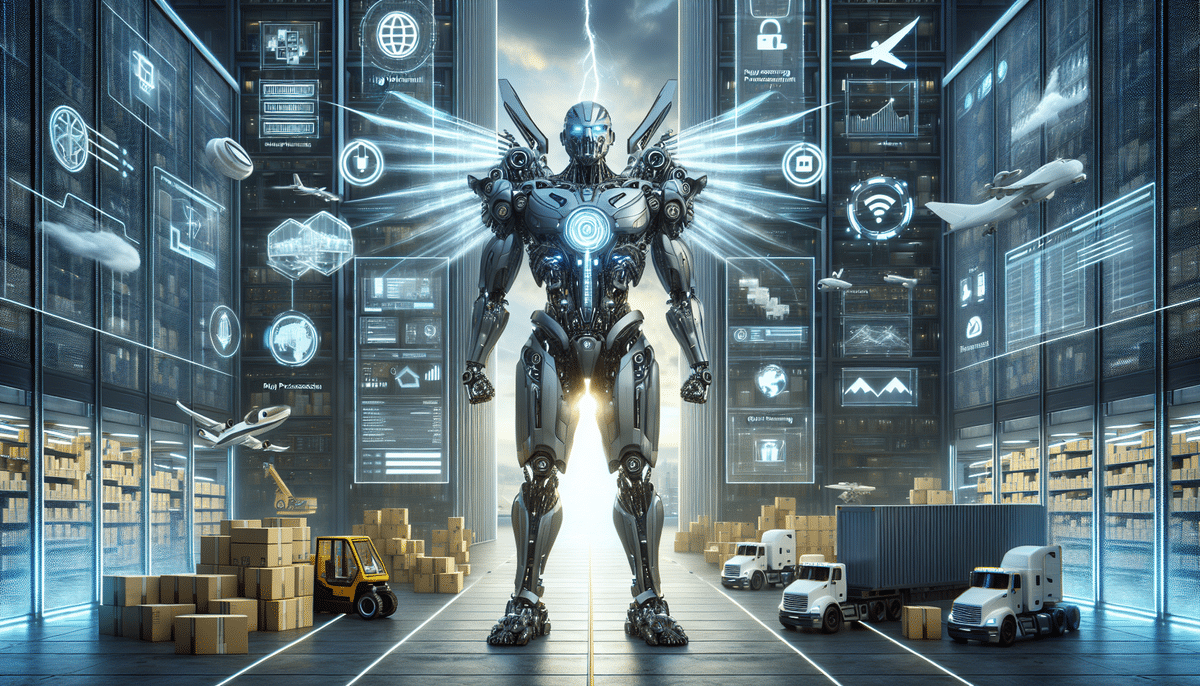Ordoro vs QuickBooks Commerce
Inventory management is a critical function for businesses of all sizes and industries. It entails tracking and controlling the flow of goods, maintaining optimal stock levels, and preventing shortages and surpluses that can result in financial losses. To streamline this process, many businesses utilize inventory management software, which automates tasks and offers real-time insights into inventory performance. This article compares two prominent inventory management solutions, Ordoro and QuickBooks Commerce (formerly TradeGecko), to help you determine which best suits your business needs.
Introduction to Inventory Management Software
Inventory management software is designed to help companies oversee their inventory levels and operations efficiently. It automates essential tasks such as tracking inventory quantities, generating purchase and sales orders, managing warehouses and fulfillment centers, and analyzing inventory performance. By leveraging this software, businesses can optimize stock levels, reduce costs, prevent stockouts and overstocks, and enhance customer service.
One of the standout benefits of inventory management software is its ability to provide real-time visibility into inventory dynamics. This capability allows businesses to monitor inventory from the moment it arrives at the warehouse to when it is dispatched to customers. Enhanced visibility enables informed decision-making regarding inventory management, including reorder timing, product prioritization, and inventory distribution across various locations or sales channels. Additionally, the software can help identify trends and patterns in inventory performance, guiding future purchasing and stocking strategies.
Comparing Ordoro and QuickBooks Commerce
Features of Ordoro
Ordoro offers a comprehensive suite of features tailored for small to medium-sized businesses:
- Order Management
- Multi-Channel Selling
- Inventory Tracking
- Shipping and Fulfillment
- Analytics and Reporting
With Ordoro, managing orders from multiple sales channels—such as Shopify, Amazon, and eBay—is seamless. The platform integrates with major Shopify, Amazon, and eBay, enabling users to generate shipping labels and track shipments in real-time. Additionally, Ordoro provides in-depth analytics and reports on inventory performance, including sales trends, profit margins, and order metrics.
A unique feature of Ordoro is its automation capabilities. Users can set up rules and workflows to automatically route orders to specific warehouses or suppliers based on factors like location, stock levels, and shipping times. Automatic reorder points can also be established, allowing Ordoro to generate purchase orders when inventory reaches predefined thresholds. These automation features enhance efficiency and minimize the risk of human error.
Features of QuickBooks Commerce
QuickBooks Commerce, formerly known as TradeGecko, is another robust inventory management solution designed for small to medium-sized businesses. Its key features include:
- Inventory and Order Management
- Multi-Channel Selling
- Purchasing and Receiving
- Shipping and Fulfillment
- Analytics and Reporting
QuickBooks Commerce allows businesses to manage inventory across multiple locations, set reorder points, and automate purchasing and receiving processes. The platform integrates with popular e-commerce platforms like Shopify, Magento, Amazon, and eBay, facilitating sales across various channels. Detailed analytics and reports provide insights into sales trends, stock movements, and inventory aging.
One of QuickBooks Commerce’s standout features is its B2B e-commerce platform, which enables businesses to create custom online storefronts for wholesale customers. This feature streamlines the ordering process and offers a personalized experience, allowing businesses to set custom pricing, minimum order quantities, and credit limits. Additionally, QuickBooks Commerce centralizes order, invoice, and payment management, simplifying transaction tracking and reconciliation.
Pricing Comparison
Ordoro and QuickBooks Commerce offer different pricing models to cater to various business needs:
- Ordoro: Offers three plans—Basic, Pro, and Pro Plus—starting at $59/month. Each tier varies in features, such as the number of orders, shipping labels, sales channels, and user accounts.
- QuickBooks Commerce: Provides four plans—Lite, Small Business, Business, and Premium—starting at $39/month. Features differ based on the number of sales channels, users, warehouses, and levels of automation and scalability.
Both platforms offer free trials, allowing businesses to evaluate their functionalities before committing. Ordoro's pricing is more flexible, accommodating businesses of different sizes and requirements, while QuickBooks Commerce offers more affordability at the entry level.
User Interface and Experience
The user interface (UI) and user experience (UX) significantly influence the usability of inventory management software:
- Ordoro: Features a user-friendly and intuitive UI that is easy to navigate and customize. The dashboard provides real-time insights into orders, inventory, and shipping, and includes tools for creating and managing tasks and workflows. Additionally, Ordoro offers a mobile app for managing inventory on the go.
- QuickBooks Commerce: Presents a more complex and feature-rich UI, which may require some training to master. While the dashboard offers extensive information and functionalities, it can be overwhelming for new users. However, QuickBooks Commerce provides extensive customization options and integrations, allowing businesses to tailor the software to their specific needs.
Pros and Cons
Pros of Ordoro
- User-friendly and intuitive UI
- Flexible and scalable pricing model
- Strong multi-channel selling capabilities
- Real-time inventory tracking and order management
Cons of Ordoro
- Less comprehensive reporting and analytics compared to QuickBooks Commerce
- Limited native integrations with some e-commerce platforms and marketplaces
- Fewer automation and customization options than QuickBooks Commerce
Pros of QuickBooks Commerce
- Comprehensive reporting and analytics features
- Advanced customization and automation capabilities
- Native integrations with major e-commerce platforms and marketplaces
- Multi-location inventory management and purchasing/receiving automation
Cons of QuickBooks Commerce
- Complex and cluttered UI that may require training
- Less flexible and scalable pricing model compared to Ordoro
- Limited integrations with certain shipping carriers
Integration Capabilities
Integrations in Ordoro
Ordoro integrates seamlessly with a variety of e-commerce platforms, marketplaces, and shipping carriers, including:
Additionally, Ordoro offers a RESTful API for developing custom integrations and workflows, enhancing its flexibility and adaptability to various business processes.
Integrations in QuickBooks Commerce
QuickBooks Commerce supports integrations with a broad range of platforms, including:
QuickBooks Commerce also provides a Developer API, allowing businesses to build custom integrations and automate workflows according to their unique requirements.
Customer Support Comparison
Effective customer support is crucial for resolving issues and maximizing the use of inventory management software:
- Ordoro: Offers customer support via email, phone, and live chat, along with a comprehensive knowledge base and community forum. They provide onboarding and training sessions for new users, ensuring a smooth transition to the platform.
- QuickBooks Commerce: Provides support through email and live chat, as well as a detailed knowledge base and community forum. Additionally, QuickBooks Commerce offers educational resources such as webinars and guides to help users better understand and utilize the software.
Suitability for Different Business Sizes
Best for Small Businesses
Both Ordoro and QuickBooks Commerce are well-suited for small businesses seeking comprehensive inventory management solutions on a budget. However, Ordoro might be more advantageous for businesses emphasizing multi-channel selling and requiring a flexible pricing structure. On the other hand, QuickBooks Commerce is ideal for businesses that need advanced analytics, reporting, and automation features.
Best for Large Businesses
For larger enterprises that demand scalability, extensive automation, and advanced customization, QuickBooks Commerce is often the preferred choice. Its robust features, such as multi-location inventory management and advanced purchasing automation, can handle the complexities and high volume of large-scale operations. Nevertheless, Ordoro remains a viable option for larger businesses that prioritize a straightforward and efficient inventory management system.
How to Choose Between Ordoro and QuickBooks Commerce
When deciding between Ordoro and QuickBooks Commerce, consider the following factors:
- Business Size and Growth Potential: Assess whether the software can scale with your business's growth.
- Budget: Compare pricing plans to determine which aligns with your financial constraints.
- Inventory Needs: Identify specific inventory management requirements, such as multi-location support or automation capabilities.
- Feature Set: Evaluate the features offered by each platform to ensure they meet your operational needs.
- Integrations: Ensure the software integrates seamlessly with your existing tools and platforms.
- User Interface and Experience: Consider the ease of use and learning curve associated with each platform.
- Customer Support: Review the availability and quality of customer support to assist you when needed.
It is advisable to take advantage of free trials or demos offered by both platforms to assess their functionalities and determine which one aligns best with your business processes.
Conclusion: Which Inventory Management Software is the Winner?
Both Ordoro and QuickBooks Commerce are reliable and efficient inventory management solutions that can enhance your inventory operations and contribute positively to your bottom line. The optimal choice depends on your specific business needs and priorities:
- If you prioritize multi-channel selling, flexible pricing, and a user-friendly interface, Ordoro may be the better option.
- If you require advanced analytics, reporting, automation, and multi-location inventory management, QuickBooks Commerce could be more suitable.
Ultimately, evaluating your business requirements against the features and strengths of each platform will guide you to the best inventory management solution for your organization.