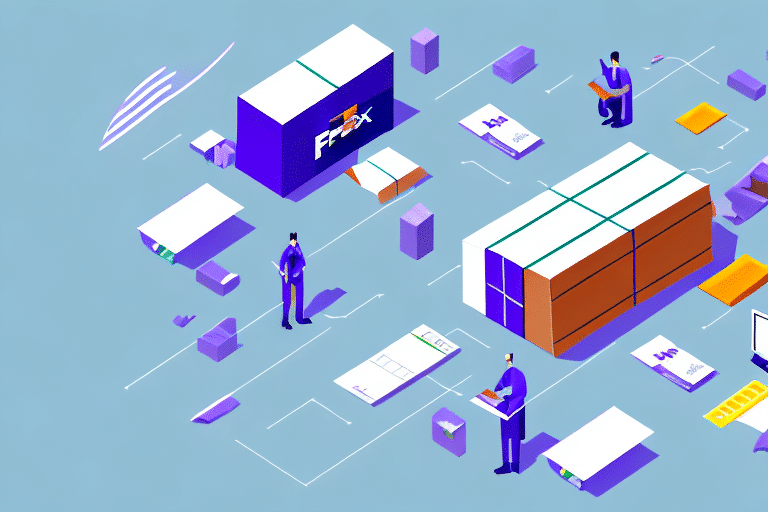Preview International Shipments Before Generating Shipment to Print with FedEx Ship Manager
When it comes to international shipments, accuracy and efficiency are crucial for businesses to maintain customer satisfaction and avoid unnecessary expenses. FedEx Ship Manager is an online tool that enables businesses to generate international shipments quickly and easily. However, it is important to preview your international shipments before generating a shipment to print with FedEx Ship Manager. In this article, we will explore why previewing international shipments is important, how FedEx Ship Manager works, the benefits of using this tool for international shipments, and a step-by-step guide on how to preview international shipments using FedEx Ship Manager. We will also cover common issues to watch out for when previewing international shipments, tips for ensuring accurate information, how to make changes to your international shipment preview with FedEx Ship Manager, best practices for reviewing and approving international shipment previews, and conclude with a reminder of how FedEx Ship Manager's preview feature can help you save time and ensure accuracy in your international shipments.
Importance of Previewing International Shipments
Previewing international shipments is essential to ensure that all the details of the shipment are accurate and in compliance with international regulations. By previewing the shipment, you can catch errors or discrepancies early on in the process, avoiding costly delays and mistakes. Additionally, previewing can give you an accurate estimate of shipping costs, so you can budget accordingly. This step helps ensure that the shipment will arrive at its destination on time and in good condition.
Another important reason to preview international shipments is to ensure that the shipment is properly packaged and labeled. Different countries have varying regulations regarding packaging and labeling, and failure to comply can result in shipments being held at customs or even returned to the sender. Previewing allows you to verify that the packaging and labeling meet the destination country's requirements, avoiding potential issues or delays.
Understanding FedEx Ship Manager
How Does FedEx Ship Manager Work?
FedEx Ship Manager is an online tool that enables businesses to generate shipments quickly and easily. It provides a central location for creating, tracking, and managing shipments, both domestic and international. Features include address validation, automatic tracking, and detailed shipping history. When generating an international shipment with FedEx Ship Manager, you can choose the level of service you need, such as expedited or standard shipping, and indicate any special handling requirements.
Advanced Features
In addition to its basic features, FedEx Ship Manager offers advanced options for businesses with more complex shipping needs. Users can create customized shipping labels and packing slips, set up recurring shipments for regular customers, and integrate with other business software like accounting and inventory management systems to streamline the shipping process.
Customer Support
FedEx Ship Manager provides access to a team of shipping experts who can answer questions and offer guidance on shipping regulations and requirements. This support is especially beneficial for businesses new to shipping or those shipping to unfamiliar destinations.
Benefits of Using FedEx Ship Manager for International Shipments
- Convenience and Ease of Use: FedEx Ship Manager streamlines the shipping process, making it simple to create and manage shipments.
- Reliable and Fast Service: With guaranteed delivery times, you can trust that your shipments will arrive on schedule.
- Competitive Pricing: FedEx offers competitive rates and flexible options tailored to your international shipping needs.
- Real-Time Tracking: Monitor the progress of your shipment and receive updates on its location and estimated delivery time.
- Customs Clearance Assistance: FedEx provides expertise in customs regulations and documentation, helping to ensure your package meets all necessary requirements.
By utilizing FedEx Ship Manager, businesses can save time and money while gaining peace of mind knowing their shipments are managed efficiently and securely.
Step-by-Step Guide to Previewing International Shipments with FedEx Ship Manager
Previewing international shipments with FedEx Ship Manager is a straightforward process. Follow these steps to ensure your shipment is accurate and compliant:
- Log in to your FedEx Ship Manager account and select "Create a Shipment".
- Enter the shipment details, including the destination address, weight, and dimensions of the package(s).
- Select the type of service you need, such as expedited or standard shipping, and indicate any special handling requirements.
- Review all the details of the shipment to ensure accuracy and compliance with international regulations.
- Click "Preview and Submit".
- Review the shipment preview to ensure that all the details are correct and accurate.
- If necessary, make changes to the shipment preview and then submit the shipment for printing.
Additionally, review the customs documentation requirements for the destination country, which may include providing a commercial invoice, certificate of origin, or other necessary documents. FedEx offers resources and guidance to help ensure a smooth and successful shipment.
Common Issues to Watch Out for When Previewing International Shipments
When previewing international shipments with FedEx Ship Manager, be vigilant about the following common issues to ensure accuracy and compliance:
- Incorrect or incomplete address information
- Incorrect or incomplete customs documentation
- Improper packaging or labeling
- Inaccurate weight or dimensions of package(s)
Additionally, be aware of restricted or prohibited items specific to the destination country. Ensuring compliance with these regulations is crucial to avoid shipment seizure or destruction by customs officials.
Consider the shipping method and delivery time, as some countries may have longer delivery periods or require additional documentation for certain shipping options. Proper planning can help prevent unexpected delays or issues.
Tips for Ensuring Accurate Information on Your International Shipment Preview
- Double-Check Addresses: Verify all addresses and contact information for accuracy.
- Review Customs Documents: Ensure that all required information is provided and correctly filled out.
- Confirm Package Details: Check the weight and dimensions of your package, and make sure it is properly labeled and packaged.
- Special Handling Requirements: Understand and accurately indicate any special handling requirements for your shipment.
Research and understand the customs regulations and requirements of the destination country to avoid delays or additional fees due to non-compliance. Additionally, consider purchasing insurance for your shipment to protect against potential damages or losses during transit.
Making Changes to Your International Shipment Preview with FedEx Ship Manager
If you need to modify your international shipment preview, follow these steps within FedEx Ship Manager:
- Log in to your account and locate the shipment you wish to edit.
- Click on "Edit" to make necessary changes to the shipment details.
- Adjust the shipment information as required and resubmit the shipment for review and printing.
Be aware that certain changes may result in additional fees or delays, such as altering the destination address or adding items to the shipment. Review all changes carefully before submitting the updated shipment.
If you encounter issues or have questions about making changes, FedEx offers customer support through their website or by phone. You can also utilize the real-time tracking feature in FedEx Ship Manager to monitor your shipment's progress.
Best Practices for Reviewing and Approving International Shipment Previews
- Thorough Review: Examine the shipment preview for accuracy and ensure compliance with international regulations.
- Complete Documentation: Verify that all required information and documentation are included and properly completed.
- Make Necessary Changes: Address any discrepancies or errors before submitting the shipment for printing.
- Label Verification: Ensure that the shipping label is correct and securely affixed to the package.
Additionally, confirm that the shipment is being sent to the correct destination and that recipient information is accurate to prevent delays or misdeliveries.
Communicate with the recipient to confirm their availability to receive the shipment. This ensures successful delivery and helps avoid potential issues with customs or import regulations.
Conclusion: Save Time and Ensure Accuracy with FedEx Ship Manager's Preview Feature
Previewing international shipments before generating a shipment to print with FedEx Ship Manager is an essential step in ensuring accuracy and compliance with international regulations. By using FedEx Ship Manager, businesses can save time and money while ensuring that their shipments arrive at their destination on time and in good condition. By following these tips, addressing common issues, and adhering to best practices, businesses can maximize the benefits of the preview feature and ensure successful international shipments.
The preview feature allows businesses to catch errors or discrepancies before shipment, preventing costly delays or rejections by customs officials. Additionally, it aids in accurately calculating shipment costs, including any taxes or duties that may apply.
For businesses that frequently ship to multiple international destinations, FedEx Ship Manager's ability to save previous shipments and their associated information facilitates easy replication of shipments, saving time and reducing the risk of errors or inconsistencies in shipment information.