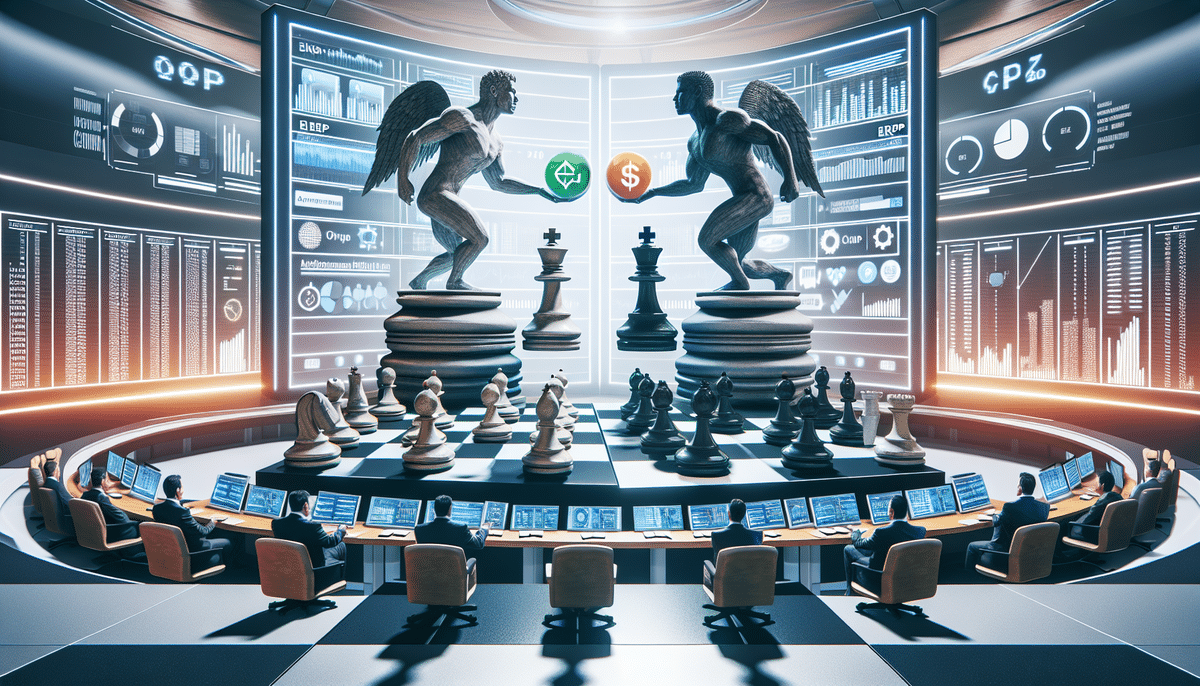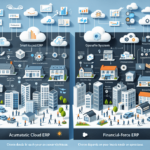Priority ERP vs FinancialForce ERP
Enterprise Resource Planning (ERP) systems are essential for businesses aiming to streamline and automate various key functions, including finance, accounting, procurement, inventory, sales, human resources, and supply chain management. This article compares two prominent ERP solutions: Priority ERP and FinancialForce ERP. We will delve into the fundamentals of ERP, explore the key features and benefits of each system, conduct a cost comparison, examine implementation processes, assess user-friendliness, evaluate customization options, review customer support and service, investigate third-party integrations, analyze security and data privacy measures, summarize user reviews and ratings, consider industry-specific needs, and conclude with a final verdict to help you determine which ERP system aligns best with your business objectives.
Understanding the Basics: What is ERP?
Enterprise Resource Planning (ERP) is a comprehensive software system that integrates various business processes into a centralized platform. ERP systems facilitate the management and automation of critical functions such as finance, accounting, procurement, inventory management, sales, human resources, and supply chain operations. According to Gartner, the global ERP software market is projected to reach $60 billion by 2025, highlighting its growing significance in the business landscape.
- Financial management and reporting
- Inventory management and tracking
- Procurement and purchasing
- Sales and marketing
- Human resources management
- Supply chain management
By utilizing a centralized database, ERP systems enable seamless information sharing across departments, fostering collaboration and enhancing decision-making processes. The automation of routine tasks not only reduces operational costs but also increases efficiency and improves customer satisfaction. ERP solutions can be tailored to meet the unique needs of various industries, including manufacturing, healthcare, retail, and more, providing businesses with a competitive edge and supporting long-term growth.
Key Features and Benefits of Priority ERP
Priority ERP is a robust ERP solution tailored for small to mid-sized businesses. Renowned for its user-friendly interface and customizable workflows, Priority ERP offers a range of features designed to enhance operational efficiency and support business growth. Key features and benefits include:
- Comprehensive financial management and accounting
- Advanced inventory management and real-time tracking
- Sales and marketing automation tools
- Human resource management and payroll
- Manufacturing and production management capabilities
- Service management and customer support
- Project management and scheduling tools
- Customizable dashboards and detailed reporting
- Cloud-based accessibility and mobile-friendly interface
In addition to these features, Priority ERP emphasizes data security with role-based access controls, data encryption, and regular backups, ensuring that sensitive business information remains protected. The system's flexibility allows businesses to adapt the software to their specific processes without the need for extensive coding, making it an attractive option for organizations seeking scalability and adaptability.
Key Features and Benefits of FinancialForce ERP
FinancialForce ERP is a cloud-based ERP solution built on the Salesforce platform, catering primarily to enterprise-level businesses. It offers a comprehensive suite of functionalities designed to integrate seamlessly with other Salesforce products, enhancing overall business operations. Key features and benefits include:
- Advanced financial management and accounting
- Supply chain management and procurement
- Cash management and financial forecasting
- Project management and resource planning
- Human resources management and payroll
- Integrated Customer Relationship Management (CRM)
- Business intelligence and advanced reporting
- Mobile access and collaboration tools
One of the standout benefits of FinancialForce ERP is its seamless integration with Salesforce products like Sales Cloud and Service Cloud, facilitating unified data sharing and collaboration across various departments. Its scalable architecture allows businesses to expand their ERP capabilities without significant infrastructure investments, making it ideal for organizations anticipating substantial growth.
Which ERP System is Right for Your Business?
Choosing the appropriate ERP system hinges on several factors, including industry-specific requirements, budget constraints, company size, complexity of operations, and growth projections. Conducting a thorough needs assessment is crucial before making a decision. Consider the following factors when selecting an ERP system:
- Scalability: Can the system accommodate your business’s growth and evolving needs?
- Usability: Is the interface intuitive, minimizing the learning curve for users?
- Customization: Does the system allow for tailored workflows, fields, and reports to meet specific business requirements?
- Integration: Can the ERP seamlessly integrate with your existing software applications, such as CRM, accounting, or e-commerce platforms?
- Support: Does the vendor provide reliable and responsive support services, including phone, chat, or email?
- Security: Does the system offer robust data encryption, backup, and recovery features to safeguard sensitive information?
Additionally, evaluating the total cost of ownership—encompassing initial purchase price, ongoing maintenance, upgrades, and training expenses—is essential. Comparing different pricing models, such as subscription-based, perpetual licenses, or pay-per-user, can help determine the most cost-effective solution for your business. It’s also advisable to assess the vendor’s reputation, industry experience, and financial stability by reviewing customer testimonials, case studies, and independent evaluations from sources like Gartner and Forrester.
Cost Comparison: Priority ERP vs FinancialForce ERP
Cost is a pivotal consideration when selecting an ERP system. Both Priority ERP and FinancialForce ERP offer flexible pricing structures tailored to different business needs. Priority ERP provides subscription-based plans starting at approximately $50 per user per month, which include customer support, maintenance, and regular upgrades. In contrast, FinancialForce ERP does not publicly disclose its pricing on the website; instead, it offers customized quotes based on the specific requirements of the business. Industry estimates suggest that FinancialForce ERP tends to be more expensive than Priority ERP, particularly for small to mid-sized enterprises.
It's important to note that the total cost of ownership extends beyond the initial subscription or licensing fees. Businesses should account for additional expenses such as implementation services, data migration, training, and potential customization. Conducting a comprehensive cost-benefit analysis and consulting with both vendors can provide clearer insights into the long-term financial implications of each ERP solution.
Implementation Process: Priority ERP vs FinancialForce ERP
The implementation process of an ERP system is a critical phase that can significantly impact its effectiveness. The duration and complexity of implementation depend on the software's sophistication, the size of the business, and the extent of required customization. Priority ERP typically follows a structured implementation approach, involving a dedicated project manager, solution architect, and technical team to tailor the system according to the business’s specific needs. This structured process helps ensure a smooth transition and minimizes disruptions to ongoing operations.
On the other hand, FinancialForce ERP, being a cloud-based platform built on Salesforce, often offers a more streamlined and faster implementation process. Most configurations and customizations can be managed directly through the user interface, reducing the need for extensive technical intervention. However, this approach may require a higher level of technical expertise and familiarity with the Salesforce ecosystem, potentially necessitating specialized training or consultancy services.
According to a report by Forrester, successful ERP implementations typically range from 6 to 12 months, depending on the organization’s size and complexity. Proper planning, stakeholder engagement, and adherence to best practices are essential to mitigate risks and ensure a successful deployment.
User-Friendliness and Ease of Use: Priority ERP vs FinancialForce ERP
User-friendliness is a vital factor in the successful adoption of an ERP system. Priority ERP is lauded for its intuitive interface, featuring drag-and-drop tools and customizable dashboards that enhance user experience and facilitate easy navigation. These features enable users to personalize their workspace according to their preferences, thereby increasing efficiency and reducing the learning curve.
FinancialForce ERP, leveraging the Salesforce platform, offers a modern and responsive interface optimized for mobility and collaboration. Its design adheres to contemporary user experience standards, making it accessible across various devices. However, given its robust functionality and integration capabilities, some users, particularly those unfamiliar with Salesforce, may require additional training and technical support to fully harness its potential.
According to Software Advice, an enhanced user experience can lead to higher user satisfaction and better overall system utilization, emphasizing the importance of a user-friendly ERP interface.
Customization Options and Flexibility: Priority ERP vs FinancialForce ERP
Customization is a key determinant in how well an ERP system aligns with a business's unique processes and workflows. Priority ERP offers extensive customization capabilities with over 2,000 configuration options, including fields, workflows, views, and reports. This level of flexibility allows businesses to tailor the system to their specific operational requirements without necessitating extensive coding or IT intervention.
FinancialForce ERP also provides a range of customization options through the Salesforce platform. Users can create custom objects, fields, and processes to modify the system according to their needs. Additionally, FinancialForce offers development tools and APIs for more advanced customizations, enabling deeper integration and functionality enhancements. However, leveraging these advanced features may require specialized technical expertise and training.
The ability to customize an ERP system effectively can lead to improved operational efficiency and better alignment with business goals. According to Gartner, organizations that invest in highly customizable ERP solutions are better positioned to adapt to market changes and sustain long-term growth.
Customer Support and Service: Priority ERP vs FinancialForce ERP
Robust customer support is essential for ensuring the successful implementation and ongoing utilization of an ERP system. Priority ERP offers comprehensive customer support services, including phone, email, chat, and remote assistance. Additionally, it provides a knowledge base, video tutorials, and training materials to aid users in navigating and maximizing the system's capabilities.
FinancialForce ERP also delivers a range of support services, such as phone, email, chat, and access to customer communities. It features a self-service portal and a training academy to empower users with the necessary resources for effective system usage. However, some user reviews indicate challenges with long wait times and difficulties in issue resolution, suggesting that response times and support efficiency may vary.
According to Capterra, effective customer support is a crucial factor influencing user satisfaction and overall ERP performance, underscoring the importance of responsive and knowledgeable support teams.
Integrations with Third-Party Applications: Priority ERP vs FinancialForce ERP
Integration capabilities are pivotal for enhancing the functionality and interoperability of an ERP system with other business applications. Priority ERP supports a variety of integrations with popular business tools such as Microsoft Office, Google Workspace, and Magento. Additionally, Priority ERP offers an open API, allowing developers to build and customize integrations tailored to specific business needs.
FinancialForce ERP, built on the Salesforce platform, excels in seamless integrations with Salesforce products like Sales Cloud, Marketing Cloud, and Service Cloud. Moreover, it can integrate with over 3,000 third-party applications available on the Salesforce AppExchange. FinancialForce also provides robust APIs and development tools for creating custom integrations, facilitating extensive interoperability across diverse business systems.
Effective integrations enable businesses to synchronize data, automate workflows, and reduce manual data entry, thereby enhancing overall operational efficiency. According to a report by Software Advice, seamless integration with existing applications is a key factor in selecting an ERP system, as it maximizes the value derived from both the ERP and the integrated tools.
Security and Data Privacy: Priority ERP vs FinancialForce ERP
Security and data privacy are paramount when selecting an ERP system, given the sensitive nature of business data managed by these platforms. Priority ERP implements a comprehensive security framework that includes secure hosting, daily data backups, and multi-layered access controls. It adheres to various industry standards such as HIPAA, GDPR, and ISO 27001, ensuring that business data remains protected against unauthorized access and breaches.
FinancialForce ERP offers robust security measures, including data encryption, firewalls, and intrusion detection and prevention systems. It is SOC 2 certified and complies with global data protection regulations such as GDPR, CCPA, and PIPEDA. FinancialForce’s security infrastructure is designed to safeguard data integrity and privacy, providing businesses with confidence in their data protection protocols.
Ensuring that an ERP system complies with relevant security standards and regulations is critical for maintaining data confidentiality, integrity, and availability. According to Gartner, robust security features are a top priority for organizations when selecting ERP solutions, as they mitigate the risk of data breaches and ensure compliance with legal and regulatory requirements.
User Reviews and Ratings: Priority ERP vs FinancialForce ERP
User feedback and ratings provide valuable insights into the effectiveness and user satisfaction associated with an ERP system. Priority ERP has garnered generally positive reviews on various software review platforms, such as Capterra, G2, and TrustRadius, maintaining an average rating of 4.2 out of 5. Users frequently commend its ease of use, extensive customization options, and responsive customer support.
FinancialForce ERP also receives favorable reviews, with an average rating of 4.0 out of 5 on platforms like G2 and TrustRadius. Users appreciate its seamless Salesforce integration, advanced reporting capabilities, and comprehensive project management features. However, some reviews highlight challenges related to customer support response times and the complexity of certain functionalities.
These user reviews underscore the importance of considering both the strengths and areas for improvement when evaluating ERP systems, ensuring that the chosen solution aligns with your business needs and user expectations.
Industry-Specific Considerations: Which System Fits Your Industry Best?
Different industries have unique requirements and challenges that an ERP system must address to be effective. Both Priority ERP and FinancialForce ERP offer industry-specific solutions and expertise to cater to diverse sectors, including:
- Manufacturing and distribution
- Professional services and project-based businesses
- Non-profit organizations and education
- Healthcare and life sciences
- Financial services and insurance
- High-tech and software
For instance, Priority ERP’s manufacturing and production management features are well-suited for manufacturing companies seeking to optimize their production processes and supply chain operations. Conversely, FinancialForce ERP’s strong integration with Salesforce makes it an excellent choice for businesses heavily reliant on Salesforce’s CRM capabilities, such as those in sales-driven industries.
When selecting an ERP system, it is crucial to evaluate how well the solution aligns with your industry’s specific workflows, compliance requirements, and operational challenges. Consulting with industry experts and reviewing case studies can provide deeper insights into how each ERP system performs within your sector.
Final Verdict: Choosing Between Priority ERP and FinancialForce ERP
Deciding between Priority ERP and FinancialForce ERP hinges on your business’s unique requirements, including budget, company size, operational complexity, customization needs, industry-specific demands, and growth trajectory. Both ERP systems offer robust functionalities and distinct advantages:
- Priority ERP: Ideal for small to mid-sized businesses seeking a user-friendly, customizable, and cost-effective ERP solution. It excels in areas such as finance, manufacturing, and service management, offering extensive configuration options without requiring advanced technical expertise.
- FinancialForce ERP: Best suited for enterprise-level organizations that utilize Salesforce as their CRM platform and require a seamlessly integrated ERP solution. It provides advanced financial management, supply chain operations, HR, and project management capabilities, with scalable infrastructure to support significant business growth.
Ultimately, the choice between Priority ERP and FinancialForce ERP should be based on a comprehensive evaluation of your business’s specific needs and strategic objectives. Both systems offer free demos and trial periods, allowing you to assess their functionalities and user interfaces firsthand. Engaging with vendors, seeking demonstrations, and involving key stakeholders in the decision-making process will help ensure that the selected ERP system aligns with your business goals and drives long-term success.