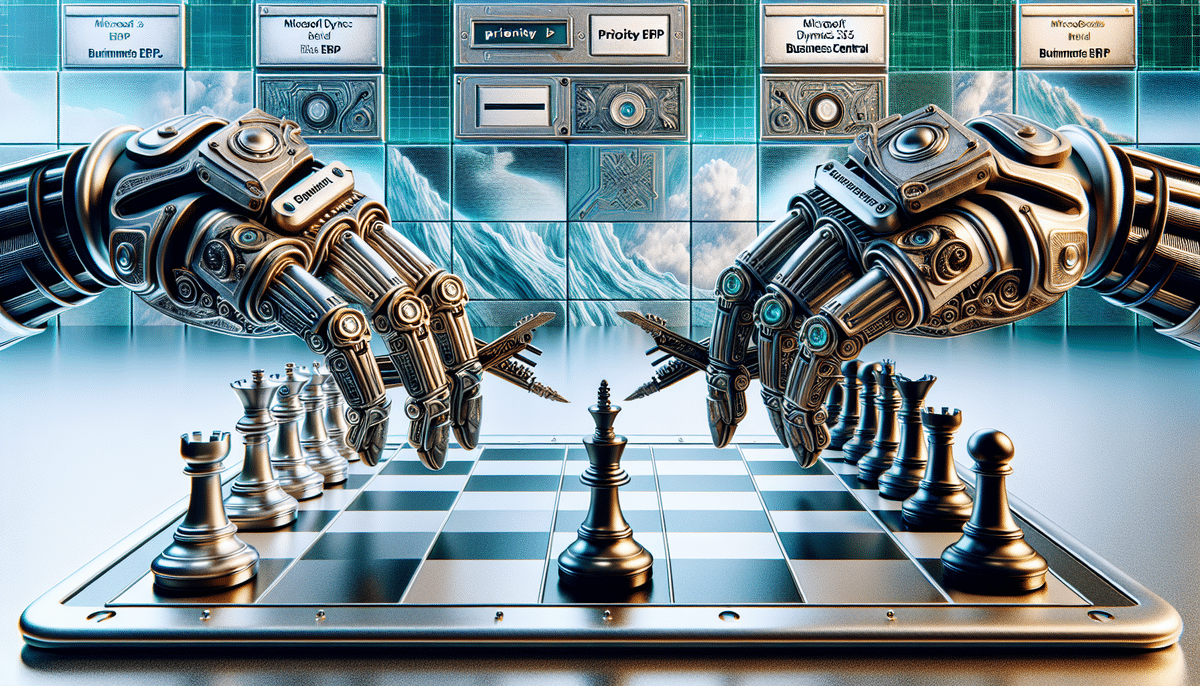Choosing Between Priority ERP and Microsoft Dynamics 365 Business Central
Selecting the right ERP software is crucial for enhancing your business operations and achieving scalable growth. Among the top contenders are Priority ERP and Microsoft Dynamics 365 Business Central. This comprehensive guide delves into their features, pricing, customization options, integration capabilities, user interfaces, and more to help you make an informed decision.
Overview of Priority ERP and Microsoft Dynamics 365 Business Central
Priority ERP is an end-to-end enterprise resource planning solution tailored for small to midsize businesses. It offers robust tools for managing financials, sales, inventory, production, and customer service. In contrast, Microsoft Dynamics 365 Business Central is an all-in-one business management solution designed to streamline operations and facilitate data-driven decision-making.
While Priority ERP emphasizes flexibility and customization, allowing businesses to tailor the system to their unique needs, Business Central excels in seamless integration with Microsoft products like Office 365 and Power BI, enhancing workflow efficiency and data analysis capabilities.
Key Features
Priority ERP Features
- Financial Management: Comprehensive accounting tools for managing budgets, expenses, and financial reporting.
- Sales and Customer Management: Tools for managing customer relationships, sales pipelines, and service requests.
- Supply Chain and Inventory Management: Efficiently oversee inventory levels, procurement, and supply chain logistics.
- Project and Production Management: Tools for planning, tracking, and managing projects and production processes.
- Human Resources Management: Manage employee data, payroll, and performance metrics.
- Advanced Analytics: Real-time reporting and customizable dashboards for informed decision-making.
- Mobile Accessibility: Access the ERP system from any device with an internet connection, supporting remote work.
Microsoft Dynamics 365 Business Central Features
- Financial Management: Streamlined accounting processes with integrated financial reporting.
- Supply Chain Management: Optimize inventory, procurement, and logistics operations.
- Sales and Service Management: Enhance customer relationships with integrated sales and service modules.
- Project Management: Plan, execute, and monitor projects with built-in project tracking tools.
- Human Resources Management: Manage employee information, payroll, and benefits.
- Warehouse Management: Efficiently manage warehouse operations and inventory control.
- Integrated Intelligence: Utilize Power BI for advanced data visualization and analytics.
Pricing Comparison
The pricing models of Priority ERP and Microsoft Dynamics 365 Business Central cater to different business needs:
- Priority ERP: Offers a flexible pricing structure based on a one-time license fee or a per-user subscription model. The one-time fee can be cost-effective for businesses planning long-term use, though it may include additional costs for maintenance and upgrades.
- Microsoft Dynamics 365 Business Central: Utilizes a subscription-based pricing model, ranging from $70 per user per month for the Essentials package to $180 per user per month for the Premium package. This includes ongoing updates and support.
According to Software Advice, subscription models like Business Central's can provide better scalability and lower upfront costs, while one-time licenses like Priority ERP's may benefit businesses with stable, long-term needs.
Implementation Time and Customization
Implementation Time
The implementation timeline varies significantly between the two solutions:
- Priority ERP: Implementation can range from a few weeks to several months, depending on the complexity of business processes and the extent of required customization.
- Business Central: Typically faster to deploy, especially for businesses already utilizing Microsoft products, due to its pre-built templates and seamless integration.
Customization Options
Both ERP solutions offer robust customization features, though they differ in approach:
- Priority ERP: Highly customizable, allowing businesses to create custom fields, forms, and reports tailored to specific needs. It also supports integration with various third-party applications through its API.
- Business Central: Offers customization through pre-built templates and an extensive app marketplace, enabling businesses to extend functionality without extensive technical expertise.
According to a Gartner report, high customization can lead to better alignment with business processes but may increase implementation time and costs.
Integration Capabilities
- Priority ERP: Integrates seamlessly with the Microsoft Office suite, various shipping carriers, and e-commerce platforms. Its open API allows for extensive third-party integrations, facilitating streamlined data management across different systems.
- Business Central: Built on Microsoft's Azure platform, it offers superior integration with Microsoft products like Office 365, Power BI, and PowerApps. This enhances collaboration and data accessibility across the organization.
Integration is critical for fostering an interconnected business environment. A study by Forrester highlights that seamless integration can improve operational efficiency by up to 25%.
User Interface and Analytics
User Interface
Priority ERP offers a user-friendly interface designed for ease of use, reducing the learning curve for employees. However, Business Central boasts a more modern and intuitive interface, providing a comprehensive view of business operations with customizable dashboards.
Reporting and Analytics
- Priority ERP: Features real-time reporting, customizable dashboards, and drill-down functionality. Its dedicated BI solution offers advanced analytics capabilities for deeper business insights.
- Business Central: Utilizes Power BI for powerful data visualization and actionable insights. Users can create custom reports and dashboards, integrating data from various sources for comprehensive analysis.
Advanced analytics enable businesses to make data-driven decisions. According to McKinsey, companies leveraging data analytics are five times more likely to make faster decisions than their competitors.
User Reviews and Ratings
Both ERP solutions have garnered positive feedback from users:
- Priority ERP: Holds an average rating of 4.5 out of 5 on various review platforms, with users praising its flexibility, customer support, and ease of customization.
- Business Central: Receives an average rating of 4 out of 5, with commendations for its seamless Microsoft integration, robust analytics, and user-friendly interface.
These ratings reflect the solutions' ability to meet diverse business needs effectively.
Pros and Cons
Priority ERP
- Pros:
- Highly customizable to fit unique business processes
- Flexible pricing options including one-time licenses
- User-friendly interface with strong customer support
- Cons:
- Requires significant customization for specific needs
- Longer implementation time compared to standardized solutions
- Potential additional costs for maintenance and upgrades
Microsoft Dynamics 365 Business Central
- Pros:
- Modern and intuitive user interface
- Seamless integration with Microsoft ecosystem
- Advanced reporting and analytics through Power BI
- Cons:
- Higher ongoing subscription costs
- Less flexibility for highly specialized business processes
- Requires familiarity with Microsoft tools for optimal use
Making the Right Choice for Your Business
Deciding between Priority ERP and Microsoft Dynamics 365 Business Central hinges on your business's specific needs and budget:
- Choose Priority ERP if:
- Your business requires a highly customizable solution
- You prefer a flexible pricing model with the option for a one-time license
- You have unique business processes that necessitate tailored features
- Choose Business Central if:
- Your business values seamless integration with Microsoft products
- You require advanced analytics and reporting capabilities
- You prefer a subscription-based model with ongoing updates and support
Evaluate your business requirements, budget constraints, and long-term growth plans to determine which ERP solution aligns best with your objectives.
Conclusion
Both Priority ERP and Microsoft Dynamics 365 Business Central offer robust features tailored to different business needs. Priority ERP stands out for its customization capabilities and flexible pricing, making it ideal for businesses with unique processes. Meanwhile, Business Central excels in integration, user experience, and advanced analytics, suitable for businesses embedded within the Microsoft ecosystem. Carefully consider your specific requirements, budget, and growth plans to choose the ERP solution that will drive your business forward efficiently and effectively.