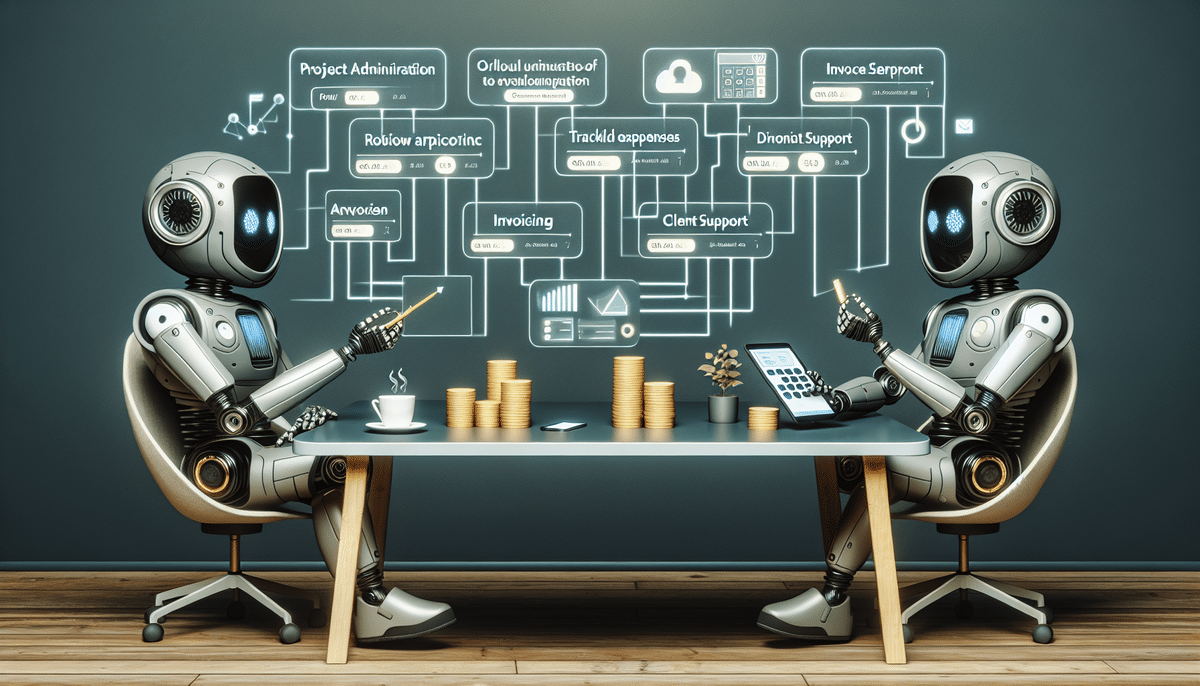QuickBooks Online vs FreshBooks: A Comprehensive Comparison
Managing finances efficiently is crucial for small business owners and freelancers alike. The right accounting software can streamline tasks such as invoicing, expense tracking, and report generation, ultimately enhancing productivity and financial accuracy. QuickBooks Online and FreshBooks are two leading cloud-based accounting platforms that cater to a wide range of business needs. This comprehensive comparison delves into various aspects of both software solutions to help you make an informed decision.
Features and Functionality
Comprehensive Features
QuickBooks Online and FreshBooks both offer essential accounting features, including invoicing, expense tracking, and financial reporting. However, QuickBooks Online provides more advanced functionalities such as:
- Project Management
- Inventory Management
- Purchase Order Creation
These features are particularly beneficial for businesses requiring detailed operational tools. In contrast, FreshBooks excels in providing an intuitive invoicing system with integrated payment processing and automated reminders, which are ideal for freelancers and small businesses that prioritize streamlined billing processes.
Financial Reporting
QuickBooks Online offers extensive financial reporting capabilities, including customizable reports, cash flow statements, and balance sheets. These tools are essential for businesses that need in-depth financial insights and detailed analysis. According to a recent Capterra report, QuickBooks Online users value these comprehensive reporting features for better financial decision-making.
FreshBooks, on the other hand, provides essential financial reports that cover revenue, expenses, and profit and loss statements. This makes FreshBooks suitable for businesses that require straightforward and easy-to-understand financial summaries.
Advanced Features
Beyond basic accounting, QuickBooks Online integrates with a wide array of third-party applications, enhancing its functionality for various business operations. FreshBooks focuses on providing tools that simplify client management and time tracking, which are crucial for service-based businesses.
Pricing and Plans
QuickBooks Online Pricing
QuickBooks Online offers tiered pricing plans that range from approximately $25 to $150 per month, catering to different business sizes and needs. Each tier unlocks additional features, making it scalable for growing businesses. QuickBooks Online also provides a 30-day free trial, allowing users to explore its functionalities before committing.
FreshBooks Pricing
FreshBooks presents a more affordable pricing structure with plans starting at $15 per month and going up to $50 per month. This flat-rate pricing is particularly appealing to freelancers and small businesses with limited budgets. FreshBooks offers a 14-day free trial, enabling potential users to experience its ease of use and essential features.
Value for Money
While QuickBooks Online is priced higher, it justifies the cost with advanced features and extensive integrations suitable for larger businesses. FreshBooks offers better value for smaller enterprises that do not require the extensive feature set of QuickBooks Online.
User Interface and Experience
Ease of Navigation
QuickBooks Online features a detailed and comprehensive interface designed for users who need access to numerous functionalities. While this can provide more control, it may present a steeper learning curve for new users.
FreshBooks boasts a streamlined and user-friendly interface that simplifies navigation, making it easier for beginners to manage their accounting tasks without feeling overwhelmed.
Mobile Applications
Both platforms offer mobile applications available on Android and iOS. QuickBooks Online’s mobile app is highly functional, allowing users to manage invoices, track expenses, and even handle inventory on the go. However, its extensive features might require users to spend more time learning the app.
FreshBooks’ mobile app focuses on core functionalities like invoicing, time tracking, and expense management, making it ideal for freelancers who need to perform these tasks on the move without the complexity of additional features.
Ease of Use
In terms of ease of use, FreshBooks is often praised for its intuitive design, which facilitates quick onboarding and efficient task management. QuickBooks Online, while powerful, may require a more significant time investment to master its full capabilities.
Integration and Compatibility
Third-Party Integrations
QuickBooks Online supports a vast array of integrations with popular business tools such as Shopify, PayPal, and Square, among others. This extensive compatibility allows businesses to connect various aspects of their operations seamlessly.
FreshBooks offers integrations with essential tools like G Suite, Trello, and Asana. While not as extensive as QuickBooks Online, these integrations cover the essential needs of many small businesses and freelancers.
API Access
Both platforms provide API access, enabling developers to create custom integrations. However, QuickBooks Online has a more robust API with additional endpoints and comprehensive documentation, making it a better option for businesses with complex integration requirements.
Customer Support and Resources
Support Channels
QuickBooks Online offers 24/7 support through phone and live chat, along with a comprehensive community forum and extensive knowledge base. This ensures that users can access help whenever they need it.
FreshBooks provides support via phone and email during limited hours. Additionally, FreshBooks maintains a thorough knowledge base and regularly updates its blog with helpful resources for users.
Quality of Support
QuickBooks Online is renowned for its responsive and knowledgeable customer service representatives. FreshBooks also maintains a good reputation for support, though some users have noted longer wait times compared to QuickBooks Online.
Security and Data Protection
Data Security Measures
Both QuickBooks Online and FreshBooks implement robust security measures to protect user data. QuickBooks Online utilizes advanced encryption and tokenization technologies, ensuring data is stored on secure servers with multiple backups.
FreshBooks employs encryption standards to safeguard data, with all information stored on servers protected by firewalls and regular security audits to maintain data integrity.
Compliance and Certifications
Both platforms comply with industry standards and regulations, such as GDPR and SOC 2, ensuring that user data is handled responsibly and securely.
Pros and Cons
Pros and Cons of QuickBooks Online
- Pros:
- Advanced features like project and inventory management.
- Extensive integration options with third-party applications.
- 24/7 customer support through multiple channels.
- Cons:
- Higher pricing plans, which may be costly for smaller businesses.
- Steeper learning curve due to a more detailed interface.
Pros and Cons of FreshBooks
- Pros:
- Affordable pricing plans suitable for freelancers and small businesses.
- Integrated payment processing and automated late payment reminders.
- User-friendly interface that simplifies navigation.
- Cons:
- Limited features such as the absence of project and inventory management.
- Fewer integrations compared to QuickBooks Online.
- Customer support availability is limited to certain hours.
Best for Different Business Needs
Which Accounting Software is Better for Freelancers?
FreshBooks stands out as the superior option for freelancers due to its affordable pricing, integrated payment processing, and user-friendly interface. Its robust time-tracking features are essential for accurate client billing, making FreshBooks an ideal choice for independent professionals.
Which Accounting Software is Better for Small Businesses?
QuickBooks Online is better suited for small businesses that require advanced features such as project and inventory management. Its extensive integration options and comprehensive financial reporting tools make it a valuable asset for managing diverse business operations effectively.
Customer Reviews
QuickBooks Online boasts an average rating of 4.3 out of 5 on Capterra, with users praising its advanced features and extensive integration capabilities. Many users appreciate the detailed financial reports and the ability to scale the software as their business grows.
FreshBooks holds an average rating of 4.6 out of 5 on Capterra, with users highlighting its affordability, ease of use, and excellent customer service. Freelancers and small business owners particularly favor FreshBooks for its streamlined invoicing and time-tracking functionalities.
Migration Guidance
How to Migrate from QuickBooks Online to FreshBooks
- Export all financial data from QuickBooks Online in CSV format.
- Import the CSV files into FreshBooks using the import tool.
- Verify that all client data and payment information are accurately updated.
How to Migrate from FreshBooks to QuickBooks Online
- Export all data from FreshBooks in CSV format.
- Import the CSV files into QuickBooks Online using the import tool.
- Update any third-party integrations to reflect the software switch.
Conclusion
Both QuickBooks Online and FreshBooks are excellent accounting solutions, each tailored to different business needs. QuickBooks Online is ideal for small businesses that require comprehensive features and extensive integrations, while FreshBooks is perfect for freelancers and small businesses seeking an affordable and user-friendly accounting tool. By evaluating your specific business requirements and considering factors such as features, pricing, and ease of use, you can choose the accounting software that best aligns with your financial management goals.