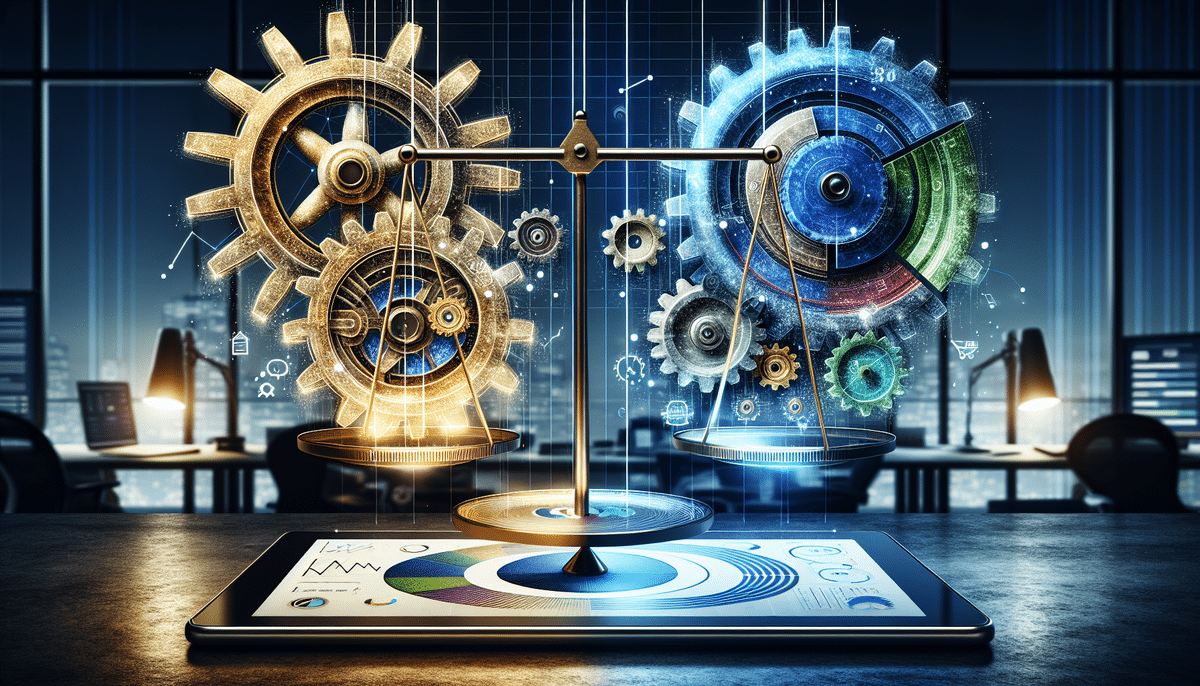QuickBooks Online vs Kashoo: Comprehensive 2024 Comparison
When it comes to managing your business finances and accounting, choosing the right software is crucial. Two of the most popular options on the market are QuickBooks Online and Kashoo. But how do they stack up against each other, and which one is the best fit for your business? In this detailed comparison, we'll explore the features, pricing, ease of use, customer support, integrations, security, and more to help you make an informed decision.
Introduction to QuickBooks Online and Kashoo
QuickBooks Online is a cloud-based accounting software developed by Intuit, designed to help businesses track income and expenses, create and send invoices, manage bills, and generate comprehensive financial reports. It's widely recognized for its robust feature set and scalability, making it suitable for businesses of all sizes.
Kashoo, on the other hand, is another cloud-based accounting solution that focuses on simplifying financial tasks such as invoicing, payment tracking, and financial reporting. While it offers a more streamlined set of features compared to QuickBooks Online, its simplicity makes it particularly appealing to small businesses and freelancers.
Both QuickBooks Online and Kashoo aim to make accounting more manageable for business owners, but they cater to different needs and preferences. Understanding their key differences is essential for selecting the right tool for your business.
Key Features Comparison
QuickBooks Online Features
- Invoicing: Create, customize, and send professional invoices with automated reminders.
- Expense Tracking: Monitor and categorize expenses with bank integration.
- Financial Reporting: Generate detailed reports including Profit & Loss, Balance Sheets, and Cash Flow statements.
- Inventory Tracking: Manage stock levels, track inventory costs, and reorder products automatically.
- Project Management: Track project profitability and manage project-related expenses.
- Time Tracking: Monitor employee hours and integrate with payroll systems.
- Multi-Currency Support: Handle transactions in multiple currencies, beneficial for international businesses.
Kashoo Features
- Invoicing: Simple invoice creation with customizable templates.
- Expense Tracking: Easy expense categorization with receipt scanning.
- Financial Reporting: Basic reports like Profit & Loss and Balance Sheets.
- Bank Reconciliation: Automatic reconciliation with bank accounts.
- Multi-Currency Support: Available in higher-tier plans.
Data Source: For a detailed feature breakdown, refer to the official QuickBooks Online features and Kashoo features.
Pricing Comparison
QuickBooks Online Pricing
QuickBooks Online offers a tiered pricing structure to accommodate different business needs:
- Simple Start: $30/month – Ideal for sole proprietors.
- Essentials: $55/month – Suitable for growing businesses.
- Plus: $85/month – Best for businesses requiring inventory tracking and project profitability.
- Advanced: $200/month – Designed for larger businesses with advanced needs.
Note: Prices are subject to change. Always check the official QuickBooks pricing page for the latest information.
Kashoo Pricing
Kashoo offers a straightforward pricing model:
- Standard Plan: $20/month – Includes all core features with unlimited users.
Note: Additional features like multi-currency support may be available in higher-tier plans. Visit the official Kashoo pricing page for more details.
While QuickBooks Online provides a range of plans to suit different business sizes and complexities, Kashoo's flat-rate pricing offers simplicity and predictability, which can be advantageous for small businesses with straightforward accounting needs.
Ease of Use
Both QuickBooks Online and Kashoo are designed with user-friendly interfaces, but they cater to different levels of accounting expertise:
QuickBooks Online
With its extensive feature set, QuickBooks Online can have a steeper learning curve initially. However, its intuitive dashboard and comprehensive tutorials make it manageable for users willing to invest time in learning the platform. The advanced features are beneficial for businesses that require detailed financial tracking and reporting.
Kashoo
Kashoo excels in simplicity. Its clean interface and streamlined workflows make it easy for non-accounting professionals to navigate and manage their finances efficiently. This simplicity is ideal for freelancers and small business owners who need essential accounting features without the complexity.
Customer Support
Customer support is a critical factor when selecting accounting software, as timely assistance can resolve issues that may arise during use.
QuickBooks Online Support
- 24/7 Support: Available via phone, chat, and email.
- Extensive Knowledge Base: Access to articles, tutorials, and community forums.
- QuickBooks Community: Engage with other users and experts for additional support.
QuickBooks Online's comprehensive support options ensure that users can get help whenever they need it, which is especially beneficial for businesses operating in different time zones.
Kashoo Support
- Email Support: Available during business hours.
- Knowledge Base: Access to articles and video tutorials.
- Personalized Support: Available for an additional fee.
While Kashoo offers reliable support, its options are more limited compared to QuickBooks Online. However, the available resources are sufficient for most small businesses with basic accounting needs.
Integrations with Other Software
Integration capabilities can significantly enhance the functionality of your accounting software by connecting it with other tools you use in your business operations.
QuickBooks Online Integrations
QuickBooks Online boasts over 650 integrations with a wide range of applications, including:
This extensive integration ecosystem allows businesses to streamline operations by connecting QuickBooks Online with their CRM, e-commerce, payment processing, and other essential tools.
Kashoo Integrations
Kashoo offers integrations with a more limited set of applications, including:
While Kashoo’s integration options are fewer, they cover essential tools that most small businesses use for payments and expense management.
For comprehensive integration needs, QuickBooks Online is the superior choice. However, if your business relies primarily on the few integrations that Kashoo offers, it could be a sufficient fit.
Security Features
Protecting sensitive financial data is paramount for any business. Both QuickBooks Online and Kashoo implement robust security measures to safeguard your information.
QuickBooks Online Security
- Encryption: Uses 256-bit SSL encryption to protect data.
- Multi-Factor Authentication (MFA): Adds an extra layer of security by requiring a second form of verification.
- Data Backup: Regular backups ensure data is not lost.
- User Permissions: Allows administrators to control access levels for different users.
- Audit Log: Tracks all changes and activities within the account for monitoring purposes.
Kashoo Security
- Encryption: Implements SSL encryption to protect data transmission.
- Data Backup: Daily backups to prevent data loss.
- User Roles and Permissions: Customize access levels for different team members.
- Activity Log: Monitors and records all user activities within the software.
Both platforms prioritize security, but QuickBooks Online offers additional features like multi-factor authentication and a comprehensive audit log, providing enhanced security for larger businesses with more complex needs.
Advanced Accounting Features
For businesses with more complex accounting requirements, advanced features can make a significant difference in efficiency and accuracy.
QuickBooks Online Advanced Features
- Inventory Management: Track stock levels, manage suppliers, and automate reordering processes.
- Project Tracking: Monitor project costs, profitability, and timelines.
- Time Tracking: Integrate employee hours with payroll and invoicing systems.
- Advanced Reporting: Create custom reports and dashboards for in-depth financial analysis.
- Multi-Currency Support: Handle transactions in multiple currencies, beneficial for international operations.
Kashoo Advanced Features
- Simple Reporting: Basic financial reports like Profit & Loss and Balance Sheets.
- Bank Reconciliation: Automatically reconcile bank transactions.
- Receipt Scanning: Easily upload and categorize receipts.
QuickBooks Online clearly stands out with its advanced features, making it suitable for larger businesses or those with more complex financial requirements. Kashoo remains a solid choice for small businesses needing essential accounting functionalities without the added complexity.
Pros and Cons
QuickBooks Online
- Pros:
- Extensive feature set suitable for businesses of all sizes.
- Wide range of integrations with other business tools.
- Comprehensive customer support options.
- Advanced reporting and customization capabilities.
- Cons:
- Can be more expensive, especially for higher-tier plans.
- May have a steeper learning curve due to its extensive features.
Kashoo
- Pros:
- Simple and user-friendly interface.
- Affordable flat-rate pricing.
- Easy to set up and manage for small businesses.
- Cons:
- Limited advanced features compared to QuickBooks Online.
- Fewer integrations with third-party applications.
- Customer support options are more limited.
Which Software is Best for Your Business?
The decision between QuickBooks Online and Kashoo hinges on your business's specific needs, size, and budget:
- QuickBooks Online is ideal for:
- Medium to large businesses with complex accounting needs.
- Businesses requiring advanced features like inventory management and project tracking.
- Companies that benefit from extensive integrations with other software tools.
- Organizations that need robust customer support and security features.
- Kashoo is best suited for:
- Small businesses and freelancers with straightforward accounting needs.
- Users seeking a simple, easy-to-use interface without the complexity of advanced features.
- Businesses looking for affordable, flat-rate pricing without hidden costs.
- Those who require basic integrations with common payment and expense tools.
Conclusion: Choosing Between QuickBooks Online and Kashoo
Both QuickBooks Online and Kashoo offer valuable accounting solutions tailored to different business needs. QuickBooks Online shines with its comprehensive feature set, extensive integrations, and robust support, making it a top choice for growing businesses and those with complex financial requirements. On the other hand, Kashoo provides a straightforward, cost-effective solution that is perfect for small businesses and freelancers who need essential accounting tools without the added complexity.
When choosing between the two, consider factors such as your business size, specific accounting needs, budget, and the level of support you require. Taking advantage of free trials offered by both platforms can also help you assess which software aligns best with your business operations.
For more insights on selecting the right accounting software, refer to resources like the QuickBooks Online reviews on Capterra and Kashoo reviews on Capterra, which provide user feedback and detailed comparisons.