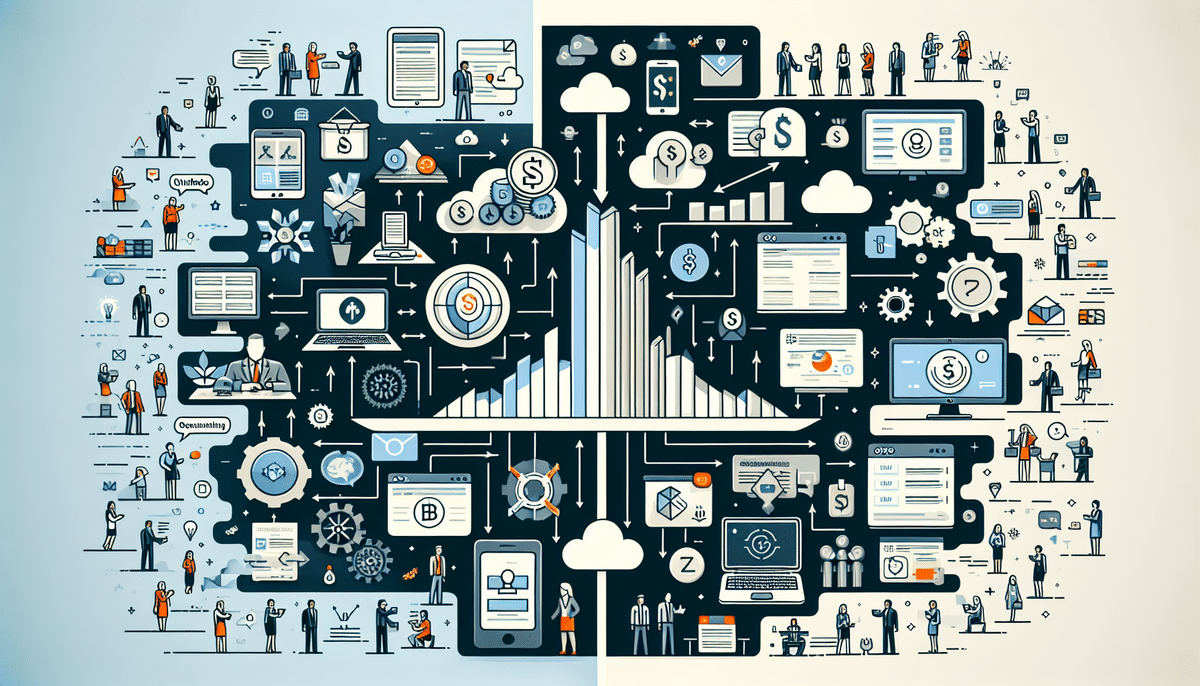QuickBooks Online vs Sage Intacct: Which Accounting Software is Right for Your Business?
In today’s business landscape, accounting software is an essential tool for companies of all sizes. Selecting the right solution can be challenging given the plethora of options available. Among the top contenders are QuickBooks Online and Sage Intacct. This article provides a comprehensive comparison of their features, pricing, user reviews, and more to help you determine which platform best aligns with your business needs.
Introduction to QuickBooks Online and Sage Intacct
QuickBooks Online and Sage Intacct are two of the most widely adopted accounting software solutions, catering to businesses across various industries. QuickBooks Online is a cloud-based platform designed primarily for small business owners, accountants, and bookkeepers. According to Statista, QuickBooks holds a significant market share in the small business accounting software sector.
In contrast, Sage Intacct targets mid-sized to large enterprises with more complex financial requirements. It offers advanced features suited for businesses requiring multi-entity management, project accounting, and comprehensive financial reporting.
QuickBooks Online provides a user-friendly interface that simplifies financial management, expense tracking, and invoice creation. It seamlessly integrates with numerous third-party applications, enhancing its versatility for businesses. On the other hand, Sage Intacct offers robust reporting capabilities, making it a preferred choice for finance teams seeking in-depth financial insights.
Both platforms offer mobile applications, enabling users to access financial data on-the-go. They also provide extensive customer support, including online tutorials, user forums, and dedicated support teams. The decision between QuickBooks Online and Sage Intacct ultimately hinges on your business's specific needs and scale.
Key Features of QuickBooks Online and Sage Intacct
QuickBooks Online Features
- Invoicing: Create and send professional invoices with ease.
- Expense Tracking: Monitor your income and expenses in real-time.
- Payroll Management: Handle employee payments and tax calculations.
- Inventory Tracking: Manage product quantities and stock levels.
- Tax Management: Automate tax calculations and filings.
- Mobile App: Manage finances on-the-go via the QuickBooks mobile app.
According to Gartner's Magic Quadrant, QuickBooks Online is a leader in the accounting software market for its ease of use and comprehensive feature set.
Sage Intacct Features
- Accounts Payable and Receivable: Efficiently manage your cash flow.
- Multi-Entity Accounting: Handle multiple subsidiaries or business units within a single platform.
- Project Accounting: Track project costs, revenues, and profitability.
- Revenue Management: Automate revenue recognition processes.
- Financial Consolidation: Consolidate financial data from multiple sources.
- Customizable Dashboards and Reports: Gain insights with tailored reporting tools.
Sage Intacct's advanced features, such as dimensional accounting, enable users to track financial data across various dimensions like department, location, or project, providing a more detailed and customizable view of a company’s financial performance.
Pricing Comparison of QuickBooks Online and Sage Intacct
QuickBooks Online Pricing
- Simple Start: $25 per month – Basic features for small businesses.
- Essentials: $50 per month – Includes additional features like bill management.
- Plus: $90 per month – Advanced features including inventory tracking.
- Advanced: $180 per month – For larger businesses requiring more robust features.
Prices are subject to change, and QuickBooks Online occasionally offers discounts for annual subscriptions. Additional fees may apply for certain features or add-ons.
Sage Intacct Pricing
Sage Intacct does not offer standard pricing packages, as costs are tailored based on the specific needs and scale of each business. Interested businesses can request customized pricing options directly from Sage. Generally, pricing starts around $15 per user per month, with additional costs for advanced modules and integrations.
While QuickBooks Online has fixed pricing plans, Sage Intacct’s customizable pricing structure can accommodate specific features and larger operations, though it may result in higher overall costs compared to QuickBooks Online’s set plans.
For more detailed and current pricing information, visit the Sage Intacct Pricing Page and the QuickBooks Online Pricing Page.
Ease of Use: QuickBooks Online vs Sage Intacct
QuickBooks Online Usability
QuickBooks Online is renowned for its user-friendly design, featuring a simple interface that is easy to navigate. It offers step-by-step guidance for setup and usage, making it an ideal choice for small business owners without extensive accounting backgrounds.
- Intuitive dashboard with quick access to key financial metrics.
- Guided setup wizard to get your business up and running quickly.
- Extensive help resources, including video tutorials and community forums.
Sage Intacct Usability
Sage Intacct, while more complex, provides a robust accounting solution suited for larger businesses with intricate financial needs. It requires a higher level of expertise, often necessitating the involvement of an accountant or bookkeeper to operate effectively.
- Advanced navigation designed for finance professionals.
- Customizable dashboards tailored to user roles.
- Comprehensive training resources, including Sage University.
Despite its simplicity, QuickBooks Online offers a wide range of features, including invoicing, expense tracking, and inventory management. Its integration with numerous business tools like PayPal and Shopify enhances its versatility for small businesses.
In contrast, Sage Intacct provides advanced functionalities such as multi-entity management, project accounting, and revenue recognition. Its customizable dashboard allows users to view real-time financial data and generate bespoke reports, catering to the needs of finance professionals.
Customer Support: QuickBooks Online vs Sage Intacct
QuickBooks Online Support
- Customer support via phone, email, and chat, available seven days a week from 6 am to 6 pm PT.
- Comprehensive help center with articles and guides.
- Community forum for peer support and discussions.
- Access to certified QuickBooks ProAdvisors for personalized assistance.
The expertise of QuickBooks Online’s support team is highly regarded, with many users sharing positive experiences regarding their knowledgeable and helpful assistance.
Sage Intacct Support
- Phone and email support during business hours.
- Dedicated support teams for each account.
- Service Level Agreements (SLAs) ensuring prompt response times.
- Access to the Sage Intacct Community for peer support and knowledge sharing.
Sage Intacct’s support team is known for its high level of expertise, often consisting of professionals with backgrounds in accounting and finance. This specialized support ensures that users receive informed and effective assistance for their complex financial needs.
Both platforms provide training and educational resources. QuickBooks Online offers webinars, tutorials, and certification programs, while Sage Intacct provides an extensive online learning center and user conferences featuring hands-on training sessions.
Integrations and Add-Ons: QuickBooks Online vs Sage Intacct
QuickBooks Online Integrations
QuickBooks Online supports over 650 integrations with popular third-party apps and services, including PayPal, Shopify, Square, and HubSpot. Its marketplace offers a variety of add-ons to customize and enhance the software’s functionality.
Sage Intacct Integrations
Sage Intacct also offers numerous integrations and add-ons, such as Salesforce and American Express. However, due to the software’s complexity, integrations may require professional assistance to implement effectively.
A key advantage of QuickBooks Online is its intuitive interface, allowing small business owners to manage their finances without extensive accounting knowledge. The mobile app further enhances its convenience for busy entrepreneurs.
Sage Intacct is lauded for its robust reporting capabilities, enabling users to generate detailed financial reports and analyze data in real-time. This makes it an excellent choice for larger businesses with complex financial needs.
Accounting and Financial Reporting: QuickBooks Online vs Sage Intacct
QuickBooks Online Accounting Features
- Essential financial reporting functions.
- Basic customization and automation capabilities.
- Best suited for small businesses with straightforward accounting needs.
Sage Intacct Accounting Features
- Advanced financial reporting system with customizable dashboards.
- Features like multi-entity management, project accounting, and revenue recognition.
- Comprehensive solution for mid-sized to large businesses with complex accounting requirements.
The cloud-based platform of Sage Intacct enables easy collaboration and real-time access to financial data, which is particularly beneficial for businesses with multiple locations or remote teams.
Inventory Management: QuickBooks Online vs Sage Intacct
QuickBooks Online Inventory Management
- Basic inventory management features, including tracking quantities and costs.
- Inventory turnover monitoring.
- Does not support multi-location inventory management.
QuickBooks Online is less suitable for businesses with extensive inventory tracking needs due to its limited inventory management capabilities.
Sage Intacct Inventory Management
- Advanced inventory management capabilities, such as multi-location tracking.
- Supports backordering, bill of materials, and manufacturing orders.
- Integrates with other modules like sales, purchasing, and accounting for streamlined processes.
Real-time inventory tracking in Sage Intacct offers up-to-date information on inventory levels, facilitating better decision-making for purchasing and production planning.
Scalability: QuickBooks Online vs Sage Intacct
QuickBooks Online Scalability
- Excellent choice for small businesses.
- Limited scalability; may require a transition to a more advanced solution as businesses grow.
As businesses expand, QuickBooks Online might become insufficient, necessitating a move to more robust accounting software.
Sage Intacct Scalability
- Designed to support growing businesses.
- Ability to add users and customize accounting and reporting modules.
- Features like multi-entity management accommodate multiple subsidiaries or franchises within a single system.
In contrast, QuickBooks Online does not offer multi-entity management, which may require businesses to purchase additional software or rely on manual processes to manage multiple entities.
Security: QuickBooks Online vs Sage Intacct
QuickBooks Online Security
- Advanced encryption and secure servers to protect user data.
- Multi-factor authentication for enhanced security.
Sage Intacct Security
- Extensive security framework, including two-factor authentication.
- Role-based permissions control access to data.
- Data encryption both at rest and in transit.
- Detailed audit trail feature to track all changes made to data.
Sage Intacct’s robust security measures safeguard information from unauthorized access, ensuring accountability and transparency within financial operations.
User Reviews: QuickBooks Online vs Sage Intacct
QuickBooks Online User Feedback
- Pros: Ease of use, affordability, versatility.
- Cons: Limitations in customization, challenges with reporting and inventory features.
Sage Intacct User Feedback
- Pros: Robustness, high level of customization, excellent financial reporting and analytics.
- Cons: Complexity, steep learning curve.
Both platforms offer mobile apps for on-the-go accounting. QuickBooks Online’s mobile app is commended for its simplicity, while Sage Intacct’s app is recognized for its comprehensive features and ability to handle complex accounting tasks. Ultimately, both software options have their strengths and weaknesses, making it crucial to consider your business’s specific needs before making a decision.
Choosing the Best Accounting Software for Your Business Needs
Selecting the right accounting software involves understanding your business’s specific needs, size, and budget. QuickBooks Online is ideal for small businesses with basic accounting requirements, whereas Sage Intacct is better suited for mid-sized and large enterprises with more extensive accounting needs.
- Assess the complexity of your financial operations.
- Consider the scalability options as your business grows.
- Evaluate the level of customization and reporting required.
- Factor in your budget and the total cost of ownership.
- Review user feedback and support options.
Conclusion: Which is Better – QuickBooks Online or Sage Intacct?
There is no universal solution when it comes to accounting software. The choice between QuickBooks Online and Sage Intacct depends on your business’s size, industry, and specific accounting requirements. Generally, QuickBooks Online is the preferred choice for small businesses, while Sage Intacct is better suited for larger organizations with more complex financial needs.
Final Thoughts on Choosing Accounting Software
Regardless of the software you choose, effective accounting tools can help manage finances efficiently, automate payments, and streamline financial reporting. By thoroughly evaluating your business’s needs and budget, you can make an informed decision on which accounting software best aligns with your requirements.