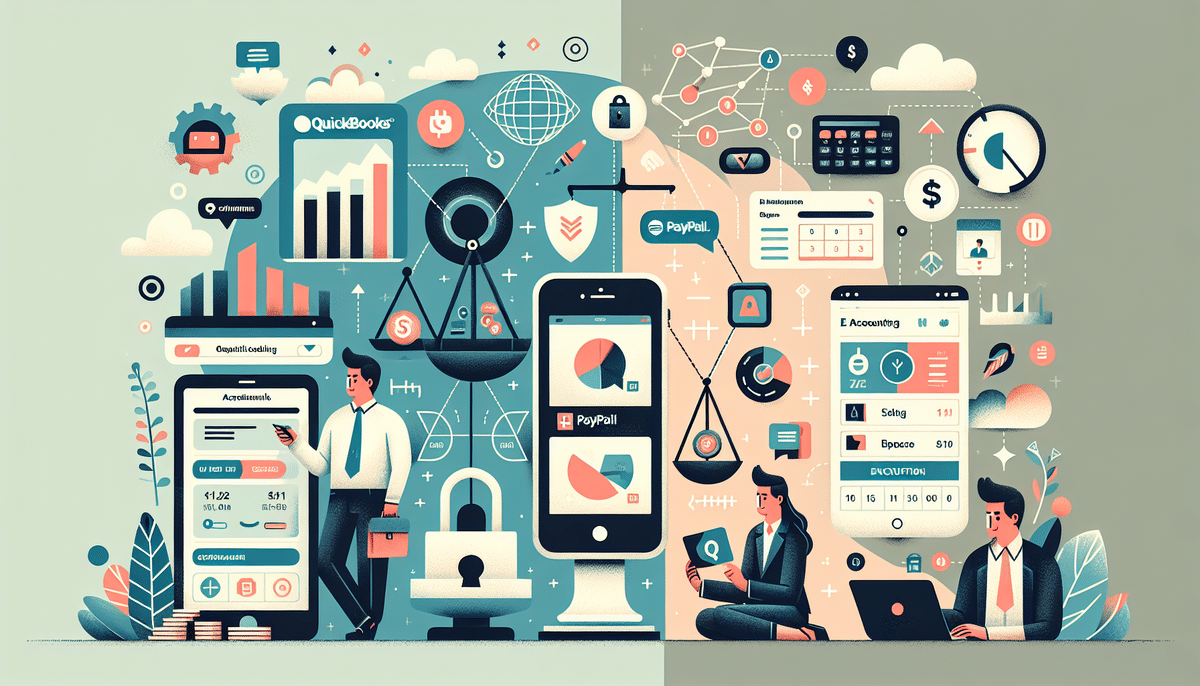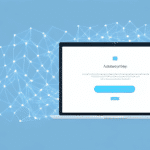Introduction to Accounting Software for Small Businesses
Effective financial management is essential for the success of any small business. Choosing the right accounting software can streamline your financial processes, saving you time and money. Two leading options for small business owners are QuickBooks Online and Wave Accounting. This comprehensive comparison will help you determine which platform best fits your business needs.
QuickBooks Online: Features, Benefits, and Pricing
QuickBooks Online is a cloud-based accounting solution known for its robust feature set and scalability. It offers a wide range of functionalities designed to meet the needs of growing businesses:
- User-Friendly Interface: Intuitive navigation suitable for users without accounting expertise.
- Invoicing and Expense Management: Simplifies the creation, sending, and tracking of invoices and expenses.
- Robust Reporting Tools: Generates detailed financial reports to monitor business health.
- Integrations: Seamlessly connects with tools like Shopify, PayPal, and various CRM systems.
- Mobile Access: Available on iOS and Android, enabling financial management on-the-go.
- Advanced Features: Includes inventory tracking, payroll processing, and time tracking.
Pricing for QuickBooks Online starts at $30 per month for the Simple Start plan, with higher-tier plans offering additional features and capabilities. A 30-day free trial is available, allowing businesses to explore its functionalities before committing.
According to a 2023 G2 report, QuickBooks Online holds a high user satisfaction rating due to its comprehensive features and reliable customer support.
Wave Accounting: Features, Benefits, and Pricing
Wave Accounting is a free, cloud-based accounting software tailored for freelancers and small businesses with basic accounting needs. Its key features include:
- Free to Use: No subscription fees, making it an excellent choice for budget-conscious businesses.
- User-Friendly Interface: Simplified design for easy navigation and task management.
- Invoicing and Expense Tracking: Enables the creation and tracking of professional invoices and expenses.
- Financial Security: Utilizes 256-bit SSL encryption and offers two-factor authentication.
- Integrations: Connects with payment processors like PayPal and Stripe.
- Mobile App: Allows users to manage finances on-the-go with a streamlined mobile experience.
While Wave offers many essential features for free, advanced functionalities like payroll services incur additional costs. Wave is particularly suited for small businesses and freelancers seeking a cost-effective accounting solution.
According to a 2023 Capterra review, users appreciate Wave Accounting for its ease of use and affordability, though some note limitations in reporting capabilities compared to paid alternatives.
Detailed Feature Comparison
User Interface and Ease of Use
Both QuickBooks Online and Wave Accounting feature user-friendly interfaces, but they cater to different user preferences:
- QuickBooks Online: Offers a modern, customizable dashboard with extensive navigation options, suitable for businesses requiring detailed financial oversight.
- Wave Accounting: Provides a more straightforward and streamlined interface, ideal for users with simpler accounting needs and less technical expertise.
Customer Support
Customer support varies significantly between the two platforms:
- QuickBooks Online: Provides comprehensive support, including phone, live chat, and an extensive online knowledge base.
- Wave Accounting: Offers email support and a robust self-help resource library but lacks direct phone or chat support.
Security
Both platforms prioritize data security:
- QuickBooks Online: Implements bank-level security, two-factor authentication, and automatic backups to safeguard data.
- Wave Accounting: Utilizes 256-bit SSL encryption and does not store credit card information, enhancing security for financial transactions.
Integrations
Integration capabilities are crucial for seamless business operations:
- QuickBooks Online: Supports a wide range of integrations, including PayPal, Square, Shopify, and numerous CRM and payroll systems.
- Wave Accounting: Integrates with payment processors like PayPal and Stripe, and platforms such as Etsy, catering to specific small business needs.
Mobile Applications
Both platforms offer mobile apps, but with different capabilities:
- QuickBooks Online: Features a comprehensive mobile app that includes inventory management, time tracking, and detailed reporting.
- Wave Accounting: Provides a simpler mobile app focused on essential accounting tasks, suitable for freelancers and small business owners.
Reporting and Analytics
Advanced reporting tools can provide valuable business insights:
- QuickBooks Online: Excels in customizable reports, real-time financial tracking, and forecasting tools, enabling detailed financial analysis.
- Wave Accounting: Offers basic reporting features that provide essential financial insights, suitable for businesses with straightforward reporting needs.
Pricing Comparison: QuickBooks Online vs Wave Accounting
When evaluating pricing:
- QuickBooks Online: Starts at $30 per month for the Simple Start plan, with higher-tier plans like Essentials and Plus offering additional features at increased costs.
- Wave Accounting: Offers core accounting features for free, with optional paid services such as payroll and payment processing available as needed.
While Wave Accounting provides a cost-free solution, QuickBooks Online's advanced features and integrations may justify the higher price for businesses needing more comprehensive financial management tools.
User Reviews and Ratings
User feedback is essential in evaluating the effectiveness of accounting software:
- QuickBooks Online: Highly rated for its extensive feature set, intuitive interface, and reliable customer support. Users appreciate the ability to scale with their business as needs grow.
- Wave Accounting: Praised for its affordability and ease of use, making it a favorite among freelancers and small businesses with basic accounting requirements. Some users, however, desire more advanced reporting features.
Conclusion: Choosing the Right Accounting Software for Your Business
Both QuickBooks Online and Wave Accounting offer robust tools for managing small business finances. Your choice depends on your specific needs and budget:
- Choose QuickBooks Online if you:
- Require advanced accounting features and comprehensive reporting tools.
- Need extensive integrations with other business tools.
- Value robust customer support and the ability to scale as your business grows.
- Choose Wave Accounting if you:
- Are a freelancer or a small business with basic accounting needs.
- Have a limited budget and prefer a free solution.
- Prefer a straightforward, easy-to-use interface without the need for advanced features.
Assess your business requirements, budget constraints, and long-term goals to determine which accounting software aligns best with your operational needs. Implementing the right accounting solution will enable you to focus more on growing your business and less on managing finances.