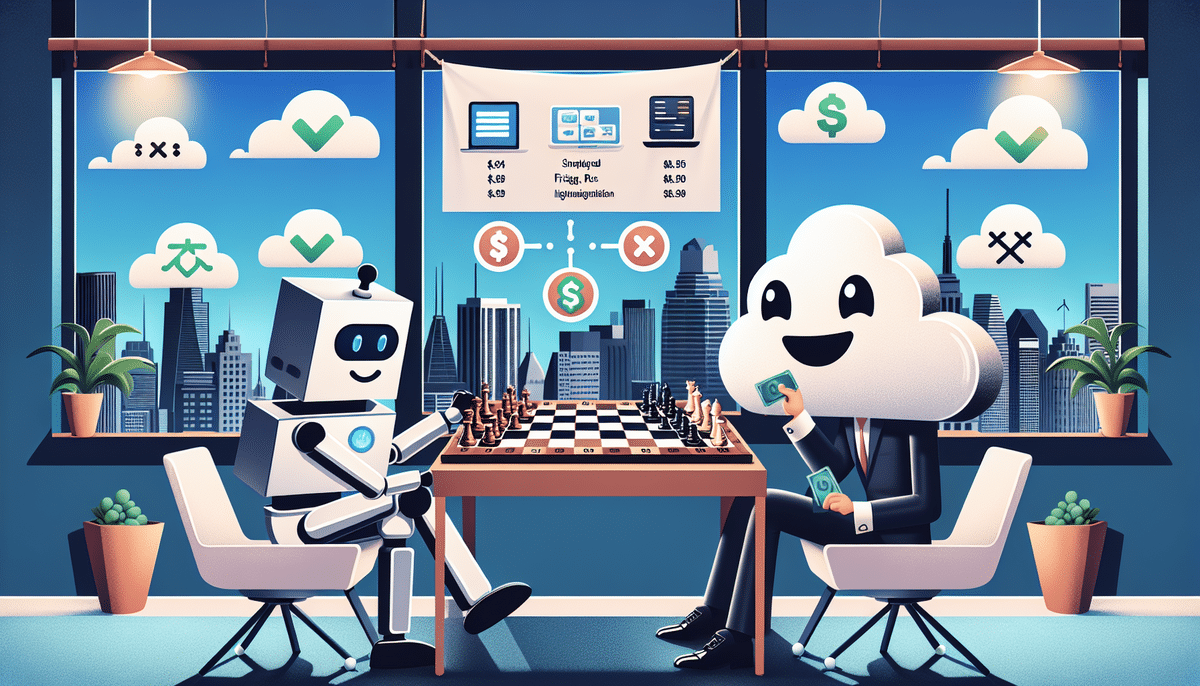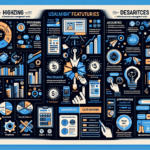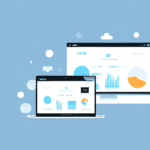Introduction to QuickBooks Online and Xero
In today's digital age, businesses require accounting software that is both versatile and user-friendly. Two leading solutions that small and medium enterprises (SMEs) often consider are QuickBooks Online and Xero. Both platforms offer a comprehensive range of features tailored to diverse business needs, each cultivating a dedicated user base.
Pricing Comparison
QuickBooks Online Pricing Plans
As of 2024, QuickBooks Online offers four pricing tiers:
- Simple Start: $30 per month – Ideal for sole proprietors and freelancers.
- Essentials: $60 per month – Suitable for small businesses needing additional features like bill management.
- Plus: $100 per month – Includes inventory tracking and project management capabilities.
- Advanced: $200 per month – Offers enhanced reporting, dedicated support, and business analytics.
Xero Pricing Plans
Xero provides three main pricing tiers:
- Early: $12 per month – Best for startups and freelancers with basic accounting needs.
- Growing: $37 per month – Designed for growing businesses requiring more comprehensive features.
- Established: $70 per month – Suited for larger businesses needing advanced functionalities like multi-currency handling.
Overall, Xero tends to be a more cost-effective option for small businesses or startups operating with limited budgets.
Features and Functionalities
QuickBooks Online Features
- Invoicing: Create and send professional invoices with ease.
- Expense Tracking: Monitor and categorize business expenses.
- Bill Payment: Automate bill management and payments.
- Payroll Management: Integrated payroll services for employees.
- Bank Synchronization: Automatically import banking transactions, reducing manual data entry.
- Multi-Currency Support: Handle transactions in multiple currencies, ideal for global businesses.
Xero Features
- Invoicing: Customizable invoices and automated payment reminders.
- Expense Tracking: Comprehensive expense management with receipt scanning.
- Bank Reconciliation: Seamless bank reconciliation with real-time updates.
- Cash Flow Monitoring: Detailed insights into cash flow to aid financial planning.
- Automatic Bookkeeping: Efficiently manage bank accounts, credit cards, and PayPal transactions.
- Smart Lists: Create customizable lists based on specific criteria to identify business trends.
Both QuickBooks Online and Xero support a wide range of third-party integrations, enhancing their core functionalities.
User Experience: Interface and Ease of Use
QuickBooks Online Interface
QuickBooks Online is praised for its simple and intuitive design, making it accessible for users with minimal accounting experience. The dashboard provides a clear overview of income, expenses, and other key financial metrics.
Xero Interface
In contrast, Xero offers a more modern and customizable interface, appealing to users who prefer a visually engaging design. While it provides advanced customization options, it may present a steeper learning curve for beginners.
Both platforms offer mobile applications, ensuring that financial management is accessible on-the-go.
Mobile Accessibility and Integrations
Mobile Accessibility
Both QuickBooks Online and Xero provide mobile applications compatible with iOS and Android devices. These apps allow users to:
- Create and send invoices
- Track expenses
- Monitor cash flow
- Access financial reports
QuickBooks Online's mobile app is known for its user-friendly interface, while Xero's app supports more complex tasks such as inventory management and purchase orders.
Integration Options
Integrations are a crucial aspect of accounting software, enabling businesses to streamline operations by connecting various tools and platforms.
QuickBooks Online Integrations
- Shopify – E-commerce platform integration.
- Square – Payment processing solutions.
- Trello – Project management tool.
Xero Integrations
- Shopify – Seamless e-commerce integration.
- Stripe – Payment processing solutions.
- Asana – Project management tool.
- WooCommerce – E-commerce platform integration.
Xero supports integrations with over 800 applications, offering greater flexibility for growing businesses.
Customer Support and Security Features
Customer Support
QuickBooks Online offers an extensive help center with a plethora of resources, including articles, tutorials, and community forums. Subscribers also have access to local phone support.
Xero provides a support center featuring live chat, comprehensive tutorials, and guides. Their paid plans include 24/7 priority support, ensuring timely assistance for critical issues.
While QuickBooks Online has faced criticism for longer response times, Xero is often lauded for its responsive and effective customer support team.
Security Features
Security is paramount in accounting software, and both QuickBooks Online and Xero prioritize the protection of financial data through robust security measures:
- Bank-Level Encryption: Ensures data is securely transmitted and stored.
- Two-Factor Authentication (2FA): Adds an extra layer of security for user accounts.
- Unlimited Data Backups: Protects against data loss with regular backups.
- User Permissions: Allows businesses to control access to sensitive financial data.
- Activity Logs: Monitors all user activities within the software to identify any suspicious behavior.
Both platforms also provide regular software updates to address potential security vulnerabilities, ensuring users are protected with the latest security measures.
Pros and Cons
QuickBooks Online
Pros:
- Intuitive and user-friendly interface
- Robust financial reporting capabilities
- Extensive third-party integrations
- Multi-currency support
- Comprehensive mobile app for on-the-go management
Cons:
- Limited character limits for customer and vendor names
- No automatic backup for all synced files and systems
- Higher pricing for advanced features
Xero
Pros:
- Customizable chart of accounts
- Built-in inventory management system
- Simple and straightforward billing process
- Comprehensive integrations with over 800 apps
- Advanced reporting and analytics
Cons:
- Higher subscription fees compared to equivalent QuickBooks Online plans
- Mobile app lacks some user-friendly features
- Steeper learning curve for new users
Choosing the Right Accounting Software for Your Business
Deciding between QuickBooks Online and Xero hinges on your business's specific needs and priorities. Consider the following factors when making your decision:
- Features: Assess which accounting features are essential for your business operations.
- Integrations: Determine which third-party applications you need to integrate with your accounting software.
- Cost: Compare the pricing plans and choose one that fits your budget while offering necessary functionalities.
- Ease of Use: Evaluate how user-friendly the software is, especially if your team has limited accounting experience.
- Customer Support: Consider the availability and quality of customer support services.
Additionally, taking advantage of free trials offered by both platforms can provide hands-on experience to inform your decision.
User Reviews and Final Analysis
User satisfaction for both QuickBooks Online and Xero remains high, with particular praise for their automation capabilities, extensive integrations, and overall ease of use. QuickBooks Online users appreciate its intuitive design and robust reporting tools, while Xero is commended for its flexibility and customizable features.
However, some users have reported challenges with QuickBooks Online’s customer support response times and occasional issues with the mobile app’s functionality. On the other hand, Xero users have mentioned the complexity of its interface and minor difficulties with the mobile application, despite generally being satisfied with the platform’s capabilities and support responsiveness.
According to a Software Advice review, QuickBooks Online holds a strong reputation for its comprehensive feature set and user-friendly interface. Similarly, a G2 Crowd review highlights Xero’s powerful integrations and customizable reporting as key strengths.
Conclusion: Which Accounting Software Emerges as the Clear Winner?
Choosing between QuickBooks Online and Xero ultimately depends on your business's unique requirements. QuickBooks Online excels in providing a user-friendly interface and comprehensive features suitable for small businesses, while Xero offers advanced customization and scalability, making it ideal for medium-sized enterprises.
Both platforms boast robust features, competitive pricing, and extensive integrations, ensuring that businesses can effectively manage their accounting processes. By conducting a detailed comparison of their features, pricing, and integrations, you can determine which accounting software best aligns with your business's goals and facilitates efficient financial management.