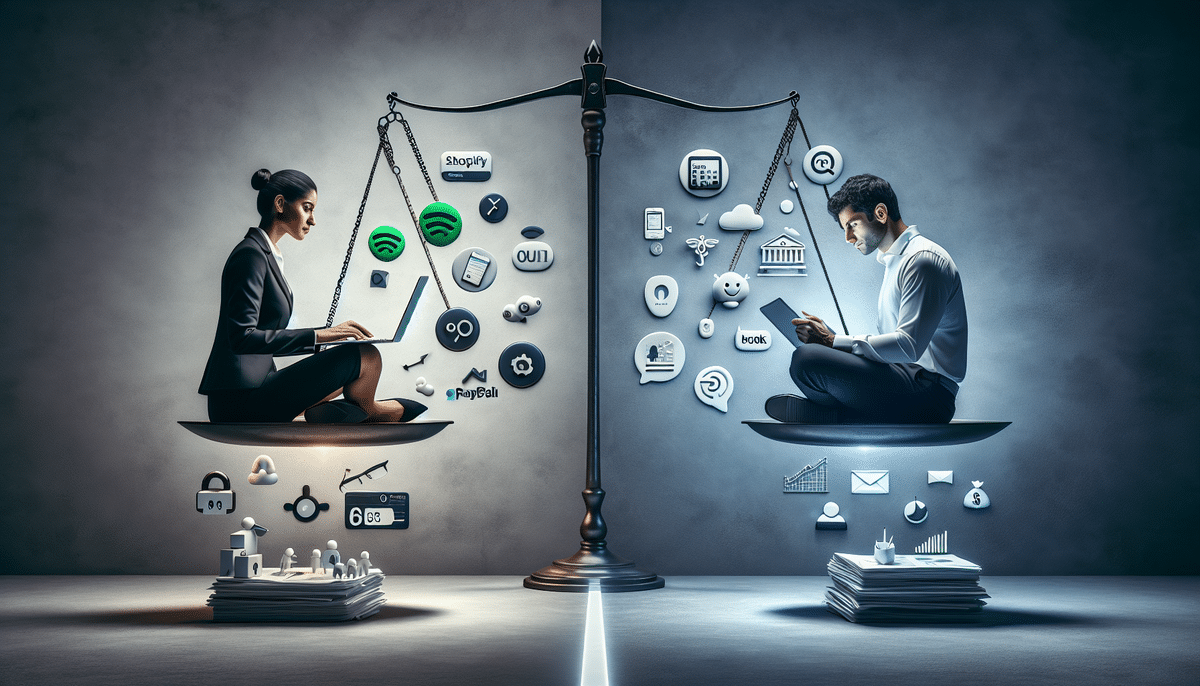QuickBooks Online vs Zoho Books: Comprehensive Comparison for Your Business
Managing Finances with Accounting Software
Starting a small business or working as a freelancer involves juggling various financial tasks, which can become overwhelming without the right tools. Accounting software like QuickBooks Online and Zoho Books can streamline your financial management, offering features such as invoicing, expense tracking, and reporting. But which one is the best fit for your business? This guide delves into the features, pricing, and usability of both QuickBooks Online and Zoho Books to help you make an informed decision.
Introduction to QuickBooks Online and Zoho Books
QuickBooks Online and Zoho Books are both cloud-based accounting solutions designed to provide flexibility and accessibility. They enable you to manage your finances from anywhere, at any time, reducing the reliance on cumbersome paperwork. Each software offers a unique set of strengths and weaknesses, catering to different business needs.
QuickBooks Online is renowned for its extensive integration capabilities, connecting seamlessly with popular payment gateways like PayPal and Stripe, as well as other business tools such as Shopify and TSheets. This makes it an excellent choice for businesses that utilize multiple software solutions.
On the other hand, Zoho Books offers a more affordable pricing structure, with plans starting at just $9 per month. It boasts a user-friendly interface, making it ideal for small business owners without an accounting background. Additionally, Zoho Books includes project management features, allowing businesses to track time and expenses for specific projects efficiently.
Key Features Comparison
Features of QuickBooks Online
- Robust Reporting: Offers comprehensive reporting functionalities, providing deep insights into your company's financial health.
- Extensive Integrations: Connects with various business apps like PayPal and Shopify, enhancing operational efficiency.
- Superior Invoicing: Allows customization and sending of professional-looking invoices effortlessly.
- Expense Tracking: Simplifies tracking business expenses and categorizing them for tax purposes, including receipt management by uploading photos directly into the system.
- Mobile App: Facilitates managing finances on-the-go, enabling you to view financial reports, send invoices, and track expenses from your smartphone or tablet.
Features of Zoho Books
- Invoicing Functionality: Supports accepting payments directly from invoices with an intuitive interface.
- Affordable Pricing: Offers plans starting at $9 per month, making it budget-friendly for small businesses.
- Inventory Management: Provides strong capabilities for businesses that sell physical products.
- Seamless Integrations: Integrates with other Zoho apps like Zoho CRM and Zoho Projects, facilitating smooth communication and collaboration.
- Mobile App: Enables easy management of finances on-the-go.
- Financial Reports and Analytics: Delivers detailed insights into financial performance, aiding informed decision-making.
- Multi-Currency Support: Ideal for businesses operating internationally.
Pricing Comparison
Pricing is a pivotal factor when selecting accounting software. QuickBooks Online offers three plans ranging from $25 to $150 per month, depending on the required features. In contrast, Zoho Books provides four plans starting from just $9 to $29 per month. While QuickBooks Online is more expensive, it compensates with more advanced functionalities.
Both QuickBooks Online and Zoho Books offer free trial periods, allowing you to test the software before committing to a plan. Additionally, they both provide mobile apps, making it convenient to manage finances on-the-go. When evaluating pricing, consider your business needs and determine which features are essential for your accounting processes.
Ease of Use
Both QuickBooks Online and Zoho Books are designed to be user-friendly. However, Zoho Books is generally considered more intuitive with a simpler interface, making it ideal for users without an accounting background. QuickBooks Online, while offering a steep learning curve, provides more advanced functionalities for those who need them.
Both platforms offer extensive support resources:
- QuickBooks Online: Features a large community forum and a comprehensive knowledge base.
- Zoho Books: Provides live chat support and a dedicated help center.
Ultimately, the choice depends on your specific needs and preferences.
Customization Capabilities
If customization is a priority, QuickBooks Online excels with extensive flexibility in customizing invoices, reports, and other financial documents. Additionally, it offers various add-ons to enhance functionality. On the contrary, Zoho Books provides unique customization options, such as modifying the layout and design of the customer portal to strengthen branding and improve the customer experience. Zoho Books also allows more customization for recurring invoices, enabling complex billing schedules and automation.
Integration with Other Business Apps
QuickBooks Online boasts strong integrations with business apps like PayPal and Shopify. While Zoho Books also integrates with these apps, its built-in integrations with Zoho’s own suite of products (such as Zoho CRM and Zoho Projects) can be highly beneficial if you're already using other Zoho services.
Both platforms support integrations with a wide range of third-party apps, including popular CRMs like Salesforce and HubSpot, and payment gateways like Stripe and Square. It's essential to verify whether your preferred apps are fully supported by either QuickBooks Online or Zoho Books to ensure seamless operations.
Customer Support Comparison
QuickBooks Online offers 24/7 phone and chat support, which can be highly beneficial if issues arise. However, some users have reported long wait times when trying to reach a representative. On the other hand, Zoho Books provides email support and a robust knowledge base, which has been praised for quick response times and effective issue resolution.
Regarding pricing, QuickBooks Online plans start at $25 per month, while Zoho Books offers more affordable plans starting at $9 per month. It's important to evaluate whether Zoho Books’ features meet your needs or if QuickBooks Online’s advanced functionalities are necessary for your business.
Security Features
Both QuickBooks Online and Zoho Books prioritize security. QuickBooks Online uses industry-standard SSL encryption, while Zoho Books employs AES-256 encryption. Both platforms offer two-factor authentication for enhanced security.
Differences include data backup methods: QuickBooks Online automatically backs up your data daily, whereas Zoho Books allows for manual backups or setting up an automatic schedule. Additionally, QuickBooks Online features an "Audit Log" that tracks all changes made to your data, providing an extra layer of security and accountability.
Mobile App Experience
Both platforms offer mobile apps for managing finances on-the-go. However, QuickBooks Online's mobile app is typically more robust and user-friendly, with advanced functionalities that seamlessly sync with the desktop version. This ensures that any changes made on the mobile app are reflected on the desktop and vice versa.
Zoho Books's mobile app provides essential financial management tasks but has limited syncing capabilities, potentially requiring manual updates to keep data current.
In terms of reporting, QuickBooks Online’s mobile app allows users to generate a wide range of reports, including profit and loss statements, balance sheets, and cash flow statements. Zoho Books' mobile app offers basic reporting functionality but does not match the comprehensive reporting capabilities of QuickBooks Online.
Best Accounting Software for Different Needs
Best for Freelancers
Zoho Books is the preferred choice for freelancers. Its affordability and user-friendly interface make it easy to manage finances, offering essential features like invoicing, expense tracking, and time tracking.
Best for Small Businesses
The best choice for small businesses depends on specific needs. If you require advanced functionality, such as robust reporting and extensive integrations, QuickBooks Online is the better option. However, if ease of use and affordability are your top priorities, Zoho Books is an excellent alternative.
Conclusion: Choosing the Right Accounting Software for Your Business
Ultimately, the best accounting software for your business depends on your specific needs. Both QuickBooks Online and Zoho Books offer strong functionalities and security features, but they cater to different priorities:
- QuickBooks Online: Best for advanced reporting, extensive integrations, and businesses requiring robust functionality.
- Zoho Books: Ideal for affordability, ease of use, and businesses that need essential accounting features without the complexity.
Consider your business priorities and budget carefully. Take advantage of free trials or demos offered by each software to determine which one aligns best with your business needs.