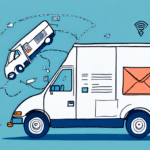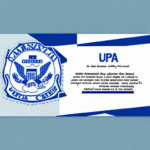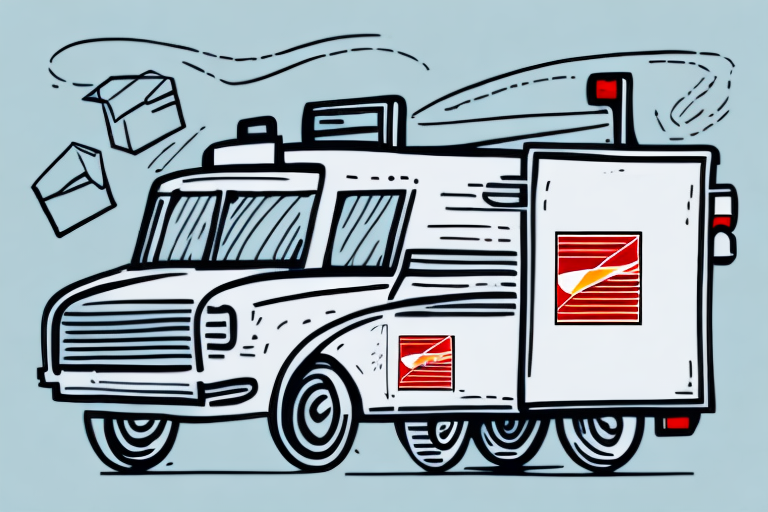Resolving the ‘Service Type Not Allowed’ Error in FedEx Ship Manager
FedEx is a leading global shipping service provider, enabling users to send packages and mail worldwide. However, users may occasionally encounter complex errors, such as the ‘Service Type Not Allowed’ error. This article explores the causes of this error and offers effective solutions to resolve it.
Understanding the ‘Service Type Not Allowed’ Error
The ‘Service Type Not Allowed’ error in FedEx Ship Manager occurs when a selected shipping service is unavailable for a particular shipment. This error message, “Service Type Not Allowed,” indicates that the chosen service does not support the shipment's specific details.
Common reasons for this error include:
- The shipment exceeds the weight or size limits for the selected service.
- The destination country or region is not serviced by the chosen carrier.
- The shipment contains prohibited or restricted items.
Understanding these factors is crucial for selecting the appropriate shipping options and avoiding this error.
Common Causes of the Error
Account Restrictions
Sometimes, restrictions on a FedEx account can prevent access to certain services. These restrictions may arise from unpaid invoices, security holds, or account verification issues.
Incompatible Shipping Addresses
If the shipping address does not meet FedEx's service area requirements, certain service types may not be available. This includes addresses in remote areas or regions with limited FedEx coverage.
Restricted Service Types
FedEx offers various service types, each with specific constraints. Selecting a service type that doesn't align with the shipment's characteristics, such as size or urgency, can trigger the error.
Prohibited and Restricted Items
Shipping items that are prohibited or restricted by FedEx will result in the ‘Service Type Not Allowed’ error. These items include hazardous materials, certain electronics, and perishable goods requiring special handling. Refer to FedEx’s shipping regulations for detailed information.
Troubleshooting the Error
Check for Account Service Restrictions
Account restrictions can limit access to specific services. To verify and resolve any restrictions:
- Log in to your FedEx account.
- Navigate to Account Settings or Preferences.
- Review and address any listed restrictions or limitations.
Verify Shipping Address Compatibility
Ensure that your shipping address is within FedEx’s serviceable areas:
- Access FedEx Address Validation.
- Enter the shipping address to check available services.
- Choose a compatible service type based on the validation results.
Update Account Preferences
Adjusting your account preferences can grant access to additional service types:
- Log in to your FedEx account.
- Go to Account Settings or Preferences.
- Modify preferences to enable desired service types.
Review International Shipping Documentation
When shipping internationally, inaccuracies in documentation can cause service restrictions:
- Ensure all customs forms are accurately filled out.
- Verify that all required information is provided.
- Consult the FedEx International Shipping Guide for comprehensive guidelines.
Contact FedEx Support
If the error persists after troubleshooting, contacting FedEx Support can provide personalized assistance:
- Visit the FedEx Customer Support page.
- Select the appropriate contact method (phone, email, or chat).
- Provide detailed information about the error for efficient resolution.
Check Package Weight and Dimensions
Exceeding weight or size limits for the selected service will trigger the error:
- Use a reliable scale to measure your package’s weight.
- Measure the package’s dimensions accurately.
- Compare these measurements with FedEx’s service specifications to ensure compatibility.
Consider Alternative Shipping Carriers
If FedEx’s services do not meet your shipping needs, exploring alternative carriers may be beneficial. Companies like UPS and USPS offer diverse shipping options that might better align with your requirements.
Preventing Future Occurrences
Adhere to Package Weight and Size Limits
Always verify that your package complies with FedEx’s weight and size restrictions to avoid service type errors. Detailed specifications are available on the FedEx Rate Tools page.
Select Compatible Service Types
Choose a service type that aligns with your shipment’s characteristics, including weight, size, destination, and delivery speed. Refer to the FedEx Services Overview for guidance.
Review Prohibited Items List
Before shipping, consult FedEx’s prohibited and restricted items list to ensure your package contents are eligible for shipping. This step helps prevent errors and compliance issues.
Additional Tips for Optimal Shipping
Stay Updated with FedEx Policy Changes
Shipping regulations and service offerings can evolve. Regularly reviewing FedEx’s official updates ensures you are informed about any changes that might affect your shipping processes.
Utilize FedEx Tools and Resources
FedEx provides various tools to streamline the shipping process, such as shipping calculators and resource centers. Leveraging these tools can enhance accuracy and efficiency in your shipments.
Conclusion
The ‘Service Type Not Allowed’ error in FedEx Ship Manager can disrupt your shipping operations, but understanding its causes and implementing the appropriate solutions can mitigate these challenges. By verifying account restrictions, ensuring address compatibility, updating preferences, and adhering to FedEx’s guidelines, users can effectively resolve and prevent this error.
Additionally, staying informed about FedEx’s policies and utilizing their support resources will further enhance your shipping experience. If persistent issues arise, contacting FedEx Customer Support remains the best course of action to receive specialized assistance tailored to your shipping needs.