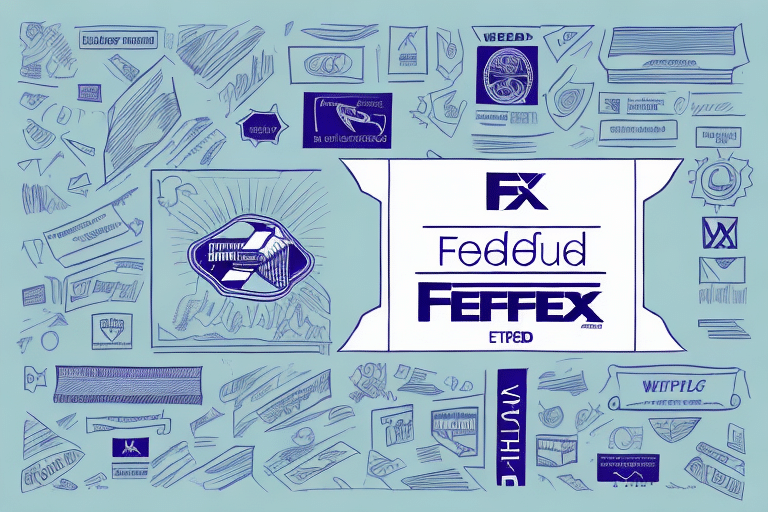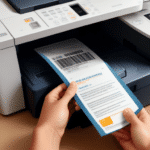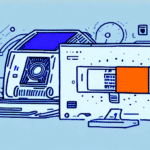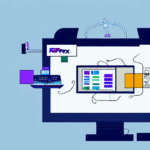Efficiently Reusing Labels with FedEx Ship Manager: A Comprehensive Guide
For businesses that frequently ship products, optimizing the shipping process is crucial for cost efficiency and operational effectiveness. One effective method to achieve this is by reusing labels through FedEx Ship Manager. This guide explores the benefits of label reuse, common pitfalls to avoid, and provides a detailed step-by-step process to streamline your shipping operations.
Benefits of Reusing Labels with FedEx Ship Manager
Cost and Time Savings
Reusing shipping labels can lead to significant savings in both time and money. By eliminating the need to print new labels for every shipment, businesses can reduce printing costs and administrative time. According to a FedEx report, optimizing label usage can decrease shipping costs by up to 15% annually for medium-sized businesses.
Enhanced Operational Efficiency
Label reuse contributes to more streamlined shipping operations. Utilizing previously verified labels reduces the likelihood of errors, ensuring that packages are delivered accurately and promptly. This reliability enhances overall customer satisfaction and reduces the incidence of returned or delayed shipments.
Environmental Sustainability
Reusing labels supports environmentally friendly practices by minimizing paper waste. In an era where sustainability is paramount, reducing the environmental footprint of shipping processes not only benefits the planet but also enhances a company’s reputation among eco-conscious consumers.
Common Mistakes to Avoid When Reusing Labels
Using Scanned or Damaged Labels
One of the most common errors is attempting to reuse labels that have already been scanned or are damaged. Once a label is scanned, it is invalid for future shipments. Additionally, damaged labels can lead to misdeliveries or delays, undermining the efficiency gains from reuse.
Incorrect Shipment Details
Reusing a label with outdated or incorrect shipment information can result in packages being sent to the wrong address or encountering delivery issues. Always verify that the recipient’s address, package weight, and dimensions are current before reusing a label.
Step-by-Step Guide to Reusing Labels with FedEx Ship Manager
- Log In: Access your FedEx Ship Manager account with your credentials.
- Access Shipment History: Navigate to the "Shipment History" tab located in the left-hand menu.
- Select Shipment: Identify the shipment whose label you wish to reuse and click on the "Reprint" button adjacent to it.
- Confirm Details: Review the shipment details for accuracy and click "Reprint" to generate the label.
- Print and Attach: Print the reused label and securely attach it to the package.
Ensure that the original shipment has not been picked up by the carrier before attempting to reuse a label. If modifications to shipment details are necessary, generate a new label to prevent any discrepancies.
Best Practices for Labeling and Tracking Packages
- Verify Label Integrity: Before reuse, check that the label is free from damage and fully legible.
- Confirm Shipping Information: Ensure that all recipient details and shipping methods are accurate and up-to-date.
- Utilize Tracking Tools: Leverage FedEx’s tracking capabilities to monitor package status and delivery in real-time.
- Maintain Proper Documentation: Keep records of reused labels and associated shipments to facilitate efficient inventory and shipment management.
Environmental Impact of Label Reuse in Shipping
Reusing shipping labels significantly reduces paper consumption, contributing to environmental conservation efforts. A study by the Environmental Protection Agency highlights that reducing paper waste in shipping can lower a company’s carbon footprint by approximately 10-20%. Embracing label reuse aligns with sustainable business practices, meeting consumer demand for eco-friendly operations.
Frequently Asked Questions
Can I Reuse a Label for International Shipments?
Yes, labels can be reused for international shipments provided they have not been scanned previously and all shipment details are accurate.
Is It Possible to Reuse a Label for Packages with Different Weights or Dimensions?
No, labels are specific to the shipment details including weight and dimensions. Altering these details necessitates generating a new label to ensure accurate delivery.
What Happens If a Reused Label Was Previously Returned?
If a shipment associated with a label was returned, that label cannot be reused. A new label must be created to initiate a fresh shipment.
Can a Label Be Reused for a Different Recipient?
No, labels are tied to specific recipient information. Reusing a label for a different recipient can lead to delivery errors and is not permitted.
Is Reusing Labels More Cost-Effective Than Printing New Ones?
Absolutely. Reusing labels reduces the costs associated with printing and administrative tasks, making it a more economical choice compared to generating new labels for each shipment.
Conclusion
Reusing labels with FedEx Ship Manager offers a strategic advantage for businesses aiming to optimize their shipping processes. By adhering to best practices and avoiding common mistakes, companies can enjoy substantial cost savings, enhanced operational efficiency, and contribute to environmental sustainability. Implementing label reuse not only streamlines logistics but also reinforces a commitment to responsible business practices.