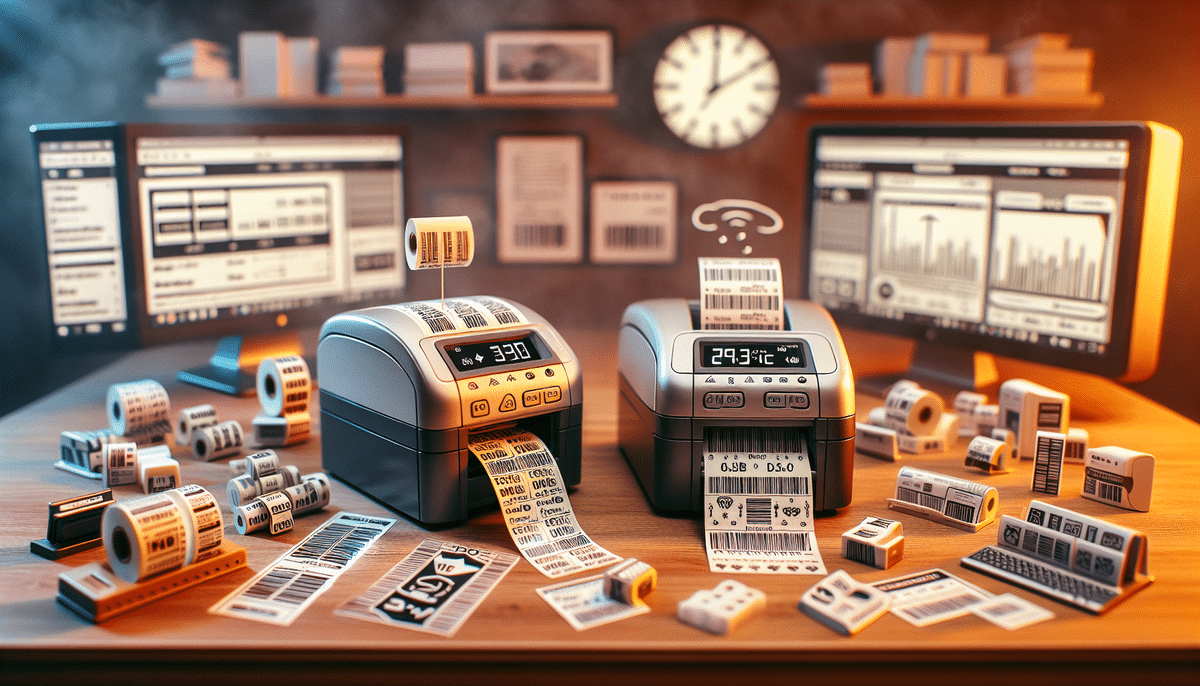Introduction: The Need for Label Printers
Label printers are essential tools for businesses that require efficient and accurate labeling solutions. They enable the quick and easy creation of shipping labels, barcode labels, inventory tags, and more, which are crucial in environments such as warehouses, shipping centers, and retail stores. By automating the label printing process, these printers save time, reduce human errors, and enhance organizational efficiency.
Label printers come in various types, each utilizing different printing technologies, including thermal transfer, direct thermal, and inkjet. Thermal transfer printers use a ribbon to transfer ink onto the label, whereas direct thermal printers rely on heat to create an image directly on the label. Inkjet printers, meanwhile, utilize liquid ink to produce labels. The choice of printer depends on the specific needs and applications of the user, balancing factors such as print quality, durability, speed, and cost.
Rollo Label Printer: Features and Specifications
The Rollo Label Printer is a high-performance thermal label printer designed for speed and versatility. It can print up to 150mm per second, making it one of the faster options in the market. The printer offers multiple connectivity options, including USB, Ethernet, and wireless, allowing for seamless integration with various devices and systems.
The Rollo supports a wide array of label sizes, ranging from 1.57" to 4.1" wide, with no restrictions on label height. It boasts a resolution of 203dpi, ensuring clear and sharp label prints. The printer is compatible with numerous label formats, providing flexibility for different labeling needs.
Additionally, the Rollo Label Printer is equipped with user-friendly software that facilitates easy label design and printing. Compatible with both Windows and Mac operating systems, the software offers a variety of templates and design tools to customize labels according to specific requirements. The printer's durable construction ensures reliability and longevity, even in demanding work environments, making it an excellent choice for businesses seeking a balance between quality, affordability, and ease of use.
Key Features:
- Print speed: Up to 150mm/s
- Connectivity: USB, Ethernet, Wireless
- Supported label sizes: 1.57" to 4.1" wide
- Resolution: 203dpi
- Compatible with Windows and Mac
DYMO LabelWriter 450 Turbo: Features and Specifications
The DYMO LabelWriter 450 Turbo is another prominent thermal label printer known for its efficiency and high-quality output. It can print up to 71 labels per minute at an impressive 600dpi resolution, delivering sharp and detailed labels suitable for professional applications.
Connectivity is primarily via USB, ensuring a reliable connection to computers and compatible devices. The LabelWriter 450 Turbo supports various label sizes, including address labels, shipping labels, file folder labels, and more, up to 2.2" wide. The accompanying label printing software is robust, allowing users to create customized labels with ease.
The sleek and compact design of the DYMO LabelWriter 450 Turbo makes it an ideal fit for any workspace, from bustling office environments to home offices. Its portability allows for convenient label printing wherever needed, enhancing its practicality for dynamic business settings.
Furthermore, the LabelWriter 450 Turbo excels in barcode printing capabilities, essential for inventory management and asset tracking. The software also facilitates data import from applications like Microsoft Excel, streamlining the label creation process for users.
Key Features:
- Print speed: Up to 71 labels per minute
- Resolution: 600dpi
- Connectivity: USB
- Supported label sizes: Various, up to 2.2" wide
- Barcode printing capabilities
Design and Build Quality Comparison
Both the Rollo Label Printer and DYMO LabelWriter 450 Turbo are engineered for durability and longevity. The Rollo features a compact design with a small footprint, making it suitable for tight spaces. Similarly, the DYMO LabelWriter 450 Turbo boasts a slim and stylish build, seamlessly fitting into various workspaces.
However, the Rollo Label Printer stands out in terms of build quality, constructed with high-quality materials that endure heavy usage in busy environments without compromising performance. Its larger print head contributes to faster and more efficient label printing compared to the DYMO LabelWriter 450 Turbo.
Build Quality Comparison:
- Rollo Label Printer: Sturdy construction, high-quality materials, larger print head for enhanced performance
- DYMO LabelWriter 450 Turbo: Compact and stylish design, durable for standard business use
Printing Speed and Quality Comparison
Both label printers are acclaimed for their speed and print quality, though each excels in different aspects. The Rollo Label Printer offers a slightly higher print speed of up to 150mm per second, compared to the LabelWriter 450 Turbo's 71 labels per minute. This makes the Rollo more suitable for high-volume label printing tasks.
In terms of print resolution, the DYMO LabelWriter 450 Turbo leads with a 600dpi output, resulting in more detailed and sharper labels. The Rollo's 203dpi resolution is adequate for most standard labeling needs, such as shipping labels and barcodes.
It's essential to consider the type of labels being printed when evaluating speed and quality. The Rollo excels in printing robust shipping labels and barcodes swiftly, while the DYMO LabelWriter 450 Turbo is better suited for finer prints, including address labels and name tags. Additionally, the DYMO's broader range of label sizes enhances its versatility for diverse labeling requirements.
Speed and Quality Comparison:
- Rollo Label Printer: Faster speed (150mm/s), suitable for high-volume shipping and barcode labels
- DYMO LabelWriter 450 Turbo: Higher resolution (600dpi), ideal for detailed address labels and name tags
Connectivity Options Comparison: USB, Ethernet, Wireless
The Rollo Label Printer offers a comprehensive set of connectivity options, including USB, Ethernet, and wireless, providing users with the flexibility to print from multiple devices and network setups. This versatility allows for seamless integration into various business environments, whether connected via desktop computers, servers, or mobile devices.
In contrast, the DYMO LabelWriter 450 Turbo is limited to USB connectivity, which, while reliable, reduces its versatility compared to the Rollo. The lack of Ethernet or wireless options means that the LabelWriter 450 Turbo is primarily connected directly to a single computer, which may not be ideal for all business scenarios.
Moreover, the Rollo Label Printer's user-friendly interface and intuitive software facilitate easy setup and customization. Users can quickly create and print labels with minimal effort, enhancing productivity, especially in settings where large volumes of labels are required regularly.
Connectivity Options Comparison:
- Rollo Label Printer: USB, Ethernet, Wireless
- DYMO LabelWriter 450 Turbo: USB only
Software Comparison: Ease of Use and Compatibility
Both the Rollo Label Printer and DYMO LabelWriter 450 Turbo come with dedicated software to simplify the label creation and printing process. The Rollo's software is straightforward and user-friendly, providing essential tools and templates for quick label design. It is compatible with both Windows and macOS operating systems, ensuring broad accessibility.
The DYMO LabelWriter 450 Turbo's software is more feature-rich, offering advanced customization options and seamless integration with popular applications such as Microsoft Word, Excel, and Outlook. This allows users to import data directly from these programs, streamlining the label creation process further.
Additionally, the DYMO LabelWriter 450 Turbo offers a mobile app, enabling users to create and print labels from smartphones or tablets, which is advantageous for businesses with mobile operations or multiple printing locations.
However, the Rollo Label Printer's software has limited compatibility with third-party applications, which might be a limitation for some users who require extensive software integration for their labeling needs.
Software Features Comparison:
- Rollo Label Printer: User-friendly, essential tools and templates, compatible with Windows and macOS
- DYMO LabelWriter 450 Turbo: Advanced customization, integrates with Microsoft Office, mobile app support
Thermal Printing Technology Comparison
Both printers utilize thermal printing technology, which leverages heat to transfer ink onto labels, providing an efficient alternative to traditional inkjet printing by eliminating the need for ink cartridges or toner. This results in lower ongoing costs and reduced maintenance.
There are two types of thermal printing: direct thermal and thermal transfer. Direct thermal printing uses heat-sensitive paper to create images directly on the label, which is ideal for short-term applications as the labels may fade over time and are susceptible to heat and light exposure. Thermal transfer printing, on the other hand, employs a ribbon to transfer ink onto the label, producing more durable and long-lasting prints suitable for labels that must withstand harsh environments or extended periods.
The Rollo Label Printer employs thermal transfer technology, making its labels more durable and suitable for long-term use. The DYMO LabelWriter 450 Turbo also uses thermal transfer printing, providing robust label prints that are resistant to fading and wear, enhancing their utility in demanding applications.
Label Type and Size Compatibility Comparison
Both the Rollo Label Printer and DYMO LabelWriter 450 Turbo support a wide variety of label types and sizes, catering to diverse business needs. The Rollo Label Printer can accommodate labels up to 4.1" wide with no restrictions on height, making it suitable for large shipping labels and varied applications.
In contrast, the DYMO LabelWriter 450 Turbo supports label sizes up to 2.2" wide, which is adequate for address labels, shipping labels, and file folder labels. However, the DYMO compensates with a higher print resolution of 600x300 dpi, enabling the production of sharper and more detailed labels, especially beneficial for small text and intricate graphics.
Furthermore, the DYMO LabelWriter 450 Turbo offers a faster print speed of up to 71 labels per minute, while the Rollo can print up to 150mm per second, translating to approximately 60 labels per minute depending on label length. This makes the DYMO printer slightly faster and more efficient for standard-sized labels.
Label Compatibility Comparison:
- Rollo Label Printer: Supports labels up to 4.1" wide, suitable for various label heights, ideal for shipping and barcode labels
- DYMO LabelWriter 450 Turbo: Supports labels up to 2.2" wide, higher resolution (600x300 dpi), faster for standard labels
Price Comparison: Which One Provides More Value for Money?
When evaluating cost-effectiveness, the Rollo Label Printer generally offers a more affordable upfront price compared to the DYMO LabelWriter 450 Turbo. This makes the Rollo an attractive option for businesses operating within tighter budgets.
However, the DYMO LabelWriter 450 Turbo justifies its higher price point with advanced features such as higher print resolution and more comprehensive software capabilities. For businesses that require detailed labels and seamless software integration with applications like Microsoft Office, the DYMO may offer better value despite the initial investment.
Additionally, compatibility with operating systems is a consideration. The Rollo Label Printer is compatible with both Windows and Mac systems, whereas the DYMO LabelWriter 450 Turbo is primarily compatible with Windows. This may influence the choice for Mac users seeking full compatibility.
In terms of maintenance and ongoing costs, the Rollo Label Printer employs thermal transfer technology that does not require ink or toner cartridges, resulting in lower maintenance costs over time. Conversely, the DYMO LabelWriter 450 Turbo's use of thermal transfer printing necessitates the regular replacement of ink ribbons, potentially increasing long-term expenses.
Price and Value Comparison:
- Rollo Label Printer: Lower initial cost, lower maintenance costs, compatible with Windows and Mac
- DYMO LabelWriter 450 Turbo: Higher initial cost, advanced features, compatible primarily with Windows
Customer Reviews and Ratings Comparison
Both the Rollo Label Printer and DYMO LabelWriter 450 Turbo have garnered positive feedback from customers, reflecting their reliability and performance. The Rollo Label Printer has received slightly higher ratings on major e-commerce platforms such as Amazon, with customers praising its speed, versatility, and ease of use.
The DYMO LabelWriter 450 Turbo is also highly regarded, particularly for its print quality and software integration. Users appreciate the detailed prints and the capability to integrate with various software applications, though some note the higher price as a minor drawback.
Pros and Cons of Rollo Label Printer
Pros:
- Fast printing speed
- Supports a wide range of label sizes
- Multiple connectivity options (USB, Ethernet, Wireless)
- Affordable price
Cons:
- Lower resolution compared to the DYMO LabelWriter 450 Turbo
Pros and Cons of DYMO LabelWriter 450 Turbo
Pros:
- High print resolution
- Sleek and stylish design
- Powerful label printing software with extensive integrations
- Mobile app support
Cons:
- Higher price compared to the Rollo Label Printer
- Only supports USB connectivity
Conclusion: Which One Is the Better Choice?
Choosing between the Rollo Label Printer and DYMO LabelWriter 450 Turbo ultimately depends on your specific requirements and budget. If your priority is a fast, versatile, and affordable label printer that accommodates a wide range of label sizes and is compatible with both Windows and Mac, the Rollo Label Printer is an excellent choice.
Conversely, if you require high-resolution prints, advanced software integrations, and robust barcode printing capabilities, and are willing to invest a bit more, the DYMO LabelWriter 450 Turbo may better suit your needs. Both printers offer reliable performance and quality, ensuring that whatever choice you make will effectively meet your label printing demands.