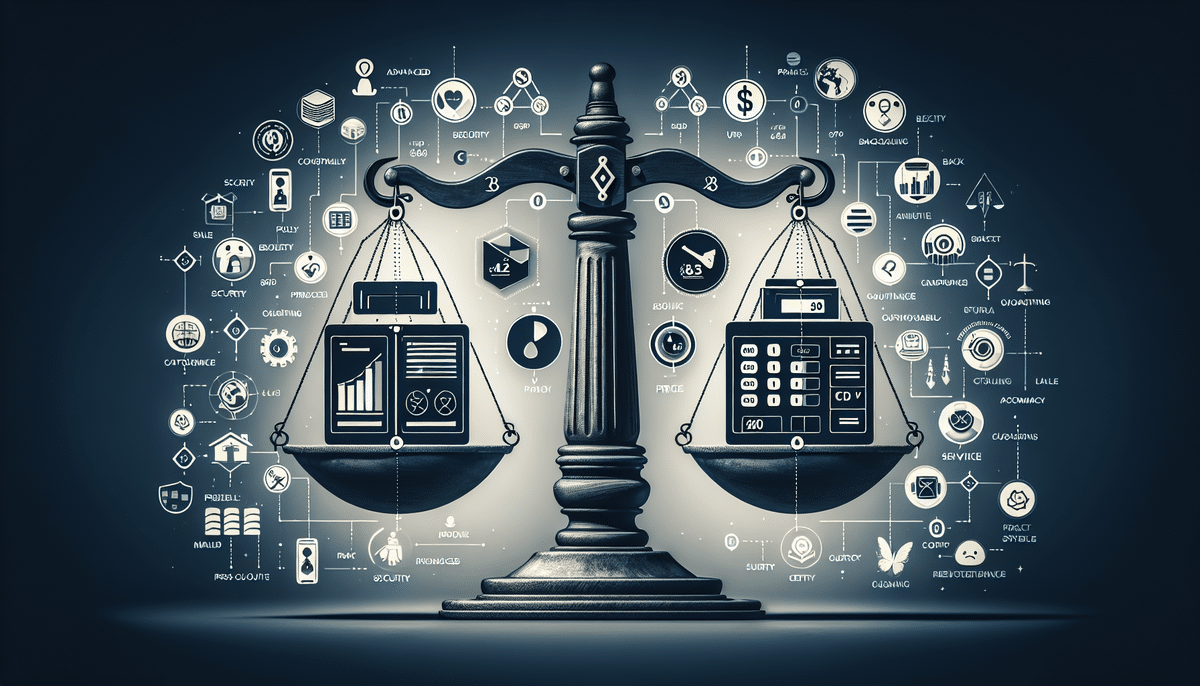Choosing Between Sage Intacct and FreshBooks for Your Accounting Needs
Selecting the right accounting software is crucial for your business's financial health and operational efficiency. With numerous options available, it can be challenging to determine which software best fits your needs. This comprehensive comparison between Sage Intacct and FreshBooks will highlight their key features, pricing models, integrations, and more to help you make an informed decision.
Key Features and Functionalities
Both Sage Intacct and FreshBooks offer a variety of features tailored to different business needs:
- Sage Intacct: Project accounting, inventory management, multi-currency support, advanced financial reporting, budgeting and planning tools, and comprehensive integrations.
- FreshBooks: Invoicing, time tracking, expense management, user-friendly financial reporting, and a robust mobile app for on-the-go management.
Advanced Financial Management
Sage Intacct excels in providing advanced budgeting and forecasting tools, allowing businesses to meticulously plan and track their financial performance. This level of detail is particularly beneficial for organizations that require precise financial management.
Intuitive User Experience
FreshBooks offers a highly intuitive mobile app, enabling users to manage invoices, track time and expenses, and view financial reports directly from their smartphones or tablets. This feature is especially useful for freelancers and small business owners who need flexibility and mobility in managing their finances.
Pricing Comparison
When evaluating cost, Sage Intacct tends to be pricier, reflecting its advanced feature set and suitability for larger businesses. Pricing plans for Sage Intacct start around $400 per month, making it a significant investment but one that offers extensive functionality.
In contrast, FreshBooks offers more affordable pricing plans starting at approximately $15 per month. This makes FreshBooks an attractive option for small businesses and startups with limited budgets seeking reliable accounting software without the high costs.
Ease of Use
Sage Intacct offers a comprehensive suite of features that may have a steeper learning curve, particularly for users who are not technologically inclined. Its advanced functionalities provide greater customization and flexibility, which can be advantageous for larger businesses with complex financial needs.
FreshBooks, conversely, is renowned for its user-friendly interface and straightforward navigation. Its design simplicity allows business owners to manage their accounting tasks efficiently without requiring extensive accounting knowledge.
Integrations and Mobile App
Integration Capabilities
Sage Intacct boasts a wide range of integrations with CRM systems like Salesforce, ERP systems, project management tools, and other business software, providing a seamless workflow for larger businesses.
FreshBooks offers native integrations with popular platforms such as PayPal and Shopify, along with other essential business software.
Mobile Application
- Sage Intacct: The mobile app allows users to manage invoices, expenses, and timesheets, and access real-time financial reports and dashboards, albeit with fewer features than the desktop version.
- FreshBooks: Features an intuitive mobile app that enables users to create and send invoices, track time and expenses, and view basic financial reports directly from their mobile devices.
Sage Intacct mobile app provides more robust reporting capabilities, making it suitable for users who need detailed financial insights on the move. Meanwhile, FreshBooks offers essential mobile functionalities that are ideal for freelancers and small business owners who require convenience and simplicity.
Customer Support and Security
Customer Support
- Sage Intacct: Offers comprehensive support via phone, email, and chat, with dedicated support teams tailored to individual customers. Additionally, Sage Intacct provides training and certification programs for users seeking in-depth expertise.
- FreshBooks: Provides support through email and chat, with limited phone support during business hours. FreshBooks also boasts an extensive knowledge base and community forum, alongside webinars and tutorials to assist users.
While Sage Intacct delivers more personalized and extensive support options, FreshBooks compensates with a rich repository of self-help resources and community support.
Security Features
- Sage Intacct: Implements two-factor authentication, data encryption, data backup and recovery, role-based security settings, and access controls. It is compliant with industry standards such as SOC 1, SOC 2, HIPAA, and PCI DSS.
- FreshBooks: Offers two-factor authentication, data encryption, and data backup and recovery. FreshBooks is compliant with PCI DSS.
Sage Intacct provides additional security layers and broader compliance with various industry regulations, making it a more suitable choice for businesses with stringent security and compliance requirements.
User Feedback and Pros and Cons
User Reviews and Ratings
- Sage Intacct: Highly rated for its advanced accounting capabilities, robust financial reporting, and excellent customer support. Users appreciate its scalability and depth of features, making it ideal for larger businesses.
- FreshBooks: Praised for its user-friendly interface, ease of use, and efficient time-tracking systems. Users value its simplicity and accessibility, which are perfect for small businesses and freelancers.
Generally, Sage Intacct is favored by businesses requiring detailed financial management and extensive customization, while FreshBooks is preferred by those seeking an intuitive and straightforward accounting solution.
Pros and Cons
- Sage Intacct
- Pros: Customizable dashboards, project accounting, advanced financial reporting, extensive integrations with systems like Salesforce and ADP.
- Cons: Steep learning curve, higher pricing, potentially overwhelming for smaller businesses.
- FreshBooks
- Pros: User-friendly interface, simple invoicing and expense management, easy time tracking, mobile app for on-the-go management.
- Cons: Limited scalability, fewer advanced accounting features, basic reporting capabilities.
Sage Intacct's ability to integrate seamlessly with other software systems enhances workflow efficiency, but it may not be necessary for businesses not utilizing those specific integrations. Meanwhile, FreshBooks's mobile app offers convenience, though it may lack the depth found in the desktop version.
Who Should Use Sage Intacct vs FreshBooks?
Choosing between Sage Intacct and FreshBooks depends largely on the size of your business and your specific accounting needs:
- Sage Intacct: Ideal for mid-sized businesses that require robust accounting features, multi-currency support, and scalable solutions to accommodate growth. Its advanced functionalities make it suitable for businesses anticipating complex financial management needs.
- FreshBooks: Perfect for small businesses, startups, and freelancers who need a simple, intuitive accounting solution without the complexity of advanced features. Its ease of use and affordability make it an excellent choice for those new to accounting software or with straightforward financial management requirements.
However, it's important to consider future growth. Sage Intacct can serve small businesses with plans to expand, offering scalability and advanced features that can grow with your business. FreshBooks, while excellent for current needs, may present limitations if your business scales significantly and requires more sophisticated accounting capabilities.
How to Choose the Right Accounting Software for Your Business
Selecting the right accounting software involves evaluating several factors:
- Business Size: Assess whether your business aligns more with mid-sized scalability (Sage Intacct) or small-scale simplicity (FreshBooks).
- Financial Management Requirements: Determine the complexity of your accounting needs. Do you require advanced reporting, multi-currency support, and extensive integrations, or do you need basic invoicing and expense tracking?
- Budget: Consider your budget for accounting software. Sage Intacct involves a higher investment, while FreshBooks offers more budget-friendly plans.
- Essential Features: Identify which features are non-negotiable for your business operations and ensure the chosen software covers those needs.
- User Reviews and Ratings: Read feedback from other users to understand real-world experiences and how well each software aligns with your business's specific needs.
Final Thoughts on Choosing the Right Accounting Software
Selecting the right accounting software is a pivotal decision that can significantly impact your business's efficiency and financial management. Both Sage Intacct and FreshBooks offer robust solutions tailored to different business sizes and needs. By thoroughly evaluating your business requirements, budget, and desired features, you can make an informed choice that aligns with your financial goals and supports your business's growth.