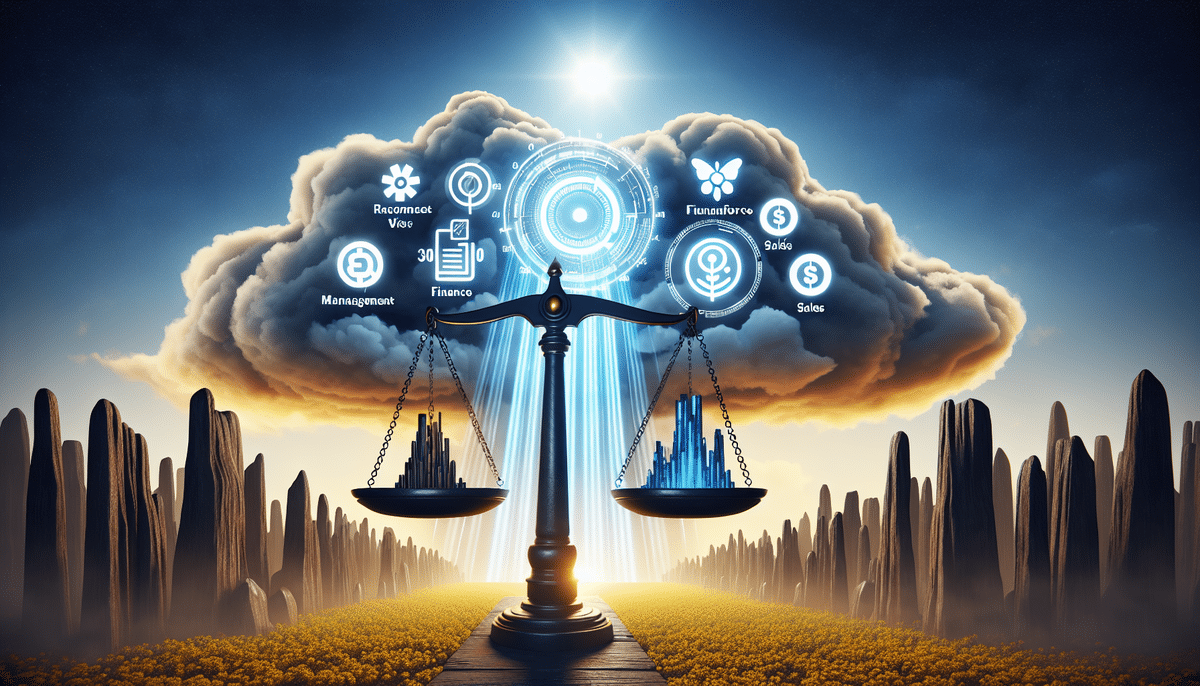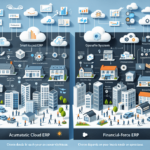SAP Business One vs FinancialForce ERP
Choosing the right enterprise resource planning (ERP) software is crucial for the success of your business. With numerous options available, it can be challenging to determine which solution best aligns with your organizational needs. This comprehensive comparison delves into two prominent ERP systems: SAP Business One and FinancialForce ERP. We will examine their key features, pricing structures, integrations, customization capabilities, and more to help you make an informed decision.
Introduction to SAP Business One and FinancialForce ERP
SAP Business One is a robust ERP solution tailored for small to medium-sized enterprises (SMEs). It offers a unified platform for managing finances, inventory, sales, and customer relationships. FinancialForce ERP, on the other hand, is a cloud-based ERP designed primarily for service-oriented businesses, including consulting, software, and engineering firms. It emphasizes financial management and customer relationship management (CRM) to streamline operations.
Both ERP systems are scalable, allowing businesses to expand their functionalities as they grow. However, their design philosophies cater to different business models and industry requirements.
Key Features of SAP Business One
- Financial Management: Comprehensive tools for accounting, financial reporting, and budgeting.
- Sales and Customer Management: Streamlined sales processes and robust CRM capabilities.
- Purchasing and Inventory Control: Efficient management of procurement and inventory levels.
- Production Planning and Control: Tools for managing manufacturing operations.
- Reporting and Analytics: Advanced analytics powered by SAP HANA.
- Project Management: Tools for planning, executing, and monitoring projects.
- Human Resources Management: Comprehensive HR functionalities.
- Mobile Application: Access to real-time data on the go.
SAP Business One's integration with other SAP products, like SAP HANA, enhances its reporting and analytics capabilities, providing businesses with actionable insights.
Key Features of FinancialForce ERP
- General Ledger Accounting: Robust accounting functionalities.
- Accounts Receivable and Payable Management: Efficient management of receivables and payables.
- Revenue Recognition and Billing: Automated revenue processes.
- Cash Management: Tools for managing cash flows.
- Expense Management: Streamlined expense tracking.
- Inventory Management: Efficient inventory control tailored for service-based businesses.
- Professional Services Automation (PSA): Tools for managing service projects.
- Customer Relationship Management (CRM): Integrated CRM functionalities.
Unique to FinancialForce ERP is its seamless integration with Salesforce, enabling a unified view of customer interactions and financial data.
Additionally, FinancialForce ERP offers advanced reporting and analytics, allowing businesses to make data-driven decisions with customizable dashboards and real-time insights.
Pros and Cons of SAP Business One
Pros
- Intuitive and user-friendly interface
- Flexible pricing tailored to business needs
- Supports multiple currencies, ideal for international operations
- Comprehensive inventory management
- Scalable as the business grows
- Strong integration with other SAP products
Cons
- May be overly complex for very small businesses
- Project management features are less robust compared to some competitors
- Not specifically designed for service-oriented businesses
- Implementation can be time-consuming and resource-intensive
- Reporting capabilities may require additional training or third-party tools
While SAP Business One offers a comprehensive suite of features, businesses may face challenges in implementation and customization, especially if they have specific or complex requirements.
Pros and Cons of FinancialForce ERP
Pros
- Optimized for service-oriented businesses
- Highly customizable due to integration with Salesforce
- Integrated PSA and CRM functionalities
- Streamlined billing and invoicing processes
- Real-time financial reporting and analytics
- Automated revenue recognition and forecasting
Cons
- May be too specialized for non-service-based companies
- Inventory management features are less robust compared to some competitors
- Subscription-based pricing may be costly for smaller businesses
- Requires extensive training for effective utilization
- Integration with non-Salesforce applications can be challenging
FinancialForce ERP excels in providing tailored solutions for service-based industries, but its specialization may limit its applicability for other business models.
Pricing Comparison between SAP Business One and FinancialForce ERP
SAP Business One offers flexible pricing models based on the modules selected and the number of users. The cost typically ranges from $3,000 to $10,000 per user, making it a scalable option for growing businesses. In contrast, FinancialForce ERP operates on a subscription-based model, starting at $1,000 per month for the Financial Management package, with additional costs for PSA and CRM modules.
While SAP Business One may require a higher initial investment, it can be more cost-effective for larger organizations with extensive user bases and complex processes. FinancialForce ERP's subscription model offers flexibility for smaller businesses or those with more straightforward needs, though the ongoing costs can add up over time.
It's essential to conduct a thorough cost-benefit analysis, considering both immediate and long-term expenses, to determine which pricing structure aligns with your business's financial strategy.
Integrations with Other Systems - SAP Business One vs FinancialForce ERP
SAP Business One integrates seamlessly with a variety of third-party applications, including Salesforce, Microsoft Office, and SAP Business Warehouse. This allows businesses to leverage existing tools and enhance their operational workflows.
FinancialForce ERP is built on the Salesforce platform, ensuring deep integration with Salesforce’s suite of products. Additionally, it offers integrations with other accounting and enterprise software such as Xactly for incentivization management and Sage Intacct for financial management.
SAP Business One's strong integration with other SAP solutions like SAP HANA provides businesses with a unified approach to managing diverse operations across departments. In contrast, FinancialForce ERP's integration with Salesforce offers a cohesive environment for companies heavily reliant on CRM and sales automation.
When selecting an ERP system, consider the existing software ecosystem within your organization to ensure compatibility and seamless data flow.
Customization Options - SAP Business One vs FinancialForce ERP
SAP Business One provides extensive customization capabilities, allowing businesses to create bespoke inventory management workflows, custom reports, and unique fields tailored to their specific operations. The ability to modify the user interface with custom dashboards and screens further enhances its adaptability.
FinancialForce ERP leverages the Salesforce platform's customization tools, offering a wide range of add-ons and extensions through the Salesforce AppExchange. Businesses can tailor the software to meet specific requirements, though some customizations may necessitate additional configuration or development work.
While both ERP systems offer robust customization options, SAP Business One may provide more flexibility in creating entirely unique processes, whereas FinancialForce ERP's customizations are often confined within the Salesforce ecosystem.
Customer Support - SAP Business One vs FinancialForce ERP
SAP Business One offers multiple levels of customer support, including standard support packages and premium options for more comprehensive assistance. Users can access support through various channels such as email, phone, and an extensive knowledge base.
FinancialForce ERP provides 24/7 customer support via phone, email, and online chat, ensuring that users can receive assistance at any time. Additionally, FinancialForce offers dedicated account managers and extensive online resources to help businesses navigate the platform effectively.
Effective customer support is vital for the successful implementation and ongoing use of an ERP system. Both SAP Business One and FinancialForce ERP offer reliable support options, but the best choice depends on your business's specific support needs and preferences.
Implementation Timeframes - SAP Business One vs FinancialForce ERP
The implementation duration for SAP Business One typically ranges from one to six months, depending on the complexity of the business processes and the level of customization required. This timeframe includes system configuration, data migration, user training, and testing.
FinancialForce ERP offers more flexible implementation schedules, with some businesses able to set up the system in as little as a few weeks. The cloud-based nature of FinancialForce ERP facilitates quicker deployments, especially for organizations with straightforward requirements.
When planning ERP implementation, consider factors such as the size of your organization, the complexity of your operations, and the resources available to dedicate to the project.
User Interface Comparison between SAP Business One and FinancialForce ERP
SAP Business One boasts a user-friendly interface with an intuitive dashboard and easily navigable menus. Its design emphasizes ease of use, enabling users to access essential functions without extensive training.
FinancialForce ERP utilizes the Salesforce platform's interface, which is highly customizable and adaptable to various business needs. Users familiar with Salesforce will find the transition to FinancialForce ERP seamless, while new users may require additional training to fully leverage its capabilities.
The user interface plays a significant role in user adoption and productivity. Both ERP systems offer interfaces designed to enhance user experience, but the best fit depends on your team's familiarity and preferences.
Security Features Comparison between SAP Business One and FinancialForce ERP
SAP Business One ensures data security through features like encrypted passwords, authorized system access, and user restrictions. These measures protect sensitive financial information and maintain data integrity.
FinancialForce ERP offers advanced security functionalities, including two-factor authentication, role-based permissions, and real-time audit tracking. These features provide an additional layer of protection against unauthorized access and data breaches.
Both ERP systems prioritize security, but FinancialForce ERP may offer more advanced security features suitable for businesses with stringent data protection requirements.
Industries that Benefit the Most from SAP Business One and FinancialForce ERP
SAP Business One is ideal for small to medium-sized businesses across various industries, including manufacturing, retail, distribution, and services. Its comprehensive toolset supports diverse operational needs, making it a versatile choice for many organizations.
FinancialForce ERP is best suited for service-based industries such as consulting, software development, engineering, and professional services. Its specialized features in financial management and CRM cater specifically to the demands of these sectors.
Choosing an ERP system aligned with your industry ensures that the software accommodates the unique workflows and requirements of your business, enhancing overall efficiency and effectiveness.
Final Verdict - Which is Better: SAP Business One or FinancialForce ERP?
Determining whether SAP Business One or FinancialForce ERP is superior depends on your business's specific needs and industry focus. SAP Business One offers a versatile and scalable solution suitable for a wide range of industries, particularly those requiring comprehensive operational management.
FinancialForce ERP, however, excels in serving service-oriented businesses with its integrated PSA and CRM functionalities, leveraging the power of the Salesforce platform for enhanced customization and data management.
Evaluate the features, pricing models, customization options, and integrations of each ERP system in relation to your business requirements to determine the best fit.
Conclusion
Both SAP Business One and FinancialForce ERP are powerful ERP solutions offering a suite of features tailored to different business needs. SAP Business One provides a comprehensive toolset suitable for various industries, while FinancialForce ERP offers specialized functionalities for service-based organizations. By carefully assessing the pros and cons, pricing structures, integration capabilities, and industry suitability of each ERP system, businesses can make an informed decision that aligns with their operational goals and strategic objectives.