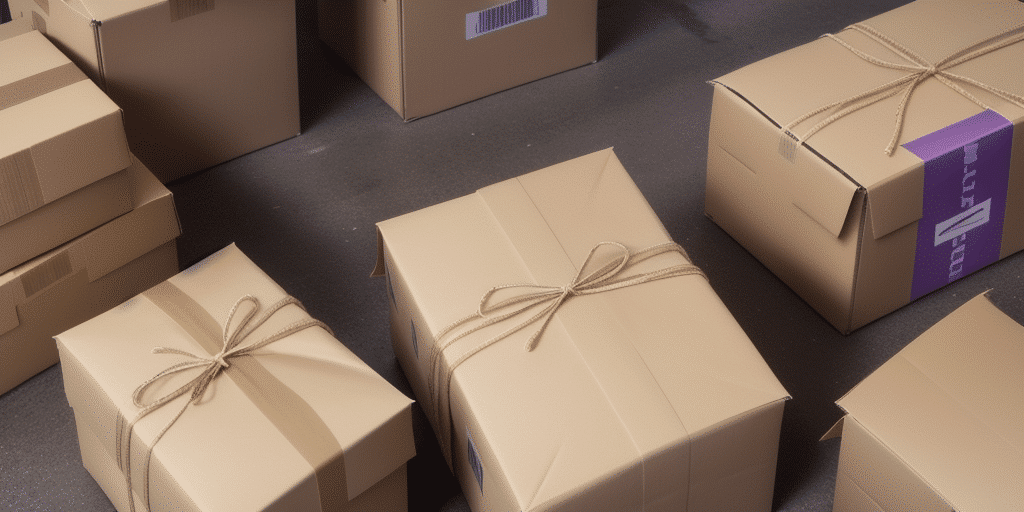Setting the Default Recipient Country in FedEx Ship Manager
If you're a business that regularly ships products, you understand the importance of streamlining your shipping process. One effective tool to achieve this is FedEx Ship Manager – a comprehensive shipping management solution that enables you to handle your shipments efficiently online. However, customizing your FedEx Ship Manager settings, such as setting the default recipient country, is crucial to ensure a seamless shipping experience.
Why You Need to Set the Default Recipient Country in FedEx Ship Manager
When shipping products internationally, providing accurate shipping information is essential to avoid delays and errors. Setting the default recipient country in FedEx Ship Manager ensures that you don’t have to manually enter the country every time you create a shipping label. This not only saves time but also minimizes the risk of errors, ensuring that your packages arrive at their destinations without any issues.
According to the FedEx official documentation, having consistent shipping settings helps in maintaining accuracy and compliance with international shipping regulations. Furthermore, automating recipient country settings aids in faster processing of shipments, which can lead to increased customer satisfaction and repeat business.
How to Customize and Update Default Recipient Country Settings
Step-by-Step Guide to Setting the Default Recipient Country
Setting the default recipient country in FedEx Ship Manager involves a few straightforward steps:
- Log in to your FedEx account.
- Navigate to the “Admin” menu and select “Preferences”.
- Choose “Shipment Defaults”.
- Click on “Recipient Address”.
- Select the country you want to set as the default recipient country.
- Save Changes to apply your new settings.
Updating the Default Recipient Country
If you need to change your default recipient country settings, follow the same steps outlined above. It's important to review and update these settings periodically, especially if your business expands to new international markets or shifts focus to different regions.
Tips for Ensuring Accurate and Efficient Shipping Information
While setting the default recipient country can streamline your shipping process, ensuring the accuracy of your shipping information is equally important. Here are some best practices to follow:
- Double-check recipient information before shipping to ensure all details are correct.
- Verify the shipping address with your recipient to prevent delivery issues.
- Provide accurate package dimensions and weight to avoid unexpected shipping fees.
- Select the appropriate shipping service level to meet your delivery timeline requirements.
- Ensure proper labeling of your packages to prevent misdelivery.
Additionally, being aware of and complying with customs regulations for each recipient country can prevent delays and additional fees. Make sure to include all necessary documentation and accurately complete customs forms.
Impact of Default Recipient Country on Shipping Costs and Delivery Times
Setting the default recipient country directly affects your shipping costs and delivery schedules. Accurate default settings ensure that shipping fees are correctly calculated, reducing the risk of unexpected costs. Moreover, understanding the shipping regulations and delivery times for each country allows you to set realistic expectations for your customers and adapt your shipping strategy accordingly.
According to industry reports, businesses that optimize their shipping settings can reduce shipping costs by up to 15% and improve delivery times by approximately 10%. These improvements not only enhance operational efficiency but also contribute to higher customer satisfaction.
Troubleshooting and Managing Issues with Default Recipient Country
While setting the default recipient country can streamline your shipping process, you might encounter some challenges. Common issues include:
- The desired recipient country is unavailable in the settings.
- Incorrect country selection leading to delivery delays.
- Incomplete or incorrect addresses causing shipment issues.
- Customs clearance problems due to incomplete documentation.
To minimize these issues, always double-check your settings and ensure that all recipient information is accurate. Regularly review your shipment settings and stay updated with any changes in international shipping regulations.
Best Practices for Managing Multiple Recipient Countries
If your business ships to multiple countries, managing recipient country settings becomes even more critical. Here are some best practices:
- Use shipment profiles tailored to different regions or countries to streamline the process.
- Stay informed about the local regulations and requirements for each country.
- Utilize FedEx’s advanced features, such as automated customs forms, to enhance efficiency.
- Implement regular audits of your shipping processes to identify and rectify any discrepancies.
By following these practices, you can ensure that your shipping process remains efficient and compliant across all regions you serve.
Leveraging Technology for Streamlined Shipping Processes
Modern technology plays a pivotal role in enhancing shipping management. Tools like FedEx Ship Manager offer features that automate and simplify various aspects of shipping, from setting default recipient countries to tracking packages in real-time.
Integrating your shipping system with other business tools, such as inventory management and order processing systems, can further streamline operations. This integration facilitates data sharing and reduces the likelihood of errors, leading to a more efficient and reliable shipping process.
Benefits of Using a Reliable Shipping Management System
Implementing a robust shipping management system like FedEx Ship Manager offers numerous advantages:
- Minimized errors and delays in shipping through automation and accurate settings.
- Time and resource savings by streamlining the shipping process.
- Customized settings that cater to your business's specific needs.
- Enhanced visibility and tracking capabilities, allowing for better shipment management.
- Improved overall efficiency and productivity in your shipping operations.
These benefits contribute to a smoother shipping experience for both your business and your customers, fostering trust and reliability.
Conclusion
Setting the default recipient country in FedEx Ship Manager may appear to be a minor task, but it significantly enhances the efficiency and accuracy of your shipping process. By customizing your settings, adhering to best practices, and leveraging advanced shipping management tools, your business can reduce errors, save time, and improve customer satisfaction, ultimately boosting your bottom line.