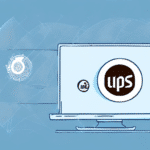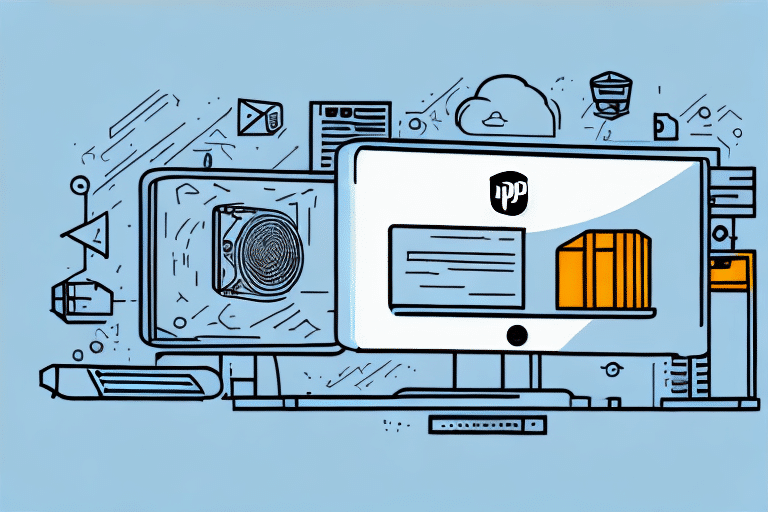Optimizing Your Shipping Operations with FedEx Ship Manager Terminal Server
In today’s fast-paced business environment, efficient and reliable shipping operations are crucial for maintaining competitive advantage. Implementing a FedEx Ship Manager Terminal Server can significantly enhance your shipping processes by centralizing operations, improving security, and streamlining user access. This comprehensive guide explores the setup, benefits, and best practices for maintaining a FedEx Ship Manager Terminal Server network.
Benefits of Using a Terminal Server for FedEx Ship Manager
Centralized Shipping Operations
A Terminal Server allows multiple users to access FedEx Ship Manager simultaneously from remote locations, centralizing your shipping operations. This centralization ensures consistency in shipping processes and simplifies management by having all activities routed through a single server.
Enhanced Security Measures
By centralizing FedEx Ship Manager on a single server, businesses can better control access to sensitive shipping information, significantly reducing the risk of data breaches. Implementing a Terminal Server also facilitates easier updates and maintenance, ensuring that security patches and software updates are uniformly applied across all users.
Improved Resource Management
Using a Terminal Server optimizes resource utilization by allowing multiple users to share computing resources efficiently. This setup can lead to cost savings on hardware and software licenses, as fewer client machines are required to perform the same number of shipping operations.
Hardware and Software Requirements
Selecting the Right Hardware
Choosing appropriate hardware is essential for the optimal performance of your Terminal Server. The recommended minimum specifications include:
- 4-core processor
- 8 GB of RAM
- 64-bit operating system
- Solid-state drive (SSD) with ample storage for the operating system and FedEx Ship Manager
Additionally, consider the number of concurrent users. For larger teams, investing in higher-capacity servers and backup power supplies can prevent downtime and data loss during power outages.
Software Requirements
Ensure that your server's operating system is compatible with FedEx Ship Manager. Typically, Windows Server editions that support Remote Desktop Services are recommended. Regularly update your operating system and software to the latest versions to benefit from improved features and security enhancements.
Installation and Configuration Steps
Setting Up Windows Server for Terminal Services
Begin by installing the Windows Server operating system on your chosen hardware. After installation:
- Enable Remote Desktop Services.
- Configure Terminal Services settings to allow remote connections.
- Activate necessary licenses.
- Create a Remote Desktop Session Host Configuration following Microsoft’s best practices.
For detailed instructions, refer to Microsoft's official documentation on [Remote Desktop Services](https://docs.microsoft.com/en-us/windows-server/remote/remote-desktop-services/welcome-to-rds).
Installing FedEx Ship Manager Software
Install the latest version of FedEx Ship Manager on the Terminal Server rather than individual client machines. This ensures consistency and reduces administrative overhead. Before installation, verify that your server meets the [minimum system requirements](https://www.fedex.com/en-us/shipping/manage-software.html) provided by FedEx.
Configuring Peripheral Devices
After installing the software, configure FedEx Ship Manager to work seamlessly with your printer and scale:
- Set up printer preferences, including label types (thermal or laser).
- Configure scale settings, specifying the model and connection type (USB or serial).
- Test configurations to ensure proper functionality.
User Management and Security
Creating and Managing User Accounts
Establish user accounts for all employees who will access the Terminal Server. Assign appropriate permissions based on job roles to ensure secure access to sensitive shipping data. Implementing role-based access control minimizes the risk of unauthorized data access.
Implementing Strong Security Practices
Adopt robust security measures to protect your Terminal Server network:
- Strong Password Policies: Enforce the use of complex passwords that are changed regularly.
- Multi-Factor Authentication (MFA): Add an extra layer of security beyond just passwords.
- Regular Audits: Periodically review user accounts and permissions to ensure compliance and detect potential security issues.
- Network Security: Utilize firewalls and antivirus software to safeguard against malicious activities. Refer to [Microsoft’s security guidelines](https://docs.microsoft.com/en-us/windows-server/security/windows-server-security) for best practices.
Maintenance and Troubleshooting
Regular Maintenance Practices
Maintaining your Terminal Server involves routine tasks to ensure smooth operations:
- Install security updates and patches promptly.
- Monitor system performance using tools like Performance Monitor.
- Regularly back up data to prevent loss due to hardware failures or other issues.
- Review system logs to identify and address potential security threats.
Troubleshooting Common Issues
Be prepared to address typical challenges that may arise:
- Network Performance: Poor network performance can be mitigated by optimizing server settings and ensuring sufficient bandwidth.
- Connectivity Problems: Check network configurations and firewall settings. If issues persist, consult FedEx’s [technical support](https://www.fedex.com/en-us/customer-support.html) for assistance.
- Software Compatibility: Ensure all software updates are compatible with your Terminal Server setup to avoid conflicts.
Scaling and Integration
Adding New Users and Devices
As your business expands, you may need to add new users and devices to your Terminal Server network. Follow these steps to ensure seamless integration:
- Create new user accounts with appropriate permissions.
- Ensure new devices meet compatibility requirements with FedEx Ship Manager.
- Verify compatibility with FedEx’s software by consulting their [integration guidelines](https://www.fedex.com/en-us/shipping/manage-software.html).
Integrating Additional Shipping Software
Enhance your shipping operations by integrating other shipping software with FedEx Ship Manager. This integration can streamline processes and provide greater flexibility. Follow manufacturer instructions and align settings with FedEx Ship Manager to ensure compatibility and efficiency.
Scaling Operations with Multiple Terminals and Locations
To support business growth, you may need to deploy additional terminals and manage multiple shipping locations. Ensure that all new terminals are configured consistently with existing ones and that your server infrastructure is scaled to handle increased demand. Investing in scalable hardware and optimizing network configurations can help maintain performance as your operations expand.
Cost Analysis: On-Premise vs. Cloud-Based Solutions
On-Premise Solutions
On-premise Terminal Server setups offer greater control over hardware and software, appealing to businesses that require customized environments. Benefits include:
- Full control over data and security settings.
- Potentially lower long-term costs for large-scale operations.
However, on-premise solutions require significant upfront investment in hardware and ongoing maintenance costs.
Cloud-Based Solutions
Cloud-based Terminal Server solutions provide scalability, flexibility, and reduced IT overhead. Advantages include:
- Lower initial investment with pay-as-you-go pricing models.
- Automatic updates and maintenance managed by the service provider.
- Easier scalability to accommodate business growth.
For more information on cloud solutions, refer to [Microsoft Azure’s Terminal Services](https://azure.microsoft.com/en-us/services/virtual-desktop/).
Comparative Analysis
Choosing between on-premise and cloud-based solutions depends on your business’s specific needs, budget, and IT capabilities. Assess factors such as scalability requirements, control preferences, and long-term cost implications to make an informed decision.
Conclusion
Setting up and maintaining a FedEx Ship Manager Terminal Server can transform your shipping operations by enhancing efficiency, security, and scalability. By carefully selecting appropriate hardware, implementing robust security measures, and following best practices for maintenance and troubleshooting, your business can achieve seamless and reliable shipping processes. Whether you opt for an on-premise or cloud-based solution, the key to success lies in proactive management and continuous optimization of your Terminal Server environment.