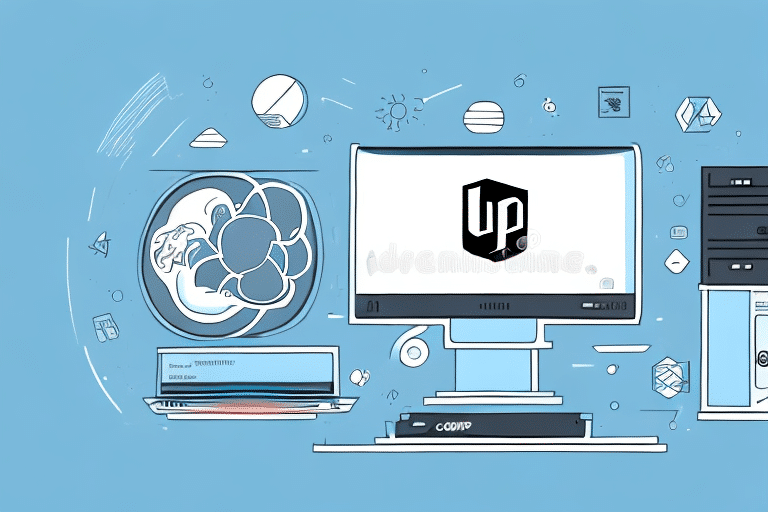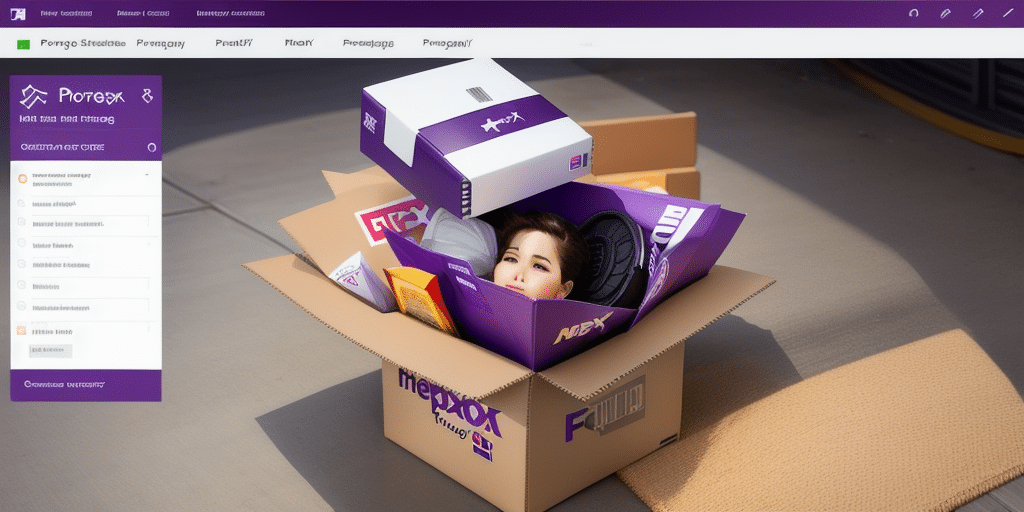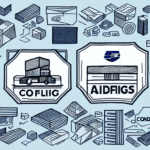Setting Up a UPS WorldShip Proxy Server
As businesses expand, the demand for efficient shipping solutions increases. One effective tool for managing shipping operations is the UPS WorldShip software. However, accessing this software across multiple machines can be challenging and time-consuming. This is where a UPS WorldShip Proxy Server becomes invaluable. In this article, we will delve into the fundamentals of setting up a UPS WorldShip Proxy Server, explore its benefits, and outline key considerations for establishing your own server.
Understanding the Basics of a UPS WorldShip Proxy Server
A UPS WorldShip Proxy Server serves as a centralized hub, allowing multiple computers to access the UPS WorldShip shipping software. Acting as an intermediary, the proxy server enables users to operate the software from their individual machines efficiently. This setup is particularly beneficial for businesses handling a high volume of shipping orders, as it minimizes time consumption and reduces the likelihood of errors.
Centralizing shipping data on a proxy server offers enhanced control and security. Sensitive information is protected and accessible only to authorized personnel, ensuring data integrity and compliance with privacy regulations. Additionally, the server can be configured for automatic data backups, safeguarding against data loss or corruption.
Moreover, a UPS WorldShip Proxy Server streamlines the shipping process by consolidating all shipping information in one location. This facilitates easy tracking of packages, generation of shipping labels, and management of invoices, thereby reducing errors and ensuring timely deliveries.
Benefits of Using a UPS WorldShip Proxy Server
Implementing a UPS WorldShip Proxy Server offers numerous advantages:
- Cost Efficiency: Eliminates the need for multiple software installations, reducing maintenance and update expenses.
- Consistency: Ensures uniform shipping preferences and labeling standards across all machines.
- Centralized Management: Simplifies the administration of UPS WorldShip settings and user accounts, aiding in troubleshooting and usage tracking.
- Automation: Enables shipping automation, which minimizes human error and enhances overall efficiency.
- Enhanced Security: Protects sensitive customer data by routing all shipping information through a secure server, crucial for businesses adhering to data privacy regulations.
According to a Forbes report, centralized data management can improve operational efficiency by up to 25%, highlighting the tangible benefits of using a proxy server for shipping operations.
Factors to Consider When Setting Up a UPS WorldShip Proxy Server
Establishing a UPS WorldShip Proxy Server requires careful planning and consideration of several factors:
Server Capacity
Determine the appropriate server size based on the number of users and the volume of shipping transactions. Adequate server capacity ensures smooth operation without performance bottlenecks.
Hardware Specifications
Choose hardware that can support the server's demands, including a robust processor, ample memory, and reliable storage solutions.
Security Configuration
Configure firewall settings to safeguard the server from unauthorized access. Implement security measures such as SSL encryption and secure user authentication protocols.
Server Location
Position the server in a secure, climate-controlled environment to enhance its performance and longevity. Consider redundancy options, such as backup servers, to maintain operations during unexpected downtimes.
User Training
Ensure that all users are adequately trained to utilize the server and the UPS WorldShip software effectively. Proper training can reduce errors and improve overall efficiency.
Choosing the Right Hardware and Software for Your UPS WorldShip Proxy Server
Selecting compatible hardware and software is crucial for the optimal performance of your UPS WorldShip Proxy Server:
Hardware Requirements
Invest in servers with high-performance processors, sufficient RAM, and fast storage solutions to handle intensive shipping tasks. A stable and high-speed internet connection is also essential to prevent connectivity issues.
Software Compatibility
Ensure that the server software is compatible with UPS WorldShip. This includes the operating system, server management tools, and any additional security software required to protect data.
Scalability
Opt for hardware that can be easily upgraded or expanded to accommodate future growth. This foresight prevents the need for complete system overhauls as your business scales.
According to TechRadar, selecting server hardware with scalable options can significantly reduce long-term IT costs and improve adaptability to changing business needs.
How to Install and Configure Your UPS WorldShip Proxy Server
Setting up a UPS WorldShip Proxy Server involves several systematic steps:
Installation
- Install the server software on the designated hardware.
- Configure the server's firewall to permit external access to the UPS WorldShip software.
- Set up the UPS WorldShip software for networked use by configuring local folder paths, database connections, and network settings.
Configuration
- Create and configure user accounts, assigning appropriate permissions and preferences for each user accessing the server.
- Test the setup to ensure that all components communicate effectively and that users can access the shipping software without issues.
During installation and configuration, you may encounter challenges or errors. It's advisable to consult the UPS WorldShip documentation or seek assistance from UPS technical support to resolve any problems. Regular maintenance and updates are essential to maintain optimal performance and security.
Tips and Tricks for Maintaining Your UPS WorldShip Proxy Server
Effective maintenance ensures that your UPS WorldShip Proxy Server operates smoothly and securely:
Regular Updates
Keep the server software and all related applications updated with the latest patches and security updates to protect against vulnerabilities.
Performance Monitoring
Continuously monitor the server's performance metrics to identify and address potential issues proactively. Tools like PagerDuty can help in tracking server health.
User Management
Ensure that all users are adequately trained and adhere to best practices when using the software. Regularly review user access levels to maintain security.
Data Backup
Implement a robust backup strategy to prevent data loss. Automated backups can help ensure that critical shipping data is preserved in case of system failures.
Security Protocols
Regularly review and update security measures, including firewall rules, password policies, and access controls, to safeguard against emerging threats.
According to CSO Online, proactive server maintenance can reduce downtime by up to 40%, highlighting its importance in maintaining operational continuity.
Troubleshooting Common Issues with Your UPS WorldShip Proxy Server
Despite proper maintenance, you may encounter issues with your UPS WorldShip Proxy Server. Here are common problems and their solutions:
Server Connection Errors
Ensure all network cables and connections are secure. Verify that the server's network settings are correctly configured and that there are no firewall restrictions preventing access.
Database Connectivity Problems
Check the database connection settings to ensure they are accurate. Restarting the database service can sometimes resolve connectivity issues.
Label Printing Issues
Update printer drivers to the latest versions and verify that printers are correctly configured. Clearing the print queue and restarting the printer can also help resolve printing problems.
Slow Performance
Assess server resources to determine if additional memory or processing power is required. Upgrading hardware components can enhance performance and reduce latency.
Software Errors
Review the UPS WorldShip logs to identify specific error messages. Consulting the UPS support team or the official documentation can provide guidance on resolving software-related issues.
For complex issues, referring to community forums or professional IT support can expedite the troubleshooting process.
Best Practices for Securing Your UPS WorldShip Proxy Server
Security is paramount when managing a UPS WorldShip Proxy Server. Implement the following best practices to protect your data and infrastructure:
Access Control
Grant access only to authenticated users with strong, unique passwords. Implement role-based access controls to limit permissions based on user roles.
Regular Security Audits
Conduct periodic security assessments to identify and address vulnerabilities. Tools like Qualys can assist in performing comprehensive security audits.
Security Software Implementation
Deploy antivirus and firewall software to protect against malware and unauthorized access. Ensure that security software is regularly updated to counter new threats.
Data Minimization
Limit the amount of sensitive data stored on the server. Regularly purge unnecessary data and ensure that critical information is backed up securely.
Encryption
Encrypt sensitive data both in transit and at rest to protect it from unauthorized access and breaches.
According to CSO Online, implementing robust security measures can prevent up to 90% of potential cyber threats, underscoring the importance of adhering to best practices.
Integrating Your UPS WorldShip Proxy Server with Other Shipping Software
Many businesses utilize additional shipping software alongside UPS WorldShip. Integrating your UPS WorldShip Proxy Server with other platforms, such as FedEx or USPS software, can streamline and consolidate your shipping operations:
Benefits of Integration
- Rate Comparison: Easily compare shipping rates and delivery times across multiple carriers to make informed decisions based on cost and efficiency.
- Consolidated Management: Manage multiple shipping options from a single interface, simplifying administrative tasks.
- Enhanced Features: Access additional functionalities like automated label printing and real-time tracking updates through integrated software.
Implementation Considerations
Integrating different shipping software requires meticulous setup and configuration. It may involve:
- Ensuring software compatibility and interoperability.
- Configuring API connections or using middleware solutions for seamless data exchange.
- Training staff to utilize the integrated functionalities effectively.
While integration can incur additional costs and require technical expertise, the long-term benefits of streamlined operations and enhanced efficiency often outweigh the initial investments. Consulting with shipping software experts can facilitate a smooth integration process.
For more information on integrating shipping software, refer to the FedEx Developer API documentation.
In conclusion, setting up a UPS WorldShip Proxy Server is a strategic investment for businesses aiming to optimize their shipping operations. By following the guidelines and best practices outlined in this article, you can establish a robust proxy server that enhances efficiency, security, and scalability, ultimately contributing to smoother and more reliable shipping processes.