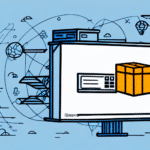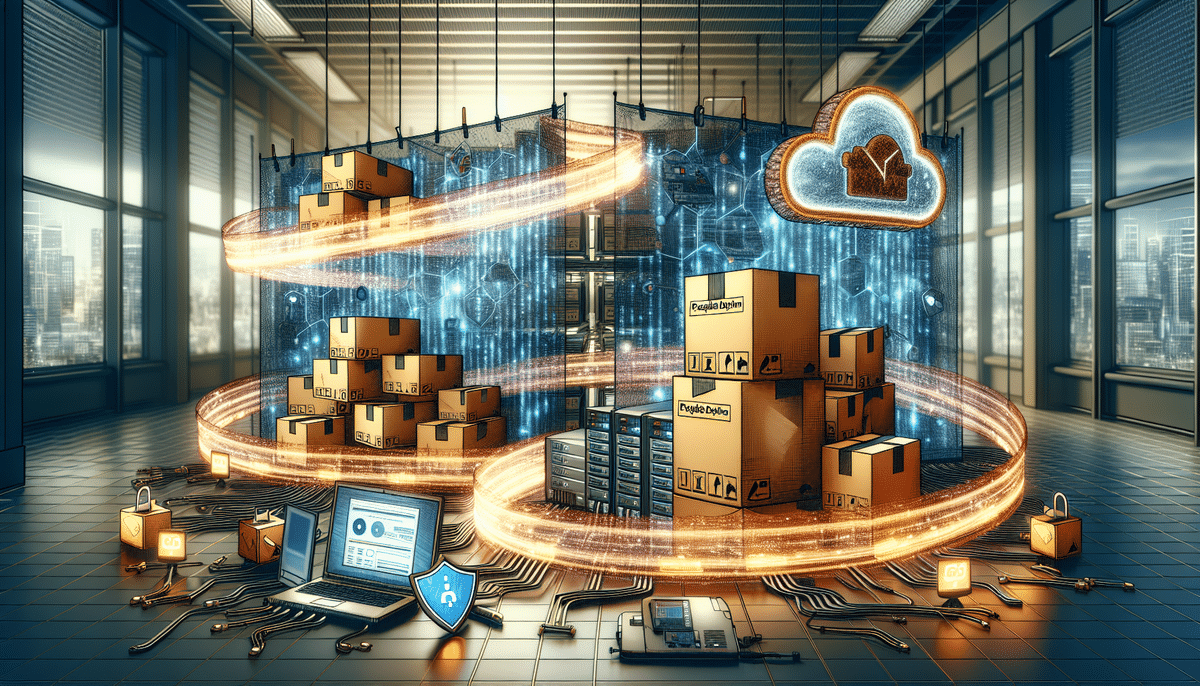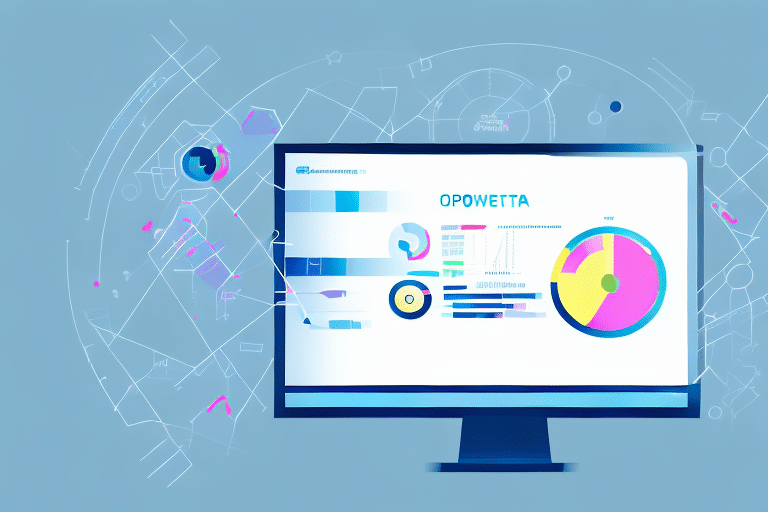Setting Up a WorldShip Database on a New Server: A Comprehensive Guide
Migrating your WorldShip Database to a new server is a strategic move that can enhance your shipping operations' performance, security, and scalability. This guide provides an in-depth analysis of the reasons for migration, planning and execution steps, and best practices for maintaining your database post-migration.
Why Migrate Your WorldShip Database to a New Server?
There are several compelling reasons to consider migrating your WorldShip Database to a new server:
- Improved Performance: Upgrading to a more powerful server can significantly enhance the speed and efficiency of your shipping operations, especially if the current server is outdated or struggling to handle increased workloads.
- Enhanced Security: A new server often comes with advanced security features that can better protect your sensitive shipping data from cyber threats.
- Scalability: As your business grows, a new server can accommodate expanding data and user needs, ensuring that your WorldShip Database remains robust and reliable.
- Better Compatibility: Modern servers offer improved compatibility with the latest software and systems, facilitating seamless integration and automation of your shipping processes.
According to Gartner, upgrading server infrastructure can lead to a 20% increase in operational efficiency for businesses leveraging advanced database management systems.
Planning Your WorldShip Database Migration
Assessing Current Infrastructure
Begin by evaluating your existing server's specifications, including processing power, memory, storage capacity, and network capabilities. This assessment will help you determine the requirements for the new server to ensure it can handle your WorldShip Database effectively.
Setting Clear Objectives
Define what you aim to achieve with the migration. Common objectives include enhancing performance, improving security, increasing storage capacity, and ensuring better compatibility with other business systems.
Developing a Migration Plan
Create a detailed migration plan outlining each step of the process, timelines, and responsibilities. This plan should include data backup procedures, migration methods, testing protocols, and contingency plans to address potential issues.
Choosing the Right Server for Migration
On-Premises vs. Cloud Servers
Decide between an on-premises server and a cloud-based solution. Cloud servers offer scalability, flexibility, and reduced maintenance costs, while on-premises servers provide greater control over hardware and security.
- Cloud Servers: Services like Amazon Web Services and Microsoft Azure offer robust cloud infrastructure options.
- On-Premises Servers: Suitable for businesses requiring physical control over their server hardware and data.
Evaluating Server Specifications
Ensure the new server meets the minimum system requirements for WorldShip, including compatible operating systems, sufficient RAM, storage space, and supported versions of SQL Server. Refer to the official UPS WorldShip requirements for detailed specifications.
Considering Cost and Budget
Assess the cost implications of purchasing, leasing, or subscribing to a new server. Cloud services typically operate on a pay-as-you-go model, offering flexibility, while on-premises servers may require a larger upfront investment.
Preparing Your Original Server for Migration
Data Cleanup and Optimization
Before migration, clean up your database by removing unnecessary data and optimizing existing data structures. This step ensures a smoother migration process and reduces the risk of transferring redundant information.
Performing a Full Backup
Create a comprehensive backup of your WorldShip Database, including all relevant configuration files and settings. Utilize reliable backup solutions such as AWS Backup or Azure Backup to secure your data.
Disabling Dependent Services
Temporarily disable applications and services that interact with the WorldShip Database to prevent data inconsistencies during the migration process.
Backing Up Your WorldShip Database
Regular backups are critical to safeguarding your data against loss or corruption. Implement a robust backup strategy that includes both full and incremental backups. Store backup copies in multiple secure locations, such as external hard drives and cloud storage solutions, to ensure data redundancy.
According to Datamation, businesses that implement comprehensive backup plans experience 50% fewer instances of data loss during migrations.
Configuring Your New Server
Installing the Required Software
Install the necessary database management systems, such as Microsoft SQL Server, and ensure that all drivers and dependencies required by WorldShip are correctly installed.
Setting Up Users and Permissions
Configure user accounts and set appropriate permissions to maintain database security. Implement role-based access controls to restrict access to sensitive data.
Configuring Security Settings
Enable firewalls, encryption, and other security measures to protect your WorldShip Database from unauthorized access and cyber threats. Refer to CISA's security configuration baselines for best practices.
Importing Your WorldShip Data to the New Server
Choosing a Migration Method
Select an appropriate data migration method based on your requirements and resources. Common methods include:
- Backup and Restore: Create a backup of the database on the original server and restore it on the new server.
- Export and Import: Export data using SQL Server Integration Services (SSIS) and import it into the new server.
- Third-Party Tools: Utilize migration tools like Redgate SQL Migration for seamless data transfer.
Executing the Migration
Follow the chosen migration method meticulously to transfer all WorldShip data accurately. Monitor the process to identify and address any errors promptly.
Verifying Data Integrity
After migration, perform data integrity checks to ensure that all data has been transferred correctly and that no information is missing or corrupted.
Testing Your New WorldShip Database
Functional Testing
Conduct thorough testing of the WorldShip application to verify that all functionalities, such as generating shipping labels and tracking shipments, are operating as expected.
Performance Testing
Assess the new server's performance by simulating high-load scenarios to ensure that it can handle peak usage without compromising speed or reliability.
User Acceptance Testing (UAT)
Engage end-users in testing to gather feedback and ensure that the new system meets their needs and expectations.
Troubleshooting Common Migration Issues
Despite careful planning, migration processes can encounter challenges. Common issues include:
- Compatibility Problems: Incompatibility between database versions or server configurations can cause migration failures.
- Data Loss: Accidental deletion or corruption of data during transfer.
- Performance Bottlenecks: Inadequate server resources leading to slow database performance.
To address these issues:
- Ensure all software versions are compatible before starting the migration.
- Double-check backup integrity and perform incremental backups.
- Upgrade server resources if performance issues arise.
Consulting the Microsoft SQL Server documentation and engaging with professional support can provide additional assistance.
Best Practices for Maintaining and Updating Your WorldShip Database
- Regular Backups: Implement a consistent backup schedule to protect against data loss.
- Software Updates: Keep the database management system and server operating system up to date with the latest patches and updates.
- Security Audits: Conduct periodic security assessments to identify and mitigate vulnerabilities.
- Performance Monitoring: Use monitoring tools like Tableau Server or New Relic to track database performance and address issues proactively.
- User Training: Ensure that all users are trained on the new system features and security protocols.
Conclusion: Achieving a Successful WorldShip Database Migration
Migrating your WorldShip Database to a new server can unlock numerous benefits, including enhanced performance, improved security, and greater scalability. By following this comprehensive guide and adhering to best practices, you can ensure a smooth and successful migration process. Regular maintenance and proactive monitoring will help sustain the efficiency and reliability of your shipping operations, ultimately contributing to your business's growth and success.