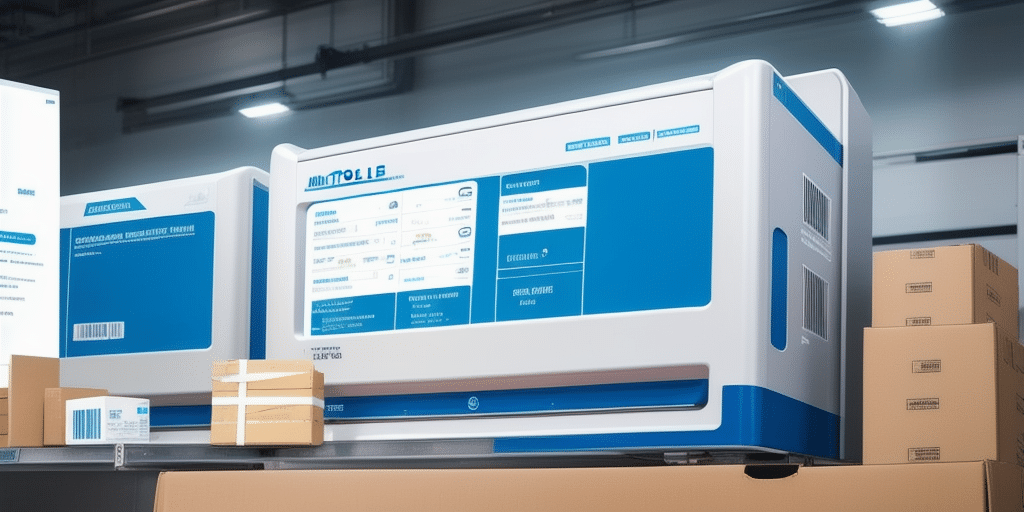Streamlining Shipping Processes with UPS WorldShip and Mettler Toledo Scale Integration
Shipping and logistics can be a daunting task, especially for businesses that need to ship large volumes of products. Fortunately, technology has revolutionized the shipping industry, making it possible to automate many previously tedious processes. Integrating UPS WorldShip with a Mettler Toledo Scale is one such way to streamline your shipping processes.
Introduction to UPS WorldShip and Mettler Toledo Scale Integration
UPS WorldShip is a robust software application designed to simplify the shipping process. It offers comprehensive tools for rating, labeling, and tracking shipments, as well as generating essential shipping documents. On the other hand, a Mettler Toledo Scale is an industrial-grade scale that provides precise weight measurements for packages and other objects.
Integrating these two technologies can significantly enhance efficiency by automating the weight entry process. Instead of manually entering weight measurements into UPS WorldShip, the system can be configured to automatically pull weight data from the Mettler Toledo Scale. This automation reduces the margin of error and ensures more accurate shipping rates, ultimately saving time and resources.
Moreover, this integration can improve inventory management. Accurate weighing and tracking of packages allow businesses to maintain better oversight of stock levels, ensuring sufficient inventory to meet customer demand. This proactive approach helps prevent stockouts and delays in order fulfillment, leading to increased customer satisfaction and repeat business.
Benefits of Using UPS WorldShip with a Mettler Toledo Scale
Integrating UPS WorldShip with a Mettler Toledo Scale offers numerous benefits to businesses that regularly ship products. Key advantages include:
- Improved Accuracy: The Mettler Toledo Scale provides precise weight measurements, which are automatically entered into UPS WorldShip, minimizing human error.
- Increased Efficiency: Automating the weighing and shipping processes reduces the time and effort required to complete these tasks, allowing staff to focus on other important activities.
- Cost Savings: Accurate weight measurements help prevent businesses from incurring extra charges for overweight packages, leading to long-term cost savings.
- Enhanced Tracking and Visibility: Weight data captured by the scale can be used to generate accurate shipping labels and tracking information, improving the ability to monitor package status and provide customers with reliable delivery estimates.
- Streamlined Shipping Operations: Seamless integration allows for efficient management and organization of shipping data, reducing the risk of errors and delays.
According to a 2023 report by Inbound Logistics, businesses that implement automated shipping solutions experience a 30% increase in operational efficiency and a 20% reduction in shipping costs.
Understanding the Requirements for Integrating UPS WorldShip with a Mettler Toledo Scale
Before proceeding with the integration, it is essential to understand the necessary requirements. To successfully integrate UPS WorldShip with a Mettler Toledo Scale, businesses will need:
- A Mettler Toledo Scale equipped with an RS-232 output
- A computer running Windows with an available USB port
- A USB to serial adapter
- UPS WorldShip software installed on the computer
Additionally, ensuring that the scale’s firmware and UPS WorldShip are updated to their latest versions can enhance compatibility and performance. Businesses may also need to configure the scale's settings to match the communication parameters of the computer, ensuring seamless data transfer.
System Compatibility and Software Updates
It's crucial to verify that both the UPS WorldShip software and the Mettler Toledo Scale firmware are compatible. Regular updates not only provide new features but also fix existing bugs and improve security. Refer to the latest WorldShip Release Notes and Mettler Toledo's software updates for detailed compatibility information.
Setting Up the Mettler Toledo Scale for Use with UPS WorldShip
The initial step in integrating UPS WorldShip with a Mettler Toledo Scale involves setting up the scale. This process includes configuring the scale’s settings and establishing a connection with the computer running UPS WorldShip. Follow these steps to set up the Mettler Toledo Scale:
- Install the driver software for the USB to serial adapter on the computer.
- Connect the scale to the computer using the USB to serial adapter.
- Configure the scale to send weight data via the RS-232 output port. This may require adjusting the scale’s settings through a configuration menu or using manufacturer-provided software utilities.
After setting up, calibrate the scale to ensure accurate weight readings. Calibration involves placing known weights on the scale and adjusting its settings until it accurately displays the weight of these objects.
Regular maintenance is also crucial. Clean the scale with a damp cloth, inspect for any damage or wear, and replace any faulty parts to maintain accuracy and longevity.
Configuring UPS WorldShip to Work with the Mettler Toledo Scale
With the Mettler Toledo Scale properly set up, the next step is to configure UPS WorldShip to communicate with the scale. Follow these steps to configure UPS WorldShip:
- Open the UPS WorldShip application.
- Navigate to the "Tools" menu and select the "Configure Scale" option.
- Select the Mettler Toledo Scale from the list of available scales.
- Enter the required configuration settings, such as the serial port number and baud rate, to match the scale’s communication parameters.
After configuration, test the connection by weighing a package and verifying that the weight is accurately displayed in UPS WorldShip. If discrepancies arise, revisit the configuration settings to ensure they align with the scale’s specifications.
For detailed configuration guidelines, refer to the official UPS WorldShip Configuration Guide.
Testing the Integration Between UPS WorldShip and the Mettler Toledo Scale
Once UPS WorldShip and the Mettler Toledo Scale are configured, it is essential to test the integration to ensure everything operates smoothly. Follow these steps to test the integration:
- Weigh a package using the Mettler Toledo Scale.
- Verify that the weight is correctly displayed in UPS WorldShip.
- Repeat the process with multiple packages to confirm consistent and accurate data transmission.
Additionally, ensure that the shipping information transmitted from UPS WorldShip to the scale is accurate. Enter shipping details into UPS WorldShip and verify their correct display on the scale.
Regular testing is recommended, especially after software or hardware updates, to maintain integration reliability. Refer to industry best practices outlined by Supply Chain Digital for ongoing maintenance tips.
Troubleshooting Common Issues During Integration
During the integration process, businesses may encounter common issues. Here are some troubleshooting tips:
- Incorrect Port Settings: Ensure that the port settings in UPS WorldShip match the serial port settings on both the computer and the scale.
- Driver Issues: Update the drivers for the USB to serial adapter or consider using a different adapter if problems persist.
- Incorrect Weight Readings: Verify that the scale is properly calibrated and that the weight units in UPS WorldShip align with those used by the scale.
- Software Compatibility: Ensure both UPS WorldShip and the scale’s firmware are updated to the latest versions to avoid compatibility issues.
- Connectivity Problems: Check all physical connections between the scale and the computer. Try using different cables or ports if necessary.
For comprehensive troubleshooting, consult the Mettler Toledo Support Center and the UPS WorldShip Troubleshooting Guide.
Best Practices for Using UPS WorldShip and a Mettler Toledo Scale Together
To ensure optimal performance and longevity of the UPS WorldShip and Mettler Toledo Scale integration, follow these best practices:
- Regular Calibration: Calibrate the Mettler Toledo Scale regularly to maintain accurate weight measurements.
- Employee Training: Train employees on the proper use of UPS WorldShip and the Mettler Toledo Scale, including configuration and troubleshooting procedures.
- Software and Driver Updates: Keep all drivers and software up to date to ensure compatibility and security.
- Maintain Cleanliness: Keep the scale clean and free from debris to prevent interference with weight measurements.
- Proper Storage and Handling: Store and handle the scale appropriately to avoid damage and ensure consistent performance.
Implementing these best practices can enhance the efficiency and reliability of your shipping operations. According to a study by Logistics Management, businesses that adhere to best practices in shipping automation see a 25% improvement in order accuracy and a 15% reduction in shipping-related costs.
Conclusion: Achieving Efficiency with UPS WorldShip and Mettler Toledo Scale Integration
Integrating UPS WorldShip with a Mettler Toledo Scale offers substantial benefits for businesses that frequently ship products. This integration automates the weighing and shipping processes, leading to significant time savings, increased efficiency, and reduced error margins. By following the steps outlined in this guide, businesses can successfully set up and maintain this integration, thereby streamlining their shipping operations for enhanced performance and customer satisfaction.
Moreover, the integration provides valuable data insights by tracking the weight and shipping information of each package. Analyzing this data allows businesses to identify shipping patterns and areas for improvement, such as optimizing packaging materials or selecting more cost-effective shipping methods. Leveraging these insights can lead to informed decision-making and continuous operational optimization.
Overall, the seamless integration between UPS WorldShip and a Mettler Toledo Scale not only simplifies shipping processes but also empowers businesses with the data necessary to optimize their operations and drive success.