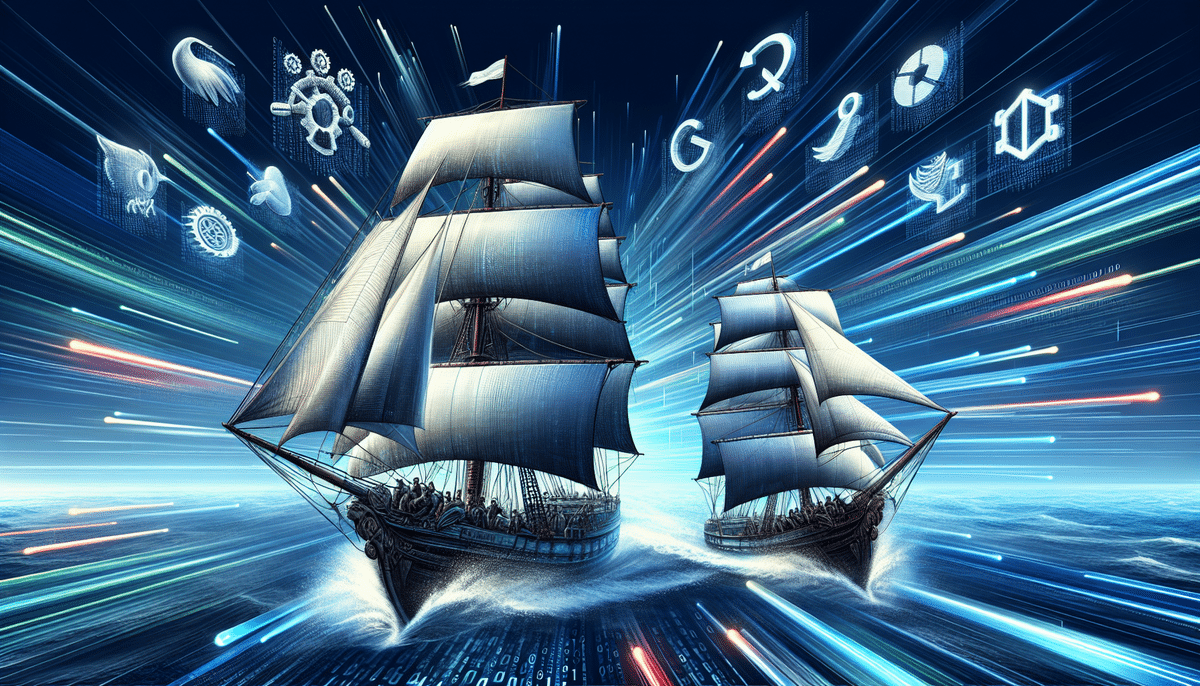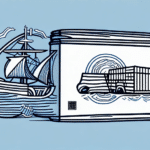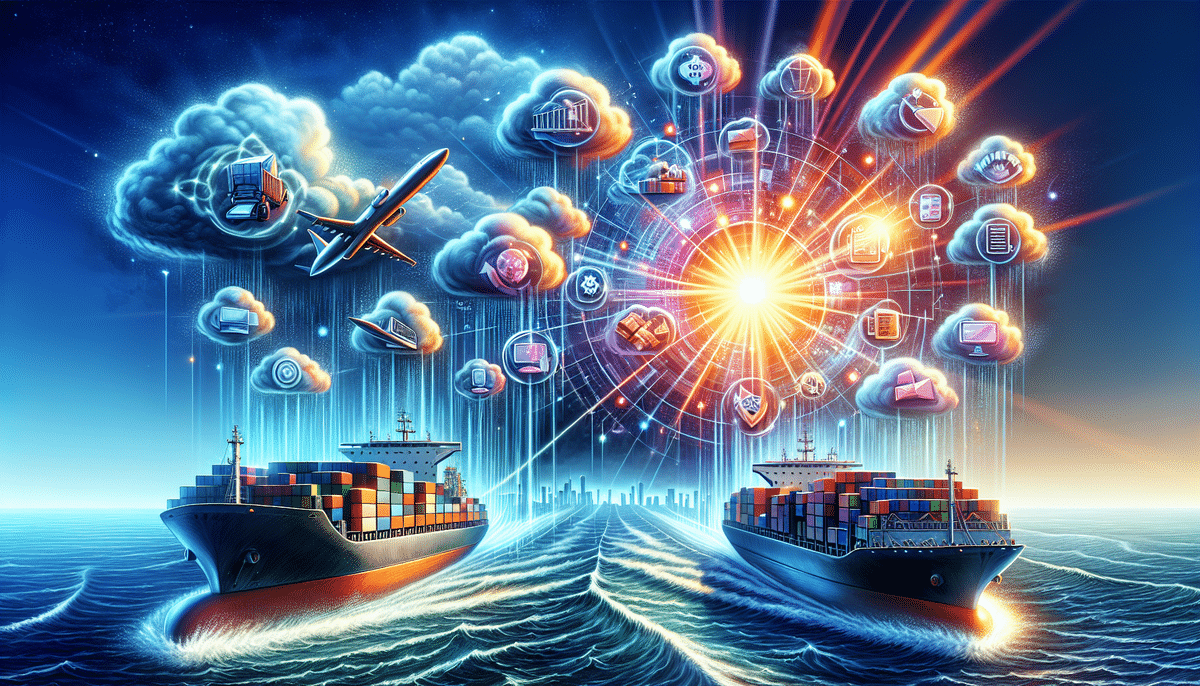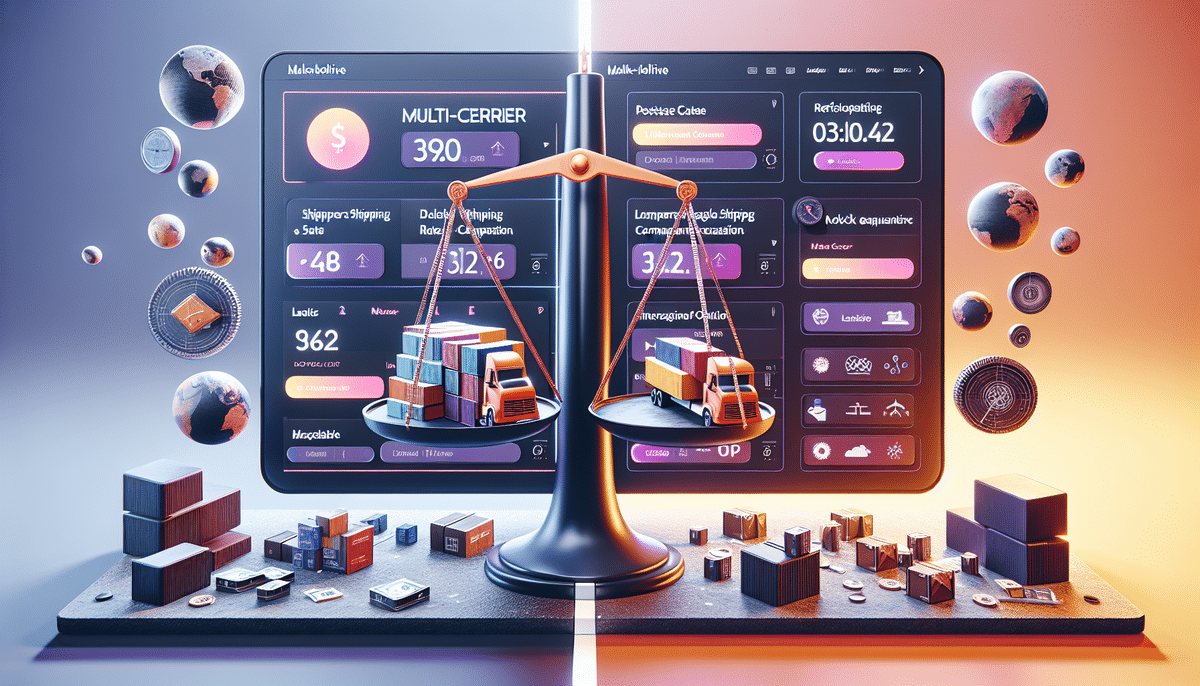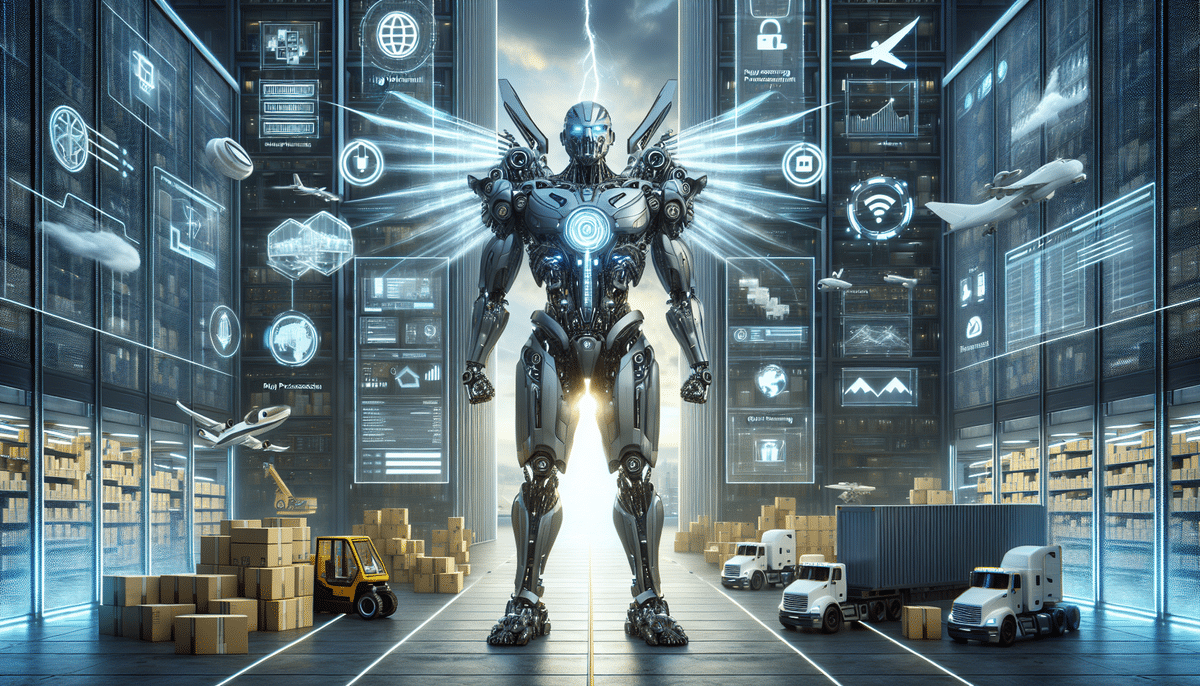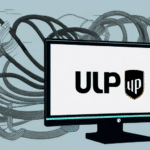ShipWorks vs ShipRush: A Comprehensive Comparison
Managing shipping operations can be a time-consuming task for small business owners. To streamline this process, many entrepreneurs rely on shipping software solutions. Two prominent options in the market are ShipWorks and ShipRush. This article provides an in-depth analysis of both programs, comparing their features, pricing, ease of use, customer support, integrations, and user reviews to help you determine which is the best fit for your business.
Understanding Shipping Software
Shipping software is designed to automate and manage various aspects of the shipping process, such as label creation, order tracking, and cost management. By utilizing shipping software, businesses can enhance efficiency, minimize errors, and provide a better customer experience. Features often include automated label printing, real-time tracking, and rate comparison across multiple carriers, allowing businesses to make informed decisions about their shipping strategies.
According to a Business.com report, businesses that implement shipping software can reduce shipping errors by up to 40% and increase overall shipping efficiency.
Features Comparison: ShipWorks vs ShipRush
ShipWorks Features
ShipWorks offers a comprehensive suite of features designed to simplify shipping tasks. It integrates with over 90 marketplaces and shopping carts, including Amazon, eBay, and Shopify, enabling businesses to manage all orders in one centralized platform. Key features include:
- Automated label printing for major carriers like USPS, FedEx, and UPS.
- Real-time order tracking and automatic shipment notifications to keep customers informed.
- Rate comparison across carriers to choose the most cost-effective shipping options.
- Advanced reporting and analytics to assess shipping costs and optimize strategies.
- International shipping capabilities, including customs forms and currency conversion.
ShipRush Features
ShipRush is tailored specifically for small businesses, offering a user-friendly interface and essential shipping automation features. It integrates with major e-commerce platforms such as Shopify, Magento, and WooCommerce. Key features include:
- Automated label printing for major carriers like USPS, FedEx, and UPS.
- Real-time tracking and delivery notifications to enhance customer communication.
- Rate Shopping: Allows selection of the best shipping options based on cost and delivery time.
- QuickBooks integration for seamless accounting and order management.
- International shipping support with customs forms and duty/tax calculations.
- Batch processing for handling multiple orders simultaneously.
- Address validation to reduce shipping errors.
Pros and Cons
ShipWorks Pros
- Extensive integrations with over 90 e-commerce platforms.
- Comprehensive automation features, including label printing and order tracking.
- Advanced reporting and analytics capabilities.
- Robust international shipping support with customs and tax calculations.
ShipWorks Cons
- Steep learning curve, potentially challenging for beginners.
- Higher cost, with plans starting at $25 per month.
- Requires a stable internet connection for best performance.
- Compatibility may vary with some e-commerce platforms.
ShipRush Pros
- User-friendly interface tailored for small businesses.
- Integration with QuickBooks simplifies accounting processes.
- Supports international shipping with necessary forms and calculations.
- Batch processing enhances efficiency for large order volumes.
- Address validation reduces shipping errors.
ShipRush Cons
- Fewer integrations compared to ShipWorks.
- Users have reported slower loading times.
- Pricing can become expensive after the free trial, at $29.95 per month.
- Customer support responsiveness may vary.
Pricing Comparison
Pricing is a critical factor when selecting shipping software.
ShipWorks starts at $25 per month, with pricing scaling based on business size and order volume. This allows businesses to choose a plan that aligns with their specific needs.
ShipRush offers a straightforward pricing model at $29.95 per month after a free trial, which includes unlimited shipments and all features. The higher starting price reflects its specialized features tailored for small businesses.
Businesses should evaluate their shipping volumes and feature requirements to determine which pricing plan offers the best value.
Ease of Use
The usability of shipping software can significantly impact its effectiveness.
ShipWorks has a feature-rich interface that may present a learning curve for new users. However, once mastered, it provides powerful tools to manage shipping efficiently.
ShipRush is known for its intuitive and user-friendly interface, making it accessible for small business owners who may not have extensive technical expertise. Some users have noted that the program can be slow to load, but overall, it remains a straightforward solution for managing shipping tasks.
Customer Support
Reliable customer support is essential for addressing any issues that arise with shipping software.
ShipWorks offers phone and email support during business hours, along with a comprehensive knowledge base and community forum where users can find answers and share insights.
ShipRush provides phone and email support, as well as a live chat feature for immediate assistance. Additionally, ShipRush has a dedicated support team for handling more complex issues, though some users have reported mixed experiences with support responsiveness.
Integrations
Integrations with other software platforms can greatly enhance the functionality of shipping software.
ShipWorks supports over 90 integrations with various e-commerce platforms like Amazon, eBay, Shopify, and accounting software such as QuickBooks. This extensive range allows for seamless order management and synchronization across multiple channels.
ShipRush integrates with major e-commerce platforms including Shopify, Magento, and WooCommerce, as well as shipping carriers like FedEx and UPS. However, ShipRush does not currently offer integrations with accounting software, limiting its connectivity compared to ShipWorks.
When selecting shipping software, businesses should consider which integrations are essential for their operations.
User Reviews
Considering user feedback can provide valuable insights into the real-world performance of shipping software.
Users of ShipWorks commend the software for its extensive feature set, robust integrations, and detailed reporting capabilities. However, some users find the interface complex and challenging for beginners.
Customers of ShipRush appreciate its ease of use and efficient order processing. Nonetheless, some have experienced slow loading times and limited integrations compared to competitors like ShipWorks.
Overall, both ShipWorks and ShipRush receive positive reviews, but the best choice depends on specific business needs and preferences.
Choosing the Right Shipping Software for Your Business
When deciding between ShipWorks and ShipRush, it's important to assess your business's unique requirements and budget.
If your business demands a robust shipping solution with extensive integrations, advanced reporting, and comprehensive international shipping support, ShipWorks is likely the better option. Conversely, if you are a small business owner seeking a straightforward, user-friendly shipping tool with essential features and QuickBooks integration, ShipRush may be more suitable.
Evaluate factors such as the size of your order volume, required integrations, budget constraints, and the importance of ease of use to make an informed decision.
Conclusion: Making Your Choice Between ShipWorks and ShipRush
In summary, both ShipWorks and ShipRush offer valuable features to streamline shipping operations for businesses. ShipWorks stands out with its comprehensive integrations and advanced features, making it ideal for businesses with complex shipping needs. On the other hand, ShipRush provides a user-friendly experience tailored for small businesses, focusing on essential shipping automation functions.
Your choice between the two should be based on your specific business needs, budget, and the importance of factors such as integrations, ease of use, and customer support. By carefully evaluating these aspects, you can select the shipping software that best supports your business growth and operational efficiency.